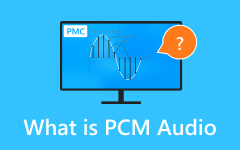CAF to MP3: What You Need to Know About These Formats
Core Audio Format (CAF) is a proprietary file container format developed by Apple Inc. and made explicitly for MacOS, initially from 10.4 and higher. One of CAF's strengths is its ability to store high-quality file data on your music, making it suitable for editing and audio manipulation. However, if you wish to save massive storage in your space to shelter more audio files, one of the best ways to give it a shot is to take them under the audio conversion process. Having said this, one of the best formats to consider is the MP3 audio format due to its lightweight and high compatibility with media players. In this guidepost, we will show you the best online and offline CAF to MP3 converter you can use.
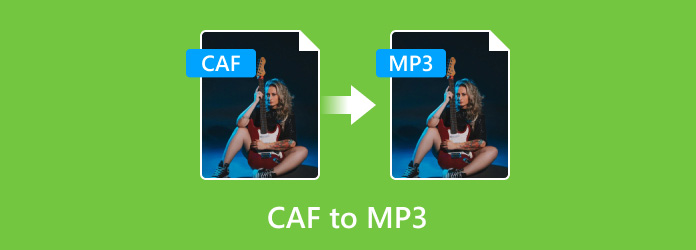
Part 1. CAF vs. MP3
Before we discuss the best software for converting audio files, it is necessary to understand the overall difference between these formats to guide your decision-making process. The table comparison below outlines the strengths and weaknesses of CAF and MP3.
| CAF | MP3 | |
|---|---|---|
| Name | Core Audio Format | MPEG-1 Audio Layer 3 |
| File Extension | .caf | .mp3 |
| Advantage | One of this format's strengths is its ability to store high-quality audio for editing and file manipulation. | This audio format has high compatibility among media players with a significantly lightweight size for storing audio files. |
| Disadvantage | Recording time of a single audio file may take longer, leading to a heavier file size. | MP3 files offer a limited range in audio manipulation because most details in an audio file were already minimized during the compression. |
| Type of Compression | Lossless | Lossy |
Part 2. How to Convert CAF to MP3
1. Tipard Video Converter Ultimate
Now that MP3 is a format you want to consider when converting your CAF files to be lightweight and transferable easily, Tipard Video Converter Ultimate can do wonders. Moreover, it is compatible with operating systems like Mac and Windows and integrates GPU acceleration technology. Having this, this offline solution is capable of processing CAF files in a faster phase without experiencing software malfunctions. On top of that, the tool caters to more than 300+ audio formats, including AAC, FLAC, ALAC, and many more. With its conversion, Tipard Video Converter boasts a 10x faster conversion speed compared to other competitors in the market.
Considering the interface, this software comes with a sleek design and a user-friendly tool that suits tech-savvy individuals and people with minimal skills in navigating a tool. To convert CAF to MP3 with Tipard Video Converter Ultimate, follow the guide below.
Step 1 Install the Converter
Click the Download button beneath and wait for it to be saved in your directory. Afterwards, run the program and follow through the installation wizard. Once the program launches on your screen, you can navigate the tool and get a hand on it.
Step 2 Add CAF Files
To upload your CAF files, hit the Add Files button and wait for your computer folder to appear on a new window. Afterward, select the CAF file or you can batch convert them at once. When the files are uploaded to the tool, you should see thumbnails of each file appearing on Tipard Video Converter Ultimate.
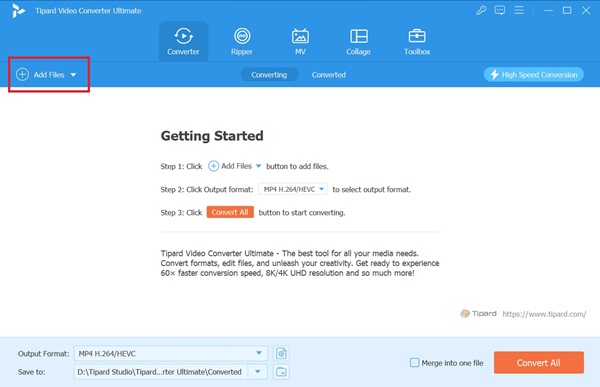
Step 3 Select Output Format
To set CAF to MP3, expand the Output button at the right corner of each file. To select your output format, go to the Audio panel and scroll down through the list until you see the MP3 format. You can also change the parameters of your output by changing the Bitrate, Chanell, and Quality.
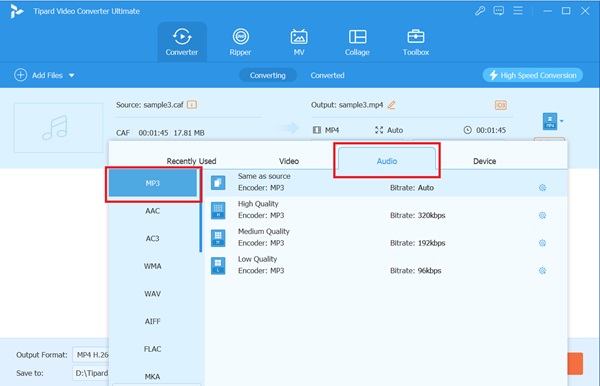
Step 4 Save Files
Finally, hit the Convert button below to start the conversion process. Once you are done, you can play the file directly with the tool or start another conversion.
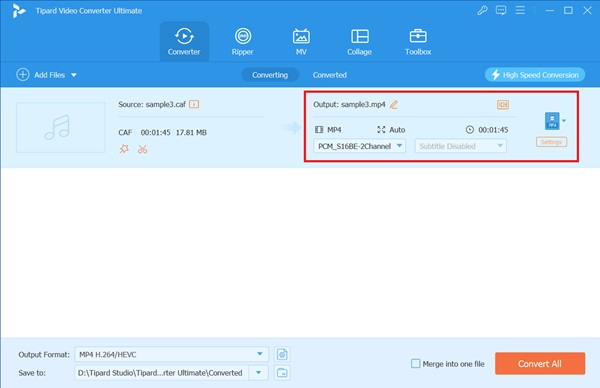
2. Cloudconvert
Another way to transform CAF files into a more compressed format, such as MP3, is Cloudconvert. Aside from audio conversion, Cloudconvert is a universal file application converter that lets you work on files like documents, PDFs, pictures and videos, and audio files. This online tool is a free solution for people who wish to convert their audio files without installing third-party software on their devices. As impressive as it may seem, users of this online tool can adjust output parameters before initiating the conversion process of their CAF to MP3 audio. However, Cloudconvert can only offer 8 audio output formats, including FLAC, AAC, MP3, WAV, and WMA.
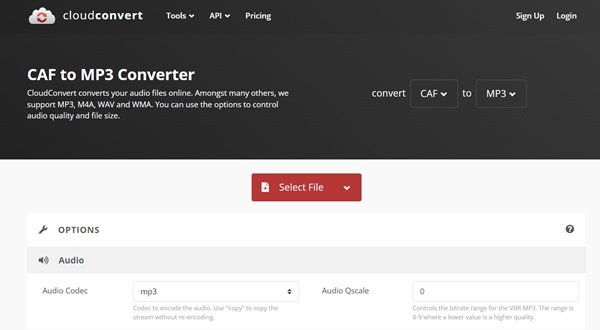
3. EaseUS Video Converter
If you are searching for a tool that covers, if not all, but most of the audio formats in the digital world today, EaseUS Video Converter comes into play. This straightforward tool supports more than 500+ audio formats, from commonly used to device-specific formats. On top of that, this tool impressively has a batch conversion feature that shows that users can convert CAF to MP3 files in a single process. Moreover, EaseUS Video Converter offers an audio editing toolkit where you can merge two or more audio rifles into one before converting it.
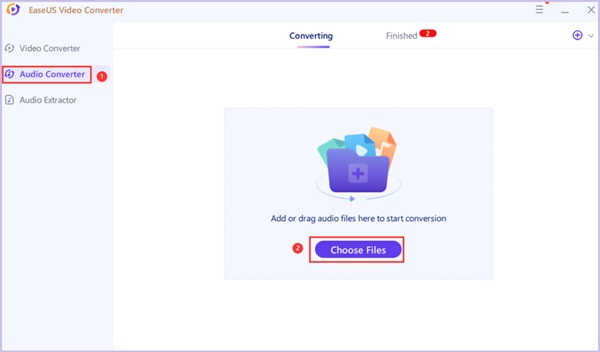
4. Zamzar
Zamzar is a versatile file converter that works best with different digital files. It is also known as a cloud converter, which means that you can convert your files from digital storage like Google Drive, iCloud, and directories on your mobile devices and computers. More importantly, Zamzar is considered one of the safest online converters in the market through its advanced data encryption technology. However, one drawback of using this online solution is that it can only hold a file that is 200MB in size.
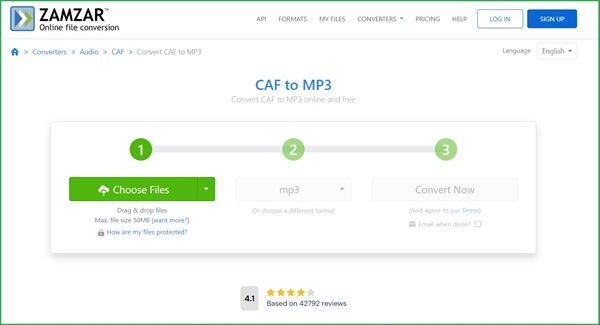
5. VideoProc Converter
Another excellent software that can help you overcome CAF file incompatibility issues is the VideoProc Converter. This program is known for its excellent audio editing capacities that allow you to merge, cut, and even adjust output parameters on your files. On top of that, VideoProc Converter utilizes GPU acceleration technology, which results in a faster and smoother conversion experience, especially when dealing with heavy files like CAF. On top of this, it covers a hoard of file extension formats, including but not limited to MOV, WAV, AAC, WMA, and AVI. Overall, the VideoProc Converter is suitable for working with extensive projects and is supported both by Mac and Windows system-operated devices.
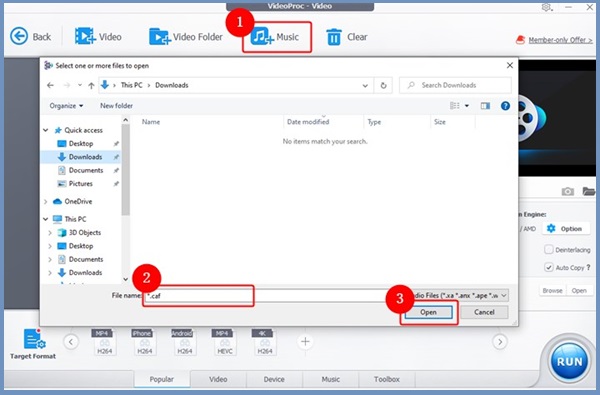
6. FreeConvert
Last in the CAF to MP3 converter list is an online solution that works like no other is FreeConvert. It is a reliable online tool with conversion capacities from multiple sources like URLs, devices, and even cloud storage, making it easier for users to convert their audio files online. Moreover, FreeConvert supports more than 60 popular file extension formats, like MOV, FLV, AVI, MP4 and others. While other online CAF to MP3 tools are limited to a minimum file size, Freeconvert can work on a single file up to a maximum weight of 1GB.
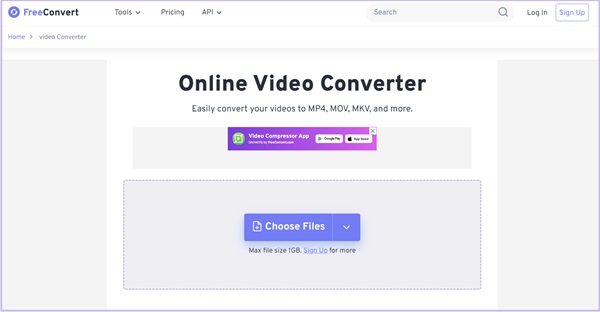
Further Reading:
7 Remarkable OGG to MP3 Converters Online and Offline
M4A to MP3: 5 Feasible Procedures to Convert Efficiently
Part 3. FAQs about CAF to MP3
What can play a CAF file?
Apple Core Audio or CAF file is a native file container developed by Apple. It can be played on media players like Quicktime, Audacity and Apple Logic Pro. In terms of Windows compatibility, users often find no difficulty playing them on Windows Media Player and VLC.
Is CAF considered lossless?
Absolutely, yes! CAF files are lossless audio containers suitable for storing high-quality digital audio. Uncompressed audio data means that all information in an audio file is retained.
Can I convert MP3 to CAF?
It is possible to convert MP3 into a CAF file only for playback purposes. One drawback of this is that a lossy format can no longer retrieve the stored original data to make a lossless format. On the other hand, you will get more advantages when converting CAF to MP3.
Is CAF different from WAV?
CAF files are significantly popular for storing large files beyond the capacity of what a WAV format can cover. Moreover, CAF files do not pose any size limitation and are suitable for storing even a 15-minute audio file.
Is a lossless format better than lossy?
For most audiophiles, the quality of an audio file is a significant deal to consider. Also, lossless audio formats are highly preferred in the music industry because they can offer a tremendous impact when played on devices. Conversely, lossy formats may be connotated to reduced data quality, but it does not mean they are better than lossless files. Lossless audio files have an advantage when saving space on your digital storage.
Conclusion
While the CAF format type is not as popular as the standard audio file extension we hear today, it certainly boasts a great deal among people in the digital music industry. However, changing CAF to MP3 would also be an excellent advantage for acquiring less file space on your device.