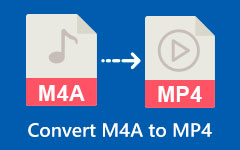Convert to and from M4A - Get the 6 Best Top Converters Here
We often need to convert M4A to other formats to play our audio or make the files smaller and convert to M4A for the same thing. Selecting the best M4A converter will save us tremendous time and maximize our audio quality. The following six best M4A converters are all with high performance and satisfy all conditions: Windows, Mac, and online. Let's see if there will be one for you.

Part 1: What Does an M4A Converter Do?
Tons of different audio formats come to the world as technology develops, and M4A is an outstanding one. Most players work well with M4A, but playing and editing M4A files on some programs can be tricky, so we need an M4A converter. For example, changing M4A to M4R for specific players and FLAC to M4A for smaller file size.
An M4A converter not only changes audio file formats to or from M4A but also justifies other parameters like encoder and bit rate to make them compatible with various audio players. Let's look at the following converters and choose the one that is best for you!
Part 2: 3 Best M4A Converters on Windows/Mac
1. Tipard Video Converter Ultimate
Whether you are a beginner or a professional, Tipard Video Converter Ultimate should be suitable for you. It is a one-stop audio and video converter developed by Tipard Studio and is a super mature desktop program. It supports virtually converting every audio format, including all mainstream formats like ACC, WAV, WMA, ALAC, FLAC, OGG, M4R, and so on, of course, including M4A.
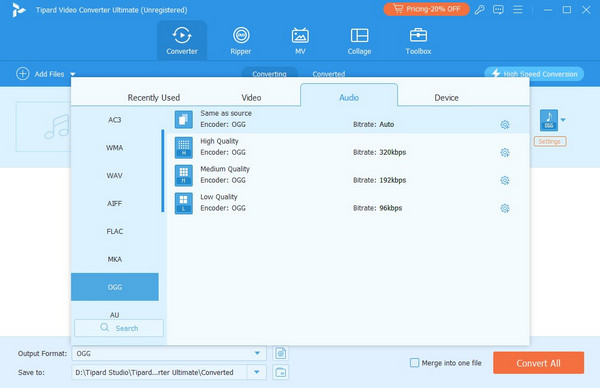
It offers thorough parameter options for the user to customize, such as sample rate, encoder, and bitrate, for no quality loss when we convert M4A. What's more, some elementary editing progress has also been composed in the program. It can enhance the volume, set the delay time, and split the audio into several files.
Pros:
- • Unlimited audio and video file formats, even ISO
- • Allow for batch convert
- • Support trim, merge, and set bit rate of audio and video
- • Super-fast with GPU acceleration
Cons:
- • Daily use time is limited in some advanced functions
2. Format Factory
Format Factory is a famous file converter because it is a comprehensive program that tackles popular video, audio, picture, and even document formats. It can't customize or edit the final files, which uncovers its limitation but also makes it the easiest to use of the three converters. Therefore, if your daily requirements only embrace converting M4A and a few other main audio formats, Format Factory is your choice.
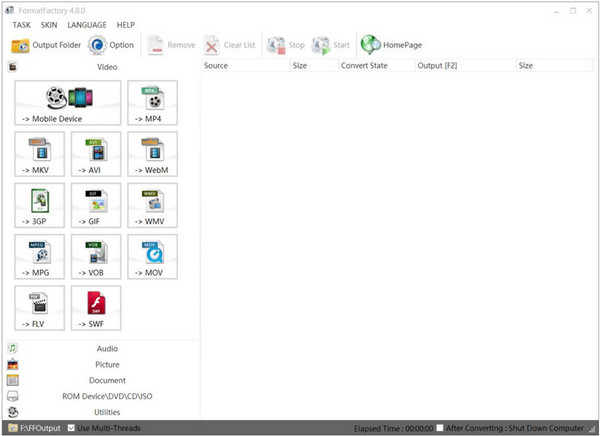
Pros:
- • Support not only audio but also video, pictures, and documents
- • User-friendly interface and operating steps
Cons:
- • Limited audio formats
- • Downloading it from a website can easily bring bunding execute programs to your computer
3. Audacity
This is the most professional program of the three for converting M4A. It is an open-source audio converting and editing software compatible with Windows, Mac, and Linux. It supports converting M4A files in a bundle and trimming or editing audio, just like Tipard Video Converter Ultimate, which I mentioned before, but Audacity offers more technical options.
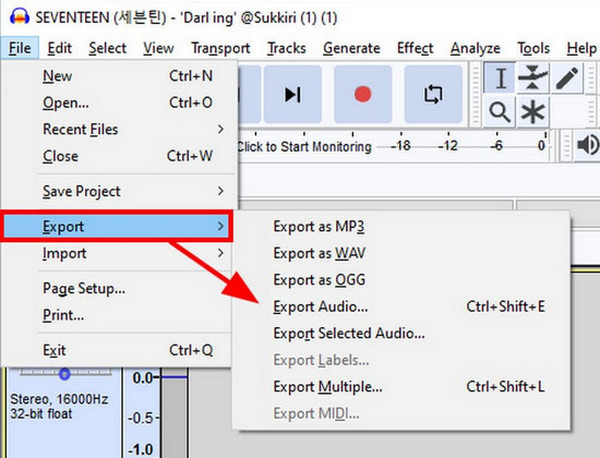
Pros:
- • Professional and technical that tackles almost all audio issues
- • Totally free
Cons:
- • Complex interface and functions that need lots of time to learn
Part 3: 3 Excellent Online M4A Converters
1. FreeConvert
As a M4A converter, FreeConvert supports many advanced functions that are usually only available in desktop converters. It supports trimming files and saving as preset. You can also download your file by scanning its automatically generated QR code.
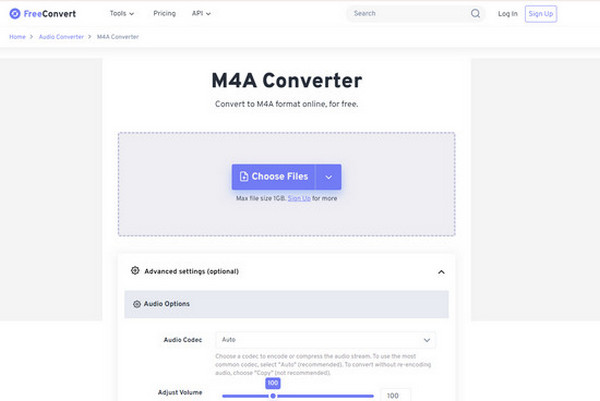
Pros:
- • Maximum 1GB file size for free users
- • Free API for Users
Cons:
- • It is the slowest one of the three
2. Online Audio Converter
This is a lightweight M4A online converter because it doesn't support many audio formats, and as a result, it is the most high-speed one. It only supports mainstream formats, like M4A to OGG. We can set the output audio quality by dragging the slider.
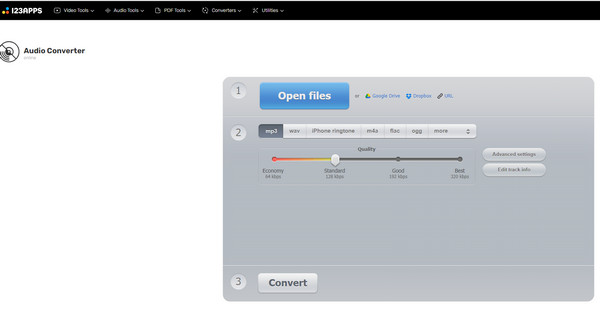
Pros:
- • User-friendly interface
- • High converting speed
Cons:
- • Only several formats are supported
3. CloudConvert
CloudConvert is a powerful and comprehensive online converter that supports converting audio, video, and even fonts. It even has a separating tool for M4A converting. You can directly select the converting formats couple in one click. After converting, you can erase redundant parts using its simple trimming tool.
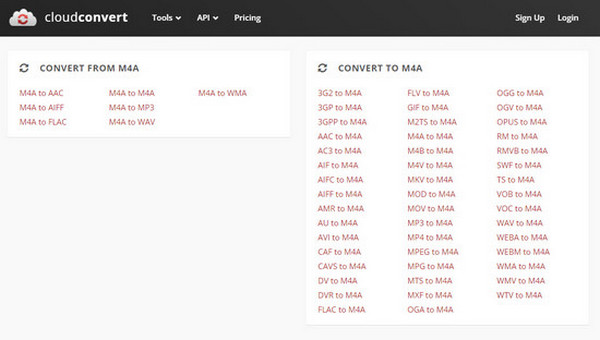
Pros:
- • Separating M4A converter
Cons:
- • Lower speed than desktop programs
- • Maximum 100MB file size for free users
Part 4: FAQs about M4A Converters
M4A vs. FLAC?
M4A is more widely used than FLAC because M4A file size is smaller, making it easy to transfer. In contrast, FLAC is encoded with higher quality. We transfer more FLAC to M4A than M4A to FLAC in our daily life.
M4A vs. M4B?
M4A stands for MPEG-4 Audio, and M4B stands for MPEG-4 Audio Book, from which you can tell their differences. M4A is suitable for standard audio, while M4B is designed for audiobooks, especially with bookmarks.
How to import M4A to Audacity?
Audacity can't play M4A files itself. You have to download the FFmpeg library, open Audacity, and click Edit > Preferences > Library to install it.
Conclusion
I have introduced 6 M4A converters. Which one do you prefer? For me, Tipard Video Converter Ultimate is the best desktop program, and CloudConvert is the best online tool, for they are both user-friendly and can convert M4A files without quality loss. Share your comments below.