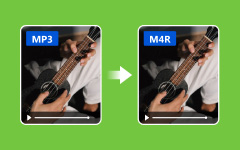5 Ways to Convert M4B to MP3 on Windows, Mac, Online [Complete Guide]
Turning your M4B to MP3 is straightforward, and there are a few intricacies, especially in selecting the suitable converter for this job. Knowing how the conversion process works allows us to play our favorite audiobooks on iOS virtually on any media player, making them convenient to listen to on the go. In this post, we will convey our thoughts on the top M4B converters you can choose from and will even teach you how to use them to turn every file you have into an MP3 format quickly.
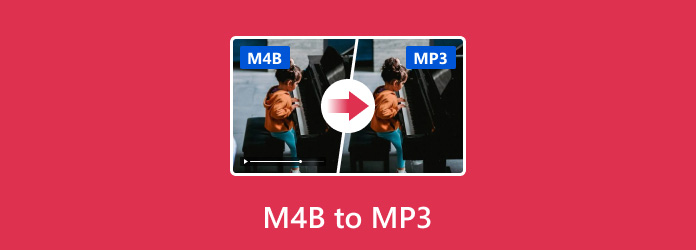
Part 1: M4B vs MP3 - What Should You Choose?
When deciding between M4B and MP3 formats, evaluating your precise needs and preferences is essential. Here is a comparison to help you choose:
Quick Look What Is M4B and MP3:
M4B mainly focuses on audiobooks and has excellent sound quality because of its AAC encoding. In addition, this format allows bookmarks so that people can resume listening from where they stopped. Nevertheless, M4B files mostly come with DRM restrictions that limit their working on specific gadgets and software applications. Similarly, MP3 is a standard format used for music and audiobooks worldwide. Although it has a slightly lower sound output than M4B within the same bitrates, MP3 can be played on almost all the available devices or media players at zero cost. Usually, MP3 files do not have any DRM and are more flexible regarding rewinding and file sharing.
Which Format Should You Use?
Should you always bookmark everything to ensure it sounds good? If so, try out M4B files if you usually use them with your iPhone or iPad. However, remember they come with DRM restrictions that limit sharing them across other devices except those by Apple Incorporated. When you need something that works well everywhere, go for MP3 instead because it is flexible enough and has no limitations on where to playback. Most people prefer this format for their songs since it can be played on different platforms without any restrictions and is even better free from digital rights management.
Part 2: 3 Ways to Convert M4B to MP3 on Windows/Mac
1. Tipard Video Converter Ultimate
For your media operation, Tipard Video Converter Ultimate is proven to be the best software for converting M4B to MP3 or vice versa. Batch conversion preserves you time and effort by uploading all of the M4B files you have simultaneously and converting them all to MP3. Even with multiple conversions being started, its speed remains at the top tier and will ensure the quality remains at its best, for it offers different presets for your output. So, if you want to try this converter and start the conversion of M4B on Windows or Mac, here is the tutorial you need to follow.
Step 1Download the Tipard Video Converter Ultimate on your Windows or Mac to convert. Install the package and complete the quick setup.
Step 2On the interface, tick the plus button to upload the M4B audio file you want to convert into an MP3. The software supports batch conversion to upload multiple M4B files simultaneously.
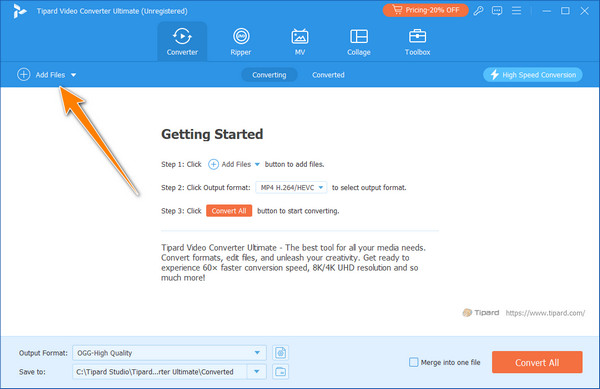
Step 3After uploading the M4B files, click the drop-down menu under the output format, go to Audio, and select MP3. Adjust the settings as needed for your desired output.
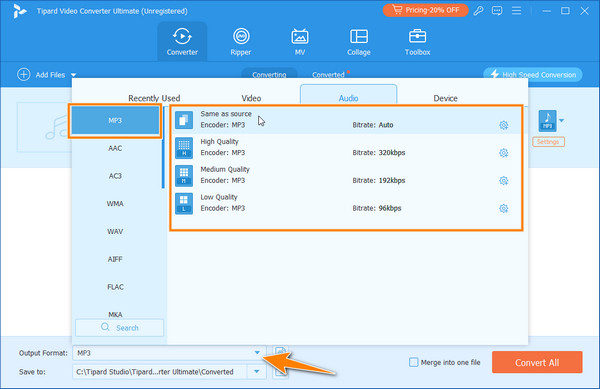
Step 4Once everything is set, click the Convert All button to start the modification process and save the final MP3 files.
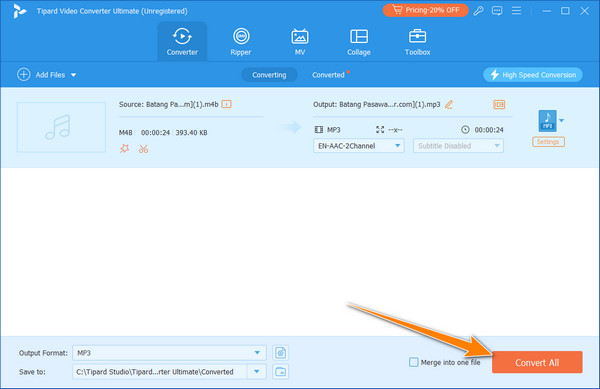
2. iTunes
Searching for a way to convert MP3 to M4B or vice versa? The following are good reasons why iTunes should suffice. This app can quickly transform MP3 into M4B with its simple interface that allows one to do everything in one window. When converting tracks, iTunes guarantees perfect sound quality, thus avoiding any losses when changing them into another format. In addition, it provides an ample collection of audio via the iTunes Store, making it easier to download, sort and play different kinds of files. In addition, this software supports features like bookmarks, which are essential when dealing with audiobooks since they let you stop or start playing any time you want without losing track of where you were before stopping.
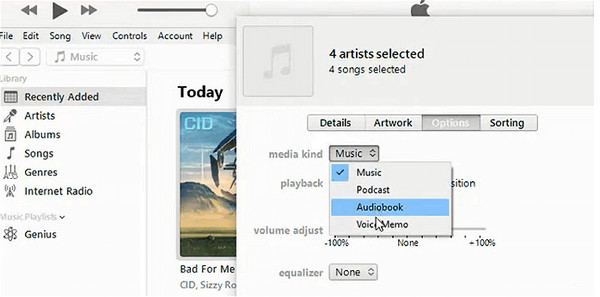
Step 1Open iTunes on your Mac and select the M4B files you want to convert.
Step 2Right-click on the selected files and choose Get Info. A pop-up window will appear.
Step 3In the pop-up window, move to the Options tab, select Audiobooks from the media kind dropdown, and click OK. Your MP3 files will now be converted to M4B format. After that, you can transfer the file to your iPhone and iPad, but you must fix it if iTunes does not recognize your device.
3. Switch Sound File Converter
For audio conversion needs of any type, Switch Sound File Converter is an efficient and portable tool that can easily handle MP3 to M4B conversions. It ensures high-quality outputs while enabling simultaneous batch conversion of several file types, saving you time. This M4B to MP3 converter can also extract audio from various media or video files, making it a one-stop store for all your audio conversion needs.
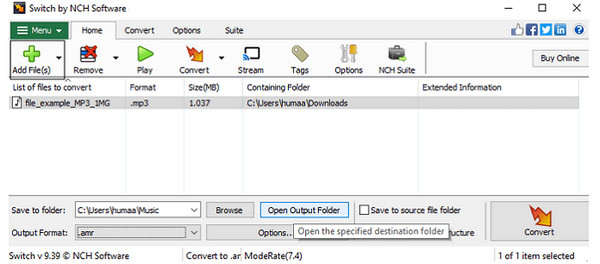
Step 1Download and install Switch Sound File Converter. Open the application and click green + to add your MP3 file.
Step 2From the output format drop-down menu, select MP3. Choose your desired saving folder for the converted file.
Step 3Tick Convert to form the process; your M4B file will be converted to M4B in no time.
Part 3: 2 Ways to Convert MP3 to M4B Easily on the Web
1. Aspose Converter M4B to MP3
The Aspose Converter for MP3 to M4B converter is a free web-based tool that instantaneously converts audiobook M4B files into MP3 format. It is easy to use, requires no software installation, and supports numerous systems such as Windows, Mac, Android and iOS. Just upload your M4B files from any device with a modern browser, and the conversion process becomes too simple.Besides, you can edit MP3s and boost or reduce the volume even before converting to MP3. This program guarantees fast and high-quality conversions while keeping your information private and secure by deleting its files after 24 hours.
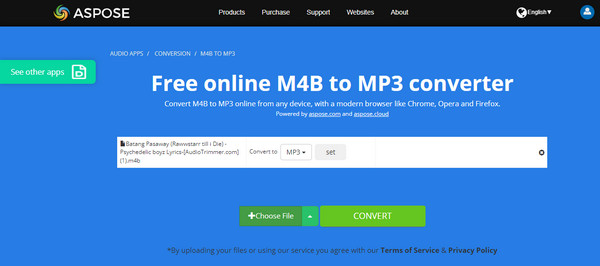
Step 1Open a new tab, search the online converter, and click +Choose File to upload the M4B.
Step 2Change the format to MP3 and click Convert.
2. DigitalOfficePro M4B to MP3 Online Converter
DigitalOfficePro M4B to MP3 Online Converter is a user-friendly conversion tool that effortlessly converts M4B audiobook file formats into MP3 format. It can be accessed directly from your web browser; you do not have to download any software. The converter supports Windows, Mac and even mobile devices, ensuring everyone has access to the converter and can utilize it whenever required. With the simple interface provided, users can easily upload and convert AAC to MP3, as in the method we introduce here.
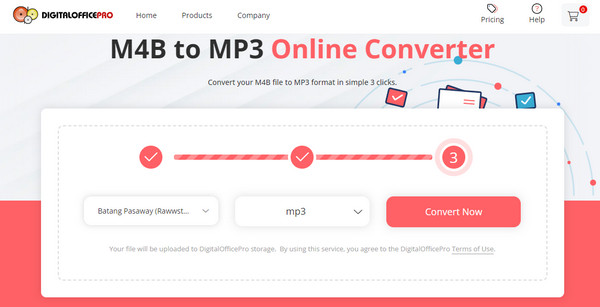
Step 1Go to the DigitalOfficePro and click Choose File to import the M4B audio file you need to convert.
Step 2On the number 2, set the output to MP3 and click Convert Now to get the converted MP3.
Conclusion
The M4B vs. MP3 information gives us an idea of each file's flexibility. If you need to change the M4B to a standardized audio file, then select the MP3. We hope that the tutorial and list here helped you!