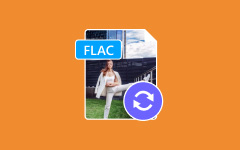Quick Overview of Media Human Audio Converter as a Reliable Converter
Over the years, some users have had trouble with incompatible audio formats on their devices due to the lack of codec support. With MediaHuman Audio Converter, you can easily change the format of your audio file to a well-known format. Knowing how this app works is essential before you use it to encode the audio file. In this article, we will show you the essential details about this audio converter and the other alternatives available in the market that suffice its disadvantages.

Part 1: Review of MediaHuman Audio Converter
The MediaHuman Audio Converter on Mac and Windows is free, user-friendly software that easily converts audio files from one format to another, such as MP3, wma and wav. This application supports batch conversion for audio files, splitting of CUE files, and extracting music from videos. Its interface is straightforward, making it suitable for any user who knows nothing about computers.
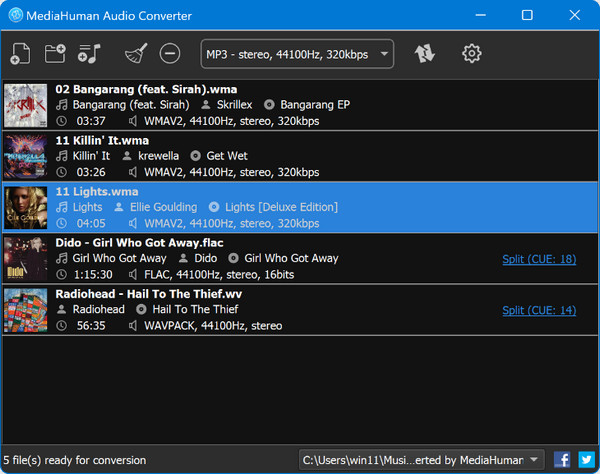
Besides that, it works on several CPUs simultaneously, helping to speed up the process of converting several tracks into one. On Mac and Windows operating systems, MediaHuman Audio Converter helps you convert songs efficiently but does not allow you to burn or rip CDs.
Best Features:
- • Convert multiple audio files simultaneously, even with an extensive music library.
- • Adjustable audio setting bitrate, sample rate, and codec for fine-tuning in quality.
- • Seamless integrates the converted audio with your favorite media player.
- • Extract audio from video files effortlessly and save it as a standalone file.
- • Available to download on Windows and Mac for free.
Pros:
- • Easy-to-use interface
- • Fast conversion speeds
- • High-quality output
- • Supports a wide range of formats
- • Free version available with limited features
Cons:
- • Minimal editing features
- • No support for online audio sources
Part 2: How to Use the MediaHuman Audio Converter [Quick Tutorial]
Before using this converter, download the MediaHuman Audio Converter from its main website for free. After downloading the app on your desktop, you can now follow the succeeding steps we have here:
Step 1Launch the converter on your Windows or Mac. To add the file you want to convert, drag and drop it on the interface or click the + button.
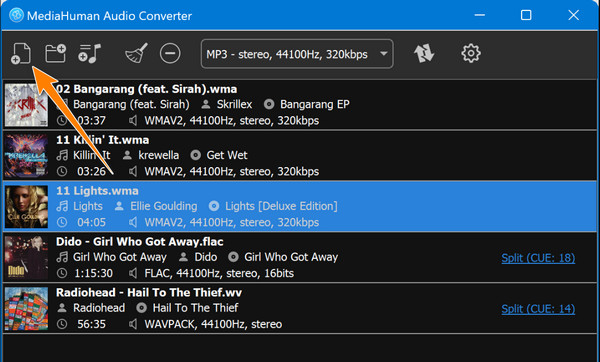
Step 2In the upper part, you can see a format button. Click it to change the format to your desired output. Several formats are available, and you can even change the presets of each if you want to.
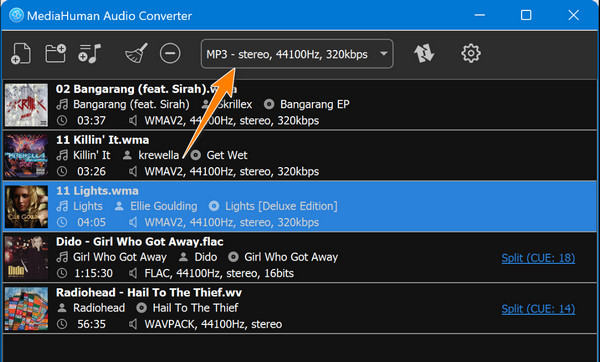
Step 3To start the conversion, click the conversion button next to the format. Wait patiently until you get the output you want. With that, you can safely use MediaHuman Audio Converter to alter the format of your file.
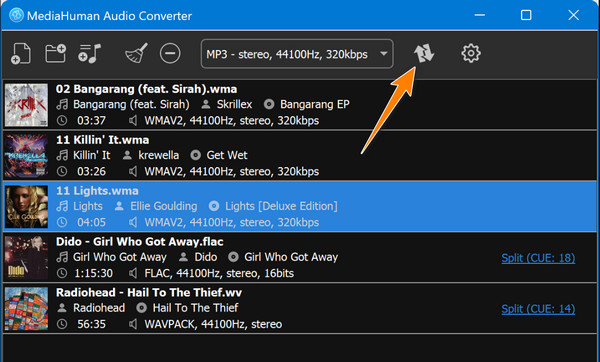
Part 3: 3 Excellent MediaHuman Audio Converter Alternatives
1. Tipard Video Converter Ultimate
If you need an alternative to MediaHuman Audio Converter for Windows, Tipard Video Converter Ultimate is the top choice and is also available on Mac. Users seeking an ultimate conversion and customization get what they want with this. Despite having a prominent conversion feature, it remains intuitive and allows beginners to experience the best encoding on PC. Not only can it convert audio, but it also preserves the quality of the sound in its pristine state even after changing its format. Want to perform a hands-on audio settings adjustment? Then, do it here freely with the options available.
Moreover, this app can produce 8D audio that is higher than our typical sound. It is achieved through advanced audio processing techniques that manipulate the soundstage, creating a sense of depth and immersion. So, if you want to experience new audio lengths on your PC, click the download button below!
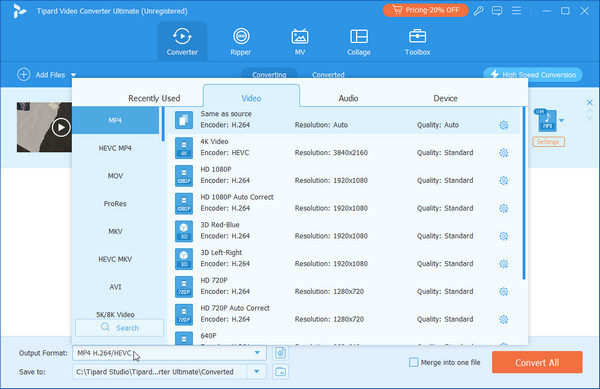
2. Audacity
Audacity is a popular freeware and open-source MP3 audio editor and recorder used on macOS, Windows, and Linux. It is an excellent solution for podcasters, musicians, and people who work in audio because it has a complete set of tools for altering and completing sound files. Using this application, users can also mix and merge audio tracks by importing them from different formats. It supports various formats such as WMA, MP3, AAC, WAV, FLAC, OGG Opus AIFF or Apple Lossless. The platform enables one to elaborate on podcast recordings, make songs, or improve the quality of their sound files. All that one needs is to aim at getting the required outcome through audacity.
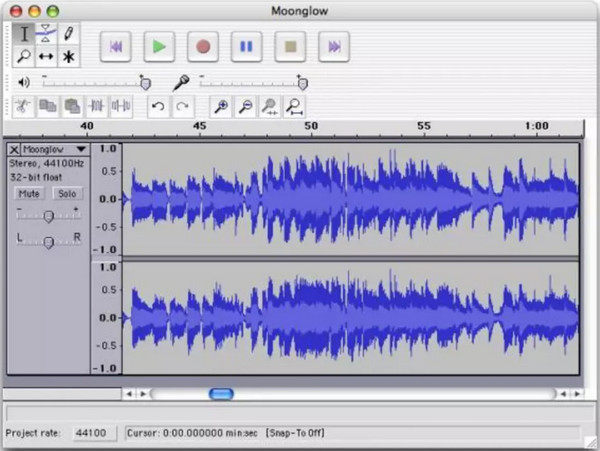
3. Notta.ai
Notta.ai is an all-encompassing internet interface with diverse sound and video altering and specialized transcription aptitudes of an advanced order fueled by AI. Its interface has been designed with the user in mind, so you can simply change files into MP3, WAV, AAC, AIFF, FLAC or M4A formats. Moreover, Notta’s artificial intelligence accurately transcribes audio and video recordings, including timestamps and export preferences such as Docx, txt and srt document types. In addition, this extension facilitates your workflow, allowing you to perform direct audio-to-text conversion on different sites using your web browser. Therefore, whether it is transforming different forms of media or converting spoken words into written form, this site provides a trustable and effective answer.
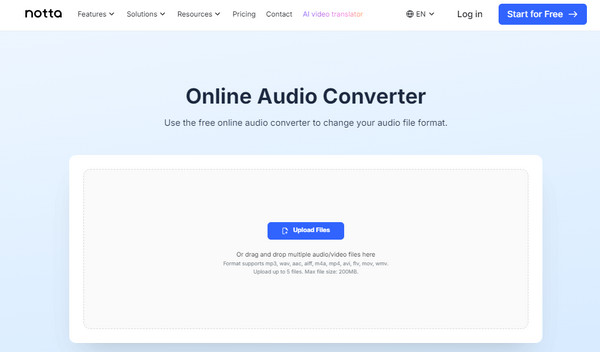
4. Fre:ac
Fre:ac the audio converter and CD ripper are free and open-source. It can convert your music from various formats, including mp3, m4a/aac, flac, wma, opus, ogg vorbis, speex Monkey’s Audio or APE and WavPack.The program has a built-in tag editor. In addition, it can access CDDB/GNUdb online CD databases. As such, Fre:ac becomes an all-in-one tool for audio file management and conversion. You can easily arrange your music books with this application, which keeps the folder structure during the conversions: it works even better when downloading from one folder to another. Its multi-platform support, such as Windows Mac OS X or Linux, makes this software well suited for today’s computers.
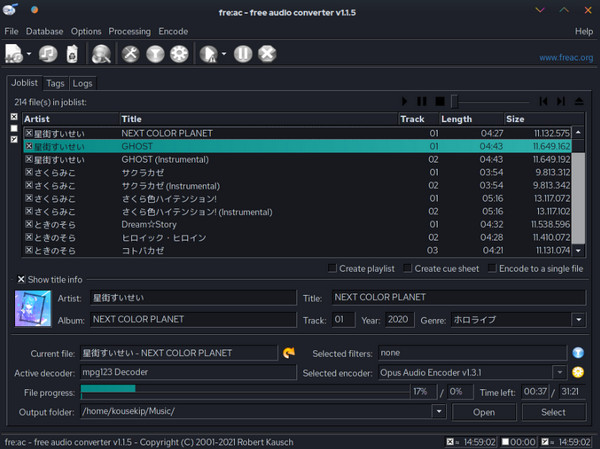
Conclusion
MediaHuman Audio Converter is portable in all Windows and Mac operating systems, and the conversion it provides for your audio is fantastic, just like the alternative we have posted here. So, if you want to perform a quick audio conversion on your PC with this app, we can assure you that you will get what you want, for it is reliable. But if you are looking for more than audio conversion. In that case, we suggest using the Tipard Video Converter Ultimate because it is the best choice among the alternatives mentioned here. Download it now to try it for yourself!