Best Ways to Convert MP3 to FLAC Using Software or Online
MP3 and FLAC are two commonly used audio file formats. Simply put, sound quality and size are the main differences between them. Depending on your needs and scenarios, you may want to know how to convert suitable audio formats to get the best experience. Luckily, you don't need to worry about that now, for this article offers four ways to convert MP3 to FLAC on computers and online.

Part 1: Easily Convert MP3 to FLAC on Windows/Mac
As we know, WAV files are lossless compared to the lossy MP3 file format, meaning that WAV audio is a high-quality, uncompressed file. Thus, most people convert MP3 to FLAC mainly because of its higher sound quality. So you definitely won't lose quality during the conversion process. Here, I introduce Tipard Video Converter Ultimate, which can achieve perfect lossless conversion and supports almost all files in almost all formats. Now, let us look at the detailed tutorial on converting MP3 to FLAC with Tipard Video Converter Ultimate.
Step 1Download Tipard Video Converter Ultimate and launch it. Import the audio files into the program by clicking the big plus button or dragging and dropping them into the software directly.
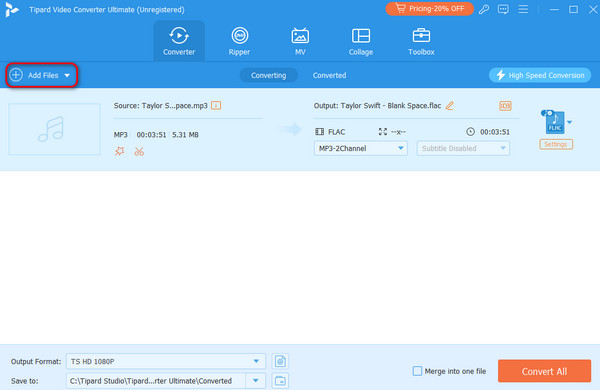
Step 2Then select the output format you want. The video compressor in the output can directly compress the audio file size by moving the bar. You can also rename the output file by clicking the pen-like button before conversion.
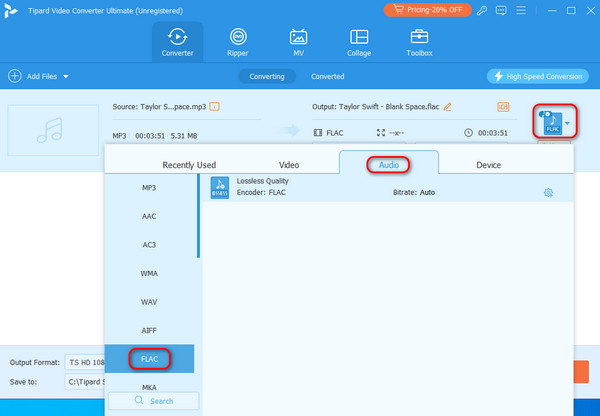
Step 3After all the settings are made well, select the saving address for the converted file; lastly, click Convert All to start converting the audio files.
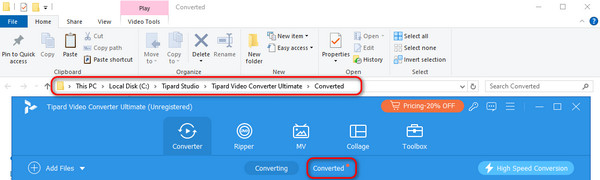
Part 2: How to Convert MP3 to FLAC with Audacity
Audacity is another popular free converter for making simple edits to audio. It can convert MP3 files to WAV on Windows and Mac and also can perform various editing processes after importing it but without adding album art to MP3. However, it isn't as simple as Tipard Video Converter Ultimate, and it may take time for you to understand the audio controls. This free alternative utility will provide a detailed introduction.
Step 1ownload and update Audacity to the latest version. Select the converter function and import the audio files into the program.
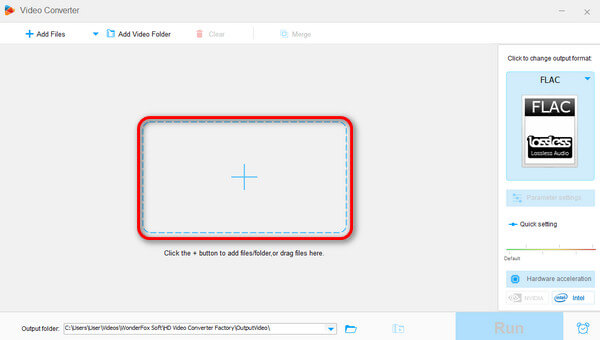
Step 2After uploading the file in MP3 format, click the blue area on the right to change the output format. Under the audio category, select FLAC and then choose an output folder. Finally, click the Run button to make Audacity convert MP3 to FLAC.
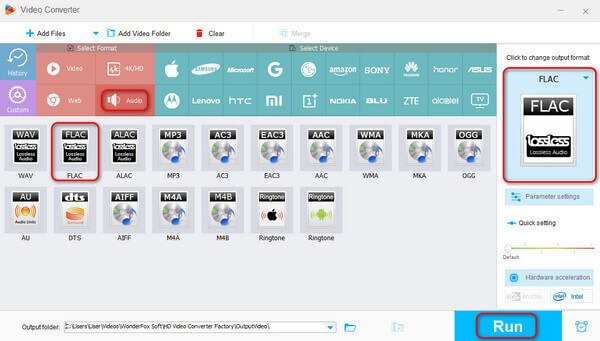
Part 3 Easily Convert MP3 to FLAC Online in 2 Ways
Some people may only need to convert formats once, in which case they would prefer to convert online rather than spend energy and PC memory downloading software specifically, but most online converters cannot enhance the audio. In this case, we also offer two different online conversion sites.
Cloudconvert
This online tool provides you with high-quality conversions without downloading any software.
Step 1First, confirm the original audio file and target format, click the Select File button and choose the audio.
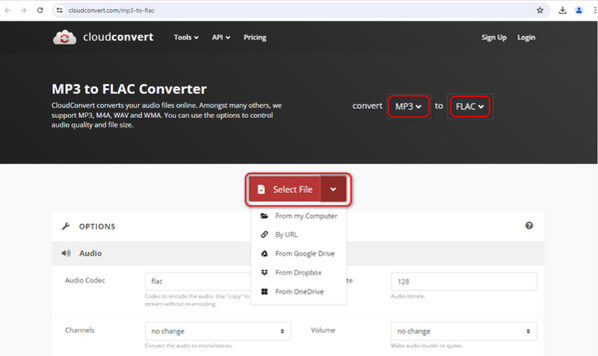
Step 2After uploading one file, you can continue to add more files. Then click the Convert button to make cloudconvert convert files from MP3 to FLAC one by one. This step may take some time. During the process, you can contact the person in charge of the website if you have any questions.
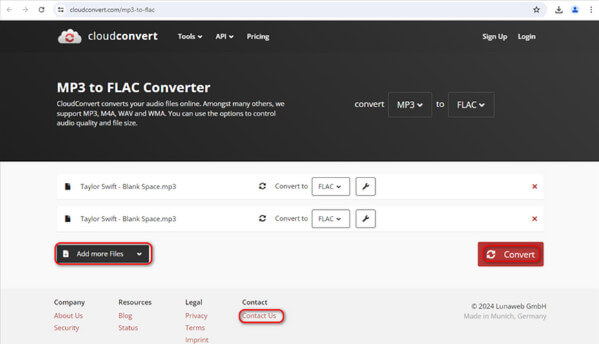
Step 3Finally, after all the uploaded files have been converted, you can finish in batches, either downloading or deleting them all.
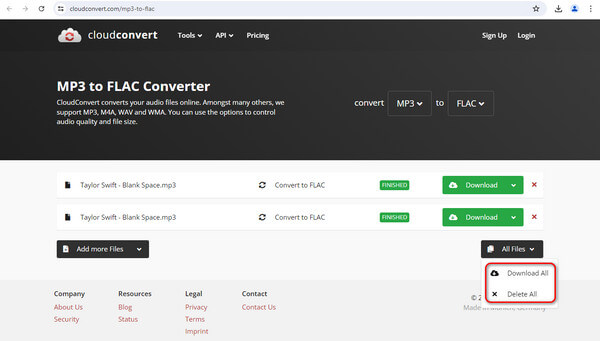
FreeConvert
This MP3 to FLAC converter is free and works on any web browser.
Step 1Click the Choose Files button to select your MP3 files, but ensure that the file size you upload does not exceed 1GB. You can polish the original file using the Advanced Settings function in this step.
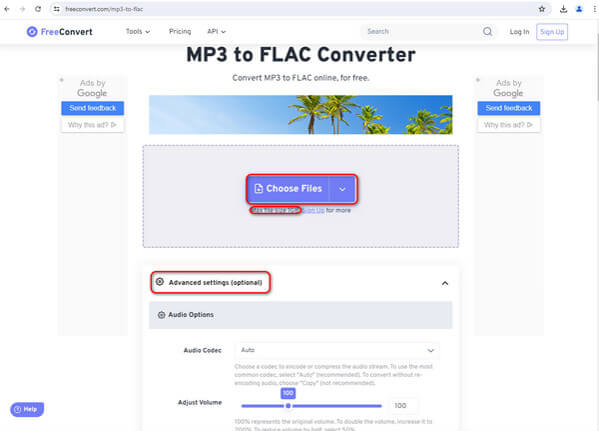
Step 2After selecting the output format as FLAC, click the Convert button to start conversion. This step may take some time.
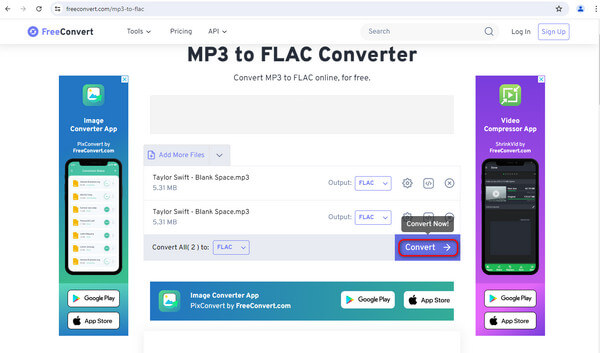
Step 3Finally, you can also deal with these converted files one by one or in batches. What's more, it can generate a QR code automatically; thus, you can scan the QR code to download this file to your mobile device.
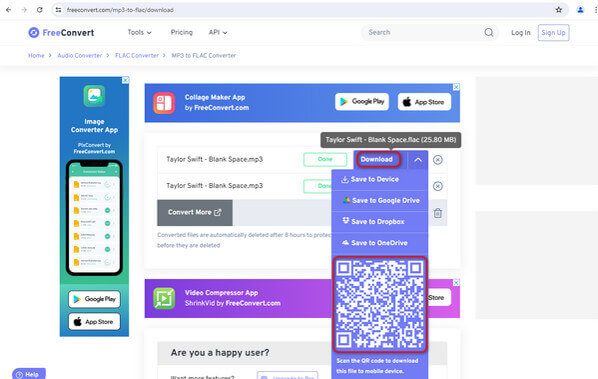
Part 4: FAQs of Converting MP3 to FLAC
MP3 vs FLAC: which has better audio quality?
FLAC sounds better. It preserves all the details of the audio signal, including high and low-frequency parts, and thus can provide higher audio quality. In contrast, MP3 compresses the audio signal, reducing audio quality and file size.
Does converting FLAC to WAV lose quality?
No, conversion can go both ways, from FLAC to WAV and WAV to FLAC. Since both file formats are lossless, you will not lose anything by converting from one format to another.
Can FLAC be played on an MP3 player?
No, most playback devices, such as MP3 players, cannot play FLAC files but can only support MP3 files. However, buying a new MP3 player with FLAC support is unnecessary. Many audio converters convert FLAC to MP3 using the four methods mentioned above.
Conclusion
Both MP3 and FLAC have their advantages to people's distinct needs. MP3 covers fewer areas and is more convenient; FLAC provides richer and more detailed sound. People can choose the appropriate format according to different occasions, and in addition to the methods introduced in this article, there are also many other MP3 to FLAC converters. Yet, tools like Tipard Video Converter Ultimate can bring about more diverse operations by completing this simple conversion. You can choose any format at any time you want.







