Review of MP3 to Video Converter: Online and Offline Video Converters
This article will show you the top MP3 to video converters we found. You will learn about their capabilities and system support, which will help you decide which one to pick. Their user interfaces will be rated as a guide to help you pick depending on your preferences. In addition, we have also gathered online audio-to-video converters for users who don't have space left on their systems. We recommend downloading the software converters as they are more reliable and efficient.
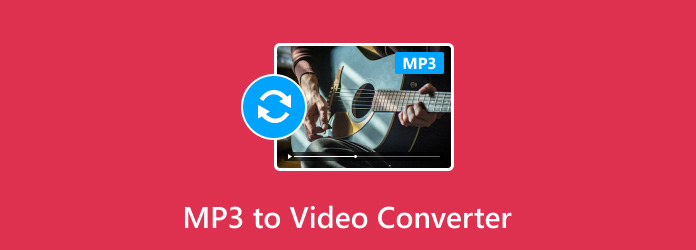
Part 1. Top MP3 to Video Converter Software
Tipard Video Converter Ultimate
Tipard Video Converter Ultimate is an application that is made for video format conversion. Although it is a video conversion tool, it also can convert audio files into other formats. It is available on Windows and Mac operating systems. Supporting MP3, WAV, and other audio formats is a very useful feature that benefits most users. It is built with a simple drag-and-drop importing function that boosts users' productivity. Paired with an intuitive user interface that improves the vibe of the application into a professional feel. Convert audio to video format by downloading the application below.
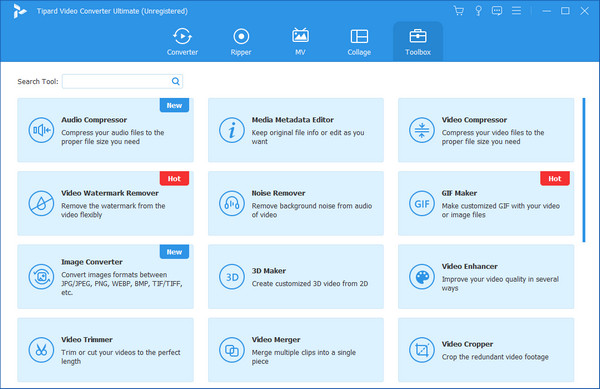
AVS Video Converter
AVS Video Converter is an application that converts videos easily into different formats. Whether you want to convert your MP3 files into videos or vice versa, AVS Video Converter provides useful and efficient tools. It is also available on Windows and Mac operating systems. It offers basic video trimming, which can help users shorten their video or audio files. Built with a simple yet efficient user interface, it provides an easily adaptable workflow.
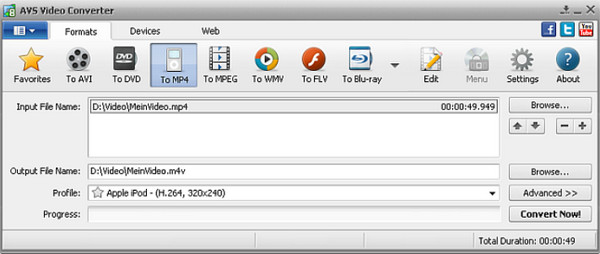
Any Video Converter
Any Video Converter, or AVC, is a versatile and user-friendly tool for multimedia file format conversions. It supports a wide range of video and audio file formats, allowing users to convert their files to be compatible with other media players or operating systems. It has a simple yet intuitive interface, which increases efficiency and productivity. Any Video Converter is available for Windows and Mac systems, and it also has a pro version that unlocks all the restrictions when available.
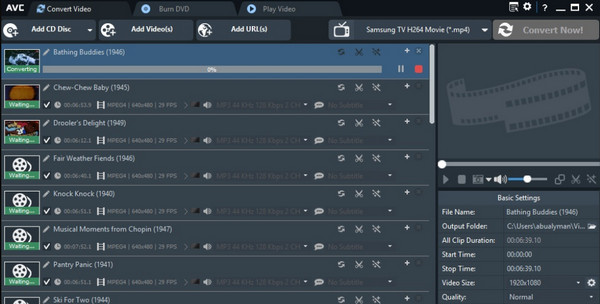
Freemake Video Converter
Freemake Video Converter is an online and user-friendly software that converts multimedia files between various formats. It offers a variety of features beyond basic conversion, including video editing, DVD burning, and online video downloading. Regarding conversions, it supports MP4, AVI, MKV, WMV, MP3, etc. Freemake offers editing tools like trimming, cropping, merging, and rotating videos. In conclusion, it is a good software choice if you are not extensively using the conversion feature.
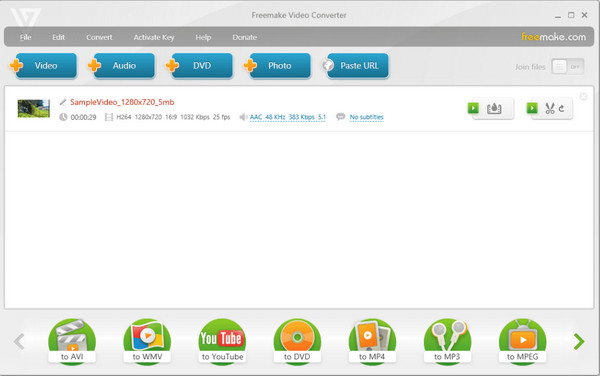
Part 2. Top Online Audio to Video Converter
Kapwing
Kapwing is an online audio-to-video converter tool designed to simplify the process of editing and converting audio content. It provides a set of tools accessible directly from the browser. It can trim, crop, and resize converted audio to video content, which is a big help if you want a quick edit and export process. You can also share projects with others if you convert and edit a massive audio or video file. Overall, it is a free online tool that can be used for project editing.
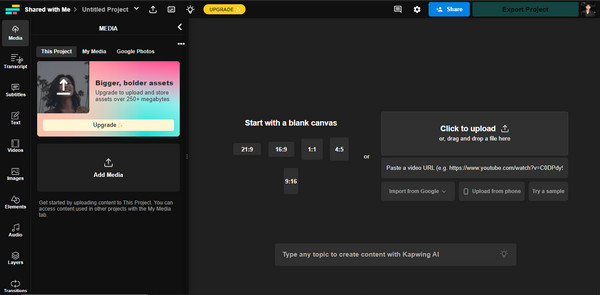
Animaker
Animaker is also an online tool that enables users to create engaging animated videos and presentations easily. You can use your audio file to insert photos or videos available on the website. Its interface design is animation-inspired, and it is mainly used for marketing, educational, and entertainment purposes. However, it can also convert audio files to video content using a specific tool. It can convert audio to video files using its ready-made templates, making the conversion process more accessible.
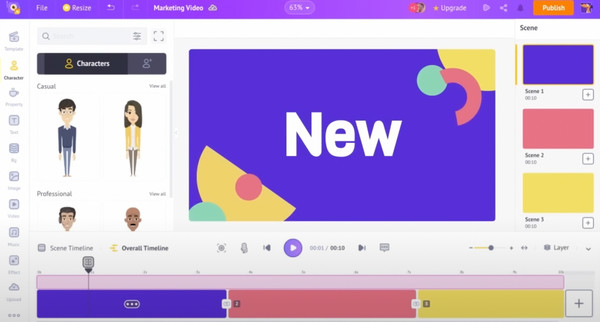
Clideo
Clideo is a web-based multimedia toolset that allows users to edit and convert multimedia files. Clideo is known for its efficiency and simplicity and supports various formats like MP3, MP3, FLAC, WAV, and many more. With its video and audio editing capability, users can merge, trim, cut, resize, and crop audio and video files. Its conversion tool allows users to convert audio and videos to such formats while compressing them without losing much quality. Overall, it is a great tool for simple editing and conversion.
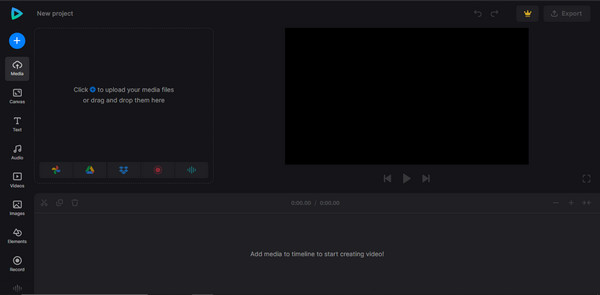
Voice2v
Voice2v is a straightforward online tool that converts audio files into video format by adding visual elements such as background images. It provides an easy way to transform audio content into video, which is very useful if you are looking for a dedicated tool for audio conversion. It easily converts audio files into videos by adding videos and photos. Voice2v supports a good range of formats like MP3, WAV, etc. In conclusion, it is a good choice if you are solely looking for an audio-to-video conversion tool.
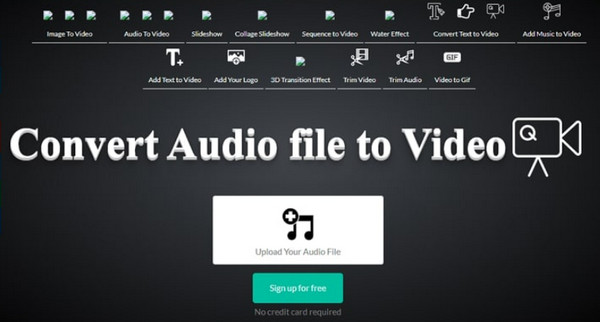
Further Reading:
MP3 to MP4 - Learn How to Turn Your Audio to Video Format Quickly
8 Best MP3 Editors to Edit Audio Length and Metadata on PC/Mac
Part 3. FAQs about MP3 to Video Converter
Can I add multiple images or a slideshow to the video?
Yes, you can add multiple images or a slideshow to the video. To convert MP3 files, you can use online video editing tools such as Adobe Premiere Pro or iMovie. These tools can help you upload your images, set duration, set other effects, and export your final video.
What formats do MP3 to video converters support?
Most of the available video converters support video formats like MP4, AVI, MOV and WMV. Such converters typically allow various image formats like JPG, PNG and GIF to be used as backgrounds.
Are there any file size or length limitations when converting MP3 to video?
Yes, there are some limitations on the file size or length when converting your MP3 to video. These limitations depend on the specific converter you used; online tools sometimes have stricter limitations than other software. There are always differences between free and paid versions of the platform that constrain and affect its limitations.
Can I use stock images or videos as backgrounds for my MP3-to-video conversion?
You can use stock images or videos as your backgrounds for your MP3-to-video conversion. Ensure you have the appropriate legal licenses for these stock images or videos. You can avoid any legal issues and comply with copyright law with proper licensing.
What should I do if the audio and video are out of sync after conversion?
To correct your audio and video sync issues or problems after conversion, you must first verify the source of your file and then adjust the converter settings manually, such as audio bitrate or frame rate. If you are using online tools, you may try switching converters.
Conclusion
After reading the article's essential parts, we hope we have helped you decide which audio-to-video converter to choose. If you need to remember details about these converters, please check and access this article.







