Top-Rated OGG Converter - Effortlessly Convert Files to OGG Format
OGG is a top-tier free and open-source multimedia container that does not require a licensing fee for distribution. More importantly, it has better sound quality than MP3. If you want a reliable converter to get the OGG format, this is for you. We explain what an OGG converter can do and show you the top selections available on any device.

Part 1: What Does an OGG Converter Do?
The OGG format is an accessible, open container format developed by the Xiph.Org Foundation that is mainly used for high-quality audio compression with the Vorbis codec. An OGG converter is a tool that converts audio files from different formats like MP3, WAV or FLAC into OGG format or vice versa to ensure compatibility among various devices or software while still maintaining good sound quality. Thus, this would be helpful for downsizing data without compromising the listening experience.
Part 2: Detailed Review of 4 Excellent OGG Converters on Desktop
If you wish to convert audio files to or from OGG format, you need a capable converter. This article looks at some of the best OGG converters on the market in terms of user-friendliness, functions available, and costs.
1. Tipard Video Converter Ultimate
Tipard Video Converter Ultimate is highly regarded for its versatility as an OGG file converter. It sustains a broad range of video and audio formats, including OGG, making it a strong contender for converting files to and from this format. Many users already praised how fast conversion and user-friendly this app is compared to its competitors. Even if you are dealing with multiple conversions for OGG, the app impresses us and gets the final output we want.
Aside from converting OGG, it offers advanced video editing, video collage creation, a ripper, and many more. With these additional features, the app is not only restricted to a single purpose but extended to offer an exhaustive suite of tools for all your needs. This makes the app an excellent choice for anyone who efficiently manages and converts media files on Windows and Mac.
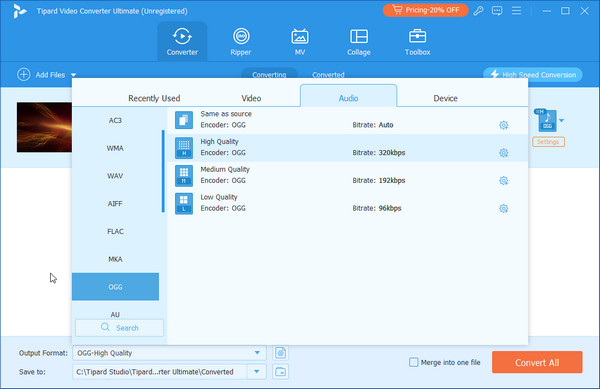
Pros:
- • Conversion to or from OGG is done swiftly, even with multiple files.
- • It supports an ultra-fast conversion process to get the final output in a few seconds.
- • The selection of output settings is not limited to popular formats but extends up to 500+.
- • It works well even if you are a beginner in converting, for it delivers professional output.
- • It is easy to master the conversion steps since it has a user-friendly interface.
- • Free to download on any version of Windows and Mac.
Cons:
- • The pro version offers enhanced access to a broader feature.
2. Cisdem Video Converter
A multi-purpose paid tool, the Cisdem Video Converter has many other functions besides OGG audio conversion, such as supporting over 600 formats, giving high-quality outputs, fast conversion times, video editing, and DVD ripping features. It may appear simple to work with, but some users have complained about the customer help desk services.
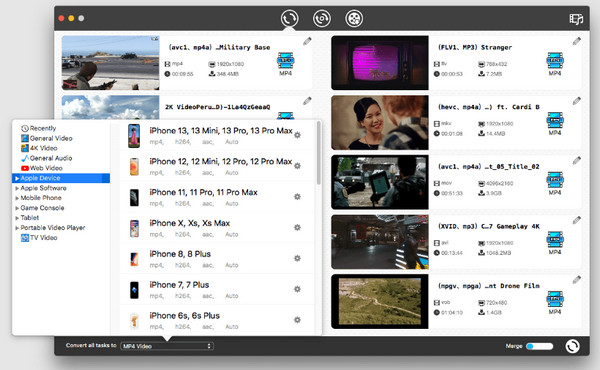
3. Audacity
As a free and open-source audio editor, Audacity offers an adaptable set of tools for editing OGG file format and other formats. It's particularly well-suited for trimming, cutting, and applying effects. While it has a steeper learning curve than some commercial options, Audacity's flexibility and community support make it a known choice for audio enthusiasts.
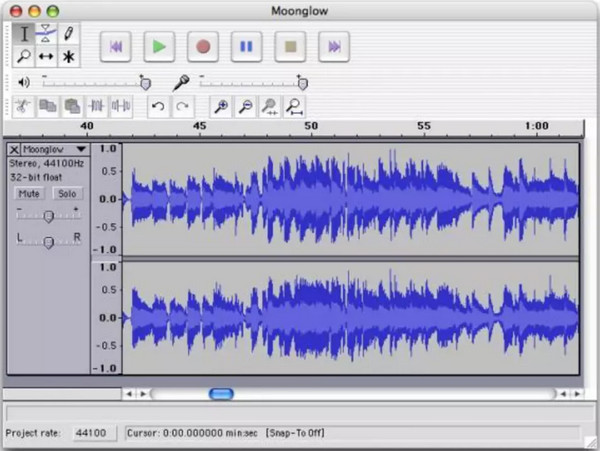
4. FFmpeg
If you are looking for a command that digs deep into your pockets and stands out with its features, then FFmpeg is what you need. OGG is just one among many other audio or video formats that this multifaceted tool can handle remarkably well without breaking a sweat. Massive audio conversion jobs are left at its feet as it effectively affiliates with batch processing and automation. On the downside, a novice may find it challenging to use due to a lack of command-line understanding or other classification-related understanding, such as scripting. If you want to perform a resizing video on FFmpeg or even a conversion, you will need to look for a tutorial on how to do it.
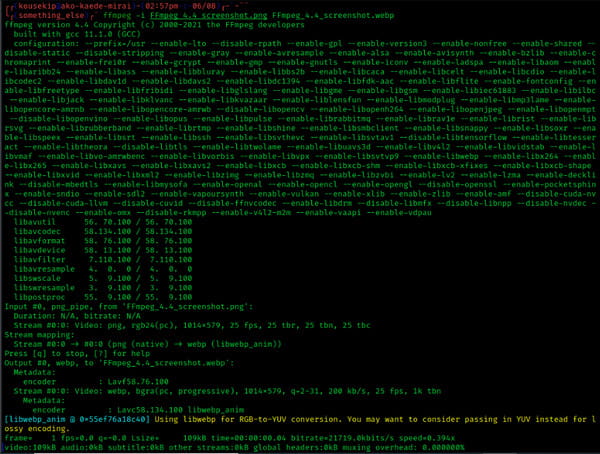
Part 3: 3 Best OGG Converters Online
When looking for a passageway in OGG conversion, surfing offers a shortcut instead of installing the software on your computer. Below are three out of many available online OGG converters.
1. Freeconvert.com
Freeconvert.com is a beautiful tool for converting MP3s to OGG online. This site enables users to convert files of up to 1GB without charging a single dollar, unlike other online converters, which allow you to transform smaller file sizes. Furthermore, it enables concurrent conversion of several files at once, which makes it more effective, especially in cases where we enjoy strong internet connections. Moreover, it allows one to download transformed music together as.zip files when converting to OGG is done, change sound frequency rates, or just play around with the sound’s dimensions. On the downside, however, ads are still found on the interface.
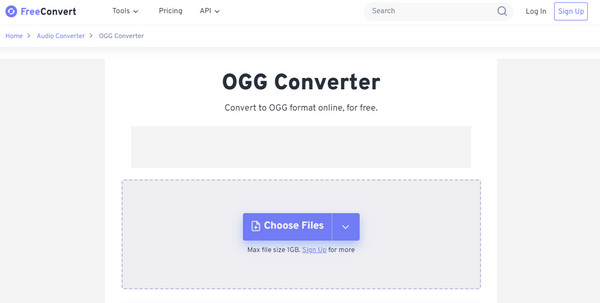
2. Online-convert.com
The best online converter available on the internet today is Online-convert.com. It allows you to convert different types of files, such as audio, video, documents, e-books, image archives, and PDFs. Unlike most other online converters, this tool allows you to specify the output target format beforehand. It has additional editing options like adjusting sound parameters or trimming the length of files. However, one must upload at least two hundred megabytes of files to use this platform unless they opt for an upgrade option. Using it is relatively simple since it does not require third-party applications. Still, with its free version, one can only upload one file at a time or face difficulties due to poor internet quality.
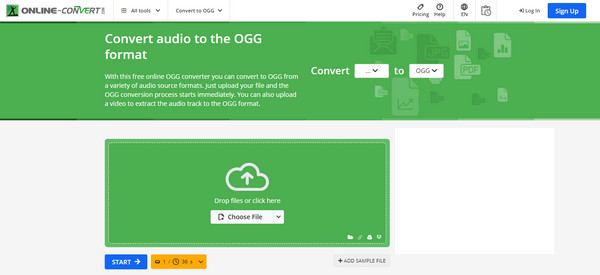
3. Convertio.co
Convertio.co is among the best online MP3 to OGG converters, and it can convert over 300 digital file formats. This simple tool is superior to others as it comes with batch-processing features, allowing unrestricted users to change two files simultaneously. It can enhance or minimize the sound quality if necessary and simultaneously apply additional settings for all the files. Nonetheless, it may take some time when you want to change continuously from one file to another via conversion if you want to convert several files simultaneously.
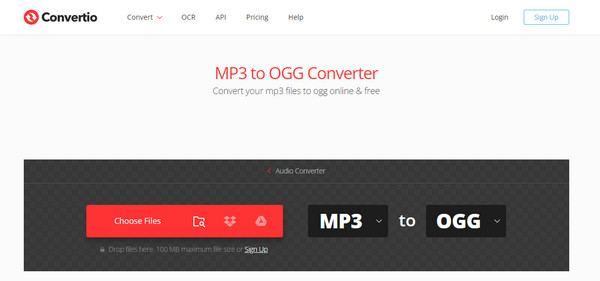
Conclusion
As mentioned in this article, OGG conversion can be done using a converter. These tools have a variety of purposes that fulfill your different requirements and enable users to carry out OGG conversion with ease. Whether you focus on fastness, clarity, or usability, there is always a converter on our list to serve your purpose.







