What Is AMR - Elevating Voice Messages & the Need for MP3 Conversion
Ever question yourself, what is AMR? It's like the wizard language for making your voice messages on phones sound awesome without hogging all the data. Imagine it as a cool code that helps your phone talk efficiently. Now, we're about to spill the secrets of AMR files, figure out if you need to turn them into the friendlier MP3 format, and find the easiest ways. Let's dive into the world of AMR and make sense of its audio magic in this article.

Part 1: What Is an AMR File?
An AMR or Adaptive Multi-Rate file is a compact audio data container. Picture it as a language your phone understands when handling sound, particularly human speech. This file format acts like a skilled organizer, condensing spoken words into a neat package that balances between maintaining audio quality and conserving storage space. So, when you engage in voice messages or calls on your mobile device, the AMR file format ensures that your communications are efficiently stored and transmitted.
AMR files have several features that make them suitable for specific applications, especially in telecommunications. Here are the key features of AMR:
1. Optimized for Speech Compression:
AMR is specifically designed to compress audio data focusing on human speech. This optimization ensures that voice calls and audio recordings maintain reasonable quality while minimizing file size.
2. Variable Bit Rates or VBR:
AMR supports variable bit rates, allowing flexibility in adjusting the amount of data used to represent audio. This feature enables adaptive encoding based on the complexity of the speech, optimizing file sizes without compromising quality.
3. Wide Range of Bit Rates:
AMR supports a range of bit rates, accommodating various network conditions and device capabilities. This versatility makes it suitable for high-quality audio applications and scenarios with limited bandwidth.
4. Compatibility with Mobile Networks:
What does AMR stand for? Adaptive Multi-Rate is commonly used in mobile phones and is well-suited for voice communication over cellular networks. Its efficient compression allows smooth voice calls even in networks with lower bandwidth.
5. Error Resilience:
AMR incorporates error resilience techniques, making it robust against data transmission errors. This feature is crucial for maintaining clear and understandable speech in less-than-ideal network conditions.
6. Wide Adoption in VoIP Applications:
Beyond mobile communication, AMR has found applications in Voice over Internet Protocol (VoIP) services. Its ability to balance audio quality and file size makes it an efficient choice for real-time voice communication over the Internet.
7. Low Processing Overhead:
AMR's encoding and decoding processes have relatively low computational requirements. This makes it suitable for devices with limited processing power, contributing to its widespread use in mobile devices.
Part 2: Do You Need to Convert AMR to MP3?
While AMR files serve their purpose well in certain contexts, there might be scenarios where converting AMR to MP3 is necessary. Here are some considerations to help you decide.
1. Device and Software Compatibility:
MP3 is a highly compatible audio format supported by various devices, media players, and software applications. If your current device or preferred software struggles with AMR files, converting to MP3 could ensure broader compatibility.
2. Editing and Post-Processing:
MP3 offers more flexibility in terms of MP3 editing and post-processing options. If you plan to edit your audio files, add effects, or perform any modifications, MP3 provides a more versatile platform than AMR's specialized focus on speech compression.
3. Sharing and Distribution:
MP3 is a standard format for sharing and distributing audio content. If you intend to share your recordings or voice messages with others, using MP3 can eliminate compatibility issues and ensure recipients can easily play the files on their devices.
4. Media Storage and Playback:
If you want your audio files to be part of a music library, playlist, or any media storage system, MP3 is a more universally recognized format. This ensures seamless playback across various platforms and devices.
5. Quality Considerations:
While AMR is optimized for speech compression, MP3 generally provides better audio quality, especially at higher bit rates. If preserving the highest possible audio quality is crucial for your content, converting to MP3 might be preferred.
Part 3: The Best Way to Convert AMR to MP3 on Your Desktop [Ultimate Converter!]
Tipard Video Converter Ultimate gives you the assurance of safety, no quality loss, and a fast converting process for AMR to MP3. This top-notch software will give you a smooth conversion process even if you upload multiple AMR here since it supports batch conversion. Not only that, but it also offers various features where you can edit and enhance the audio file you have uploaded. Even though you do not know how to convert, you can master it by using this and following the tutorial below.
Step 1Download the ultimate converter on your desktop by clicking the appropriate download button. Next, install the package and follow the setup promptly before you can launch it.
Step 2After that, click the + button right at the middle of the interface and upload the AMR files you want to be converted into an MP3. As said earlier, you can upload multiple AMR files here and convert them to MP3 simultaneously.
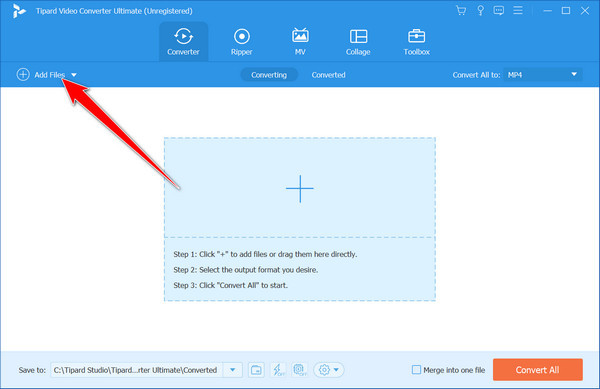
Step 3Go to Convert All to, select Audio, and find the MP3 format from the list that appears. Choose the MP3 setting you want to achieve from the selection and click it.
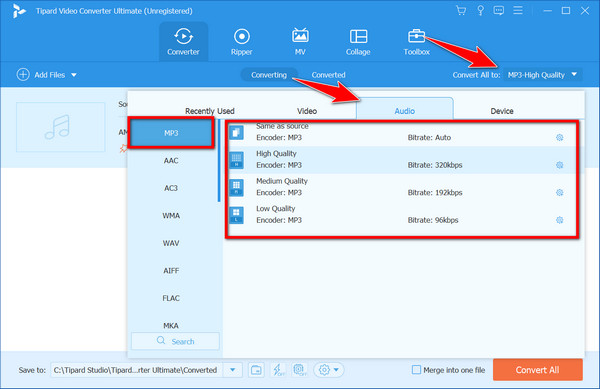
Step 4To start the conversion, click the Convert All button, and the process will begin
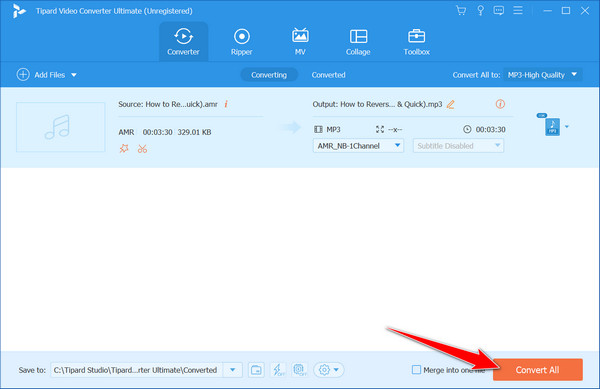
Part 4: FAQs about AMR Files
Are AMR files only used for voice recordings on mobile phones?
While AMR is commonly associated with voice recordings on mobile devices, it has also found applications in other communication systems, VoIP services, and certain audio recording devices.
Are there different versions of the AMR format?
Several versions of the AMR format offer different bit rates for encoding audio. The versions range from AMR-NB or Narrowband to AMR-WB or Wideband, catering to various audio quality requirements.
Do AMR files support stereo audio?
The AMR format primarily compresses mono audio, and stereo support is limited. If stereo audio is essential for your content, consider alternative formats like MP3 or WAV.
How to convert video to MP3?
You can use a multimedia converter like Tipard Video Converter Ultimate to alter the video into an audio format quickly. Anyone can convert the video to MP3 with this converter with a breeze.
Does converting AMR to MP3 result in a loss of audio quality?
Converting from one lossy format, such as AMR to MP3, may decrease audio quality. However, the impact is minimal, especially if the conversion uses high-quality software and settings.
Conclusion
The AMR meaning has been unveiled in this article, and why you need to convert the file into an MP3 in time is important. Also, we highlighted the best converter you could use to alter the AMR file format into a newer lossy format like MP3 with the help of Tipard Video Converter Ultimate. We hope you enjoy reading this article, and if you want to read more, you can proceed with the other articles below.







