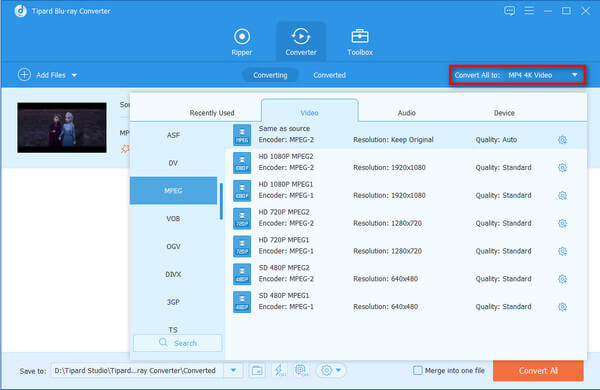How to Rip Home-made Blu-ray to iPhone 5

The iPhone 5 comes with a 4 inch screen which is one of the largest to feature in any iPhone. Apple has increased the size of the screen, but it has kept the iPhone 5 thin, light and hand friendly. So, it might be great fun to watch movies on iPhone 5. But how about watching home-made Blu-ray movie on iPhone 5 MOV? Is there any way to rip home-made Blu-ray to iPhone 5 MOV format?
Actually, Tipard Blu-ray to iPhone 5 Converter is the right one which can be the best professional software to help iPhone 5 users rip home-made Blu-ray to MOV format easily. Blu-ray to iPhone 5 converter owns powerful functions to rip home-made Blu-ray to iPhone 5 MOV format and other Apple devices (iPhone, iPhone 3G, iPhone 3GS, iPhone 4, iPhone 4S, iPad, iPad 2, iPod, Apple TV and etc.) capable video formats. In addition, its powerful editing function supports you to edit your video to create a personalized video. You are allowed to trim video, crop video and add watermark, and you can adjust the effect like brightness, saturation, contrast, etc.
Free download Tipard Blu-ray Converter for Windows and Mac
Guide Steps
Load Home-made Blu-ray movie
You can click "Load Blu-ray Playlist"/"Load Blu-ray File" option under the "File" pull-down menu to load home-made Blu-ray disc or file that you want to convert, or just click the "Blu-ray Plus" image button in the main interface.
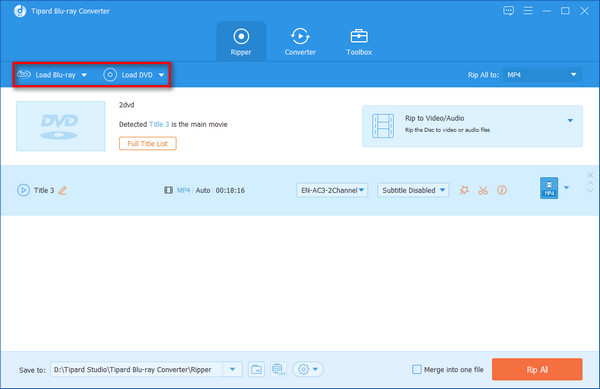
Choose output iPhone 5 MOV format
You can select iPhone 5 MOV format output format for the movie from the "Profile" column and set the destination folder. Also you are allowed to select your preferred audio track and subtitle for your video.
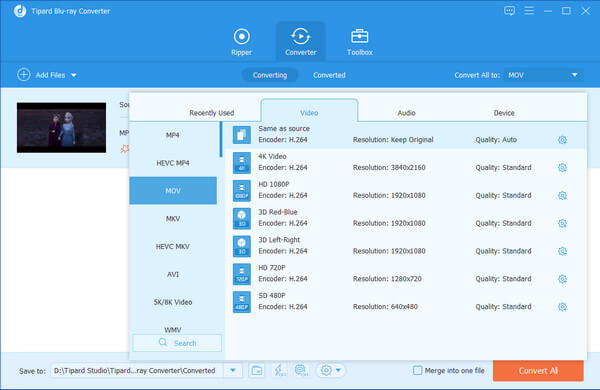
Adjust Output Settings
You can click "Settings" button to open the "Profile Settings" window, where you can modify the Video/Audio Settings such as Encoder, Frame Rate, Resolution, Aspect Ratio, Bitrate, Sample Rate, Channels, etc.
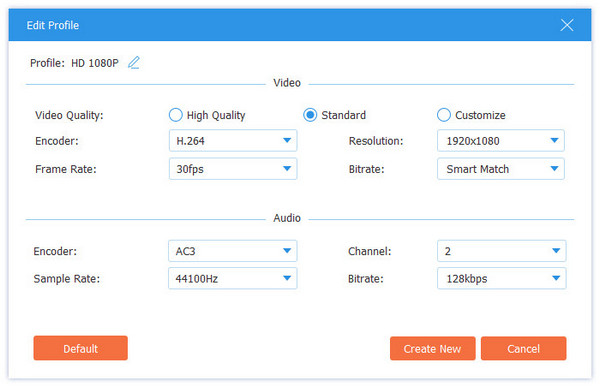
Start conversion
Click "Convert" image button to start to rip home-made Blu-ray to iPhone 5 MOV format.