Can a DVD player play Blu-ray? No. Though Blu-ray players can play Blu-ray discs, DVDs, and other types of discs, Blu-ray discs cannot be recognized by a regular DVD player for technological reasons.
However, we have a straight-up solution for this problem. You can convert Blu-ray to DVD player-supported formats and play it on a DVD player. That's what we shall focus on in this. Check how you can play Blu-ray on a DVD player easily.

Part 1. Why Can't a DVD Player Play Blu-ray
You can check the detailed explanation of why you cannot play Blu-ray on DVD players.
1. Different Laser Technology
Why cannot you play Blu-ray on a DVD player? That's because DVD players use a red laser (650 nm wavelength) to read the data on a DVD while Blu-ray players use a blue laser (405 nm wavelength). Since the red laser in a DVD player is too large to read the tiny data pits on a Blu-ray disc, a DVD player cannot play Blu-ray discs.
2. Higher Storage Density in Blu-ray Discs
DVDs store data at a lower density and can hold up to 4.7 GB (single-layer) or 8.5 GB (dual-layer). Blu-ray discs store much more data, up to 25 GB (single-layer) or 50 GB (dual-layer). Comparing Blu-ray and DVD, you will find that Blu-ray has an advanced compression method. DVD players are not designed to decode the higher-density Blu-ray format, making them incompatible with each other.
3. Different File Formats and Codecs
Blu-ray discs use advanced video compression formats such as MPEG-4 AVC (H.264), VC-1, and HEVC (H.265), which are not supported by DVD players. DVDs use MPEG-2, which is a simpler format that Blu-ray players can easily decode.
4. Lack of Hardware Support
DVD players do not have the necessary decoding hardware to process Blu-ray disc data. Blu-ray players, however, can easily read DVD and CD formats in addition to Blu-ray discs. Although a DVD player cannot play Blu-ray, you can play a DVD on a Blu-ray player if you own it.
Part 2. What If You Want to Play Blu-ray on a DVD Player
Though a DVD player will not play a Blu-ray disc, you still have some alternatives.
Currently, most DVD players have USB ports, which can recognize the digital files stored in the USB drive. For example, if you want to play Blu-ray on Xbox 360, you can extract the Blu-ray video and transfer it to Xbox 360 with a USB drive. Therefore, if you want to play Blu-ray on a DVD player, you can extract the digital formats from a Blu-ray disc to play them with a USB drive.
What Video Formats are Supported in All DVD Players?
| DVD players | Supported video formats | Supported audio formats |
|---|---|---|
| Sony DVD player | MPEG-1 PS (.mpg, .mpeg), MPEG-2 PS (.mpg, .mpeg), MPEG-2 TS (.mpg, .mpeg), Xvid (.avi), DivX HD 1080p (.avi, .divx), MPEG4/AVC (.mkv), MPEG-4/AVC MP4 (.mp4, .m4v), MPEG-4/AVC TS (.m2ts, .mts), VC1 TS (.m2ts, .mts), WMV (.wmv, .asf), AVCHD (Ver 1.0) (AVCHD disc Format Folder (MPEG4/AVC)) | MP3 (.mp3), AAC (.m4a), WMA9 (.wma), LPCM (.wav) |
| LG DVD Player | MPEG-1, MPEG2 PS/TS, MPEG4, VOB | MP3, WMA, Dolby Digital 2 ch Downmixed |
| Samsung DVD Player | AVI, MKV, WMV, MP4, MPG, MPEG | MP3, WMA |
The above table lists some DVD players and the most common formats that a DVD player can support. However, if you want to play Blu-ray on a DVD player, you also need a reliable Blu-ray ripper to extract the Blu-ray videos. To convert Blu-ray discs to DVDs, Tipard Blu-ray converter can help.
How to Convert Blu-ray to DVD Supported Formats
Tipard Blu-ray Converter can rip Blu-ray discs into the digital formats that a DVD player can recognize and then just watch the digital files on a DVD player. It is a professional Blu-ray ripper to convert Blu-ray to MP4, MPEG2, WMV, AVI, MKV, and more formats on PC. Then, you can easily play Blu-ray on a DVD player.
- Convert Blu-ray to MKV, MP4, MPEG2, WMV, MP3, WMA, and more.
- Rip all types of Blu-ray discs even with encryptions.
- Quickly Rip Blu-ray to videos with excellent compression rate.
- Edit Blu-ray movies like subtitles, audio tracks, split, join, and more.

Step 1 Add Blu-ray discs
Free download this Blu-ray converter into your computer. Run it after the successful installation. Insert your Blu-ray disc into the Blu-ray optical drive on PC.
Click Load Blu-ray to find your Blu-ray disc. This tool also supports ripping Blu-ray folder and you can import them directly from your PC.
This software will recognize the main titles of a Blu-ray disc, and you are allowed to select more titles if you need them by clicking Full Movie List.
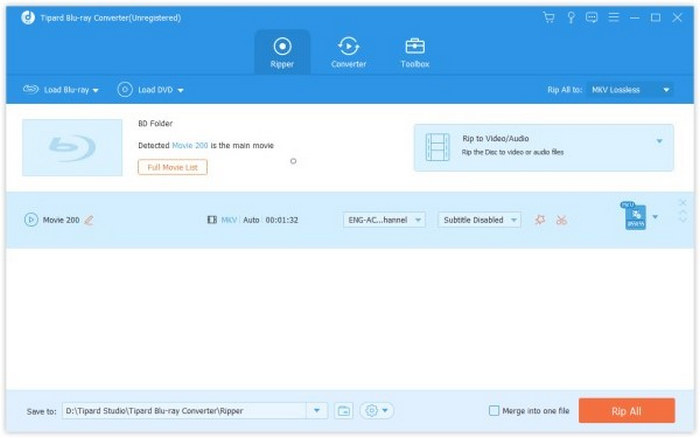
Step 2 Choose output format for DVD player
Click the drop-down button of Rip All to and select the DVD player supported formats like MP4, MPEG2, MKV, etc. Does Wii play Blu-rays? The answer is yes if you choose a Wii video format. That's how amazing the program can convert Blu-rays.
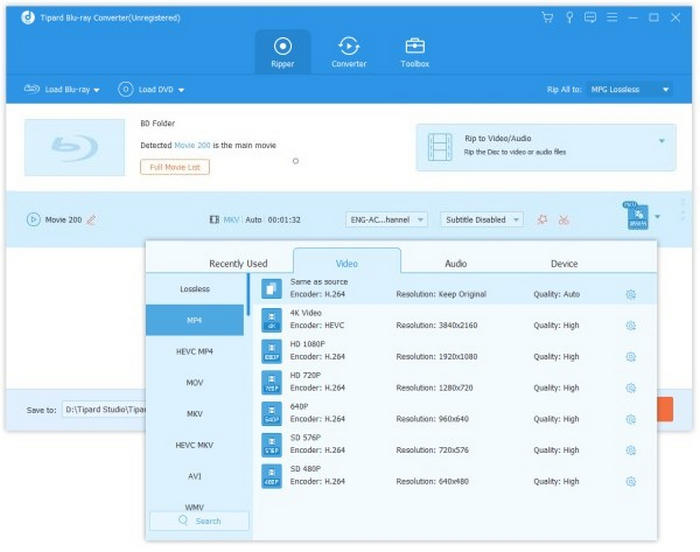
Step 3 Convert Blu-ray to MP4 MPEG 2
Now, find the location to store the converted Blu-ray videos and click Rip All at the bottom-right corner to start converting Blu-ray to MP3, MPEG2, etc.
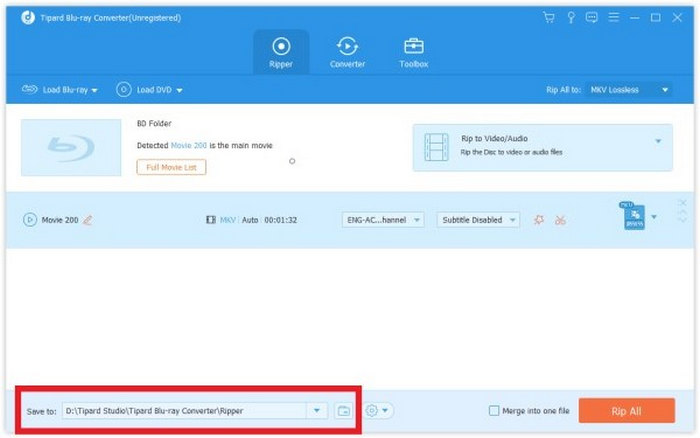
Step 4 Transfer the Blu-ray Video
You should transfer your Blu-ray video to a USB drive. Then, connect the USB drive to your DVD player. Finally, you can easily play Blu-ray on a DVD player.

Part 3. How to Play Blu-ray on PC with Best Video Quality
Since a DVD player cannot play Blu-ray disc, why not play Blu-ray disc on your computer? Tipard Blu-ray Player is a remarkable Blu-ray player on PC and Mac. It can play various Blu-ray disc types like BD-5, BD-9, BD-25, BD-50, BD-XL, etc., even the 4K UHD Blu-ray discs are supported. It can also play DVD movies and other digital movies on computer.
Main Features of Tipard Blu-ray Player:
- You can play Blu-ray/DVD movies on your Mac or Windows PC.
- You can enjoy Blu-ray disc with great video and audio quality.
- This Blu-ray player can perfectly present 4K UHD and 1080P HD videos.
- A user-friendly interface guarantees the best entertainment experience.
Step 1 Download and install this software on your computer and launch it. Click the Open Disc button to load your Blu-ray disc.
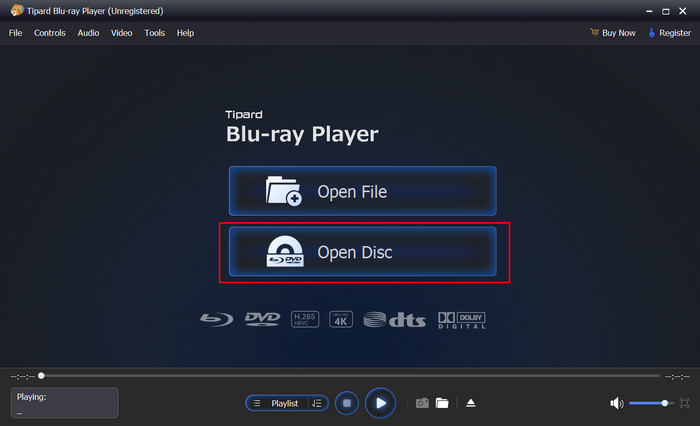
Step 2 Then, you can enjoy your Blu-ray video. Although a DVD player cannot play Blu-ray, you can watch your video on your computer.
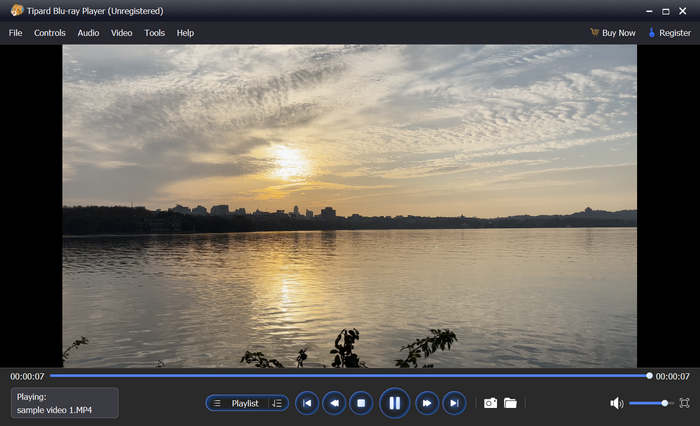
Part 4. FAQs of Playing Blu-ray on a DVD Player
What is the difference between a DVD player and a Blu-ray player?
1.Native resolution support: A DVD player can play DVDs in 1080p HD, 720p HD, and SD resolution, while Blu-ray player can play 4K UHD Blu-ray disc, 1080pHD Blu-ray disc and other DVDs.
2.Price: Generally speaking, a Blu-ray player is more expensive than a DVD player.
In summary, a Blu-ray player includes all the features that a DVD player performs.
What happens if you put a Blu-ray in a DVD player?
Nothing will happen. A DVD player cannot play Blu-ray disc, and even if you insert a Blu-ray disc into a DVD player, it will not be detected.
Can a HD DVD player play Blu-ray discs?
No. The DVD disc uses the red laser to read disc information and the Blu-ray disc is designed with a blue laser. Even if you insert a Blu-ray disc into an HD DVD player, the Blu-ray disc cannot be opened. However, you can play Blu-ray discs with a VHS DVD Blu-ray player.
Conclusion
Can DVD players play Blu-ray? The answer is no. A DVD player cannot open Blu-ray discs, though a Blu-ray player can open DVDs. This post explains the reasons and provides the solutions to play Blu-ray on a DVD player. You can use Tipard Blu-ray Converter to rip Blu-ray to any video format. Then, you can transfer the video to your DVD player with a USB drive. Then, you can watch Blu-ray on a DVD player.







