Although the Blu-ray Discs are valuable, it is easy to suffer disc damage, scratches, loss, and more. Therefore, it is essential to get a copy of the Blu-ray. That is the necessity of ISO files. Ripping Blu-ray to ISO can be a convenient way to back up or archive your valuable blu-ray videos. Read more to explore 3 comprehensive methods!
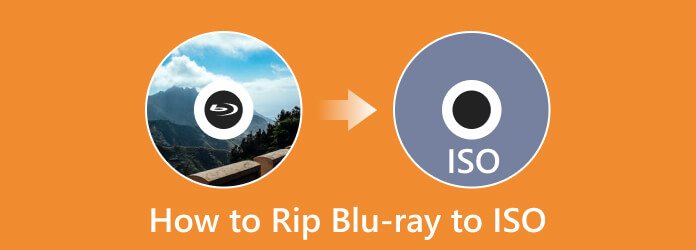
Part 1. Differences Between Blu-ray and ISO
| Blu-ray | ISO File | |
|---|---|---|
| Description | A media format called Blu-ray was created to replace DVDs. More data can be stored on a single disc because Blu-ray uses a different laser to read the discs. In addition, Blu-ray can hold more data. | The word ISO was derived from ISO 9660, the optical media file system. An ISO image can be compared to a complete copy of all the data on an optical disc. It includes the file system on CD, DVD, or Blu-ray discs. |
| Appearance | Physical | Digital |
| File Size | Standard Blu-ray movie: 25GB, 50GB 4K Blu-ray movie: 50GB, 66GB, 100GB |
32-bit + 64-bit: 5GB |
| File Type | Video file | Image file |
| File Extension | .bdmv | .iso |
Part 2. How to Rip Blu-ray to ISO [Editor's Choice]
To convert 4K Blu-ray to ISO files, you cannot miss Tipard Blu-ray Copy.
It is accessible on the Windows operating system. Via this expert-level yet straightforward program, you can back up the videos to a computer as ISO image files, thus enabling you to rip Blu-ray to ISO easily and instantly.
What's more, it is possible to copy Blu-ray with the fastest conversion speed while maintaining the original quality at the same time. It can effortlessly duplicate Blu-ray discs to a local, secured Blu-ray disc.
The ripping process is also user-friendly, making it simple for all users. It makes the most practical Blu-ray to ISO converter. So, to learn how to rip the Blu-ray to an ISO file, see the simple procedure below.
Step 1Download Tipard Blu-ray Copy on your computer. After the installation process, run the program. To access the program quickly, you can click the Download button below.
Step 2After that, insert the Blu-ray disc you want to rip and select the Full Disc option under the Blu-ray Copy menu. Go to Source to select and open your Blu-ray disc. Then, go to the Target option and select the Save as ISO option. You can also put your volume label for your video.
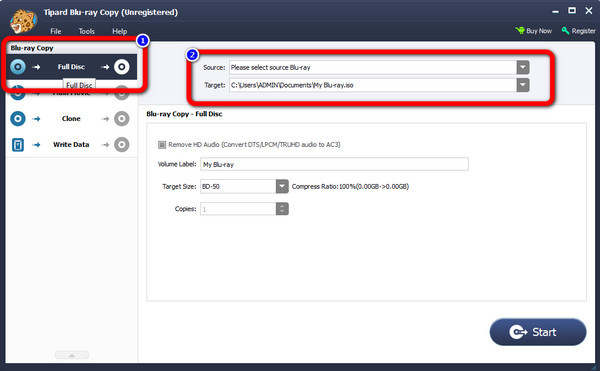
Step 3Then, the next step is to click the Start button on the bottom-left of the interface. This way, the ripping procedure will start. Then, when the process is done, your Blu-ray will turn into an ISO file.
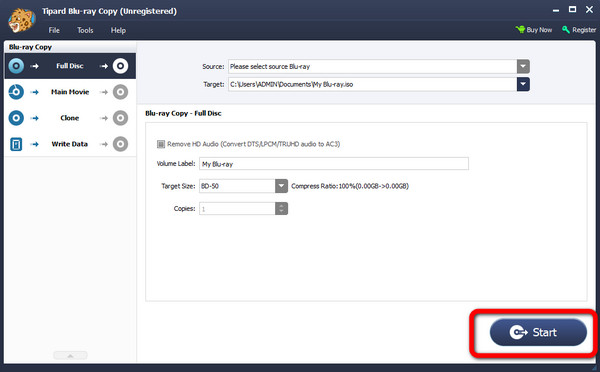
Part 3. How to Copy Blu-ray to ISO Using Leawo Blu-ray Copy
Is there another way to rip Blu-ray to ISO with another program? The answer is Yes. You can also try Leawo Blu-ray Copy.
It is offline software that can compress and copy Blu-ray, DVDs, and ISO images. The Blu-ray can be directly copied to another disk or computer with the software.
It also converts Blu-ray files, like BD50 to BD25, BD25 to DVD-9, DVD-5, DVD-9 to DVD5, and more. Many other capabilities, such as burning ISO files to DVD or Blu-ray, are available. You can even rip 3D Blu-ray to ISO with it.
However, Leawo Blu-ray Copy is costly when planning to purchase. It costs $44.95 yearly and $99.95 for a lifetime license. Also, there are times when the software fails to rip a file.
Step 1After you download Leawo Blu-ray Copy, launch it on your computer. Then, click the Copy option to see the interface of Blu-ray Copy. Ensure that a Blu-ray disc is already inserted into your computer drive.
Step 2Then, click the Add from CD-ROM option to import Blu-ray from your drive. Select the Add from folder option if the file is in the Blu-ray Folder.
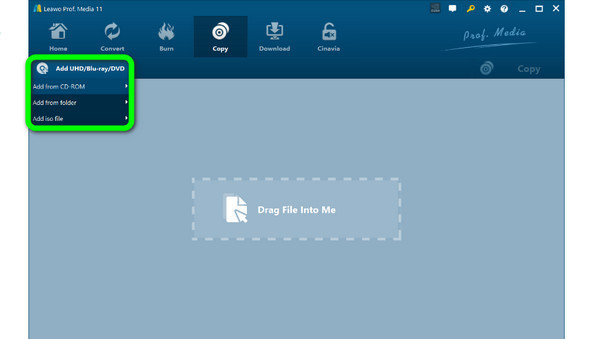
Step 3Click the Copy button to view the backup setting panel. From the Copy to option, click the ISO File. You can also insert your Disc Label and more. After that, click the Copy button below to begin the process.
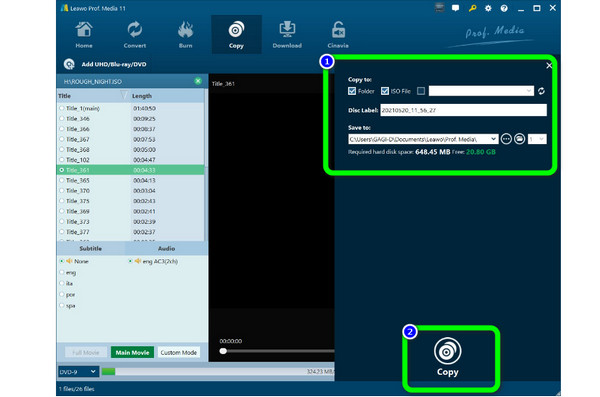
Part 4. Convert Blu-ray to ISO Using EaseFab Blu-ray Ripper
Another Blu-ray ripping program for Windows and Mac is EaseFab Blu-ray Ripper, which can effortlessly rip Blu-ray to ISO with its straightforward process.
Due to its use of the NVIDIA GPU and minimal CPU usage, EaseFab is one of the best Blu-ray ripping software. Blu-ray discs, folders, and ISO files can all be copied and converted into well-known video and audio formats like MP4 and MKV.
However, the ripping process is time-consuming and cannot bypass Blu-ray copy protection like other Blu-ray decrypters.
Step 1Launch EaseFab Blu-ray Ripper and insert Blu-ray in the Blu-ray disc driver.
Step 2Click the Load Disc button, and upload your source Blu-ray into this software. Select a folder to save the backed-up Blu-ray video files.
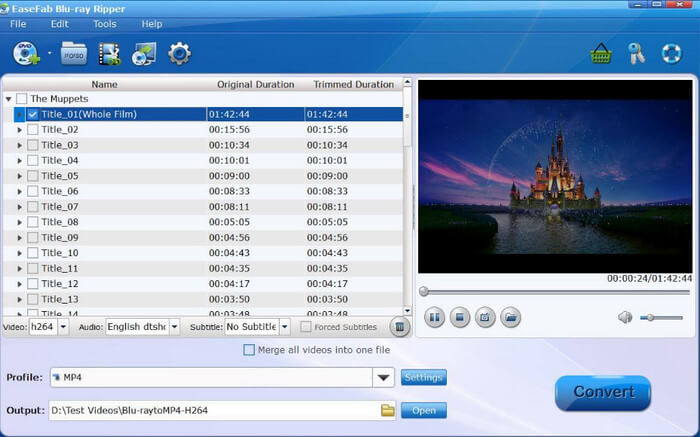
Step 3Choose the Full Disc Mode option to copy the whole content of the disc and start the backup process. Then, you can create Blu-ray ISO files from the source Blu-ray contents.
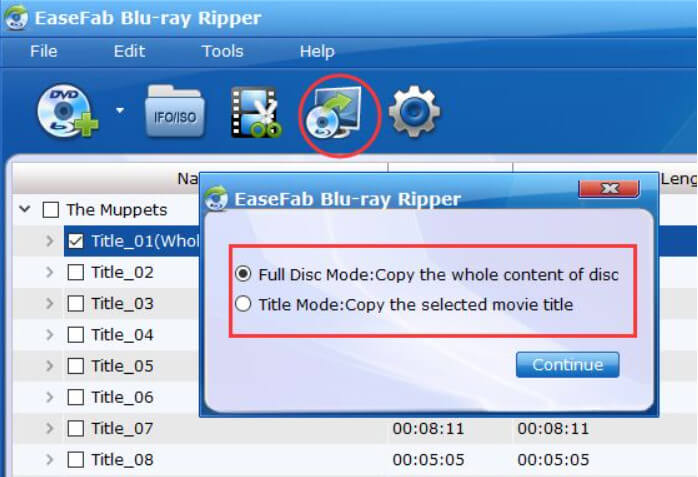
Conclusion
You probably learned how to rip Blu-ray to ISO using the software mentioned in this article. All of the programs are good and useful. However, if you are looking for the most straightforward and excellent program, use Tipard Blu-ray Copy. Its method is easy to follow and is suitable for everyone.
By the way, if you want to play ISO files, you can use software like Tipard Blu-ray Player.






