How to Play 4K Blu-ray Movies on Blu-ray Player
"Can you play a 4K Blu-ray on a normal Blu-ray Player"
"Do 4K UHD Blu-rays work on 1080P players?"
"Can a Blu-ray player play 4K?"
There are many movie lovers who wonder can a Blu-ray player play 4K. If you are one of them, you can get your answer in the following part. Besides, you can acquire the best 4K Blu-ray player and the way to convert 4K Blu-ray in this valuable article.

Part 1. Can a Normal Blu-ray Player Play a 4K Blu-ray
"I just want to know if I insert a 4K Blu-ray movie into a normal Blu-ray, will it play? " Actually, the answer is No. You can't play UHD Blu-ray on a regular Blu-ray player and 4K Blu-ray player is needed. The reason is that the normal Blu-ray player support BD25 or BD50. Normal Blu-ray encodes its video with MPEG2 or AVC, while 4K Blu-ray encodes its video with HEVC codec or HDCP 2.2. Besides, normal Blu-ray players support on BD25 or BD50. Here, the numbers 25 and 50 indicate the GBs of the Blu-ray disc size. The regular Blu-ray resolution of BD players is pretty much limited to 1080p, which is only a quarter of the resolution of 4K UHD. So, if you want to play a 4K Blu-ray, you have two solutions. One is that you can upgrade to a 4K Blu-ray player. The another is that you can learn how to convert a 4K Blu-ray to common video formats.
Part 2. Play 4K Blu-ray Movies with Best Blu-ray Player
It is worth noting that a 4K Blu-ray player can play both HD Blu-rays and regular DVDs. So it is a must to find a 4K Blu-ray player like Tipard Blu-ray Player. It is a universal media player that is compatible with all 4K Blu-ray discs, folders, ISO images, DVDs, 1080p HD videos and more.
- 1. Play 4K UHD Blu-ray/DVD disc, folders and ISO images without limitation.
- 2. Support 4K MP4, TS, MTS, MXF, MKV, AVI, FLV, WMV and MP3 playback.
- 3. Select your favorite audio track and subtitles while playing 4K Blu-rays.
- 4. Works on Windows 10/8/7/Vista/XP, Mac OS X 10.7 and above.
Step 1Free download Tipard Blu-ray Player and then install it on your Windows computer or Mac. Insert the 4K Blu-ray disc into the Blu-ray driver and connect it to computer via USB cable. Any Blu-ray disc type is feasible.

Step 2Click Open Disc button to open the 4K Blu-ray disc, select the Blu-ray driver and load the 4K Blu-ray disc directly.
If you want to load the 4K Blu-ray folder, click Open File button to select the 4K Blu-ray folder and watch the Blu-ray movies on your computer.
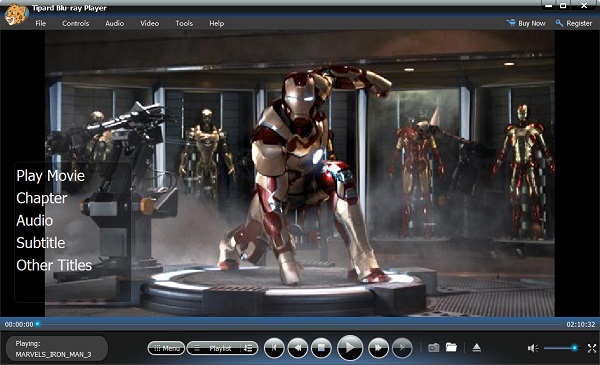
Part 3. How to Convert 4K Blu-ray and Play on Blu-ray Player
Another way is to convert the 4K Blu-rays to common video formats that are supported on your Blu-ray player. Tipard Blu-ray Converter is the amazing Blu-ray solution software to rip 4K Blu-ray/DVD disc, folder and ISO image file to MP4, AVI, MOV, WMV, VOB, MKV, MPG, etc. Besides, it can convert any video and audio over 500 formats. Meanwhile, you can adjust subtitle and audio tracks for the 4K Blu-ray, add filters and effects, add watermark, as well as rotate and crop the Blu-ray movie.
Import 4K Blu-ray into program
Download, install and launch Tipard Blu-ray Converter on your computer. Click Load Blu-ray drop-down button to load the 4K Blu-ray disc, folders or ISO image file.
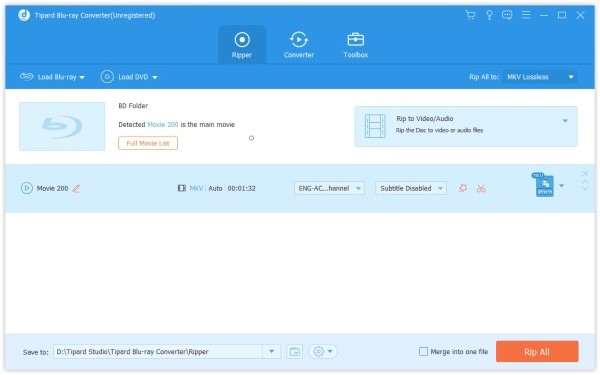
Choose output format
The default output format is MPG Lossless that will keep the original lossless output. You can click the Format icon next to the file and rip the Blu-ray to MP4, AVI, MKV or others.
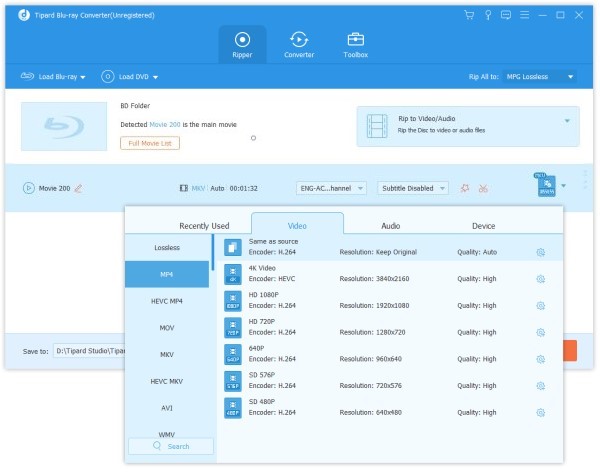
Edit 4K Blu-ray file
Before converting, you can click the Cut icon or the Edit button below the video to cut, rotate, crop, filter, watermark the 4K Blu-ray movie.
Convert 4K Blu-ray file
Click the drop-down button next to Save to and select the path where the converted Blu-ray file will be saved. Then click Rip All to convert the 4K Blu-ray disc to normal Blu-ray player supported format.
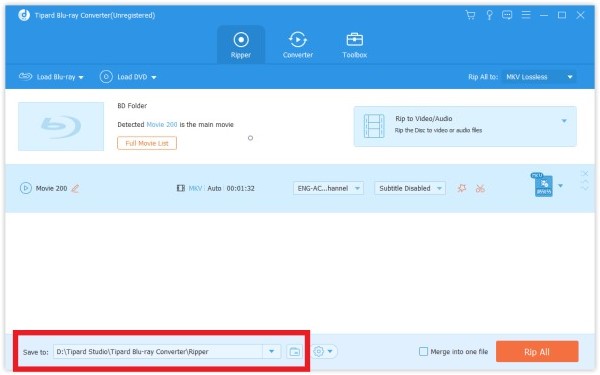
Once the conversion is finished, you can open the output folder to find the converted 4K Blu-ray file. Then right-click on it and open it with your Blu-ray player. Moreover, you can learn how to convert Blu-ray using Handbrake here.
Part 4. FAQs of Playing 4K Blu-ray Movies on Blu-ray Player
1. What content do Ultra HD Blu-ray players support?
Ultra HD Blu-ray players support playing Blu-ray discs, DVDs, SACDs, DVD-Audio, and Redbook CDs. (Blu-ray VS DVD )
2. Can Xbox play 4K Blu-rays?
Yes. Xbox can play 4K Blu-rays. Both the Xbox One X and Xbox One S have 4K Blu-ray drive. Once you get a 4K Ultra HD Blu-ray and pop it into Xbox's disc drive, it will play 4K Blu-ray. If you have met with other Blu-ray players saying the format is not supported, you can click here to troubleshoot this issue.
3. What's the difference between Blu-ray and 4K Ultra HD?
A 4K Ultra HD Blu-ray disc has much higher capacity than a standard Blu-ray disc. The 4K Ultra HD Blu-ray disc has a resolution of 3840×2160, while the maximum resolution of a normal Blu-ray disc is 1920×1080. You can compare Blu-ray and 4K here.
Conclusion
Now you know that a normal Blu-ray Player cannot play a 4K Blu-ray. To play a 4K Blu-ray, you can use Tipard Blu-ray Player. Besides, you can utilize Tipard Blu-ray Converter to convert 4K Blu-rays to common and popular video formats with ease.







