Best TV with Built-in Blu-ray Player: Reviews, Tips & FAQs
Discovering the ideal combination of a high-quality TV with a Blu-ray player can revolutionize your home entertainment experience. Explore these entertainment powerhouses' intricate details, technical prowess, and user-friendly functionalities. Whether you seek immersive visuals, captivating audio, or gaming excellence, this review aims to guide you toward the perfect blend of cutting-edge technology and home theater brilliance.

Part 1. Is There a TV with a Blu-ray Player?
Certainly! TVs with integrated Blu-ray players have become popular for consumers seeking convenience and simplicity in their home entertainment setup. These innovative TVs incorporate a Blu-ray player directly into the television unit, eliminating the need for separate devices and reducing cable clutter. The advantages of having a TV with a Blu-ray Player are listed below:
1. Space Saving Solution
Combining the functionalities of a TV and a Blu-ray player into a single unit saves space, especially for those with limited room or a desire for a streamlined setup.
2. Ease of Use
Having both the TV and Blu-ray player in one device simplifies the setup process. Users don't need to deal with multiple remotes or worry about connecting and configuring separate components.
3. Reduced Cable Clutter
Integrating the Blu-ray player into the TV eliminates the need for additional cables and connections, contributing to a cleaner and more organized entertainment area.
4. Convenient Access
With a built-in Blu-ray player, users can instantly access high-definition movie playback without switching inputs or changing devices, enhancing the overall user experience.
5. Quality and Performance
Manufacturers ensure the integrated Blu-ray player maintains high-quality playback standards, delivering excellent video and audio performance similar to standalone Blu-ray players.
Part 2. Top 5 TVs with a Blu-ray Player
1. BANG & OLUFSEN Beovision 7 55-inch TV
The BANG & OLUFSEN Beovision 7-55 has a Built-in Blu-ray and DVD player. So, you don't have to purchase an extra Blu-ray player for TV. This integration is absolutely harmonious and elegant. Besides, this TV with a Blu-ray player has an outstanding OLED picture and cracking audio effect. However, the price of this TV is exceedingly expensive.

Price: $12,190
Pros:
- • It has a built-in Blu-ray player for TV and supports 3D-picture.
- • Robust speaker system makes you immersed in the Blu-ray movies.
- • The video performance is satisfying.
Cons:
- • It doesn't support the HDR effect, and its price is extremely high.
2. Panasonic MR770 Series
The Panasonic MR770 series has two new 4K LCD TVs, 43-inches and 50-inches. However, this TV with a Blu-ray player is exclusive to Japan, so it's hard to purchase when you are not in Japan.

Price: $1255
Pros:
- • This all-in-one TV allows you to play Blu-ray disc with ease.
- • You can enjoy 4K Blu-ray movies on this TV.
Cons:
- • This TV with a Blu-ray player is exclusive to Japan
3. Samsung CU8000 (UN65CU8000FXZA) 65" 4K Glass UHD LED Smart TV
The Samsung CU8000 performs well for people to watch movies in a dark room. This smart TV supports 4K resolution and a built-in Blu-ray player. So, you can enjoy Blu-ray movies with extraordinary visual experience. However, the audio effect may perform badly as the volume increases.

Price: $749
Pros:
- • It is enabled with HDTV, game mode, wide-screen (16:9), built-in Blu-ray player, etc.
- • With an Internet streaming interface, you can enjoy your favorite movies and shows effortlessly.
- • It provides you with home automation control.
Cons:
- • Bad reflection handling and poor brightness in SDR and HDR.
4. Samsung TU7000 65" 4K LED Smart TV
The Samsung TU7000 is slightly inferior to the Samsung CU8000 because of its narrow viewing angle. Although you can enjoy Blu-ray movies on this smart TV, your visual experience may be poor because of its low peak brightness in SDR and HDR.

Price: $597
Pros:
- • The gaming performance is great due to decent contrast and low input lag.
- • It is suitable for you to watch Blu-ray movies in the dark because of its brilliant black uniformity.
- • You can have better visual enjoyment in stunning 4K.
Cons:
- • Narrow viewing angle and low peak brightness.
5. Sony KDL-32EX43B
The Sony KDL-32EX43B is an outdated TV with a built-in Blu-ray player. The picture quality may disappoint you. However, the price is super cheap.

Price: $62
Pros:
- • The price of this TV with a Blu-ray player is cheap and acceptable.
- • It's simple for users to insert and watch a Blu-ray disc.
Cons:
- • The menu system is strange.
Part 3. How Can You Play a Blu-ray on TV Without the Player
Tipard Blu-ray Converter is a versatile tool that transforms your physical DVD and CD collection into a digitalized treasure trove. This software solution is a powerful ally for those seeking to preserve and enhance their entertainment library by converting physical discs into convenient digital formats. With its advanced functionalities, it empowers users to effortlessly rip and convert disks while ensuring compatibility across a multitude of devices.
Whether it's converting cherished movies, beloved music albums, or invaluable data discs, this tool offers an intuitive and efficient way to digitize your collection while maintaining exceptional audio and video quality. So, if you want to try this app out, follow the steps below.
Step 1Click the download button below to get the latest version of this Blu-ray converter. Install, set it up, and run the app to start using it.
Step 2Load the Blu-ray disc inside your optical disk and click the + button to add it here.
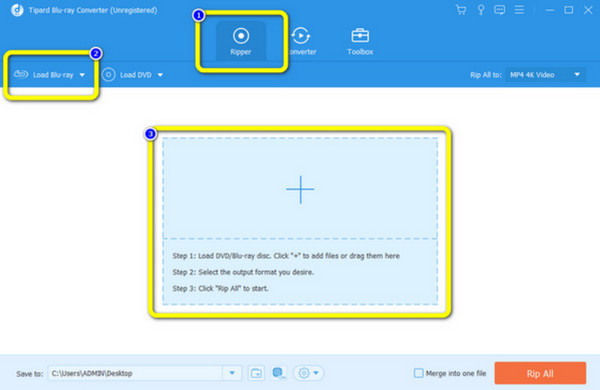
Step 3Then click the drop-down button and select the output format you want to get from the list that appears.
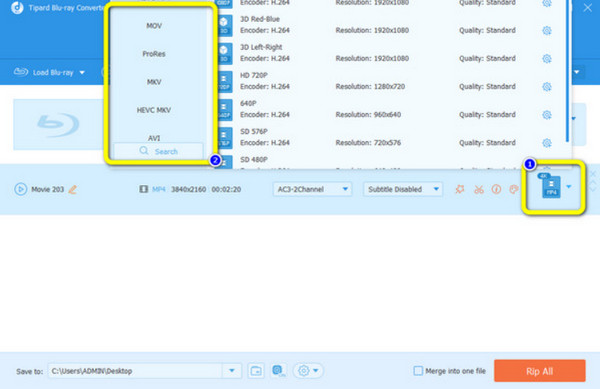
Step 4After that, click the Rip All to create a digitalized file from the Blu-ray disc. Then, you can watch the digitalized file on your TV with the connection of a USB. In that case, you don't have to purchase a Blu-ray player for TV.
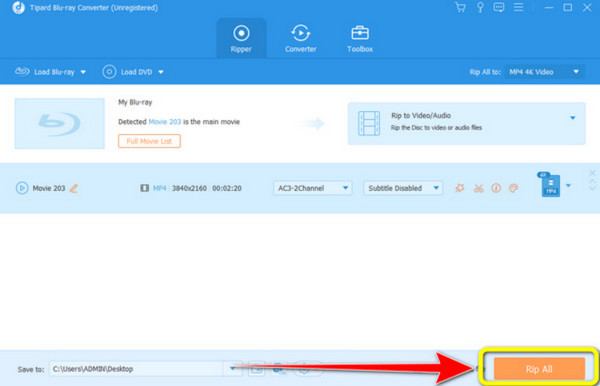
Part 4. Tips about TV Blu-ray Combo & Consideration When Purchasing Them
In this list, we added what you must consider when looking at TV Blu-ray combos, such as format compatibility, resolution, audio features, internet connectivity, ports, and more.
1. Format Compatibility
Ensure the TV Blu-ray combo supports various disc formats, including Blu-ray discs or BD, DVDs, CDs, and possibly other formats like MP3, JPEG, or MPEG. It ensures versatility and compatibility with your existing disc collection.
2. Resolution and Picture Quality
Look for a TV Blu-ray combo with high-resolution capabilities, such as Full HD, 1080p, or 4K Ultra HD, for an immersive viewing experience. It enhances the visual quality when watching Blu-ray movies.
3. Audio Features and Surround Sound Support
Consider the audio capabilities of the TV Blu-ray combo. Look for features like Dolby Atmos, DTS:X, or other advanced audio technologies that provide immersive surround sound, enriching your audio experience while watching movies.
4. Internet Connectivity and Smart Features
Some TV Blu-ray combos come with smart functionalities. Check if the TV has built-in Wi-Fi or Ethernet connectivity, enabling access to streaming services, apps, and online content. It expands your entertainment options beyond physical discs.
5. Input and Output Ports
Assess the availability and variety of input and output ports. Multiple HDMI ports, USB inputs, and audio outputs allow you to easily connect additional devices, gaming consoles, soundbars, or external storage.
6. Size and Placements
Consider the size and placement of the TV Blu-ray combo in your space. Ensure it fits well within your room dimensions and complements your viewing area without overwhelming or underwhelming the space.
Part 5. FAQs about TV with Blu-ray
Will a 4K Blu-ray player work with a regular TV?
Yes, a 4K Blu-ray player can work with a regular TV, but the output resolution will be limited to the capabilities of the TV. For instance, if you have a Full HD TV, the 4K content played through the 4K Blu-ray player will be downscaled to match the TV's resolution.
Do you need a special TV for Blu-ray?
Generally, you don't need a special TV for Blu-ray playback. Most modern TVs, including Full HD and 4K Ultra HD, are compatible with Blu-ray players. However, having a higher-resolution TV can enhance the viewing experience, especially when watching Blu-ray discs with higher resolutions.
Are all Blu-ray players capable of playing 3D movies?
Not all Blu-ray players support 3D playback unless you purchase a 3D Blu-ray Player. If 3D movie playback is essential to you, ensure that the Blu-ray player explicitly mentions 3D capability in its specifications.
Can you play Blu-ray on TV if it has a built-in DVD player?
It's crucial to note that having a TV with a built-in DVD player doesn't automatically mean it can play Blu-ray discs. DVD and Blu-ray players read the discs using different technologies and laser types. A built-in DVD player in a TV can only handle DVDs and may not have the necessary hardware or software to read Blu-ray discs. Therefore, if you want to play Blu-ray discs, even with a TV with a built-in DVD player, you'll still need a separate Blu-ray player, or you can convert Blu-ray to DVD to make it compatible.
Is the Blu-ray player worth purchasing?
The worth of a Blu-ray player depends on your entertainment preferences and usage habits. Blu-ray players offer several advantages, such as superior video and audio quality compared to standard DVDs and support for high-definition content. They often come with additional features like internet connectivity for streaming services, 4K upscaling, and more.
Conclusion
Smart TV with a built-in Blu-Ray player might sound expensive, but it is worth having, especially if you want to binge-watch your favorite film on your Blu-ray disc. Overall, this review gives you an insight into what type of TV you should be looking for with the standard addressed here.







