- part 1: Best Way to Convert AVI to DVD on Windows and Mac
- part 2: Convert AVI to DVD with WinX DVD Author
- part 3: Convert AVI to DVD with DVD Flick
- part 4: Convert AVI to DVD with Windows DVD Maker
- part 5: Convert AVI to DVD in AVS Video Converter
- part 6: How to Choose the Best AVI to DVD Conversion Software
When you download some AVI files online, you can play the video on most of the media players on a computer or other devices. But you cannot play them on a DVD player unless you burn AVI to DVD. If you want to play your AVI video on a DVD player, you can read this article to check some excellent AVI to DVD conversion software on Windows and Mac. Then, you will learn the detailed steps for burning AVI files to a DVD disc.
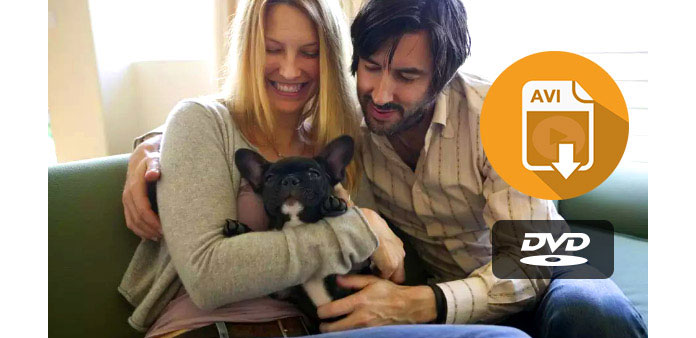
- part 1: Best Way to Convert AVI to DVD on Windows and Mac
- part 2: Convert AVI to DVD with WinX DVD Author
- part 3: Convert AVI to DVD with DVD Flick
- part 4: Convert AVI to DVD with Windows DVD Maker
- part 5: Convert AVI to DVD in AVS Video Converter
- part 6: How to Choose the Best AVI to DVD Conversion Software
Part 1: Best Way to Convert AVI to DVD on Windows and Mac
A good AVI to DVD converter must recognize AVI format and support many DVD types. It also should have a fast-burning speed with excellent video and audio quality. Tipard DVD Creator is the best choice for you no matter from which point of view. It can burn AVI to DVD losslessly from your AVI video files, even from any other popular format file like MP4, MKV, or WMV with fast speed and high quality. You can also add a custom DVD menu to your AVI video. After quick burning, you can enjoy your video on a DVD player.
- Easily convert AVI to DVD with the best video and audio quality.
- Edit and enhance your AVI video before DVD authoring.
- Add a DVD menu to your videos and add multiple AVI videos with titles.
- Allow you to select different DVD types like DVD 5 and DVD 9.

How to Convert AVI to DVD with Tipard DVD Creator
Step 1 Download and install Tipard DVD Creator on your computer and launch it. Insert a blank DVD disc into your disc drive and connect the drive to your computer (maybe your computer model has a built-in disc drive). Then, click the Add Media Files button to add your AVI videos to this program.
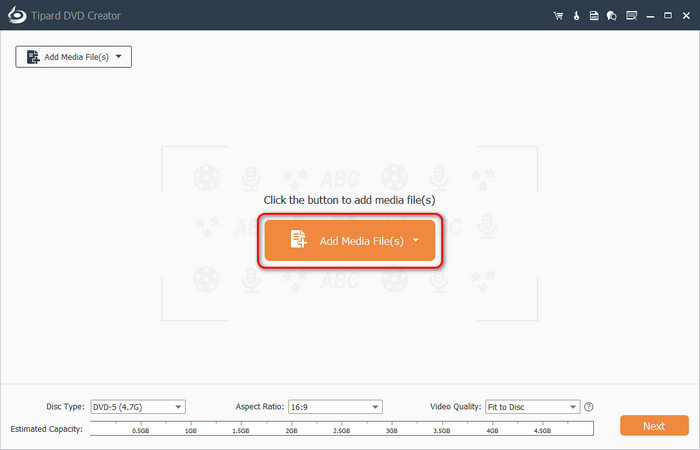
Step 2 You can edit your AVI video before burning. The edit function can help you adjust brightness, saturation, volume, contrast and hue on the AVI video before converting to DVD. Besides, the trim function you can use to clip the length of your DVD video. what's more, you can also add a watermark personally. Then, choose a DVD type like DVD 5 or DVD 9 and click the Next button to go on.
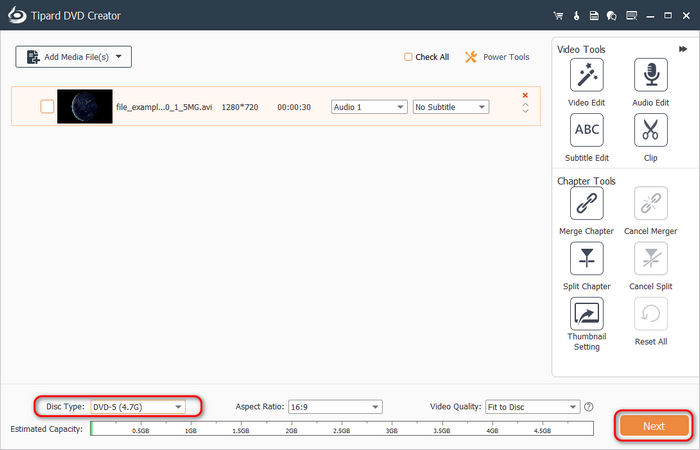
Step 3 Here, you can choose a DVD menu before you burning Avi to DVD. You can also click the Custom Template button to create your customized DVD menu. You can drag the control buttons and edit the title name of each chapter (also your AVI videos). Then, click the Burn button to start converting AVI to DVD.
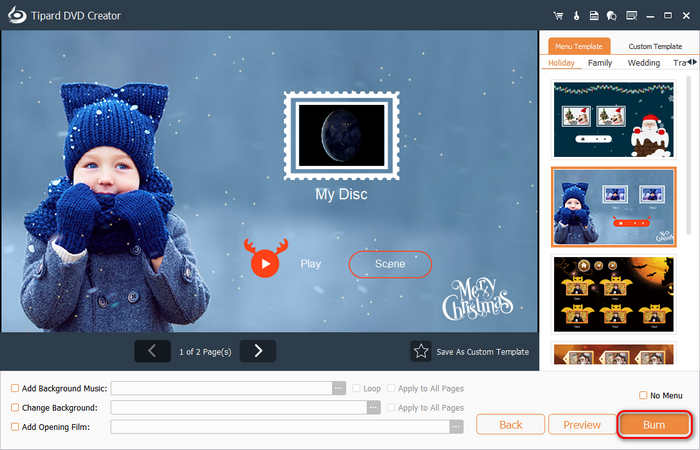
Step 4 Finally, choose Burn to disc and select your DVD drive. This AVI to DVD Conversion software will burn your AVI videos to the DVD disc in your DVD drive. Finally, click the Start button to convert AVI to DVD easily.
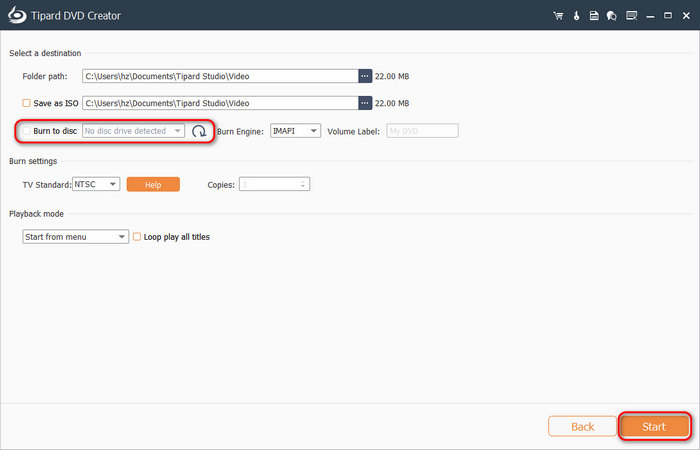
Part 2: Convert AVI to DVD with WinX DVD Author
WinX DVD Author is an all-in-one DVD creator to burn AVI to DVD with high speed and high quality. Besides, it also provides you with the function of adding multiple AVI videos, audio tracks, and subtitles. You can also make a custom DVD menu on this AVI to DVD conversion software.
How to Convert AVI to DVD with WinX DVD Author
Step 1 Insert your blank DVD disc to your disc drive. Open WinX DVD Author and choose Video DVD Author. Click the Add button in the bottom left corner to add the AVI videos you want to burn to DVD to this program.
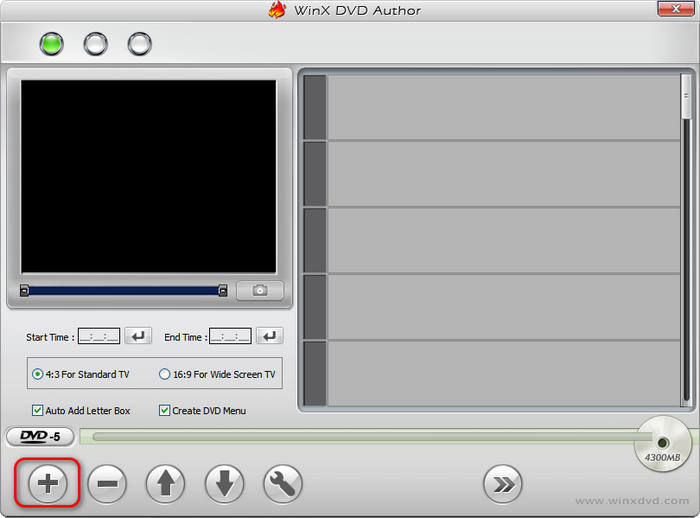
Step 2 Your AVI video is added. You can keep adding more AVI videos or audio tracks. You can change the aspect ratio to 4:3 or 16:9, and this AVI to DVD conversion software can automatically add a letter box to match the aspect ratio. You can also choose to add a DVD menu for your DVD video. Then, click the Next button to go on.
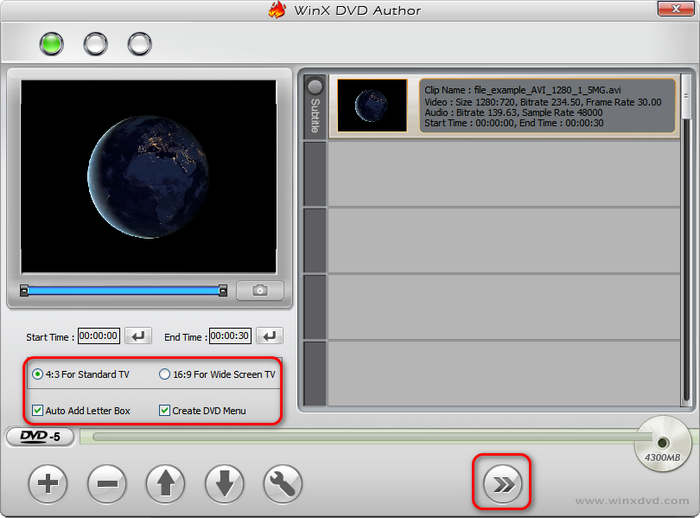
Step 3 This AVI to DVD converter offers you some DVD menus and you can choose your desired one. Then, click the Next button to start converting AVI to DVD. Choose your disc drive and click the Start button to burn AVI files to DVD easily.
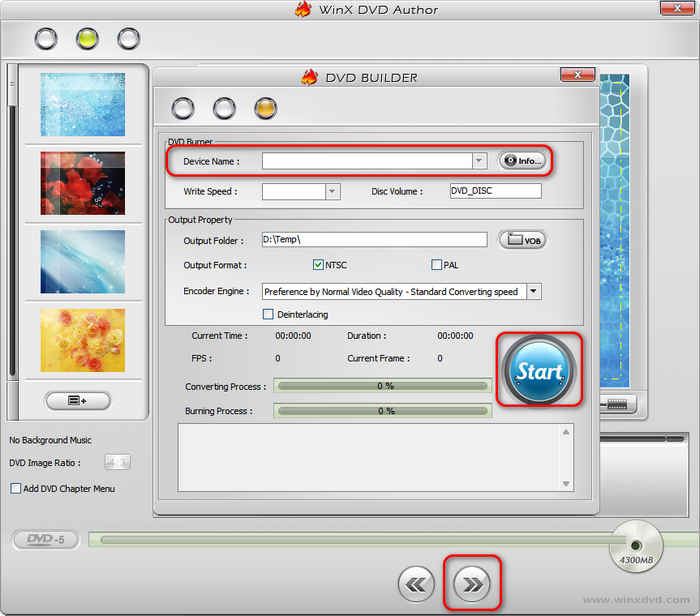
Part 3: Convert AVI to DVD with DVD Flick
DVD Flick is also an excellent AVI to DVD converter on Windows. This powerful DVD authoring software can support AVI format and allow you to add multiple titles (also AVI videos) to a DVD. You can also choose a nice DVD menu before your burn AVI files to DVD. The clean and guiding interface can help you use this AVI to DVD converter easily.
How to Convert AVI to DVD in DVD Flick
Step 1 Launch DVD Flick and click the Add title button on the right side to add your AVI video to this AVI to DVD converter.
Step 2 You can click the Menu settings button on the top side to choose a nice DVD menu for your AVI videos before burning.
Step 3 Click the Create DVD button to burn AVI files to DVD easily. Remember to choose your disc drive.
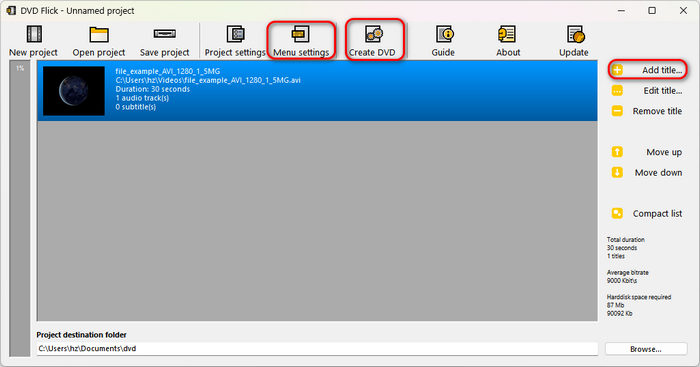
Part 4: Convert AVI to DVD with Windows DVD Maker
Windows DVD Maker is not that popular, but it’s still an excellent AVI to DVD converter. This DVD burner has stable and fast performance. It supports many video file inputs, including AVI. You can also add a DVD menu to your DVD video. Moreover, the burning speed and the video quality are really nice in this AVI to DVD converter.
How to Convert AVI to DVD in Windows DVD Maker
Step 1 Launch Windows DVD Maker and click the Add Videos button on the top left side to add your AVI videos to this AVI to DVD converter.
Step 2 You can click the DVD Menu button to choose a DVD menu before burning AVI files to DVD. You can also add subtitles and more videos.
Step 3 You should choose your disc drive as the output destination in the Destination section. Then, click the Start button to convert AVI to DVD easily.
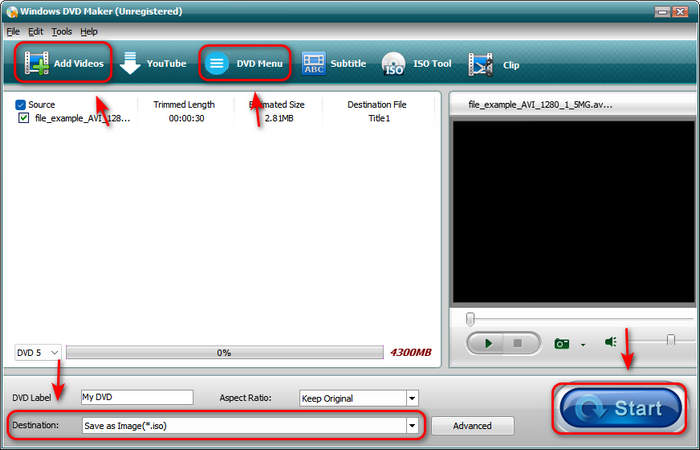
Part 5: Convert AVI to DVD in AVS Video Converter
AVS Video Converter is a famous DVD authoring program. Although it has a simple and out-fashioned interface, you can easily burn AVI to DVD or do many other transcoding tasks. Thanks to its lightweight, you can convert videos or burn DVDs with fast speed, and won’t take up much RAM or CPU storage. This fantastic AVI to DVD converter will help you watch AVI videos on DVD easily.
How to Convert AVI to DVD in AVS Video Converter
Step 1 Launch AVS Video Converter, and then click the Menu button in the top left corner and choose Add Files to add your AVI videos to this program.
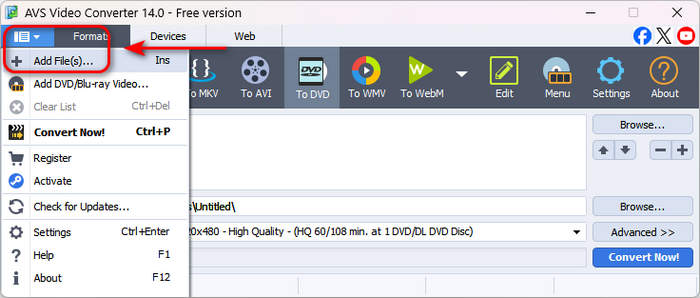
Step 2 You can click the Menu button to add a DVD menu. However, that requires a subscription.
Step 3 You can choose click the Browse button to choose your disc drive. Then, click the Convert Now button to convert AVI to DVD easily.
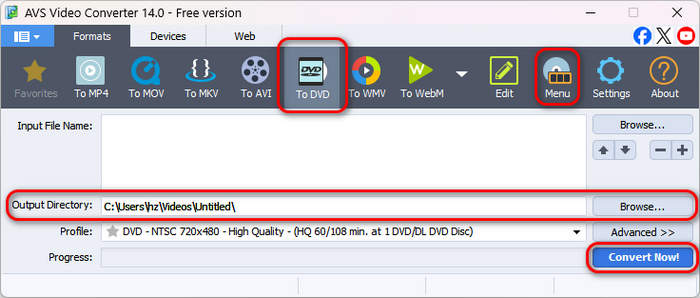
Part 6: How to Choose the Best AVI to DVD Conversion Software
To burn normal videos like AVI videos to DVD, you need a professional AVI to DVD Burner which is easy to use. Besides, you’d better consider 2 other factors.
Easy to Use
First, it must be easy to use. If an AVI to DVD Creator software is so complex and difficult for you such as it has so many and excess steps to create DVDs from AVI files as a professional AVI to DVD Converter, you must feel it is the wrong DVD creator software for you.
Necessary Customization Features
The second thing you need to consider is that the AVI to DVD converter must meet all your needs. When you create DVDs, you must have your desired features to make your movie more wonderful, such as a DVD menu creator. Therefore, consider this option and you may not make the wrong choice.
Conclusion
This article provides the top 5 AVI to DVD conversion software with their operation steps. Whether you need to convert AVI to DVD on Windows or Mac, you can find suitable programs accordingly. In order to get the best DVD out from AVI files, Tipard DVD Creator should always be the choice for you. You will enjoy the best video quality on your DVD player.






