It is annoying to get the message that says your DVD is encrypted. You can’t copy or back up your DVD content. Although copyright concerns exist, you can rip your DVD simply for fair use. DVD Decrypter can be your assistant to rip a DVD safely when it’s encrypted. However, maybe it’s your first time to hear about it. Will DVD Decrypter work well on your computer? Does it have the features you really need? This article will help you dive into what exactly DVD Decrypter is and what it can do. Keep reading to check if DVD Decrypter really worth it.

Part 1. What Is DVD Decrypter?
DVD Decrypter is a program that can rip or copy your DVDs by bypassing their copy-protection techniques. It allows you to rip the content of DVDs to your computer. Therefore, DVD Decrypter is a more advanced DVD ripper compared with other competitors. However, is it really that excellent? Please check the detailed review of the DVD Decrypter program.
Part 2. Detailed Review of DVD Decrypter
DVD Decrypter aims to remove encryptions and protections from commercial DVDs and home DVDs. Let’s check its detailed features first, and then you can learn about its tech specs, limitations, etc.
Main Features of DVD Decrypter
1. Rip your DVD and remove the encryption. As mentioned above, DVD Decrypter's primary feature is to rip or copy DVD video, audio, subtitles, etc. to your computer without copyright protection bothering you.
2. ISO and IFO mode. DVD Decrypter allows you to copy your whold DVD to an ISO image file. Then, you can burn this file directly to a blank DVD disc. The IFO mode on DVD Decrypter can help you extract specific elements or parts in your DVD, such as certain titles or subtitles.
3. Region code removal. DVD Decrypter can also remove region codes on your DVD an enable the ripped content to play on devices worldwide without region-code restriction.
4. Burning DVD. Since DVD Decrypter can copy your DVD, so obviously it can also burn video and audio files directly to a blank DVD.
DVD Decrypter Compatibility
Unfortunately, DVD Decrypter only works on Windows and is compatible with most versions up to Windows 7. That's because the developer of DVD Decrypter has stopped support and updates for this program. Therefore, you can only use DVD Decrypter to rip older DVDs using older encryption techniques. An excellent DVD Decrypter alternative is necessary for you.
- The program is free of charge.
- It works well on Windows 7.
- It has the capacity to remove CSS, region code, Macrovision content protection and user operation prohibition.
- It is not compatible with Windows 10 and macOS. In our testing, it is crashed on Windows 8/8.1.
- It cannot copy discs encrypted with newer protections, such as XProtect.
What Happened to DVD Decrypter
Why is DVD Decrypter shut down? DVD Decrypter was once a popular DVD-ripping software but was shut down in 2005 because MPAA accused it of violating copyright law. Therefore, DVD Decrypter is officially shut down. However, many enthusiasts keep offering unofficial updates for this program. Therefore, DVD Decrypter download is still available, However, maybe you should be concerned about the safety of your computer and privacy. Also, bear in mind that it's a violation if you rip copyright-protected DVDs for non-fair use.

Part 3. Top 5 DVD Decrypter Alternatives
Considering DVD Decrypter is not available on the latest operating systems and has halted more than a decade, you'd better use the best alternatives.
1. Recommend: Tipard DVD Ripper
The best DVD Decrypter you should not miss is Tipard DVD Ripper. This program can rip all types of DVDs on all Windows and macOS systems without bothering with encryption. You can quickly rip your DVD to an ISO image, DVD folder, or many digital formats like MP4, AVI, MKV, MP3, FLAC, OGG, etc. Your DVD content will stay safe, and you can upscale your DVD video and maintain high video quality.
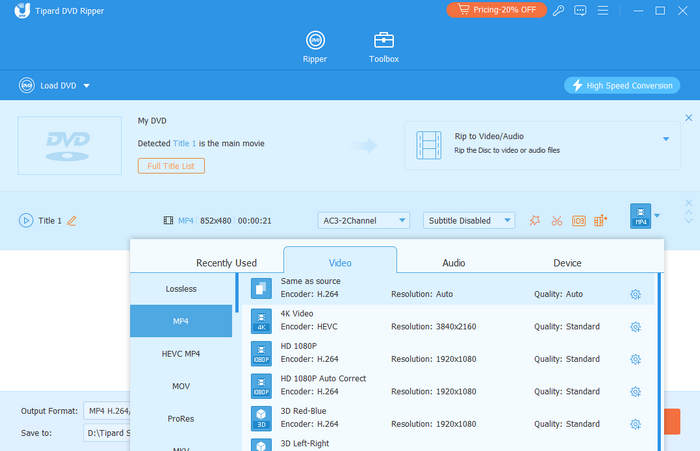
Main Features of the Best DVD Decrypter Alternative:
- This DVD Decrypter alternative can rip any encrypted DVD to hard drives.
- Rip DVDs to more than 300 video and audio formats in high quality.
- Remove protections on DVD for playback on mobile devices and game consoles.
- Edit the videos in a built-in video editor as you wish.
- Rip DVDs without quality loss at 30x speed.
How to Use:
Step 1First, download and install Tipard Video Converter Ultimate on your PC.
Step 2 Download and install Tipard DVD Ripper on your Windows or Mac. Click the Load DVD Disc button to load your DVD on your computer.
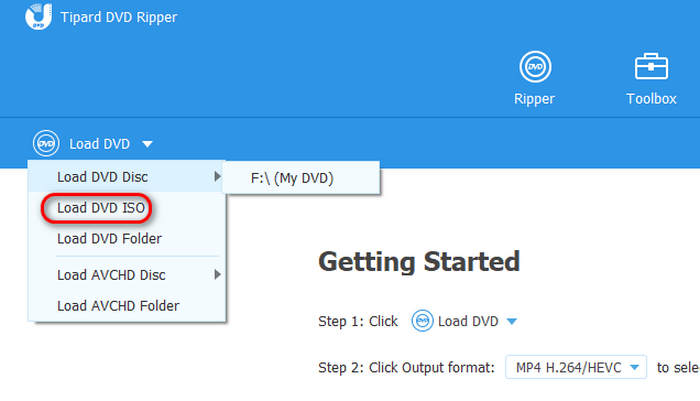
Step 3 Click the Format button to set a format for DVD ripping. This DVD Decrypter alternative supports all types of video and audio formats. For example, you can convert DVDs to MP4 easily.
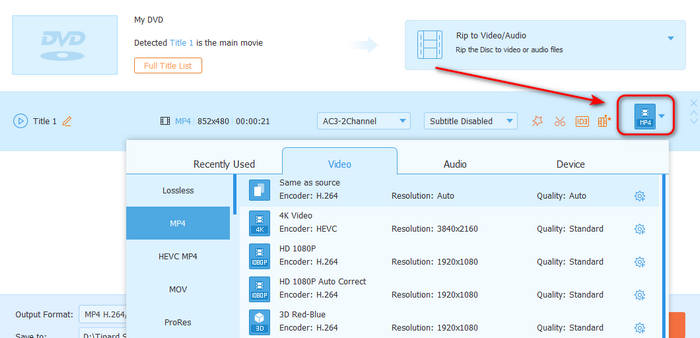
Step 4 Finally, you can select a destination folder in the Save to section. Then, click the Rip All button to rip your DVD with this DVD Decrypter alternative.
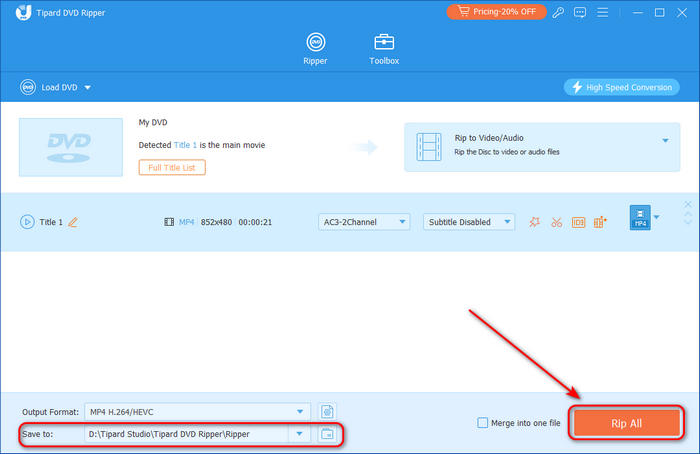
2. Excellent DVD Decrypter Alternative for Windows: Open DVD Ripper
Open DVD Ripper is a dedicated DVD ripping utility for Windows. Its basic features include:
- 1. Rip commercial DVD to commonly used video and audio formats, like AVI, MKV, MP4, MP3, and so on.
- 2. This DVD Decrypter alternative is able to wipe CSS encryption, region code and Sony ARCCOS protections from DVDs.
- 3. You can use this DVD ripper application to convert DVD movies to portable devices supportable video formats.
- This program has a well-designed interface.
- It is simple to use.
- The ripping speed is fast.
It does not support to break the latest encryptions.

3. DVD Decrypter Substitute for Mac: RipIt
RipIt is a simple DVD Decrypter substitute, which makes the complicated process of decrypting and ripping DVD easier.
- 1. This utility is able to break encryptions and rip a DVD to Mac computers.
- 2. The Rip feature will extract ISO image from a commercial DVD or home DVD.
- 3. The Compress feature is going to convert ripped data to video formats playable on Apple TV, iPhone and iTouch.
- The output quality is good and optimized for Apple devices.
- Users could decrypt and rip a DVD with one-click.
- It does not offer custom options.
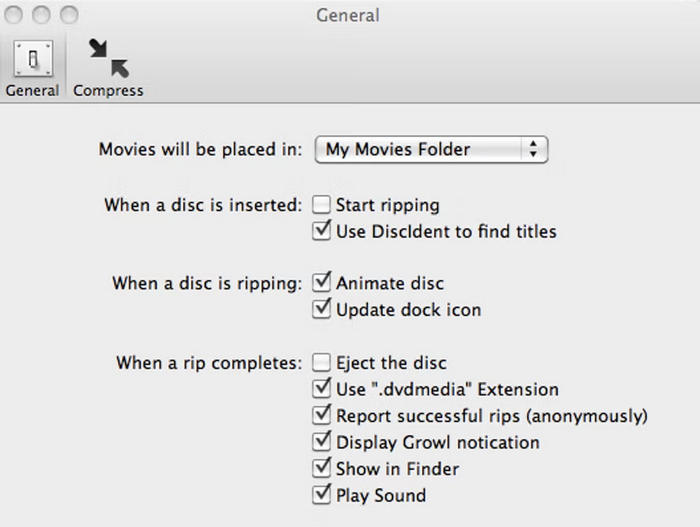
4. The Best DVD Decrypter Replacement for Linux: DVD::RIP
Although DVD::RIP is another DVD decrypter freeware alternative. It was discontinued in 2011, you can still download it from official website. The features of this Gtk+ GUI program include:
- 1. Rip commercial DVDs and protected DVDs to local hard drive.
- 2. Extract DVD images from encrypted DVDs or home DVDs.
- 3. Transcode audio tracks from any DVD to MP3, AC3 and other popular audio formats.
- 4. Burn audios to CDs.
- DVD::RIP is an open source project, so all features are free of charge.
- It can transcode most DVDs, including encrypted ones.
- It has plentiful custom options, when ripping DVDs. That will make beginners confused and frustrated.
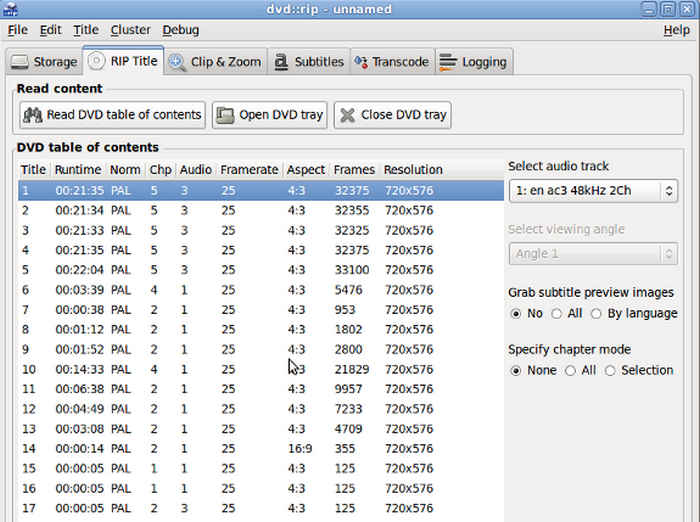
5. Cross-Platform Alternative: HandBrake
HandBrake is an awesome DVD ripping tool available to Windows, Mac OS X and Linux. This DVD Decrypter alternative is also an open-source application. That means we can extend this program with extensive plugins. Its basic features include:
- 1. Convert DVD movies to MP4 and MKV.
- 2. Extract audio tracks from DVD to MP3 and AC3.
- 3. Edit videos with video filters, such as Deinterlacing, Decomb, Denoise and more.
- 4. Preview videos before ripping.
- There are various libraries available for breaking encryptions, like Libdvdcss.
- All libraries and features are free to use.
- You have to install extra library according to DVD encryptions.
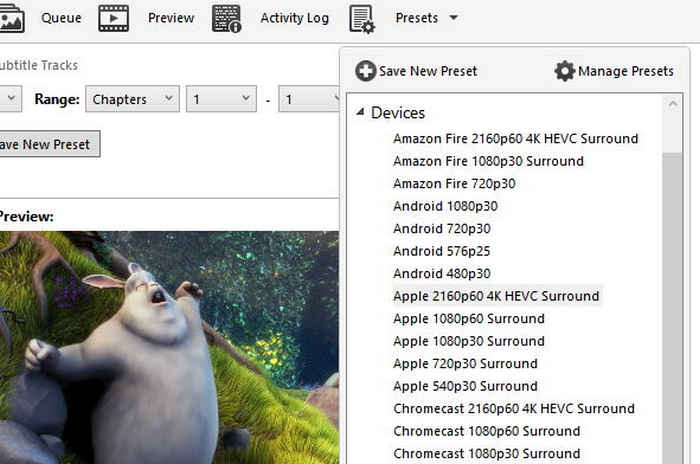
Conclusion
DVD decryption is more complicated than you thought, but some tools could help you break encryptions and remove region code from DVDs simply. DVD Decrypter software is one such tool. Although it was discontinued long ago, it still works on some operating systems. If you are looking for a DVD decrypting program for your new computer, Tipard DVD Ripper is your best choice. It can rip DVDs to many digital formats and ISO or DVD folders.






