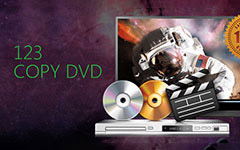Suppose you have a DVD bought from another country, but can't play it on your DVD player or computer. Why? That's because there's a specific DVD region code on your DVD and DVD player, which stops playing if the region code doesn't match. For example, you may not play a DVD whose region code is in the UK on a DVD player produced for the US. Therefore, the question is how can you deal with those DVD region codes? Don't worry, this article will help you understand them and tell you how to unlock DVD region codes in 3 ways.

Part 1. What Are DVD Region Codes & How to Determine Them
What are DVD region codes:
The purpose of DVD region encoding is to protect and manage digital rights. Film distributors and media organizations can control movies released in different date, price and content based on the region. Movie import and export industry is a huge market with hundreds of billions revenues around the world. Generally speaking, a movie usually releases in the original region first. The audiences in other regions have to wait for several days to a few months to buy the authorized disc. Moreover, the movie content may be different in different regions. Movie industry utilizes DVD region codes to permit and control the movie import and export. In short, audiences could enjoy the movies at home only the DVD player and the disc have the same region code. Here is the DVD regions map:
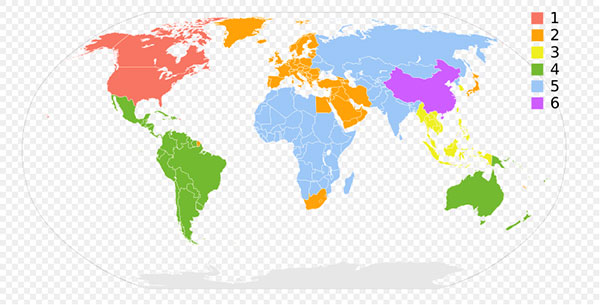
Region 0 DVD: Worldwide (Same as Region 9 or ALL)
Region 1 DVD: USA, Canada
Region 2 DVD: Japan, Europe, South Africa, Middle East, Greenland
Region 3 DVD: S.Korea, Taiwan, Hong Kong, Parts of South East Asia
Region 4 DVD: Australia, New Zealand, Latin America (including Mexico)
Region 5 DVD: Eastern Europe, Russia, India, Africa
Region 6 DVD: China
Region 7 DVD: MPAA-related DVDs or Media copies in Asia
Region 8 DVD: Reserved for special international venues
As you can see from the graph above, you can know what DVD region is in USA. In other words, all DVD players sold in the US are made to only play discs encoded with DVD area 1.
How to determine DVD region codes:
If you want to check if the DVD is a Region 1 DVD in the US, you can find it on the package cover of this DVD. Or you can check the back of your DVD to see its region code. If you have a DVD player, you can check its region code in manual book. And the region code is usually printed on the back of DVD player package.
Part 2. How to Unlock DVD Region Codes Using 3 Methods
1. Bypass DVD Region Codes with the Best DVD Player
If you want to watch your DVD without being upset by DVD region codes, why not choose a DVD player that can neglect all those tiring codes? Tipard Blu-ray Player is the most excellent player on your Windows or Mac computer to enjoy your fantastic DVD movies.
Main Features:
- Play your DVD discs with any DVD region codes.
- Watch your DVD with the best video quality.
- Play DVD discs, DVD ISO, and DVD folders with ease.
- Support all DVD and video types and codecs.
Step 1Insert your DVD into your computer. Launch Tipard Blu-ray Player and click the Open Disc button to load your DVD.
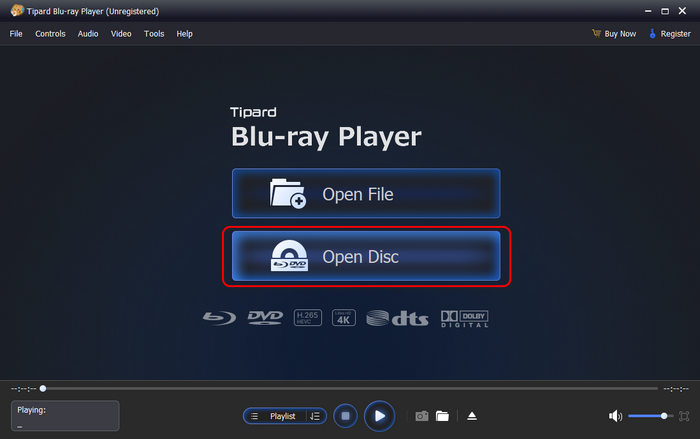
Step 2You can play your DVD with any DVD region codes with this player.
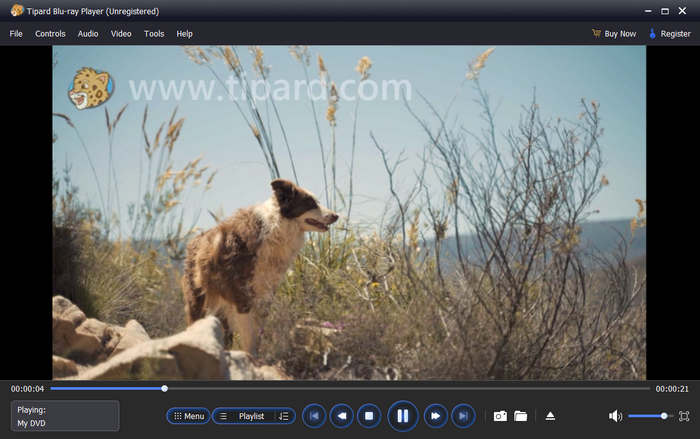
2. How to change region code on a DVD player
If you already bought a DVD player, you might unlock your DVD player. Remember that this method is just available to part of DVD players. We use the Philips DVP2880 as the example. The workflow to unlock other DVD players is similar.
Main Features:
- Power on your DVD player and do not insert any disc into the player.
- Go to Setup menu and choose Preferences.
- When the preferences highlighted, select Region.
- Select 0 by Up and Down button. 0 means region free.
- Finally, hit the OK button to confirm your selection.
After region free, you can play any discs on your DVD player as you wish.
3. Purchase a region free DVD player
There are many region free DVD players. If you are ready to purchase or upgrade DVD player, you can choose a region free DVD player as your family entertainment device. Besides, you can review region free Blu-ray players here.
Philips Region Free DVD Player is a low-end DVD player allows audiences to play discs with any DVD region code. This region free DVD player is able to play CDs and various DVD formats, such as VCD, DVD and DVD +- R/RW. Another benefit is to scan videos and optimize image quality up to 1080p automatically.

Samsung DVD-D530K is another DVD region free DVD player available on market. In addition to play discs with any region code, this DVD player also has the capacity to convert between PAL and NTSC. Its playable formats include DVD, DVD+R/RW DVD-R/RW, CD, CD-R/RW.

SONY BDP-S3700 is a high-end DVD player. This DVD player supports a wider range of discs, including CDs, DVDs with any region code and 2D Blu-ray discs with any region code. The built-in Wi-Fi is able to connect to wireless home network without additional cables.

Part 3. FAQs about DVD Region Codes
Can I watch region 2 DVD in USA?
No, you cannot watch region 2 DVD in USA because region 2 DVD is to play DVDs that in Japan, Europe, South Africa, Middle East, Greenland. If you want to watch DVDs in USA, you can purchase region 1 DVD.
How can I tell if a DVD is region 1 or 2 without the DVD package?
Basically, you can check the region code of your DVD in the DVD package cover, if you have lost it, you can still easily check the region code of your DVD with a standardized globe symbol with the region code number.
Do DVD region codes matter?
Yes, DVD region codes matter. Different region code can be a copyright protection method to DVDs. On the other hand, this technique is useful in commercial use.
Conclusion
In this article, we discussed DVD region codes, you can learn what DVD region is USA. If you want to play different DVDs with different region codes, you can learn 3 methods from this article to unlock DVD region codes.