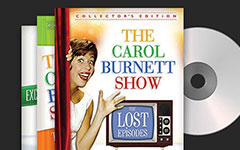How to Rip & Copy Inside Out DVD in 3D

Inside Out is a well know 3D movie that released on 2015 by Disney. If you have already purchased the Inside Out DVD from Amazon or eBay for your child, you might want to copy the content to smartphone and enjoy the movie on the go. What should be the best method to copy Inside Out DVD exactly as the original DVD, including the 3D features? Most of the DVD rippers only convert DVD to MP4, MKV, MOV or more other formats, which you cannot copy the 3D features. Learn more detail about the Inside Out DVD and the best method to copy the DVD from the article.
Part 1: Inside Out DVD movie review
Inside Out DVD is a 3D animation comedy adventure movie produced by Pixar and released by Walt Disney in 2015. The film was heated up on the Internet. So what makes it popular all around the world?
- • The movie is based on the theme of growing up, of which five emotions exist in Riley's head. The movie does a great job illustrating complicated mental processes. It guides viewers through Riley's imaginations, which makes adults thinking.
- • Inside Out won the 73rd golden globe award for best animated feature, and the 88th Academy Awards for best animated feature. 200 media reviews in the famous media review site, the rotten tomato, there are only 5 bad reviews, with a score of 9 points. IMDb also has a high score of 8.5 points, successfully entering IMDb TOP 100, full of praise of media.
- • The success of Inside Out is also inextricably linked to the film's powerful behind-the-scenes line-up. The fun of Pixar animation often lies in the imaginative set of stories. In the Inside Out DVD, the elements of affection and love are integrated. There is no doubt that you will be moved after you have laughed.
Because of these excellent features, Inside Out DVD should be one of the hottest sales of DVD. What is more, you can also rent the DVD from lots of channels.

Part 2: How to free rip Inside Out DVD to MP4 with VLC
Actually there are lots of DVD Ripping programs that can rip Inside Out DVD to MP4, MOV or other video formats. If you have ever downloaded VLC as media player, you can use the program to rip DVD to many video formats.
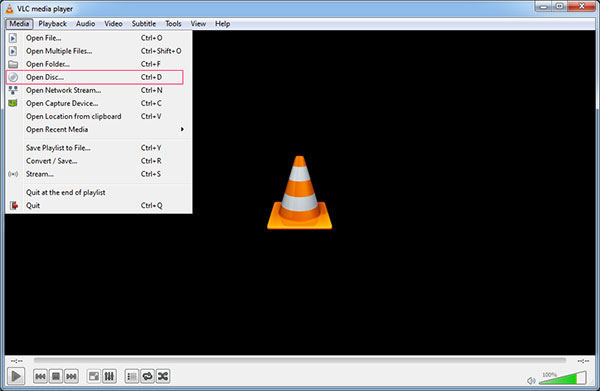
Step 1: Insert Inside Out DVD to computer
When you launch the VLC and insert Inside Out DVD to the computer. Choose "File" menu and select "DVD", and make sure "DVD menus" is not checked. And then tick the "Stream/Save" option and choose "Settings…".
Step 2: Choose the output format for DVD
Just choose the video codec and the audio codec, bitrate and other parameters to the output video format for the DVD. And then name the file of the output format before you convert Inside Out DVD.
Step 3: Rip Inside Out DVD to MP4
Once you name the file, you can click "Save". And then click the "OK" button to start the transition. After that you can extract the video from the Inside Out DVD to MP4 for your smartphone.
Part 3: Professional method to rip Inside Out DVD in 3D
Of course, you can also use other DVD ripper to rip Inside Out DVD to video formats. But there are two major restrictions for most of the DVD rippers to rip and copy Inside Out DVD with the original video content. The first restriction should have the protection of the Disney disc. Tipard DVD Ripper should remove the X-Project DRM protection of Inside Out DVD. Another one should be the 3D feature, which is available for the DVD. In order to copy the original Inside Out DVD to video, Tipard DVD Ripper should be most excellent DVD ripper you should take into consideration.
How to copy and rip Inside Out DVD in 3D
Download and install the DVD Ripper
Once you download the program, you can launch Tipard DVD ripper, and then insert the Inside Out DVD to the DVD driver of your computer.
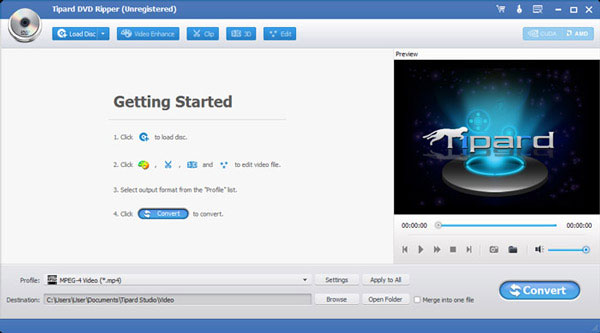
Load any DVD files
Please click "Load disc" or "DVD disc" or "DVD Folder" any relatively button to load Inside Out movie content to the program.

Choose Output Format
And then click the "profile" button, and there are hundreds of different output formats for you to choose. Make sure to choose the "3D" option.
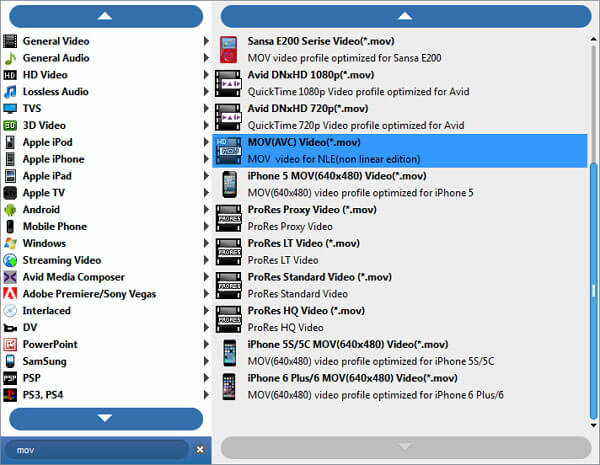
Rip and copy Inside Out DVD in 3D
Please click "convert" button to rip and copy Inside Out DVD to other formats. And then you can enjoy the Inside Out DVD in the original format.
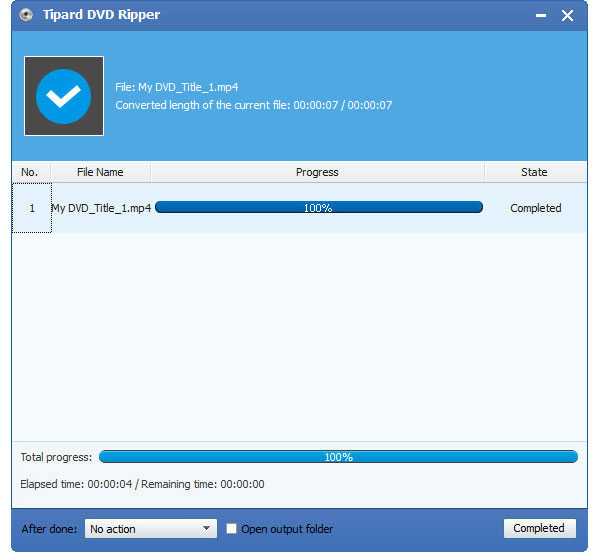
Tips: If you also want to know how to edit your Inside Out DVD, you can also follow the steps as below.
Step 1. Rotate video direction if you want such as "rotate 90 clockwise".
Step 2. Click "crop", which enables you to change crop area, position, or zoom mode of the video frame.
Step 3. Click "effect" to adjust video effects, including brightness, contract and etc.
Step 4. Click "watermark" option to check "text" or "picture" to be added.
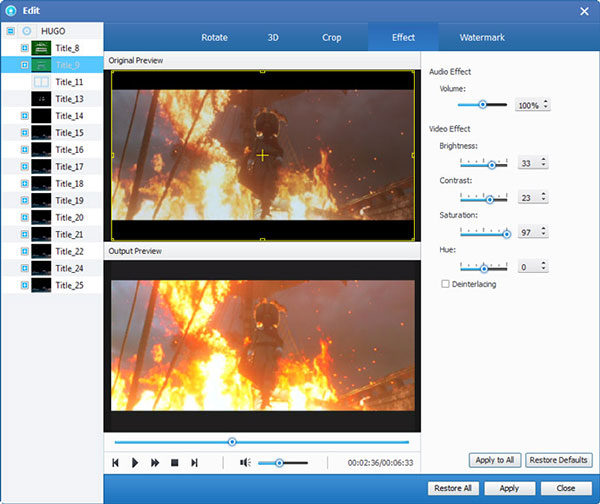
Conclusion:
When you have Inside Out DVD or other DVD with DRM protection or 3D features, you can use some advanced DVD ripper to remove the protections only. In order to copy Inside Out DVD with the original quality with 3D effects, you should always take Tipard DVD ripper into consideration. If you have any other query about the Inside Out DVD and the best DVD ripper, you can always share more detail in the comments.