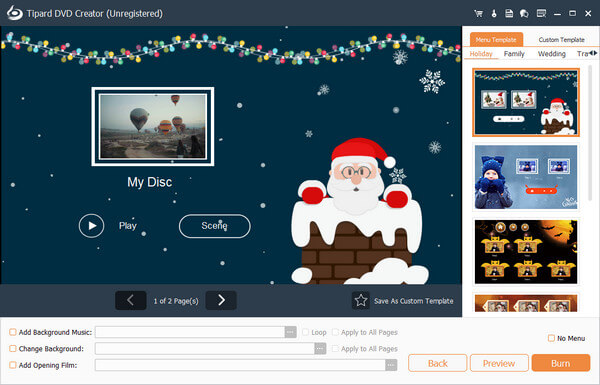Top 5 VHS to DVD Recorder You Should Know

If you have a box of your family memories on VHS tapes, you'd better convert them into long-lasting digital format. Here, you must need the help of VHS to DVD Converter products to get DVD to VHS recorded. There are many kinds of DVD recorder/VHS VCR combos, which can record most DVD formats and play back most of DVD and CD formats, as well as record or copy recordings, such as TV recordings. However, be careful that you can't record of copy commercially made DVD to VHS or VHS to DVD.
No.1 Sanyo FWZV475F DVD Recorder/VCR Combo
The Sanyo FWZV475F DVD Recorder/VHS Combo has been available until now and it has a high condition of demand (But it's hard to say how long it will exist.). As a VHS to DVD recorder, the Sanyo FWZX475F DVD holds a great compatibility with the DVD-R and DVD-RW disc formats, which means you can play them back on most of popular DVD players, and it can both record and play back VHS tapes.
Regarding its flexibility of playback, the FWZX475F DVD Recorder/VHS Combo can work for DVDs/CDs/Kodak CD Picture Discs. Talking about its ability of video output, through component video outputs, progressive scan can be accommodated. When connected to a 1080p TV, 1080 video is possible to upscale via HDMI. However, there is one thing you need to take care. This VHS to DVD recorder has a built-in tuner. So, you need to connect a Cable/Satellite or DTV Converter Box if you want to record TV programs. All in all, it plays a wide range of different media, and it can also record in 5 different speeds for up to 6 hours. Just enjoy it.

No.2 Funai ZV427FX4 DVD Recorder/VCR Combo
You may find it difficult to get a DVD Recorder and DVD Recorder/VHS Combos. However, Funai ZV427FX4 DVD Recorder/VHS Combo is still accessible. You need to connect an external tuner like a cable or satellite box because it is tuner-less. Or if you are blessed with a digital camcorder, the unit also has a convenient front panel DV input. What's more, this VHS DVD recorder is compatible with DVDs/CDs/Kodak CD Picture Discs and VHS tapes regarding to its playback flexibility. That's to say, with the 1080 Up-conversion, you are going to enjoy a 1080p HD-picture quality with an HDMI cable and since this is combo unit, you will even save space. And at the same time, you can't miss its ability of providing both progressive scans out through component video outputs and HDMI and 1080p video upscaling via HDMI.
Sanyo FWZV475F DVD Recorder/VHS Combo can record in the format of DVD-R and DVD-RW disc, compatible for most of DVD players. If the dubbed content doesn't have the copyright protection, it can also be operated to dub from VHS-to-DVD or DVD-to-VHS.
Just cleans up all the video tapes and starts your VHS to DVD recording experience.

No.3 Panasonic DMR-EA38VK DVD Recorder/VCR Combo
It is a pity that Panasonic DMR-EA38VK DVD Recorder/VCR Combo has been discontinued. This VHS to DVD recorder provides the amazing service of record most DVD formats and play back most of DVD and CD formats. And with it, you can not only record directly to VHS, but also provide non-copy protected video content from VHS to DVD service or DVD to VHS service. Of course, if you have the requirement to record some long-playing movies or sporting events, you can choose the Panasonic's enhanced 4-hour recording mode and record it by just pressing the Record button on the VIERA remote.
Most of the users claim that the picture and sound quality are really wonderful for both DVDs and TV broadcast. And you don't have to worry about its noise. Because when it is running, it is extremely quiet. Isn't it convenient and helpful? And for the price, the value is outstanding and far exceeds expectations. But you need to pay attention to the usage of receiving and recording TV programming. What requires is an external DTV Converter, Cable, or Satellite Box.

No.4 LG RC897T DVD Recorder/VCR Combination
The biggest feature of the LG RC897T DVD Recorder/VHS VCR Combination is that it is multi-functional. It serves as a VHS to DVD recorder, a VCR, and a digital TV tuner at the same time in a space-saving unit. It is capable of recording most DVD formats and playback most CD and DVD formats. Turning into the VCR section, it can serve as a VHS to DVD converter. You can record directly to VHS or dub non-copy protected video from VHS to DVD or DVD to VHS. Combining an HDMI output with video upscaling function makes the LG RC897T DVD Recorder/VCR Combination a good match for an HDTV.
The amazing VHS to DVD recorder can also play music, photo, video files from a Flash Drive and watch DVDs, VHS tapes, live DTV signals in an unscaled format.

No.5 Toshiba DVR620 DVD Recorder VCR Combination
Like other product, this Toshiba DVR620 DVD Recorder/VHS VCR Combination can also record in most DVD formats and play back most CD and DVD formats, including MP3 and WMA files. When you turn into the VCR section, you can record directly to VHS or dub non-copy protected video content from VHS to DVD or DVD to VHS. Apart from these practical features, it is famous for its auto-finalize function. The DVR620 can be easy to use with an HDTV because of HDMI output and video upscaling to 1080p. However, you should be careful that the VHS to DVD recorder does not have a built-in tuner. So, if you want to record TV programming, you must connect a satellite box, or DTV converter into the audio/video line inputs. In addition, when it shuts down the machine after a few minutes of no input, you can start a dub and then leave. All in all, it does a very nice job of converting deteriorating VHS tapes to long lasting DVD's. It is helpful.

What If You Don't Have a VHS to DVD Recorder
If you don't have a physical VHS to DVD Recorder, you should set up your computer with some recording software, like Tipard Screen Capture, to receive and decode the video signal from your VCR. Once you get the digital video version of the VHS tapes, you can try Tipard DVD Creator to help you make a DVD from the video within simple clicks.
Free download DVD Creator and install this DVD maker on your computer. Then please insert an empty DVD disc into your computer's DVD ROM drive.
Launch the program if the VHS tape has been transferred to your computer. Add the video file you want to burn into the disc by clicking Add Media File(s). You can even right-click the video and edit it as you like. After that, please click the "Next" button in the lower right corner of the program interface.
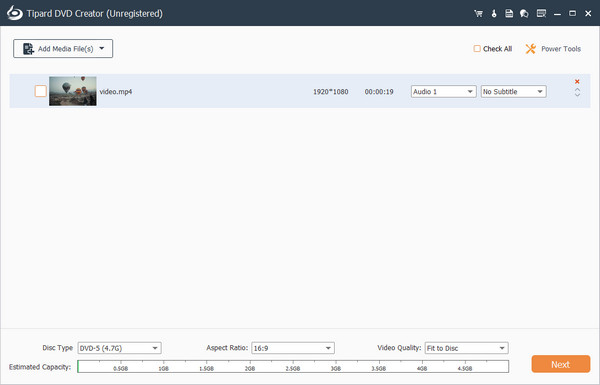
Here you can customize your own DVD menu and change the background music according to your needs. If you don't want a menu, you can enable the "No Menu" option. Click "Burn" to go to the Output window. Then select "Burn to disc" and click "Start" to create the DVD disc.