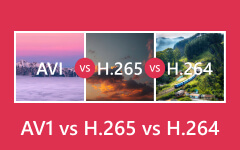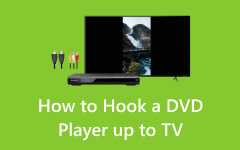Guidelines on What To Do When Xbox Series X Not Reading Disc
Since the Xbox Series X is one of the new generation consoles today, you might probably be wondering why it is having an error or issue on reading a disc. Hence, if the disc you are trying to use has already been checked and saw that even your console is clean, you might think your Xbox is broken, right? The issue of Xbox Series X not reading discs pops up now and then, which can be annoying, and therefore, some feasible solutions here will be introduced. Thus, meet the solutions when you continue to read along.
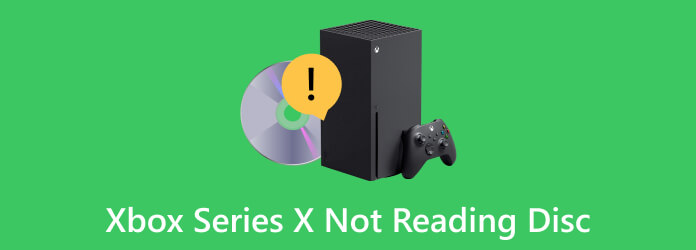
Part 1. Why Xbox Series X Fails to Read Discs
Different factors cause your Xbox to fail to read your discs when watch movies with Xbox consoles. Some of them are not only because of the unclean console or the disc itself is dirty, but due to a more technical reason. Thus, your Xbox Series X disc drive is not working for the following reasons.
When the Disc is Damaged
If the disc is not dirty, you may want to check its surface because many discs may look okay outside but are actually damaged.
When the Disc Format is Incompatible
Altough the Xbox Series X is region-free, but this feature is for the game discs. If you are trying to play a video-disc, like a DVD or Blu-ray movie, then the console is region-locked and can only play Blu-ray discs and DVDs that are sold in the same region as the console .
When the Xbox X Overheat
Sometimes, some functions of a device won’t meet because it is being overused. For this reason, the device needs to be restarted.
When There Are Software Issues
Software issues can cause errors or problems in reading discs. A corrupted system will surely interfere with the operation of the device.
When There are Physical Obstructions
The debris or foreign objects inside the external hard drive of the Xbox Series X can prevent it from loading the discs.
When There is a Misalignment of the Drive
It is a rare case, but it is possible that a console may have a misalignment on the disc drive, causing it not to read the discs.
Part 2. Solutions to Fix When Xbox Series X Doesn’t Read Discs
Solution 1. Check the Surface and Format of the Disc
Use a different player to check if the disc is not damaged or if it is dirty. If there are specks of dirt on the disc, clean the DVD or Blu-ray might make it readable again. Also, you may want to know if the Xbox X supports the disc's format. The console may not support discs like DVD-RX and CD-R.
Solution 2. Do a Hard Reset on the Console
Press and hold the power off of the console for seconds, unplug it, and when you reconnect it, you reinsert the disc.
Solution 3. Check for Possible Replacement
Check if your console is still under warranty; if so, take advantage of bringing it back to the store for possible replacement.
Solution 4. Reset the Console’s Operating System
As mentioned above, software issues can interfere with the ability of the console to read the discs. Therefore, try to reset the operating system of your Xbox Series X so it can play DVD and Blu-ray. To do so, go to the console’s Settings and click All Settings>System>Console Info and Updates>Reset Console>Reset and Keep my Games and Apps.
Solution 5. Clean the Disc Tray
Wipe your console’s disc drive tray with a clean and smooth cloth. Also, check if there is debris on it.
Solution 6. Modify the Power Mode
Lastly, if your console uses the instant-on mode of power, the tendency is it won’t be able to read discs. Try to modify it to Energy-saving mode by going to Profile & System>Settings>General>Power Mode>Energy-Saving. After changing, you press and hold the Xbox button and hold the press for 10 seconds to restart it.
Part 3. Tips About Xbox Series X
Tips on Playing Disc Games on Xbox Series X
Tip 1. Enjoy quick access to the smooth transition between your game selections with the high-speed SSD feature of your Xbox X.
Tip 2. Try to subscribe to the Xbox Game Pass service to provide you access to its vast library of games.
Tip on Playing 4K Videos on Xbox Series X
Take advantage of the ability of Xbox X to play 4K video content.
Upscale the videos to 4K and transform their format to what the Xbox X supports, such as MKV, MP4, MOV, WV, etc. Use the Tipard Video Converter Ultimate to convert and, at the same time, upscale your group of videos simultaneously. With this software, you can instantly convert all of your video files. It has an incredibly fast conversion process, which allows you to convert and upscale 60 times faster. Moreover, it is also a good editing device as it comes with powerful tools to enhance and edit your videos. Meanwhile, here are the quick steps you can follow in upscaling the videos to 4K with format transformation.
Step 1Install the software on your computer, then hit the Plus button to bring the videos to upscale.
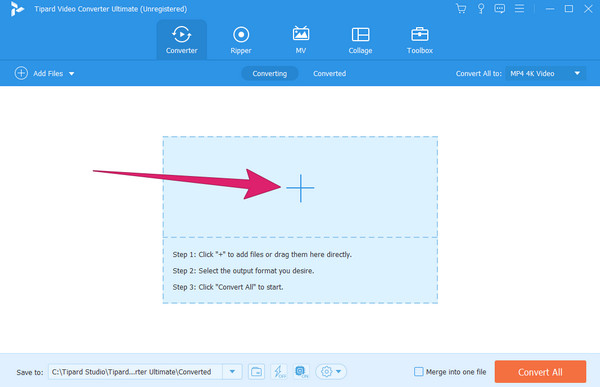
Step 2Click the Arrow button on the Convert All To section and choose a supported format for Xbox X. Once the format is clicked, select its 4K option at the right.
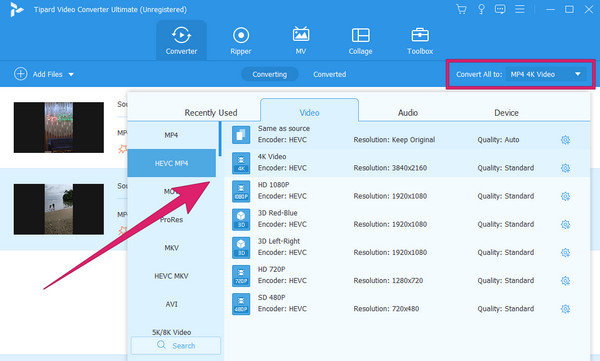
Step 3After that, prepare a USB stick and connect it to your computer. Then, on the Tipard Video Converter Ultimate interface, click the Arrow button on the Save To section. Then, choose the Browse and Select Folder button and choose the USB as your file destination. When all is set, hit the Convert All button to start the upscale/conversion process.
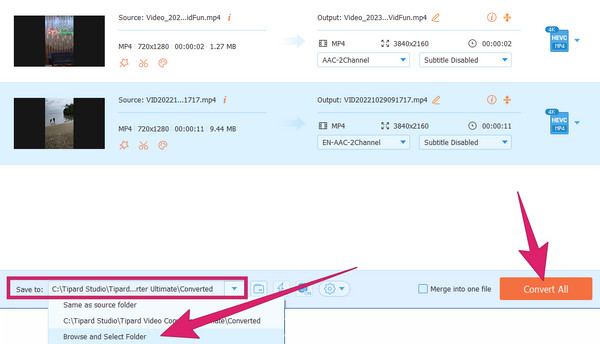
Step 4Eject the USB and connect it to your Xbox X, then play the videos.
Part 4. FAQs About Xbox Series X Not Reading Discs
Can Xbox Series X play Xbox One discs?
If you wonder if Xbox Series X can play Xbox One discs, then yes, Series X is backward compatible with Xbox One, Xbox 360, and the original Xbox discs.
What is error 0x87e10024 on Xbox Series X?
This error on the Xbox Series X is the indication of a problem on the installation or on the run of a game or app.
Can Xbox Series S read discs?
Xbox Series S doesn’t have a disc drive. Therefore, it cannot read discs.
Which is better, the Xbox Series X or the Xbox One?
The Xbox X is better for the hardware performance, graphics, resolution, backward compatibility, ray tracing, quick resume, and other advanced features.
Does Xbox Series X have a region lock?
No. The Xbox Series X has been made to be region-free. However, there is no guarantee that all games will work with it.
Conclusion
To conclude, all devices, even the new generation consoles like Xbox Series X, may not be reading discs due to the state of the disc, console, and operating system. Good thing the solutions are introduced to help you solve the problem. To top up, you can take advantage of watching 4K videos on your console with the help of Tipard Video Converter Ultimate for an excellent conversion process.