5 Best DVD and Video Converter for Windows Reviews

Now more and more people want to rip DVD and convert video to their portalbe devices such as iPod/iPhone/PSP/Zune/Creative Zen/Sansa/Mobile Phone/iRiver and so on.
There are quite a lot of such third-party software on the market. People often got difficulty in selecting a professional one.
This guide recommend five Top DVD and Video converters and made reviews.
Top 1: DVD Ripper

Review: Tipard DVD Ripper can rip almost any DVD to your portable devices supported videos such as AVI, WMV, MP4, H.264, FLV, 3GP, MOV and so on. It has fast conversion speed and high image/sound quality.
Top 2: Tipard Video Converter
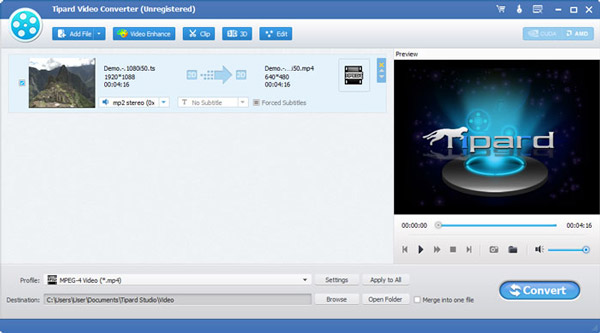
Review: Tipard Video Converter can convert video between most popular videos. You can convert your video to any video formats such as AVI, WMV, MP4, H.264, FLV, 3GP, MOV and so on. Some powerful editing functions are also available such as Merge, Crop, Trim.
Top 3: Tipard Mod Converter
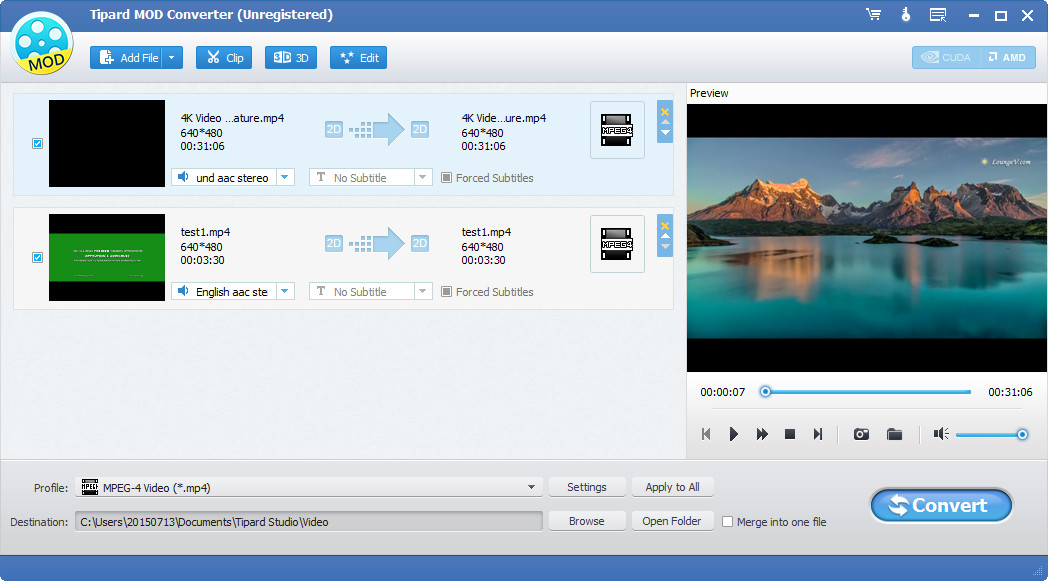
Review: Tipard Mod Converter can convert your Mod/Tod video produced by digital harddisk camcorder such as JVC camcorder and so on to AVI, MPG, WMV, MPEG. H.264, 3GP, etc. With it you can enjoy your videos made by yourself on your iPod/iPhone/Mobile Phone, etc.
Top 4: iPod to PC Transfer
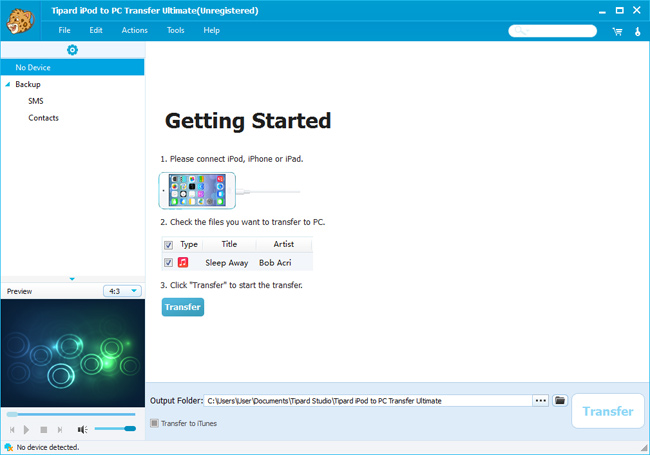
Review: Tipard iPod to PC transfer is designed to transfer no matter what content you design or which model iPod is used, it got 100% success rate to transfer your files to computer, without getting ripped off, or stealing your personal information.
Top 5: DVD to iPod Converter
Review: Tipard DVD to iPod Converter can rip your DVD to your iPod MP4/H.264 Video with high image/sound quality easily. You can also edit your DVD such as merging some files into one, cut any clip of your DVD, Crop the black edge to get the best video quality.
- You May Like these Related Articles
- How to Transfer iPhone 4 iTunes U to Your PC

How to Transfer iPhone 4 iTunes U to your PC? This article would help you solve this issue in the easiest way.
- How to Transfer iPhone 4 Camera Shots to Your PC

How to transfer iPhone 4 camera shots to your PC? This article would help you solve this issue in the easiest way.



