4 Excellent Methods to Make a GIF Easily and Efficiently
Do you want to make a GIF effortlessly? GIFs are animated files that can offer you a lot of benefits. You can use this kind of file to entertain yourself by playing them in a loop. You can also use GIFs to express yourself to other users or people. With that, they can understand your messages better. We all know that you can use the file in various ways. Now, if you are looking for an effective method to create an amazing GIF, then there is a reason for you to read this article. This post contains various effective methods you can use and follow to make an excellent result. These methods are available on your desktop and mobile devices. Without anything else, read the post as we teach you the most reliable methods of creating GIFs.
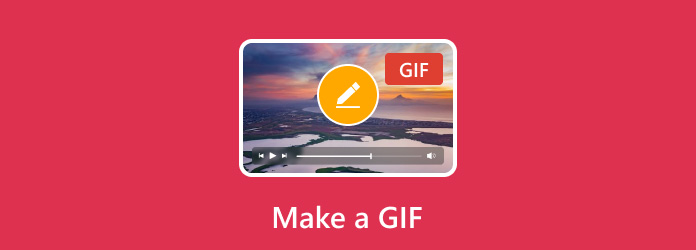
Part 1. What is a GIF
GIF, or Graphics Interchange Format, is a photo file comprising multiple images. It can be animated or considered moving images. This format type supports up to 256 colors, but some files can already support millions. There are various reasons why you need to create GIFs, such as:
Conveying a Message
• Through GIFs, you can also convey your message to other people. It can also help you express your emotions better than using simple words.
Creating Memes
• GIFs are also perfect for entertainment. You can use GIFs to make others happy and enjoy the file, especially when making memes.
Advertising or Marketing
• GIFs are also helpful for email campaigns, advertisements, and other communications. They can attract people's attention and convey messages.
These reasons are enough for you to create an exceptional GIF file. So, if you are looking for the best GIF makers, proceeding to the next part of this post is best.
Part 2. 2 Ways to Create a GIF Offline
Method 1: Using Tipard Video Converter Ultimate to Create a GIF
One of the best GIF makers you can rely on to create an amazing GIF is Tipard Video Converter Ultimate. The program's GIF Maker can provide all the functions needed to get excellent results. It has a simple layout and an understandable process, making it an ideal software for all users. And, of course, it can give you excellent quality to have a better viewing experience. In addition to that, the tool can offer you two ways to make a GIF. The first one is it allows you to create GIFs from your photos. With that, you can easily create moving images continuously. The second one is turning your videos into GIFs, which lets you play the video in a loop effect. What makes it outstanding is that you can also consider using this software as your 3D GIF creator since it can create 3D GIFs effectively. With these methods, you can tell that you can effectively get your preferred result after the process.
Moreover, you can also use some helpful functions that can make your GIF perfect. You can add filters and effects, add watermarks, change the color, add text, and more. You can even change their aspect ratio based on your needs. Well, there are more enjoyable features you can discover when using the program. See the instructions below if you are eager to learn how to make a GIF using this useful software.
Step 1 First, go to the main website of Tipard Video Converter Ultimate and hit the Download button to download and install it on your computer.
Step 2 After you launch the program, navigate to the Toolbox section. Select the GIF Maker feature, and you will see another interface on your computer screen.
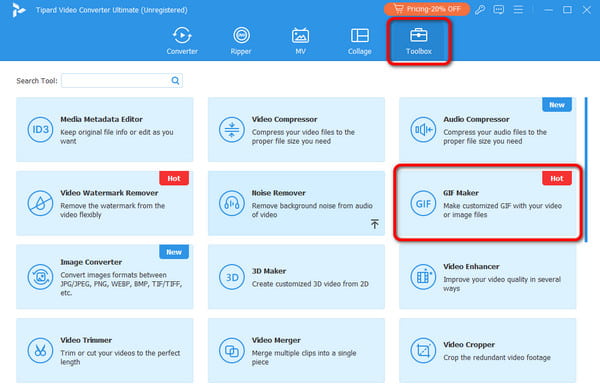
Step 3 After that, you can choose your preferred way to create a GIF. You can select the Video to GIF or Photo to GIF option. After clicking, browse the file you want to turn into GIF.
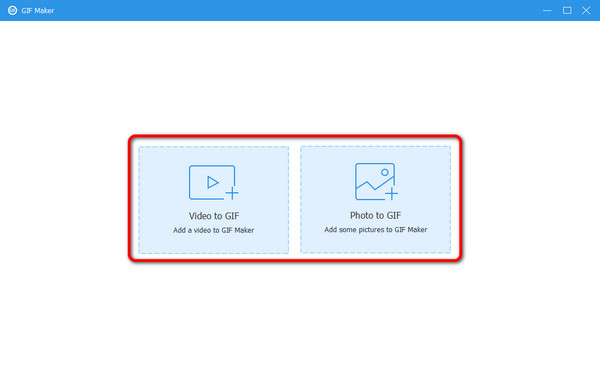
Step 4 Toggle the Loop Animation to play the file in a loop effect like a GIF file. After that, click the Generate GIF button below to transform your video/image file into a GIF.
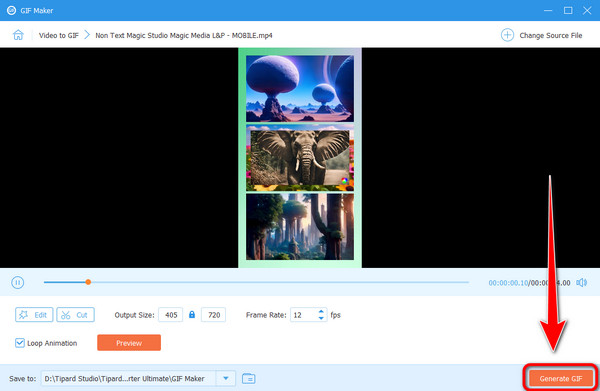
This is the best way to use the tool to create a GIF. If you want to create more GIFs, use the same process above and get the desired result in seconds.
Method 2: Using VideoPad Video Editor
Another offline program you can use on your desktop to make animated GIFs is VideoPad Video Editor. This advanced video editor can offer almost all editing functions to produce an excellent video. With the software's Loop function, you can effectively and smoothly create a GIF. What's good here is that you can create a GIF of excellent quality, making it more satisfying to view. Plus, the GIF creation process is fast. After using the Loop function, you can begin saving your final file. So, if you want to make a GIF from a video, using VideoPad might be the right choice.
Furthermore, the software can provide various functions that you can utilize to make your GIFs better. You can attach some effects, use the cropper to resize the file, and more. With that, you can expect a great result after tweaking your GIFs. But, there are also some drawbacks to the tool. Since it is advanced video editing software, some features are challenging to navigate. So, it is best to ask for guidance from professionals when using the program. But if you want to learn how to create a GIF, check the steps below.
Step 1 Download the VideoPad Video Editor for Windows. Launch it on your computer to begin the editing process.
Step 2 Click Open from the software's interface to add the video file you want to transform into an animated GIF. Then, put it into the program's Timeline.
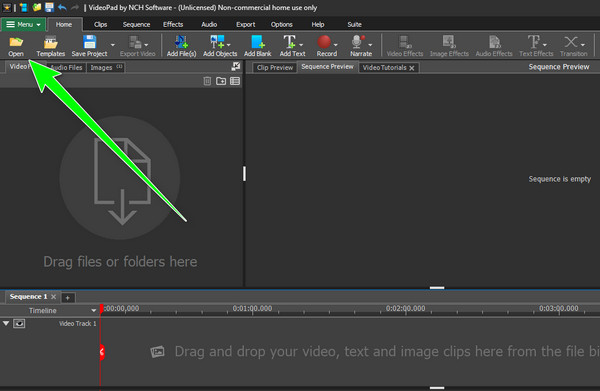
Step 3 Afterward, go to the Preview section and click the Loop option. Then, you will see that the video file will play continuously.
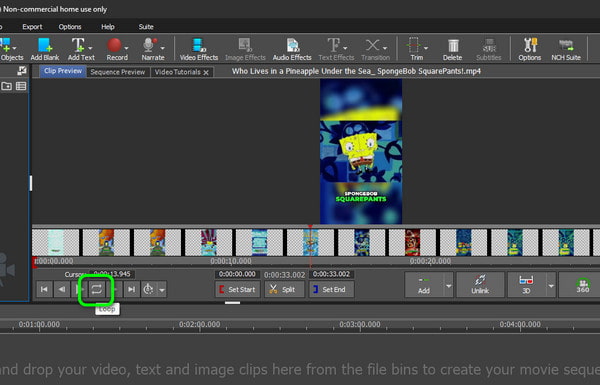
Step 4 For the final process, go and click the Save Project button. Then, save the final file and select the .gif option as your output format.
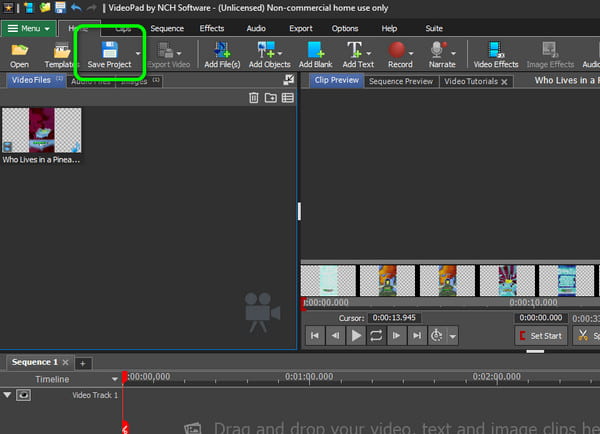
Part 3. 2 Ways to Make a GIF on Android/iPhone
Make a GIF on iPhone Using the Photos App
If you are an iPhone user, you can easily rely on your Photos app to create an animated GIF. Also, the process is simple, making it worth trying. Plus, the good thing is that you don't have to download any third-party app since the Photos app is a built-in app for iPhone. It is also capable of playing your GIF with a satisfying quality. So, to learn the smooth process of making GIFs, check the simple procedure below.
Step 1 Run the Photos application on your iPhone and proceed to the Albums > Live Photos section.
Step 2 Then, select the Live Photo you want to turn into a GIF. After that, select the Arrow above and select the Loop option. You can now play the photo in a loop effect.
Step 3 You now have your GIF file. Click the Share button to share and send the created GIF with your friends, family, or others.
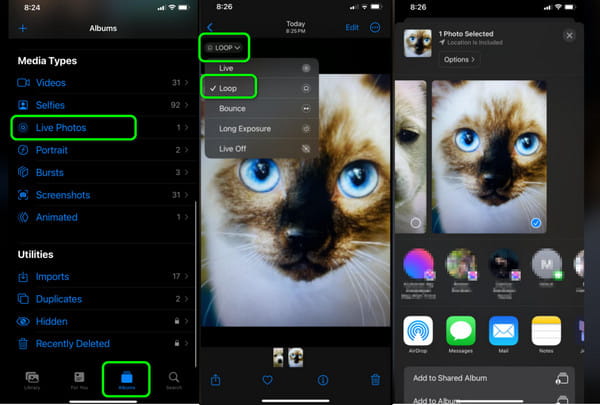
Make a GIF on Android
If you want to learn how to make an animated GIF on Android, use GIF Maker - GIF Editor. This downloadable app can help you create a GIF from video and photo. Plus, it has a straightforward process of making your file. Aside from that, it can also offer some functions that you can use to enhance your GIFs. You can trim and adjust the brightness, saturation, contrast, and other parameters. The only drawback here is that random ads always appear on the screen, which may disturb you. So, it is best to get a subscription plan to remove ads when making GIFs. See the method below to make GIFs perfectly.
Step 1 Download and install the GIF Maker - GIF Editor on your Android. Then, run it to start the process.
Step 2 Add the media file you want to turn into GIF. You can choose the Video > GIF or Photo > GIF option.
Step 3 After that, the app will start making your GIF. You can also use some functions to enhance the file. Once done, click the Arrow button to save the final GIF.
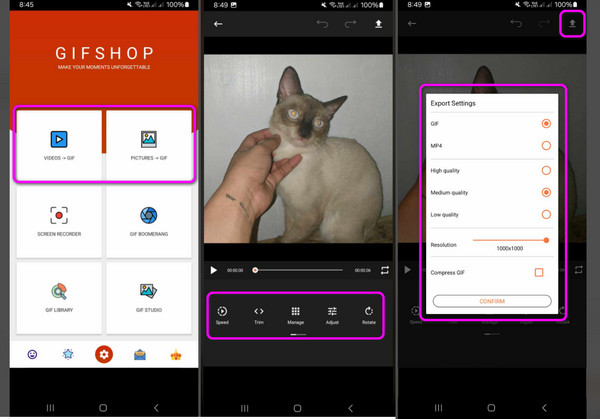
Part 4. Tips and Tricks on Making a GIF Easily
If you want to make your own GIF efficiently and effectively, it is best to read the details in this section. You will learn some tips that may help you make an exceptional GIF instantly.
• Ensure that you are using the suitable tool for you.
• Prepare all the files you need, whether they are photos or videos.
• When using the online tool, ensure you have a strong internet connection.
• When using offline tools, ensure the interface is simple, especially if you are a beginner.
• Find a perfect tool that can offer a fast GIF creation process.
If you can apply these helpful tips and tricks, you will likely create your GIF easily and without any trouble.
Conclusion
If you want to learn how to make a GIF easily and instantly, you can use all the GIF makers we have introduced above. They all have a simple way to help you get an outstanding file. But, if you are searching for an astounding program that can provide high-quality GIFs, use Tipard Video Converter Ultimate. The program's GIF maker feature can give you all the necessary functions to achieve your desired output.







