A Legitimate Review of The Best YouTube GIF Makers
YouTube is another social media platform that offers various videos in different genres. But what if you could capture a perfect scene and make it a looping GIF? GIFs are perfect since you can use them as memes or expressions. Plus, it can help you play a particular scene repeatedly. So, if you are a GIF enthusiast and want to turn your YouTube videos into a perfect GIF, read this post. This comprehensive review will dive into the most potent YouTube GIF makers. We'll even compare their features, pros, cons, prices, etc. So, come here and learn more about the tools.

Part 1. Top 3 YouTube GIF Maker
1. Imgflip
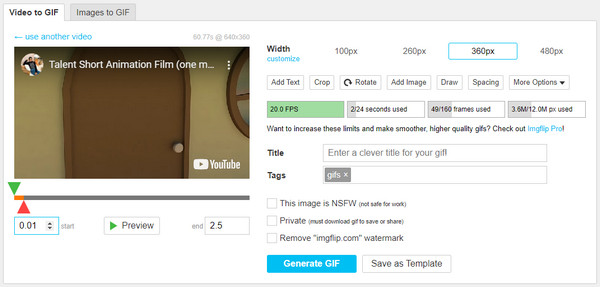
If you are looking for an online YouTube animated GIF maker, you can use Imgflip. This GIF maker can offer a practical and hassle-free way to create a fantastic output. It can even provide a smooth process to avoid encountering any interference. In addition to that, you can do a lot of things during the GIF creation process. You can select your preferred width size from 100px, 260px, 360px, up to 480px. With that, you can get your desired width size quickly. Plus, you can also crop the GIf based on your needs. You can even rotate your GIFs if you want. Moreover, Imgflip has a Preview section that lets you see the GIF before proceeding to the downloading process. Thus, this online tool is worth it if you want to create a GIF from video, especially from YouTube.
Price: Free.
Pros:
- • The tool's user interface is simple.
- • It can offer a fast GIF creation process.
- • It lets users select the preferred width size.
- • It is capable of creating GIFs from images.
- • The tool can offer various editing functions, such as cropper, rotator, adding text, etc.
- • The tool is simple to access.
Cons:
- • Advertisements are showing up on the screen.
- • It requires a strong internet connection for better performance.
Key Features:
• Create a GIF from videos and images smoothly.
• Offer Editing functions.
• It can insert tags.
• Turn GIF into black-and-white.
2. Make A GIF
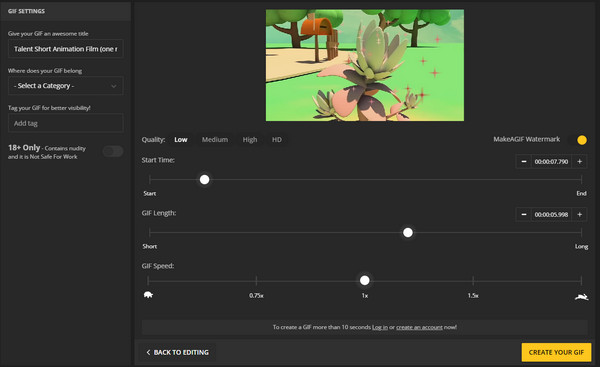
Make A GIF software is also capable of creating GIFs perfectly. It can offer all the functions you need to get an excellent output. First, it lets you select the file's preferred start and end point. It also lets you adjust the GIF speed as you want. You can speed up your GIFs to 1.5× faster than the original version. Aside from that, you can also choose the quality you desire from low, medium, high, and HD. The good part is that the online tool can offer various ways to create engaging GIFs. You can create GIFs from YouTube videos, local videos, images, Facebook, webcam, and more. It can even provide an understandable interface to operate and create your GIFs without disturbance. Thus, you can trust this tool as your GIF maker from YouTube.
Price: The price can be viewed after signing up.
Pros:
- • It can easily create a GIF.
- • The tool is simple to access.
- • It has a fast uploading process.
- • It lets users adjust and decide on the GIF length.
Cons:
- • It has a limited GIF editing function.
- • Some features are accessible to the purchasable version.
- • It can only create short GIFs.
Key Features:
• Create a GIF from videos perfectly.
• Make a GIF from various platforms, like Facebook, webcam, images, etc.
3. GifRun
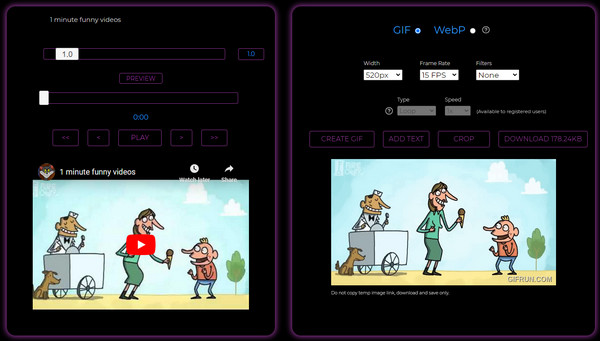
GifRun is another YouTube to GIF maker that lets you achieve an amazing result after the procedure. When using this tool, you can tweak various functions. You can determine the GIF speed and the starting and endpoints. You can also use the copper to resize your GIF based on your desired size. It can also add simple effects to your file, such as vintage, vignette, sepia, silver, and more. Lastly, you can choose what frame rate you want for the file. After using all the helpful functions, you can start with the process and get the result in just a few seconds. Thus, if you are looking for an exceptional GIF maker, consider using GifRun.
Price: Free.
Pros:
- • The tool has a simple GIF creation procedure.
- • It can offer various functions.
- • The preview section is available.
Cons:
- • Creating an account is required to access some features.
- • Poor internet connection can lead to poor performance.
Key Features:
• Generate GIFs with great quality.
• Provides editing tools to polish GIFs.
Part 2. Perfect YouTube GIF Maker on Desktop
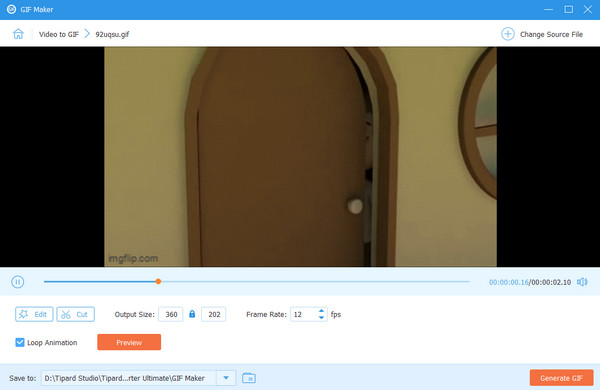
One of the most outstanding YouTube GIF creators you can operate offline is Tipard Video Converter Ultimate. It can provide a GIF Maker feature that allows you to create engaging GIFs easily. Plus, it has an easy-to-use layout, so you can use all the features you need to achieve your desired result. The software can also offer you two simple methods to create GIFs. The first is converting your videos to GIFs, and the second is transforming your photos to GIFs.
Moreover, you can also improve your GIFs using the Edit function. This function can change the GIF's color, insert effects, add a watermark, and crop the file. Therefore, we recommend using this program if you want to deal with your GIF files and get a satisfying outcome.
Price: The price starts at $28.80.
Pros:
- • The GIF-making process is too simple.
- • It can provide a comprehensive layout.
- • It is accessible to Mac and Windows.
- • It can provide various editing functions.
Cons:
- • Purchasing the plan is suggested for more exciting features.
Key Features:
• Generate GIF using the GIF Maker feature.
• It offers an Edit function for enhancing GIFs.
• Modifying the frame rate is possible.
Part 3. Advanced YouTube GIF Maker
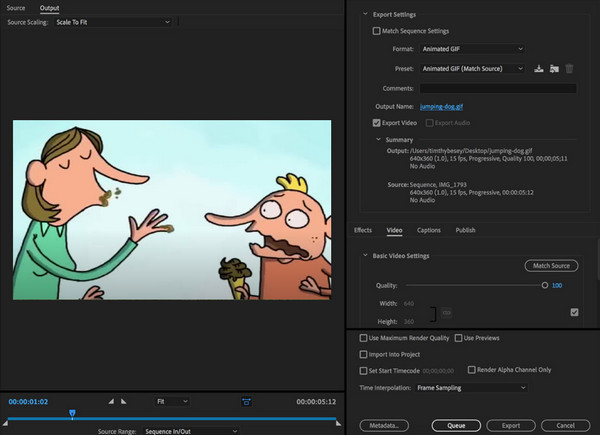
If you want to create a GIF in an advanced way, use Adobe Premiere Pro. This offline program can give you the most compelling features you can use for a professional-looking output. It can also give you a GIF file with a satisfying result. Plus, you can even beautify your GIFs using various functions. Some powerful editing tools are color grading, visual effects, cutting, cropping, and more. You can also set up your desired frame rate per second. With that, you can tell that relying on this offline program is the right choice when it comes to advanced editing.
Price: The price starts at $22.99.
Pros:
- • It can effectively make an advanced GIF.
- • The software can offer various features for editing GIFs.
- • It can save files of excellent quality.
Cons:
- • The interface is confusing, making it unsuitable for novices.
- • The free version is only available for up to 7 days.
Key Features:
• Make GIFs with powerful functions.
• Offer advanced editing features to polish GIFs.
Conclusion
If you are searching for the best YouTube GIF creators, it would be great to read this whole content. It contains various influential GIF makers you can use online and offline. With that, you can choose the best tool suitable for you. Aside from that, if you are a non-professional user and want to generate GIFs without problems, use Tipard Video Converter Ultimate. It can offer an understandable method and provide high-quality GIFs.







