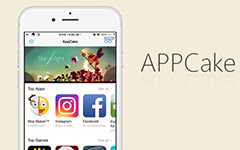10 Best GIF Creator Apps for iPhone and Android Phone

GIF is a kind of animation image format. If you use message apps, you will discover that GIF images are popular. Do you want to communicate with friends using dynamic pictures? Are you looking for some methods to make your messages attractive and funny? Actually, making dynamic picture is not as difficult as you thought. All you need is a best GIF app. We are going to identify and show you the best GIF apps for iOS and Android. You can read our description and choose your favorite tool to make GIF images on your smartphone. In short, you will find this article is helpful.
Part 1. Top 5 GIF Maker Apps for iOS device
1. Cinemagram
Cinemagram is a simple tool to make GIF with selfie videos on iPhone. Its key features include:
- 1. Capture videos with built-in camera.
- 2. Convert video clips to animated pictures.
- 3. Add caption and text on GIF pictures.
- 4. Share results to social media.
Pros
- 1. The intuitive interface makes it easy to use.
- 2. This best GIF app is free of charge.
Cons
- 1. Push notifications are annoying.
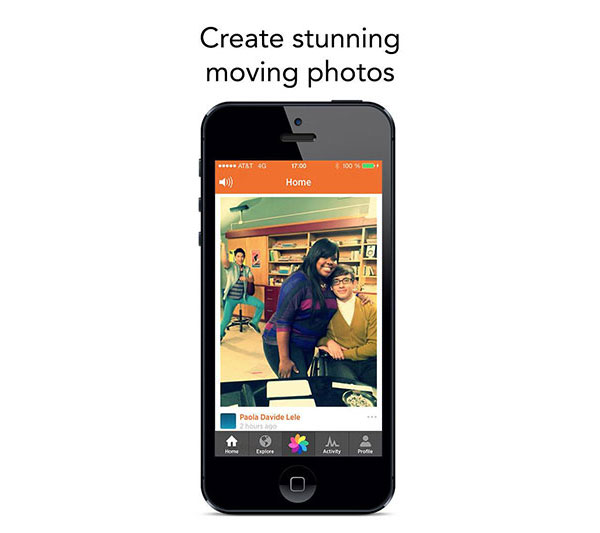
2. GifBoom
GifBoom is an all-in-one GIF photo app for iOS devices. Its main features include:
- 1. Capture moving photos with iPhone camera.
- 2. Apply real time filters on GIF images.
- 3. Stop motion and convert GIF to standard photos.
- 4. Share outputs to community.
Pros
- 1. All features are free to use.
- 2. The picture quality is great.
Cons
- 1. It cannot convert video to GIF.
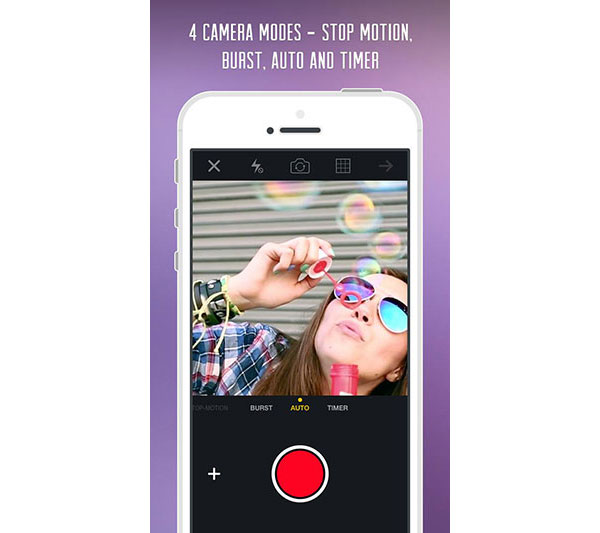
3. Giffer
Giffer is an amazing GIF app to record moments with moving photos. Its basic features include:
- 1. Create GIFs with Live Photos, standard photos or videos.
- 2. Capture moving photos with iOS camera.
- 3. Edit or apply filters on moving photos.
- 4. Export single frame of GIF to Camera Roll.
Pros
- 1. The GIF quality is great.
- 2. All features are well design.
Cons
- 1. It is a paid app.
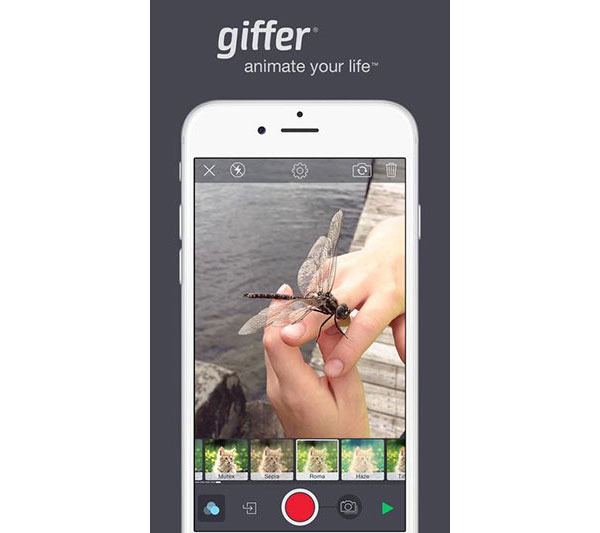
4. Gifture
Compared to other GIF makers, Gifture is more like a social network for GIF lovers. Its principal features include:
- 1. Capture animated photos on iPhone.
- 2. Add filters to moving photos.
- 3. Share the dynamic photos to community, social media or message apps.
Pros
- 1. This best GIF app is a freeware.
- 2. The clean interface lets you find what you want easily.
Cons
- 1. It needs to register with personal data.
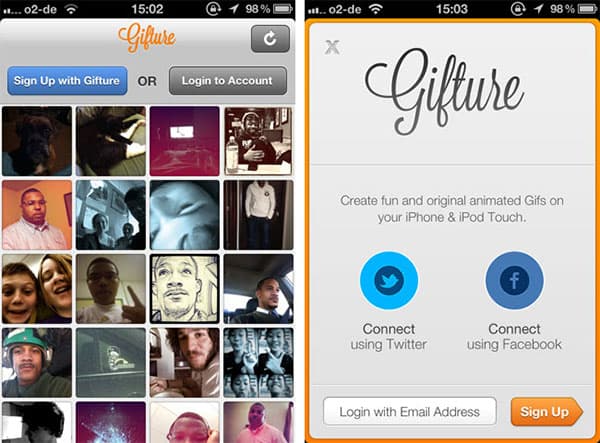
5. GIF Toaster
GIF Toaster is a powerful GIF making app for iOS devices. Its features include:
- 1. Transcode standard pictures, Live Photos, videos and other media files to GIF.
- 2. View GIF images and videos.
- 3. Share GIF pictures with URL.
Pros
- 1. This best GIF app has more custom options.
- 2. The animated photo quality is great.
Cons
- 1. It cannot capture GIFs.
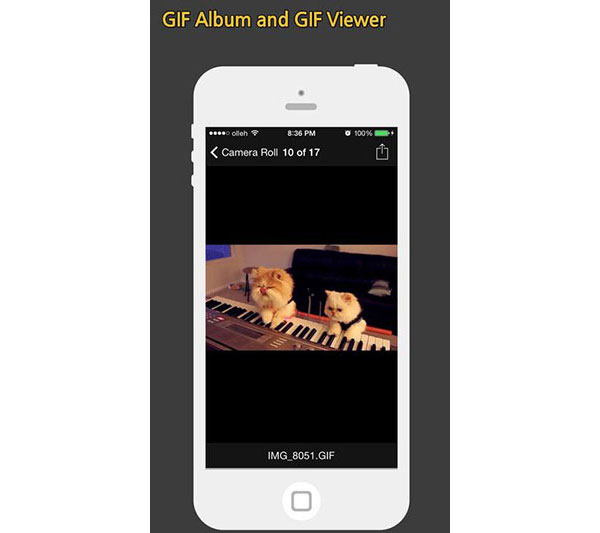
Part 2. 5 Best GIF Creator Apps for Android device
6. Gif creator
Gif creator is not only a GIF image creating app, but also a GIF lover community. Its key features include:
- 1. Create dynamic images up to 30 seconds by camera or pictures.
- 2. Share your masterpieces to friends.
- 3. Apply filters on GIF images.
- 4. Browser the top GIF images from community.
Pros
- 1. The interface is user friendly.
- 2. It is free of charge.
Cons
- 1. This app is a power drainer.
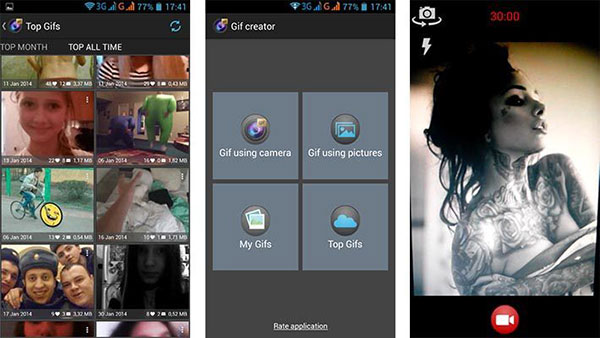
7. Gif Me! Camera
Gif Me! Camera is a funny GIF app for Android devices. Its basic features include:
- 1. Capture 14 seconds animated image at any time.
- 2. Add real time filter on GIF pictures.
- 3. Share the outputs to social media.
- 4. Convert GIF to standard images.
Pros
- 1. The concise interface makes it easy to navigate.
- 2. It is a lightweight app.
Cons
- 1. If you want to remove watermark, you have to pay for upgrade.
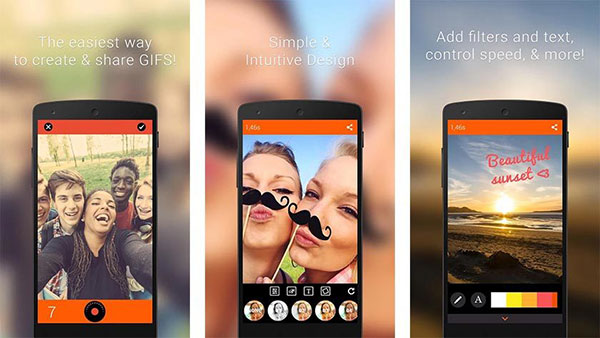
8. Pixel Animator Pro:GIF Maker
Pixel Animator Pro is one of the best GIF apps available to all Android devices. Its principal features include:
- 1. Convert pictures to pixel art.
- 2. Create GIF picture with pixel art and frames.
- 3. Edit existing GIF images and transform them to pixel GIF pictures.
- 4. Share pixel GIF images with friends.
Pros
- 1. It has extensive editing tools and GIF frames.
- 2. The interface is intuitive.
Cons
- 1. It is a paid app.
9. Video2me
Video2me is a versatile GIF creating app on Android operating system. Its main features include:
- 1. Create GIF images from camera or with existing photos and videos.
- 2. Edit GIF images with trim, resize, rotate and other tools.
- 3. Convert photo to Instagram format without quality loss.
Pros
- 1. It has a straightforward interface.
- 2. The output quality is great.
Cons
- 1. Some features are only available in paid full version.
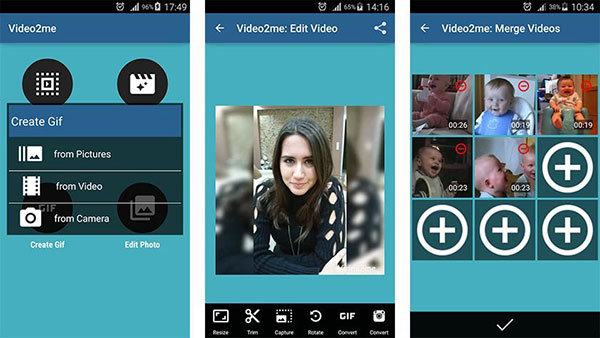
10. Video & GIF Memes
Video & GIF Memes is another simple tool to make GIF images on Android phone. Its main features include:
- 1. Trim and convert videos to GIF files.
- 2. Add filters and text on GIF images.
- 3. Share results to social media and cloud services.
- 4. Transform GIF to videos.
Pros
- 1. This best GIF app has a user-friendly interface.
- 2. It's a freeware without watermark or ads.
Cons
- 1. The output quality is not good.
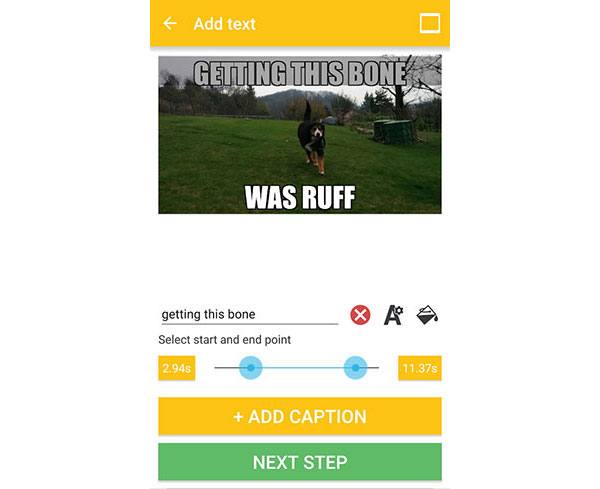
Until now, we have introduced 10 apps to create GIF. Once your desired GIF is created, you can remove GIF background with OnlineGiftTools or other tools if needed.
Part 3. Transfer GIF from iPhone to PC for backup
If you have used GIF images, you would notice that a GIF image is larger than a standard picture. It is not a good idea to store a large amount of GIF images on your iPhone. We suggest you to backup GIF images from iPhone to PC with Tipard iPhone Transfer, because it is an excellent iPhone backup tool.
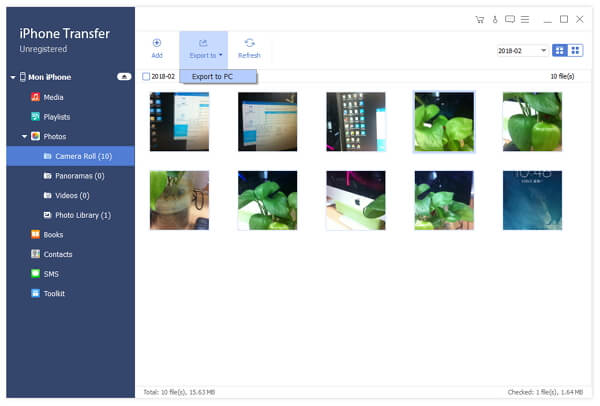
- 1. iPhone Transfer is able to transfer all GIF pictures from iPhone to PC in one click.
- 2. You can decide to back GIF pictures to another iDevice, PC or iTunes.
- 3. It is compatible with all iOS version and iPhone and iPad models.
- 4. What's more important is that iPhone Transfer is not harmful to GIF quality and effect.
- 5. And you can enjoy faster backup speed using iPhone Transfer.
Conclusion
In this article, we have introduced various tools to create and make GIF on smartphone. Generally speaking, these best GIF apps could be divided into three groups. The first group of GIF apps is able to convert existing photos and videos to dynamic photos, such as GIF Toaster. The second set of GIF apps has the capacity to capture animated photos with built-in cameras, like Gifture. The last group of GIF makers supports to make GIF with both camera and existing media files, like Video2me. If you need to backup or transfer GIF photos from iPhone to PC without quality loss, you should try Tipard iPhone Transfer.
10 Best GIF Creator Apps for iPhone and Android Phone