2 Ways about How to Delete iCloud Backup

The iCloud can backup your iDevice files whenever you want. But the Apple only provides 5GB free valuable storage for one account. If there is not enough space for iCloud, you might need to delete iCloud backup files in order to preserve other files.
Part 1: How to delete iCloud information on iOS
When the iCloud reaches the 5GB limitation, you will receive notification message about the iCloud storage is full. And then you need to remove iCloud backups now.
- 1. You can tap on the Settings application, and then tap on following options in succession, "iCloud" > "Storage & Backup" > "Manage Storage".
- 2. Choose the deleted iCloud backups, you can tap on "Delete Backup" and then click "Turn Off & Delete" to clean iCloud backups.
Part 2: How to remove iCloud storages on PC/Mac
Mac Users
- 1. Choose the "Apple menu" > "System Preference" > "iCloud" > "Manage…" > "Backups".
- 2. Select the backups you wanna delete on the right. Click the "Delete" and click the "Confirm" button.
Windows Users
- 1. Click the "Start Menu" >"All programs" > "iCloud" > "Manage…"
- 2. Choose the "Backups" and select the iCloud backups for deletion. Click the "Delete" and confirm.
If you just wanna to remove some files of iDevice only, you can also preserve some delete iCloud backup by downloading Tipard Data Recovery. You can preview the files before downloading iCloud backups. If you have deleted iCloud backups by mistake, you can also retrieve it back.
Part 3: How to download the deleted iCloud backup
Launch Tipard iPhone Data Recovery and choose the "Recover from iCloud Backup File".
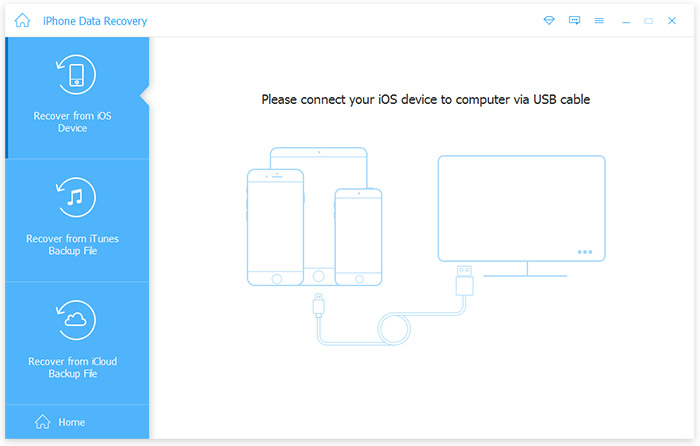
Click the "Download" button to download and scan the iDevice to retrieve the deleted iCloud backups. Choose the File formats to recover.
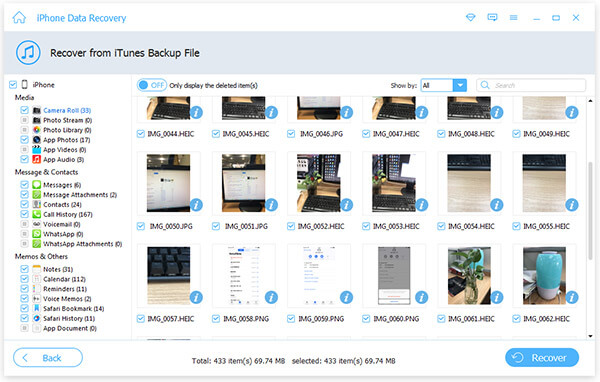
Click the "Recover" button to download the deleted iCloud backups to your computer. You can easily manage the iDevices data on your computer as for the case.
It is highly recommended that you can sync iPad to computer frequently. And then if you can manage iCloud or use iPad file manager to organize different files of iPad easily.

- Retrieve the deleted iCloud backups previously saved.
- Recover the removed iCloud backups that you delete by mistake.
- Support all models of iPhone, iPad and iPod touch and compatible with iOS 9.3.
2 Ways about How to Delete iCloud Backup







