Recover Data from Android Phone after Factory Resetting

If you have already erased all the data of Android phone with factory reset or have not used for a period of time, you need to retrieve data from Android phone after factory resetting. Tipard Data Recovery should be the useful tool to get Android data back after resetting.
Factory Reset for Android phone
When you need to factory reset Android phone in order to restart your Android, it will remove all the data stored in the device. Factory reset is very necessary when Android is freezing or become nuts. The factory reset clean up all the Android contacts, messages, photos and videos, you might need to recover the deleted contacts from Android phone.
If you wanna recover Android data after factory resetting, you should not do anything to Android phone first. Once you make any change after the factory reset for Android, the data of Android might be overwritten and unable to recover. What you should do is downloading the trail version of Tipard Android Data Recovery on your computer to get Android data when factory resetting finished.

How to recover Android data back after factory resetting
Once you backup Android contacts to Google Account, you can easily retrieve data for Android after factory resetting from Google Account. If you have not synced any file to Google or other applications, Tipard Android Data Recovery is able to get all Android files back when you accidently press Factory Reset button or reset your freezing Android.
How to recover Android Data files back after factory resetting
Stop using Android phone after factory resetting to avoid overwritten or damage to the original Android data.
Connect Android to Data Recovery
Download and install the latest version of Tipard Data Recovery, you can launch the program. After that you can connect Android device to the program.
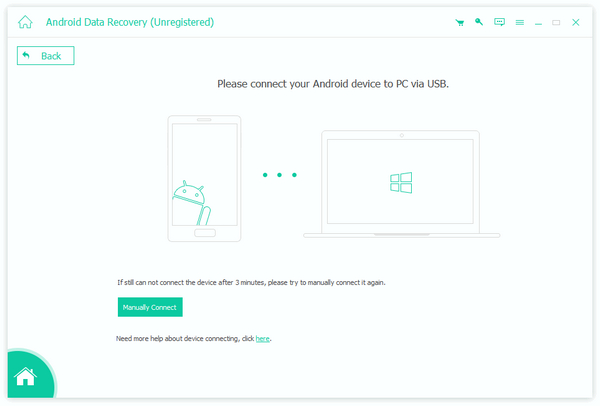
Choose the types of Android files
You can select the formats of Android device that you want to recover, it covers all the formats for Android phone after factory resetting. Choose the formats you need.
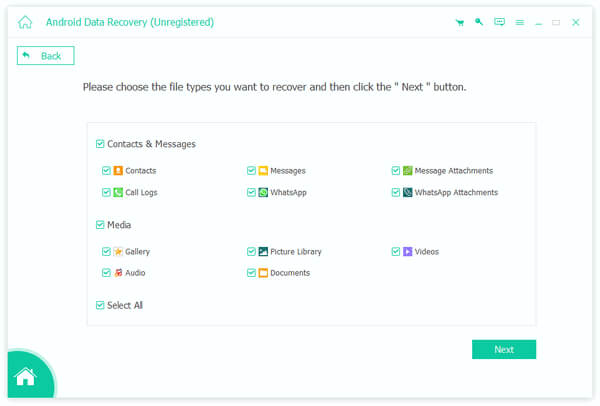
Recover Android data after factory resetting
After that, you can find the detail information recovered by the program. You can click the "Recover" button to get all Android data back after factory resetting.
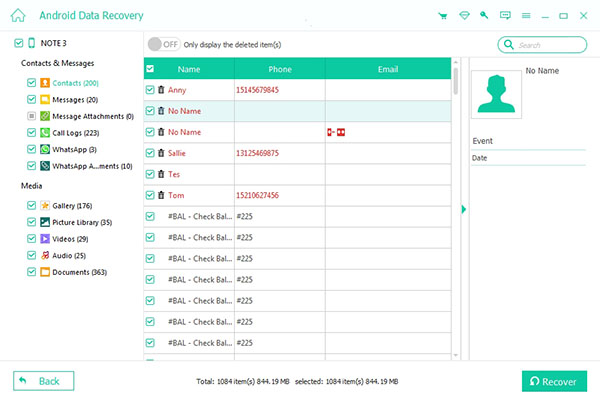
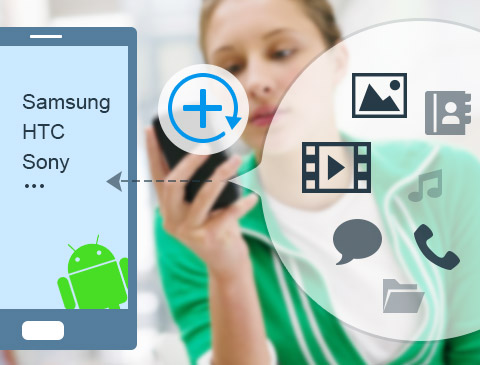
- Recover all the formats of your Android phone after factory resetting
- Retrieve all types of Android easily with the friendly user interface
- Retrieve contacts, messages, photos, videos and more data
- Support Samsung, HTC, LG, Sony and other Android devices
- Preview your Android deleted or lost data







