How to Retrieve Deleted Call Log on Android Phone and iPhone with 6 Best Apps
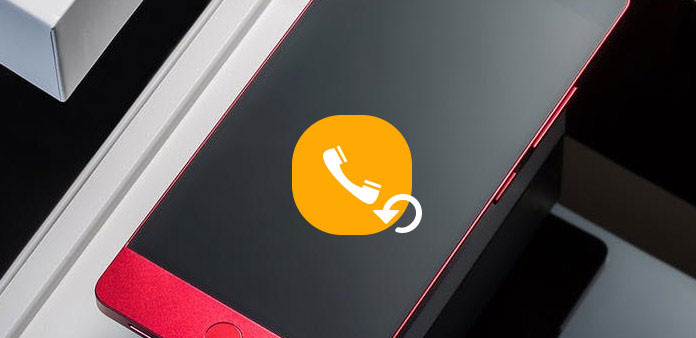
To free up storage space, our smartphones usually clear up caches automatically or notify us clean memory. It is useful to speed up our handsets. However, if you have important call log did not save, it will become a disaster. The first thing in your mind will be whether I can retrieve deleted call log. The answer is yes, you can restore deleted call logs. When you clear the call logs, your smartphone will mark the storage space as empty for storing new data; while your call logs are still there until new data overwrites on the space. Well, how to recover erased call logs? All you need is a powerful tool and our step-by-step guides.
Part 1. Top 3 apps to retrieve deleted call log on Android
Top 1. Tipard Android Data Recovery
Tipard Android Data Recovery is a professional tool to recover and restore erased call log to Android phone. Using Android Data Recovery, you do not need to worry about the compatibility issues. Moreover, it has the capacity to recover lost call logs from a broken Android phone. Let's get back the lost data now.
Installation
Download and install the latest version of Android Data Recovery on an accessible computer according to operating system.
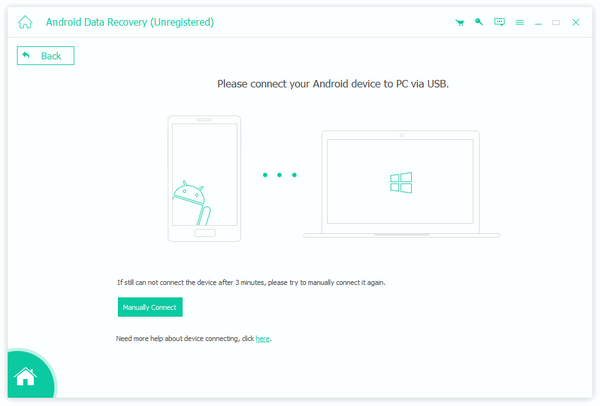
Connection
Link the Android phone to your computer via USB cable and run Android Data Recovery. It will detect your smartphone model and show you how to turn on the USB Debugging mode.
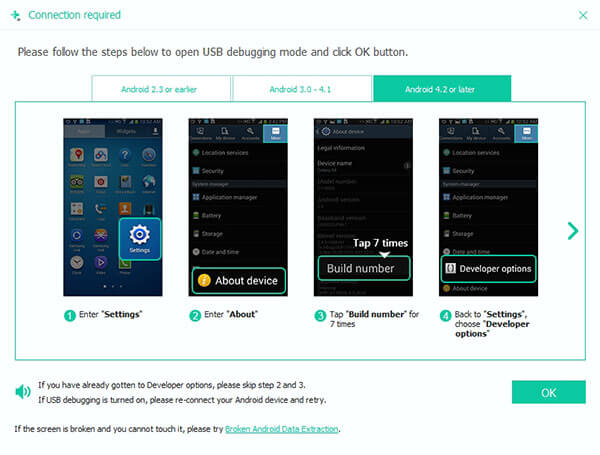
Selection
Follow the instruction to complete the physical connection. Then check the Call Logs box in Contacts & Messages area and click on the Next button to go to detail window. Here you can choose certain call log to retrieve.
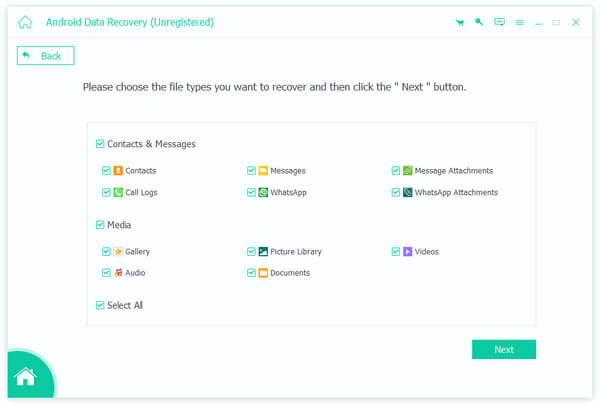
Restore
Click on the Recover button to start recovering and restoring the lost call log to your Android phone.
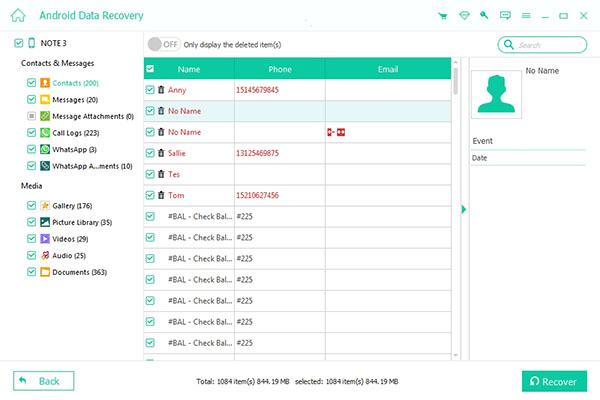
Top 2. Dr.Fone - Android Data Recovery
It is a versatile Android data recovery tool. Its key features include:
- 1. It has the ability to recover and restore deleted call logs from a wide variety of Android phone models.
- 2. You can select a certain call log or recovery all deleted call logs as you wish.
- 3. This Android recovery tool supports both rooted and unrooted Android phones.
Pros
- 1. It could recover most call log cleared recently.
- 2. This toolkit is compatible with both Windows and Mac.
Cons
- 1. Dr.fone toolkit does not support the latest Android phone models.
- 2. It takes longer time to scan and restore call logs.
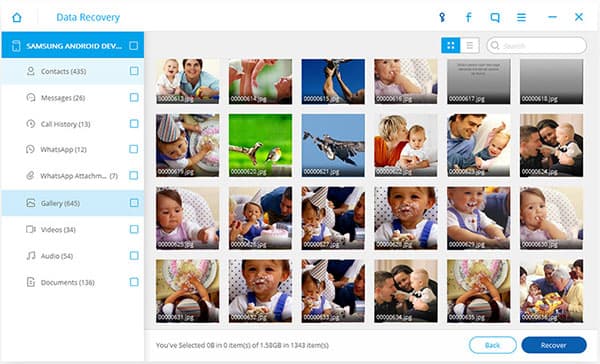
Top 3. Jihosoft Android Phone Recovery
Jihosoft Android Phone Recovery is a well-known data recovery tool among Android users. Its basic features include:
- 1. Scan and recover various data categories erased from your Android phone recently, including call logs.
- 2. Works for diverse Android phones from Samsung, HTC, LG, Sony, Moto and other major smartphone brands.
- 3. You can preview the details of the deleted call logs and decide to recover which one.
- 4. Support to recover and restore more than one lost call logs at one time.
Pros
- 1. The interface is straightforward and easy to navigate.
- 2. It is able to restore lost data in one click.
Cons
It cannot work for broken Android phone.
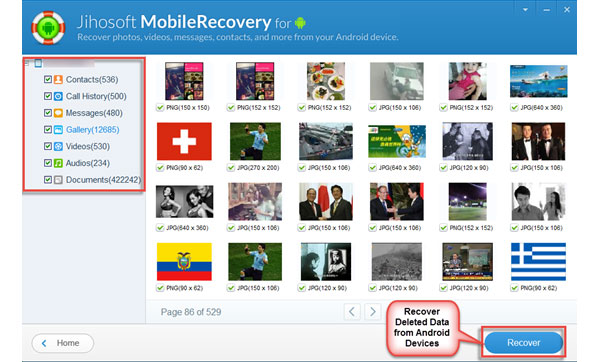
Part 2. The best way to retrieve deleted call log on iOS
Top 1. Tipard iOS Data Recovery
If you want to recover lost call logs on iPhone easily and effectively, we will recommend Tipard iOS Data Recovery. It uses advanced technology to scan your iPhone or iPad and display all recoverable data, including call logs. And you can find your lost call log with one click in a few seconds.
How to retrieve deleted call log on iOS
Download and install
Download iOS Data Recovery from official website and install it on your computer.
Tip: iOS Data Recovery has one version for Windows and Mac respectively.
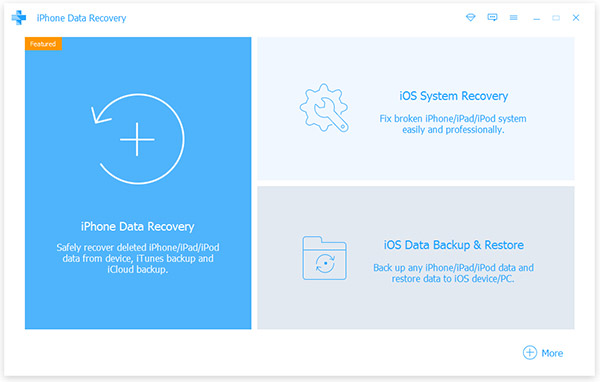
Connect iPhone
Connect your iPhone to the computer using the original USB cable. Open iOS Data Recovery, it will detect your iPhone automatically.
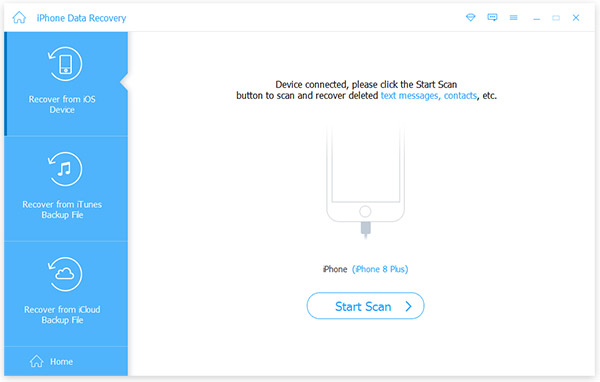
Scan iPhone
After connected successfully, click on the Start Scan button, iOS Data Recovery will do rest work.
Select call log
When scanning is done, trick the checkbox of Call History under Message & Contacts section on left side bar. You can also recover certain lost call log by selecting it on right detail panel.
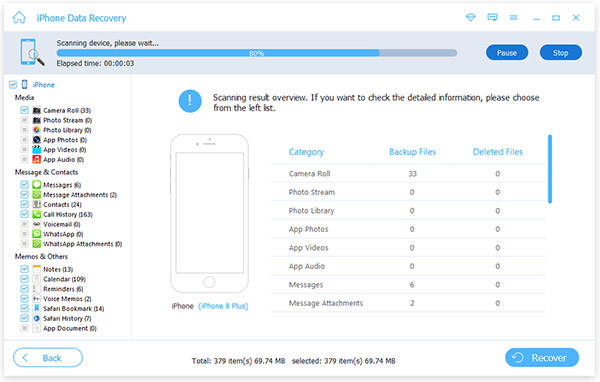
Start retrieve
If you are ready, click on the Recover button at bottom right corner to retrieve deleted call log immediately.
Top 2. PhoneRescue
PhoneRescue is a simple tool to recover erased data on iPhones. Its main features include:
- 1. Retrieve deleted or damaged call history from iPhones.
- 2. Recover and restore lost call logs, contacts, SMS and other data in one click.
- 3. Fix the damage call history data caused by system crash or failed update.
- 4. Support most iPhone models and iOS versions.
Pros
- 1. It supports to recover a wide range of data types.
- 2. PhoneRescue is compatible with both Windows and Mac.
Cons
- 1. It is not available to Windows 10.
- 2. The recovery rate is lower than other tools.
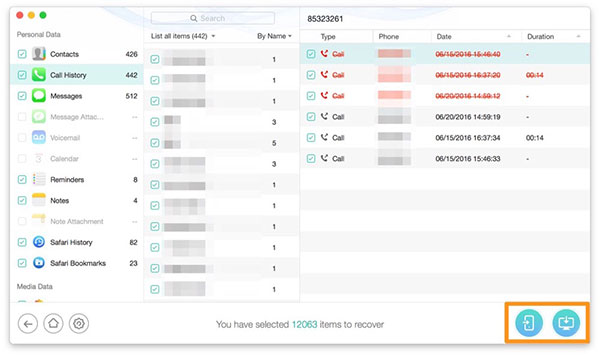
Top 3. Enigma Recovery
Enigma Recovery is another utility to recover lost call history for iPhone users. Its principal features include:
- 1. Select data type and scan the internal memory of your iPhone effectively.
- 2. Support to recover call logs from iPhone, iTunes, iCloud and backup history.
- 3. Display all call logs cleared recently.
Pros
- 1. This utility is available to both Windows and Mac.
- 2. It offers on-screen instruction.
Cons
- 1. The success rate of call history is lower.
- 2. It only works for limited iPhone models.
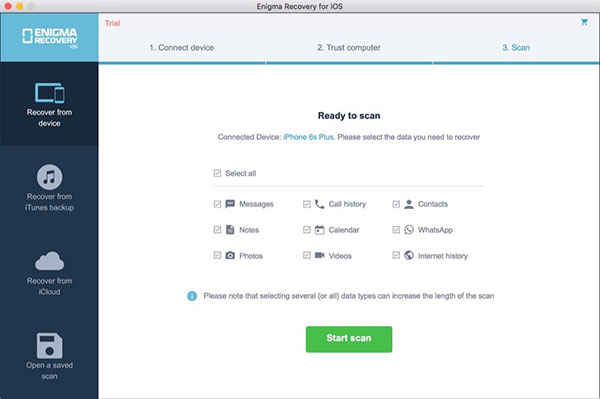
Conclusion
In this article, we have shared multiple tools to recover and restore deleted call history for Android phones and iPhones. You have to understand that most smartphone data recovery tools are not perfect. If one utility does not work for your mobile phone, you can try another until you get what you want. If you delete an important call log on your iPhone, you can try Tipard iOS Data Recovery and follow our tutorial. For Android users, Tipard Android Data Recovery is a powerful tool to recover lost call history from Android phone, no matter it is broken or not.







