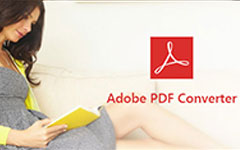Top 5 EPUB Converter to Convert EPUB to PDF or Kindle
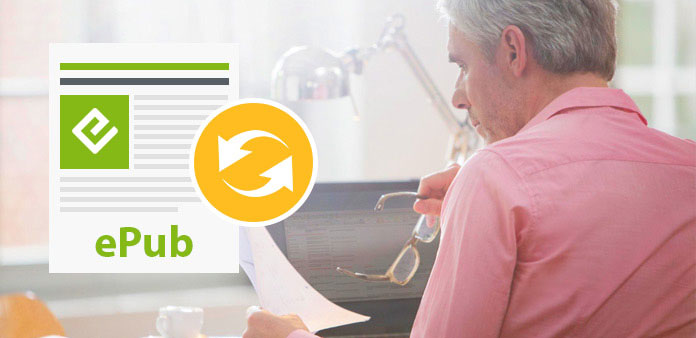
EPUB is the widely used file format for eBooks, because of its easy to use and fixed layout. But the truth is that, EPUB files are in the awkward status in the daily usage. As Kindle e-readers only accept MOBI, AZW and other file formats except for EPUB books. And you are not able to print EPUB files directly, with no print option for files in EPUB format. To solve this problem, the easiest way is to prepare one EPUB converter, to convert EPUB to Kindle and PDF in one-click mode. So I listed best 5 EPUB editors, with which you can view and convert EPUB file in fats and safe way.
Part 1: Acrobat Digital Editions – View An EPUB File on Computer for Free
It occurs to me that preparing one EPUB reader for daily file open is also necessary. Considering there is so many EPUB books and the situation that Kindle app refuse them. After collecting comments of many EPUB file viewers, the final result is ADE – Adobe Digital Editions. ADE can work among PC, Mac, iOS and Android, to offer readers most optimum reading experience in free way. To be more specific, you are able to search, read, download, transfer, print and take notes on your EPUB eBooks, just like the real notebooks do.
And it is very easy to upload EPUB books to open with Adobe Digital Editions on desktop. Go to File list and choose Add to library option in the drop down menu. At this step, you can open the target EPUB file or PDF document if you want, double click it to open. If you have done anything and want to download the EPUB file again, remember the default output location is in the Download folder.
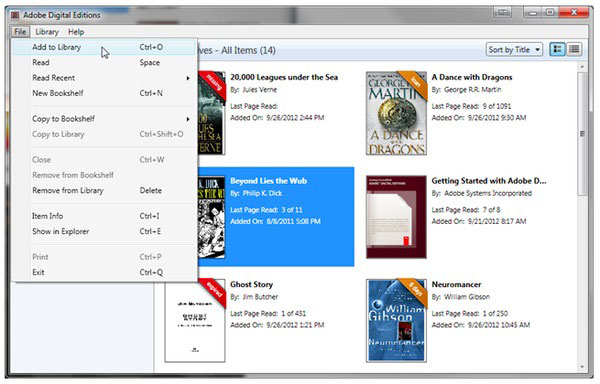
Note: I mean it is Adobe Digital Editions instead of Adobe Reader, which can open an EPUB file on desktop. Again, you will fail to open an EPUB file with Adobe Reader.
Part 2: Top 5 EPUB Converters – Convert EPUB to Kindle/ PDF
Now are you ready to change EPUB file format, to print or read offline? If the answer is yes, then come and follow my steps. The following EPUB converter includes online and offline software, to cover most corners you may meet.
1. Calibre
Calibre to Kindle eBook is similar with Coca Cola to drink. Even though you just know primary information of the Kindle e-reader, it means you have entered the door of Calibre already. Calibre has been the leader among Kindle book management. As for EPUB file conversion, you can convert PDF to EPUB with Calibre, or to change EPUB to PDF in free as well. In another word, Calibre supports various file formats, e-book syncing and conversion of all DRM-free eBook files.
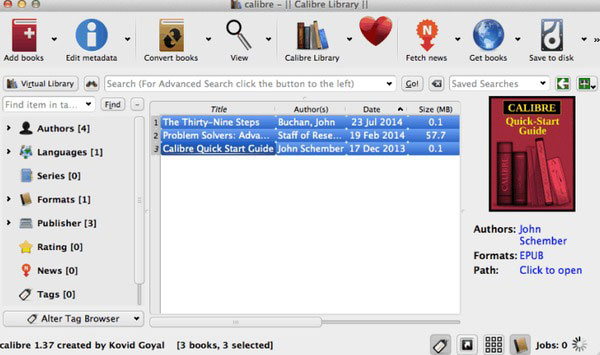
2. EPUB Converter
EPUB Converter supports EPUB file conversion, to enable you read Adobe and Kindle books on most digital e-readers. It is quite easy to change EPUB file format, just import your EPUB book first, set output format and folder ad then to start EPUB to MOBI or other Kindle format conversion on Windows. EPUB Converter supports users to batch convert EPUB files too, which up to 100 files simultaneously. Therefore, if you need to change eBook formats, just turn to EPUB Converter for a try. In addition, there is online EPUB Converter as well.
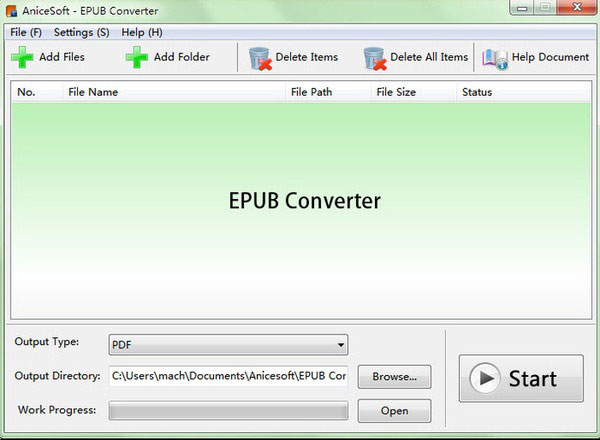
3. To ePub
Toepub.com aims for PDF file conversions online. You are allowed to upload less than 20 PEUB files and convert EPUB to PDF online simultaneously for free. All you converted PDF files from EPUB will be in ZIP archive, by choose Download All button on the bottom. Moreover, the online EPUB converter supports people to not only convert PDF, but also EPUB, MOBI, AZW3, FB2, LIT, LRF, JPG, PNG and etc. Whenever you need to change format, just turn to toepub.com to seek for free document conversion.

4. Epuborsoft Ebook Converter
Epuborsoft Ebook Converter is the simple but useful file converter, to convert documents to EPUB, PDF, AZW,MOBI or others. The above four file conversions have specific options on the top left corner, and you preview through the small window below. The whole process can be concluded into 3 steps, by choosing Add eBooks option, choose Output Format and directory, to convert EPUB files directly. The Word Progress bar below will who you the whole File conversion, and you can also choose Open option to view converted EPUB file to find where it is.
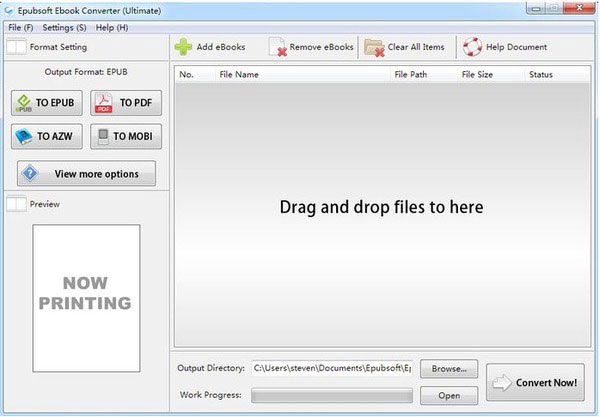
5. Go4epub.com
Go4epub.com is another online free EPUB converter, with which you can manage EPUB with MOBI and PDF file formats. That is go4epub.com offers EPUB file format conversion in both directions, you can convert EPUB to MOBI, and MOBI to PDF free online as well. Once you import EPUB book online, just choose the EPUB format convert icon, and then hit Convert to change EPUB online in fast speed.
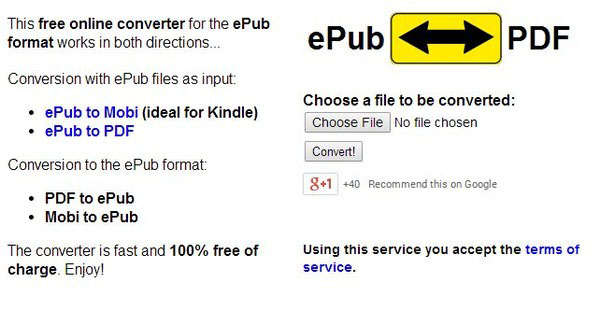
Pros & Cons of Top 5 EUPB Converters
| EPUB Converter | OS | Pros | Cons |
|---|---|---|---|
| Calibre | Windows/Mac/ Portable/ Linux | Free and easy to use Comprehensive filters to edit, view, organize and convert eBooks | Only convert DRM-free eBooks |
| EPUB Converter | Windows/ Mac/ Online | Free, well-designed interface | No extra eBook filters to use |
| Toepub.com | Online | Batch convert EPUB files in high quality up to 20 | The interface is not good-looking enough |
| Epuborsoft Ebook Converter | Windows/ Mac | Batch convert EPUB file formats up to 100 simultaneously | High price with merely eBook format conversions |
| Go4epub.com | Online | Free, Pure EPUB converter with fast speed | Just for people who need to convert EPUB, PDF and MOBI only |
So the above paragraphs are all for EPUB converter reviews, you can read and choose which one is better, according to your personal demands. So that's all for this article, if you have something unclear or disagree, feel free to contact us.