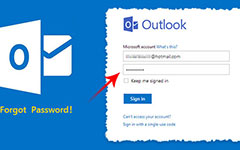What Should be the Best Methods for Hotmail Password Reset
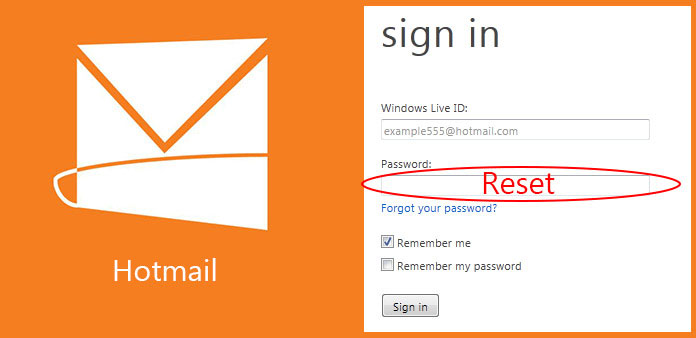
If you have not used the Hotmail for a period of time, you might forget the Hotmail password. How to retrieve some important emails with a Hotmail password reset? Whether you need to reset the password that from web browser, or change it within your smartphone, you can find the methods with detailed process from the article.
Just one more important tip that you should know before performing a Hotmail password reset, Hotmail account is actually the Microsoft account. When you change the password, the associated password of SkyDrive, Skype and many other Microsoft services will also be reset and changed.
Part 1: How to Reset a Lost Windows Live Hotmail Password
Forget password is the very first instances or situation when you will need to perform the Hotmail password reset process. Just follow the onscreen steps to reset a new password and get back into your mail.
Step 1: Go to the Hotmail password reset page or enter the following URL of any web browser https://account.live.com/resetpassword.aspx to reset the Hotmail password.
Step 2: Choose the "I forgot my password" option for the "Why can't you sign in?" window if you want to reset the password, then click the "Next" button to continue to the next step.
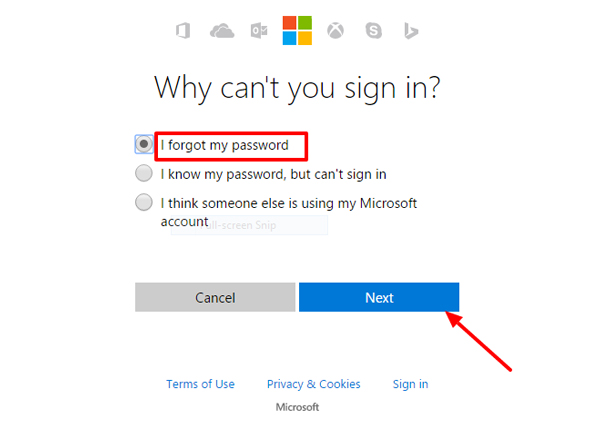
Step 3: Then you can enter the Hotmail email address, phone number or Skype ID you want to reset the password. Enter the phone number or Skype ID when you forget the Hotmail.
Step 4: Just type the CAPTCHA you see under the "Enter the characters you see". If it is not clear, you can click the "New" option to generate another one or listen to codec via audio.
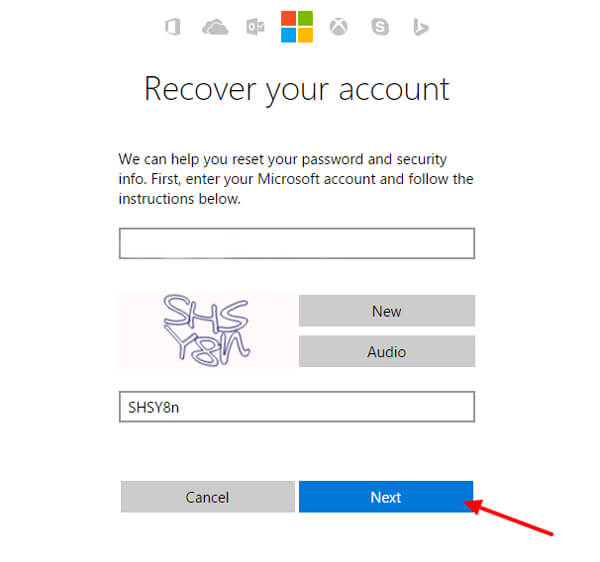
Step 5: Choose an appropriate option from that list, the email option sends a password reset link to the email address on file. You have to enter the full address in order to use this method.
Step 6: Click the "Send code" button to send a recovery code to your email address or phone message, which you can get the verification code from Microsoft within a few seconds.
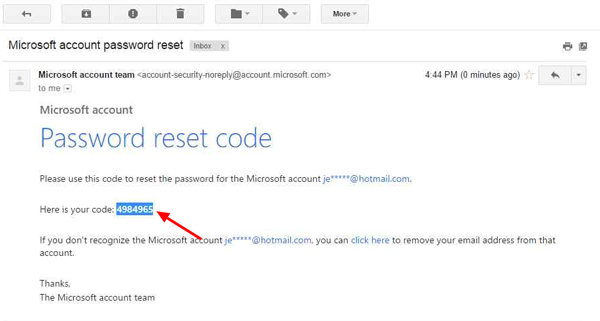
Step 7: Reset the Hotmail password by entering the new password into the new password and re-enter password fields, after that you can click the "Next" to get everything done.
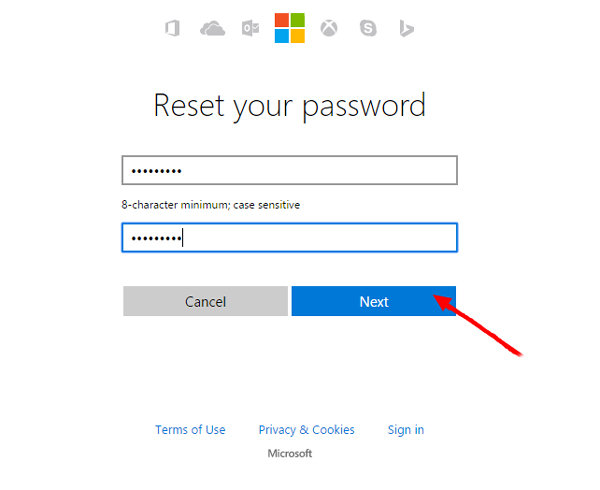
Step 8: Now you can enter the Hotmail with the new password. You can get back into your own account to check all the mail and take control of your own account with ease.
Because Hotmail has been sold to Microsoft, the steps are the steps of resetting a Microsoft password.
Part 2: How to Perform a Hotmail Password Reset on Mobile
What should you do if the computer is not near by? You can simply perform a Hotmail password reset on mobile as below. Whether you are using an iPhone or Android phone, you can follow the steps to reset the password for Hotmail directly.
Step 1: Launch the "Outlook" application on your iPhone. Tap the big blue "GET STARTED" button. Skip the step if you have already opened the application before.
Step 2: Enter the email address and then tap the "ADD GOOGLE ACCOUNT" link to direct you to the password entry page. Tap the "Forgotten my password" link near the bottom of the screen.
Step 3: Check the "I've forgotten my password" box and tap the "Next" option to continue the Hotmail password reset process. Then enter the CAPTCHA code you see in the blank column.
Step 4: Choose the Hotmail account to get the security code and then enter the email address or phone number. Top the "Send code" button to send the recovery code you received.
Step 5: Tap the "Enter the code" text field, type in the code that you retrieved from your email address or phone. Enter the "New password" and "Re-enter password" to reset Hotmail password.
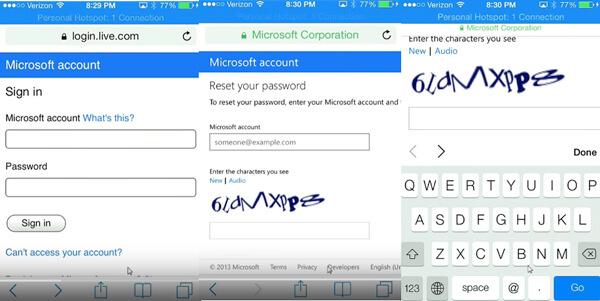
Part 3: Ask for Professional Hotmail Password Reset Service
What should be the alternative solutions? Of course, you can also contact the professional Hotmail password reset service online if you cannot reset the password by yourself. Here are some different issues that you can ask for the online service.
1. Unable to collect the information for the indication, such as the user name, account and other clues.
2. Fail to perform a successful Hotmail password reset after a large number of attempts.
3. Cannot get a security question, or if you do not have a secondary email address to receive the code.
Part 4: How to Reset the Login Password of Windows
How to login the computer without login password to reset Hotmail password? If you reset a computer to get the desired email, Tipard Windows Password Reset is a nice choice to reset and change the password of Windows login password.
- 1. Reset and change the login password for administrator and user accounts.
- 2. Support all Windows workstation, such as FAT16/FAT32/NTFS/NTFS5, etc.
- 3. Reset password with bootable CD/DVD or USB stick with ease process.
Create a bootable CD/DVD or USB stick
Download and install the program on an accessible computer. Launch the program and insert the DVD drive or USB stick to the computer. Then click the "Burn CD/DVD" option or the "Burn USB" option to create a bootable password reset device.
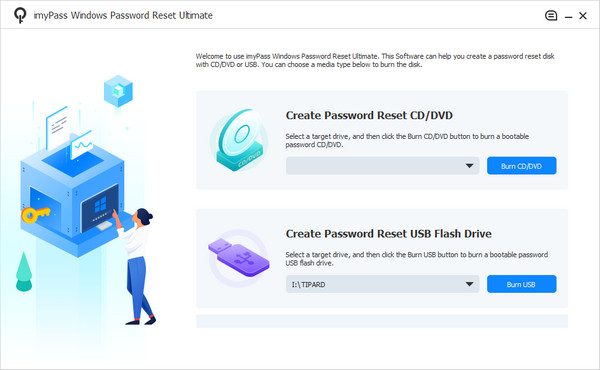
Insert the USB stick into the locked computer
Once you create a bootable password USB stick, insert the device into the locked computer. Enter the "Windows Preinstallation Environment" according to the prompt of computer starting. If you use CD/DVD, choose the "CD-ROM Drive" on Boot Menu, or choose the "Removable Devices" for the USB stick.
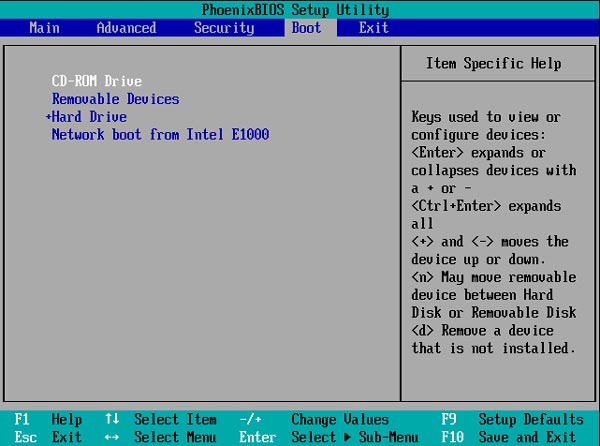
Reset the login password for Windows
After that the program launches automatically, you can choose the Windows operation system as well as the account you want to reset the password. Click the "Reset Password" option to enter the new password to reset the login password for your account. Click the "Boot" button and eject the USB stick from your computer.
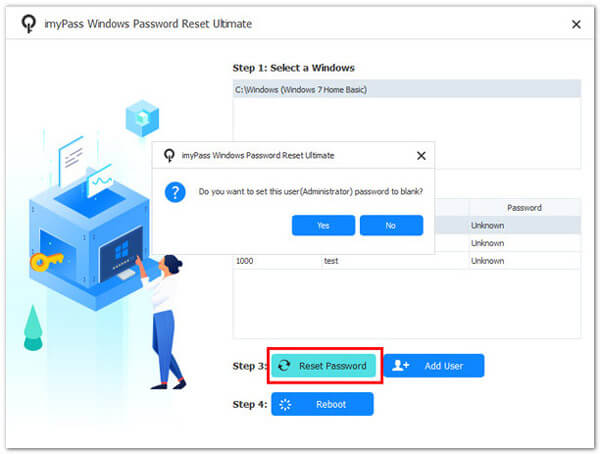
Conclusion
What should be the best method to reset Hotmail password? Just follow the onscreen process to change it from Microsoft via web browser. Besides, you can also perform a Hotmail password reset directly on Android or iPhone. Of course, you can also check the Outlook password recovery to retrieve the lost password. If you have any query about how to reset Hotmail password, you can share more details in the comments.