Review on Top 5 Laptop with CD/DVD Drive You Can Still Purchase Today
Finding a reliable device with a CD/DVD drive can be a game-changer for many users. In today’s digital age of downloads and cloud-based storage, the humble optical drive might seem like a relic of the past, but it still holds significant value for various tasks. Whether you're a movie buff who enjoys building a physical media collection, a professional who frequently uses legacy software stored on CDs or DVDs, or someone who prefers the security of physical backups, a laptop with a CD/DVD drive is a practical choice. This review will analyze the advantages of opting for a laptop with this feature, highlighting its versatility and functionality in our modern, fast-paced world.

Part 1. Top-tier Laptops with CD/DVD Drives You Can Still Purchase on the Market
1. Acer Aspire 3
The Acer Aspire 3 is a budget-friendly laptop with a DVD drive that performs everyday tasks well. It uses an Intel Core i5 processor, 8GB of RAM, and a 256GB SSD for smooth multitasking and quick file access. It has a 15.6-inch Full HD display and a DVD drive, making it suitable for users relying on optical media for software installations or entertainment. While it has a plastic build, it provides a cost-effective option for those on a budget.

Specifications of Acer Aspire 3:
- • Processor: Intel Core i5-1035G1
- • RAM: 8GB DDR4
- • Storage: 256GB SSD
- • Display: 15.6-inch Full HD (1920 x 1080)
- • Optical Drive: DVD-Writer
- • Operating System: Windows 10 Home
Pros:
- • Affordable price.
- • Decent performance for everyday tasks.
- • It has a DVD drive for optical media needs.
- • Display Full HD for clear visuals.
Cons:
- • Limited gaming capability.
- • Plastic built.
2. Lenovo ThinkPad E570
The Lenovo ThinkPad E570 is a business-oriented laptop with a CD drive known for its durability and reliability. It adds an Intel Core i5 processor, 8GB of RAM, and a 256GB SSD, assuring smooth performance for office tasks. Additional features include the 15.6-inch Full HD display and a DVD drive, catering to users who require optical media support. It stands out with its excellent keyboard, making it comfortable for long typing sessions, and it runs Windows 10 Pro, offering additional business-oriented features.

Specifications of Lenovo ThinkPad E570:
- • Processor: Intel Core i5-7200U
- • RAM: 8GB DDR4
- • Storage: 256GB SSD
- • Display: 15.6-inch Full HD (1920 x 1080)
- • Optical Drive: DVD-Writer
- • Operating System: Windows 10 Pro
Pros:
- • Excellent quality of keyboard and touchpad
- • Durable built.
- • Good performance in business tasks
- • CD drive for legacy software and media.
Cons:
- • Bulky and heavy.
- • Average battery life.
3. Dell Inspiron 15 5000
The Dell Inspiron 15 5000 combines a modern design laptop with the disc drive's decent performance. Powered by an Intel Core i5 processor, 256GB SSD, and 8GB of RAM, it provides satisfactory speed for everyday computing needs. It features a 15.6-inch Full HD display with a narrow bezel, giving it a sleek look. It includes a DVD drive for users still using DVDs or CDs for various purposes. The laptop offers good build quality and is suitable for general use, though it may need to improve in gaming or resource-intensive tasks.
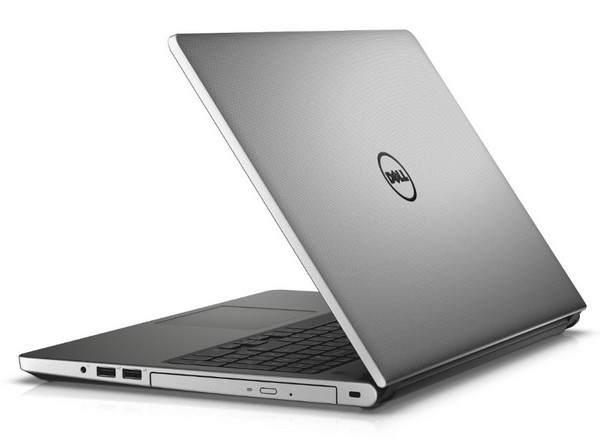
Specifications of Dell Inspiron 15 5000:
- • Processor: Intel Core i5-8250U
- • RAM: 8GB DDR4
- • Storage: 256GB SSD
- • Display: 15.6-inch Full HD (1920 x 1080)
- • Optical Drive: DVD-Writer
- • Operating System: Windows 10 Home
Pros:
- • Decent quality built.
- • DVD drive for multimedia needs.
- • Good overall performance.
- • Modern design with a narrow bezel display.
Cons:
- • Battery life is shorter compared to others.
- • Mediocre graphics for gaming.
4. Lenovo Ideapad L340
The Lenovo Ideapad L340 is an optical drive laptop for work and gaming. It offers an Intel Core i5 processor, 8GB of RAM, and 512GB of SSD, balancing productivity and storage capacity. With a 15.6-inch Full HD display and a DVD drive, it caters to users requiring modern features and legacy support. The laptop is bulkier than other modern laptops but offers strong performance, making it suitable for multitasking and light gaming at an affordable price.

Specifications of Lenovo Ideapad L340:
- • Processor: Intel Core i5-9300H
- • RAM: 8GB DDR4
- • Storage: 512GB SSD
- • Display: 15.6-inch Full HD (1920 x 1080)
- • Optical Drive: DVD-Writer
- • Operating System: Windows 10 Home
Pros:
- • It has a strong performance for multitasking and light gaming.
- • Comfortable keyboard and touchpad.
- • DVD drive for old software and media.
- • Good value for the price.
Cons:
- • It is bulky and heavy compared to other modern laptops.
- • Limited gaming capabilities for demanding titles.
5. HP Pavillion Business
The HP Pavilion Business laptop is stylish and well-built with an Intel Core i5 processor, 8GB of RAM, and a 256GB SSD. It's designed for business users and has a DVD drive for handling legacy software and media. Even if you connect an external CD drive to the laptop, it still performs business tasks well. Still, it has an average battery life, and some users have reported heating issues under heavy loads.

Specifications of HP Pavilion Business:
- • Processor: Intel Core i5-8265U
- • RAM: 8GB DDR4
- • Storage: 256GB SSD
- • Display: 15.6-inch Full HD (1920 x 1080)
- • Optical Drive: DVD-Writer
- • Operating System: Windows 10 Home
Pros:
- • Stylish designed and built quality
- • Good overall performance for business tasks
- • DVD drive for legacy software and media.
- • Better keyboard and touchpad.
Cons:
- • Average battery life.
- • Some users reported heating issues under load.
Part 2. How Can I Watch a DVD/CD Video on a Laptop without a Drive?
With an external DVD drive to the laptop, you can connect it to your laptop and rip the file out with the help of Tipard DVD Ripper. It is an app considerably associated with the powerful mechanics of ripping unrestricted files from physical storage like DVD or CD into digital. In addition, you can choose the output format you desire the most from the selection available here. Even if this is your first time performing this process, you would be fine with doing so, especially if you use this app. So, if you want to try using it, you can click the download button below to have it.
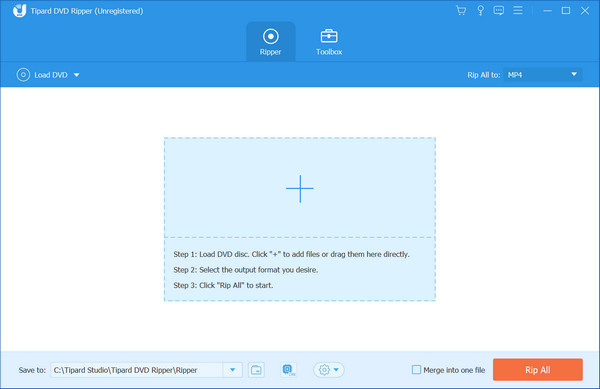
Part 3. FAQs about the Laptops with CD/DVD Drive
Do laptops come with CD DVD drives anymore?
The latest released laptops do not have the built-in optical disk because all the data can now be saved on HDD, SSD, or cloud storage. But you can purchase an external optical drive to store, rip, burn, or use a CD or DVD on your computer.
Can I connect a DVD player to my laptop?
Yes, you can connect an external DVD player, also known as an external DVD drive, to your laptop. These external drives connect to your laptop via USB, allowing you to read and write DVDs and CDs.
Why can't I play a DVD on my HP laptop?
You can’t play a DVD on your HP laptop or any laptop with a DVD driver because you miss DVD player software, missing or outdated DVD drivers, region-coded mismatch, faulty hardware, and unsupported DVD format.
Which is better, DVD or Blu-ray?
Bluray offers more advantageous features than DVDs, such as full HD support, 25 - 50 GB storage, higher audio quality, and compatibility. You can read a review about it for those who want to know more about who would win between Blu-ray vs. DVD.
How do I clean my laptop’s DVD drive?
You can use compressed air to blow out dust and debris from the drive's opening to clean your laptop's DVD drive or purchase a DVD lens cleaning kit with a special cleaning disc for a more thorough cleaning. If the disc needs to be cleaned, you can wipe it with a clean, soft fabric cloth like how you clean Blu-ray discs and CDs.
Conclusion
Which one would you buy as an optical drive laptop? Each laptop is best for reading the data embedded on a CD or DVD, but their differences will be in the specifications. We hope that this article helps you to know which of the laptop is the best one to purchase. Moreover, you can access the differences between DVD R discs when you want to purchase a blank disc.







