What to Do for NTLDR is Missing Error
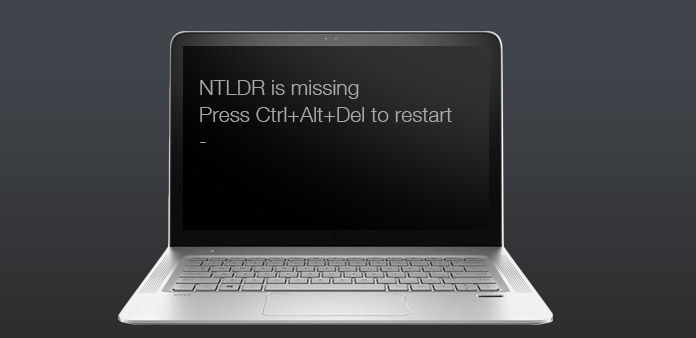
Some Windows XP users have received the error message that NTLDR is missing or couldn't find NTLDR. NTLDR is the boot loader for the operating systems that based on Windows NT, including Windows XP and Windows Server 2003. If a user receive the NTLDR is missing error message, that means the operating system cannot load because NTLDR file has lost or been removed. More Windows XP users want to know what we should do to fix this problem. Actually, there are multiple ways to fix this problem and boot into your PC normally. You can follow the steps introduced in this article to repair your Windows XP easily.
Part 1. Find out the reasons of NTLDR is missing error
There are many reasons could cause this error. When you update your operating system, the NTLDR file might be moved to wrong place. Users might remove NTLDR file carelessly. Sometimes, you forget to remove the external drive when booting Windows XP, the operating system may start with the external drive and cannot find NTLDR file.
Restart PC: when the error that NTLDR is missing appears on your screen, press Ctrl + Altr + Del to restart your PC.
Unplug all external hard drives: if you have insert a disc or plug a USB flash drive, your PC might boot from the external hard drive that does not contain NTLDR file. Unplug all external hard drives, including DVD, USB flash drive, Printer and other external hardware. And Reboot your computer to see whether the error message disappears.
Examine the hard drive settings in BIOS: press Del or F2 after turn on your PC to navigate to BIOS menu. Then you can change the boot order of the bootable devices.
Part 2. Fix the error of NTLDR is missing with installation disc
If the suggestions above are invalid, you have to try the methods to repair your Windows XP. As the message said that NTLDR is missing, the missing NTLDR file recovery is the solution of this error. And the installation disc of Windows XP contains NTLDR file, so we can use installation disc to fix this problem.
1. How to create an installation disc
Download Window XP ISO file from Microsoft official website on an accessible PC.
If you want to create a bootable DVD, you can insert a new DVD into CD-ROM drive. Bootable USB drive is another choice and you should plug a formatted USB flash drive into the accessible PC.
There are many programs that could help you to make a bootable disc and fix the problem of NTLDR is Missing. We use Rufus as the example. You can try other programs with the similar process. Just right-click Rufus application, and then select Run As Administrator.
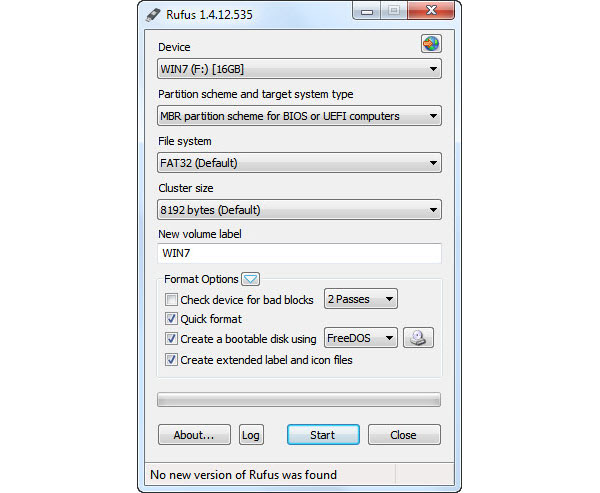
In the interface, select DVD or USB drive in Device section according to your decision. Located to Format Options section and check the options Quick format, Create a bootable disk using, and Create extended label and icon files. Then you should choose ISO Image in the drop-down list next to Create a bootable disk using. Finally, click on the small button with a DVD icon and select the ISO file that you have downloaded.
Tap on Start button to begin making your bootable disc. The whole process to fix the problem of NTLDR is missing will take a few minutes.
2. How to restore NTLDR file
To repair the NTLDR is missing error, you have to insert bootable disc into your computer, switch to BIOS menu and set boot from CD-ROM drive.
Restart your PC and choose Enter Windows XP Recovery Console in installation interface.
When the command prompt screen appears, type the code below:
copy d:\i386\ntldr c:\
copy d:\i386\ntdetect.com c:\
You should press Enter key after each row.
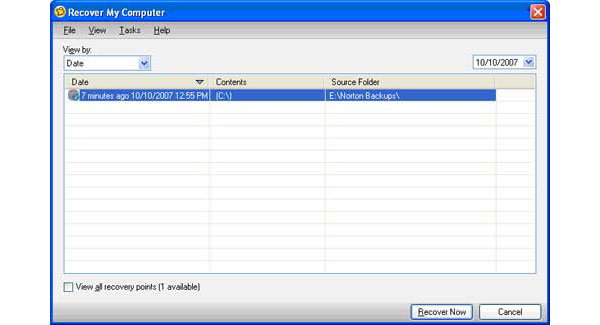
If the request message shows up in command prompt, press Y key to confirm the changes.
Remove the installation disc, enter exit and then hold down Enter to reboot your Windows XP computer. After NTLDR file recovery, you can enter your PC normally.
Part 3. Repair the problem of NTLDR is missing via Ghost
Many people prefer to use ghost to back up their computer usually. If you have created a ghost image of your Windows XP, you can use the image to restore NTLDR file easily and fix the problem of NTLDR is Missing. This section will show you how to create a ghost image and restore it with Norton Ghost.
1. How to create a hard drive image
After install Norton Ghost on your computer, open it. You can decide to make a hard drive image on a USB flash drive or a local drive. If you insert a formatted USB flash drive, this ghost program will detect the external storage automatically.
In Norton Ghost interface, check Back Up My Computer and drop a folder to save the hard drive image in Backup Destination section.
Press OK button and then select Back up my computer in confirmation window. Click on Next button to continue.
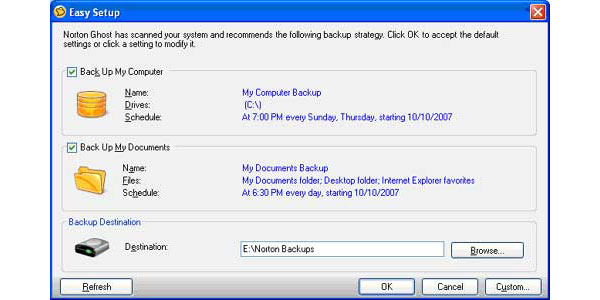
In drive selection window, choose C Drive and tap on Next button.
Make sure to select Recovery point set in recovery point setting window and press Next.
After confirm the folder to store your hard drive image, press Next and then Finish button to complete the process.
Norton Ghost will spend a few minute to create the hard drive image.
2. How to recover NTLDR file
When the error of NTLDR is missing appears, plug the USB drive that store your hard drive image into your computer and restart your PC.
When your PC starts with USB drive, Norton Ghost will open and found the image automatically.
Tap on Recover Now and the OK button to start recovery.
The warning notification may pop up; you can press Yes to continue.
Then Norton Ghost will begin to overwrite your C Drive with the image. When your C Drive is recovered, you can unplug USB flash drive and reboot your PC.
Conclusion
This article has introduced multiple ways to fix the problem of NTLDR is missing. If you suddenly get the error message, you can create an installation disc and recover your PC. This method needs an accessible computer and internet connection. If you are used to back up your PC with ghost, you can utilize the hard drive image to restore NTLDR file as well. There are several ghost programs in market. You'd better to use the safest program and download the installation file from official website. This post has provides the details about creating and recovering C Drive with ghost image. You can follow the steps and repair your PC when the NTLDR is missing message appears.







