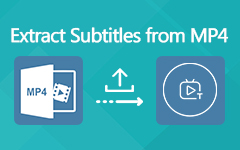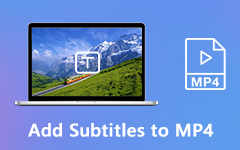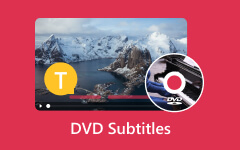Top Subtitles Download Sites & Add Them to Video [Updated 2025]
You've just wrapped up crafting a captivating video, excited to share it with the world. However, upon reviewing your creation, you recognize the opportunity to broaden its accessibility and reach through subtitles. Need help figuring out where to start? Embark on a journey with us as we navigate the seamless process of adding subtitles to your videos for free. Explore the realm of free subtitle inclusion and unleash the true potential of your content, ensuring it connects with audiences far and wide.
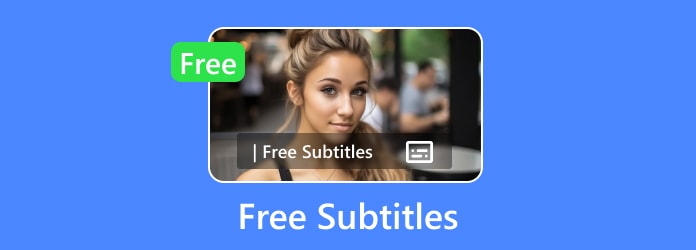
Part 1. Where to Download Free Subtitles
To download free subtitles, you can use various online platforms and tools that offer subtitle files for a vast choice of movies, TV shows, and videos. Here are some popular websites where you can download subtitles for free, accessible through your favorite HD video player.
1. Subtitle Seeker: Subtitle Seeker is a search engine that allows users to find subtitles for movies and TV shows. It aggregates subtitles from various sources; users can download them for free.
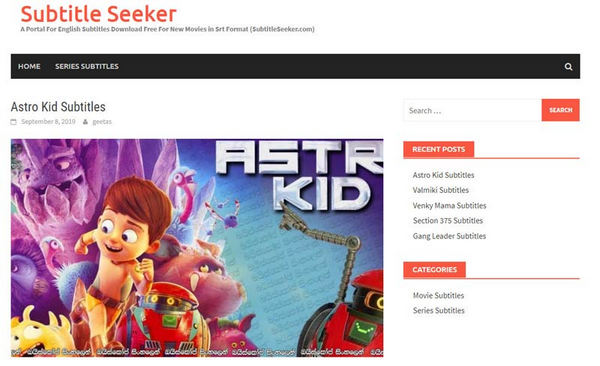
2. OpenSubtitles: OpenSubtitles is one of the largest databases for subtitles, offering subtitles in multiple languages for movies, TV shows, and videos. Users can download subtitles for free after creating an account on the website.
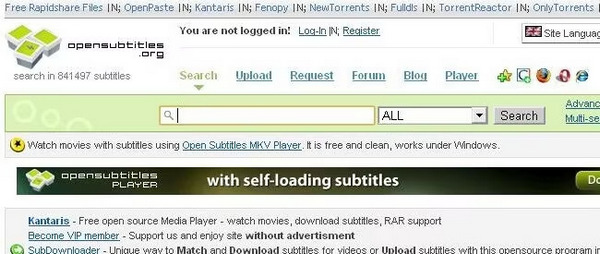
3. Subscene: Subscene is a popular website where you can get subtitles for movies and television shows, in multiple languages. It has a vast collection of subtitles that users can download for free.
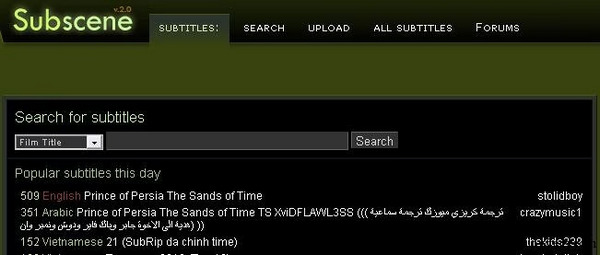
4. TVsubtitles.net: TVsubtitles.net specializes in providing subtitles for TV shows in multiple languages. Users can search for subtitles by TV show title and season and download them for free.
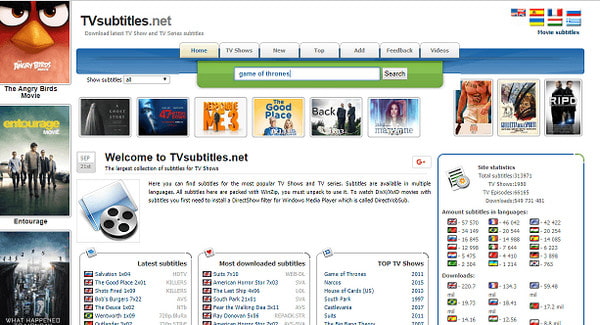
5. YIFY Subtitles: YIFY Subtitles provides subtitles for movies released by the YIFY group, now known as YTS. Users can search for subtitles by movie title and download them for free.
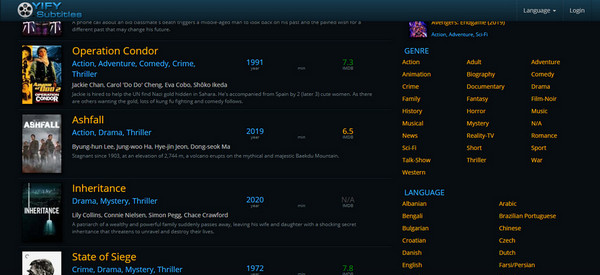
Part 2. The Best Way to Add Free Subtitles to a Video
Tipard Video Converter Ultimate enables easy subtitle inclusion. Download and install Tipard on your PC, and then easily add subtitles to your videos. Tipard, with its clear UI and powerful functionality, is the most efficient and user-friendly application for adding subtitles. Customize your subtitles with ease, then convert your videos with a single click. Improve your video editing experience with Tipard today.
Step 1First of all, download and install Tipard Video Converter Ultimate on your personal computer. Then, open the software.
Step 2Please click the Add File button to upload the video for which you want to include subtitles.
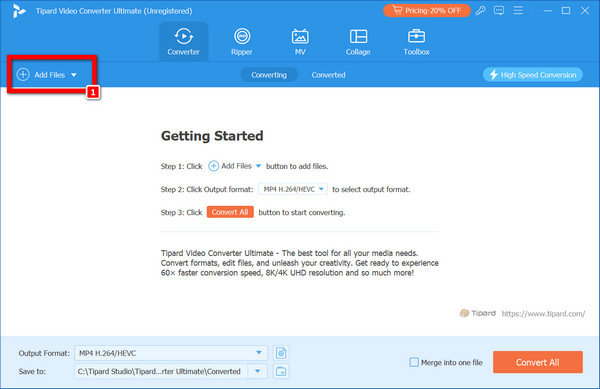
Step 3In the primary interface, locate the wand button featuring a star as its tip.
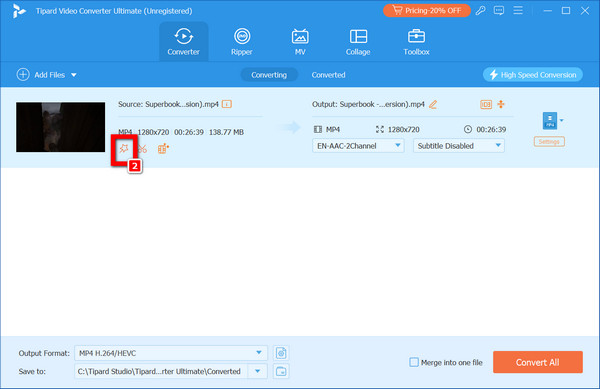
Step 4After that, another window will appear. Select the Subtitle tab within this window. Then, beneath the video window, click the + button to add the subtitle you've prepared or downloaded for the video.
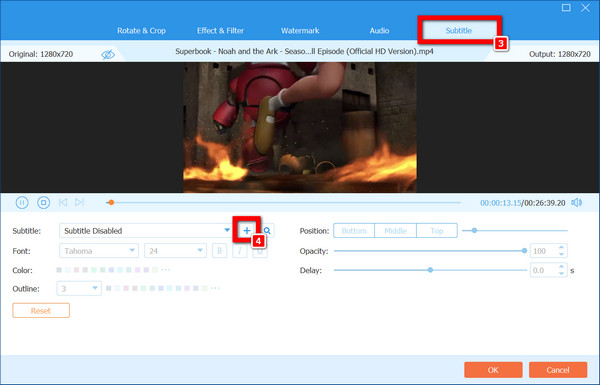
Step 5Following that, if you want to change the appearance of the subtitles, you can do so using the available editing tools. After modifying, click OK to save your changes to the subtitles.
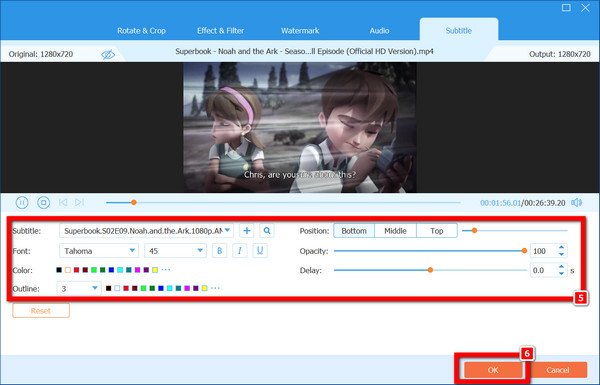
Step 6Lastly, click the Convert All button to save the edited video onto your device.
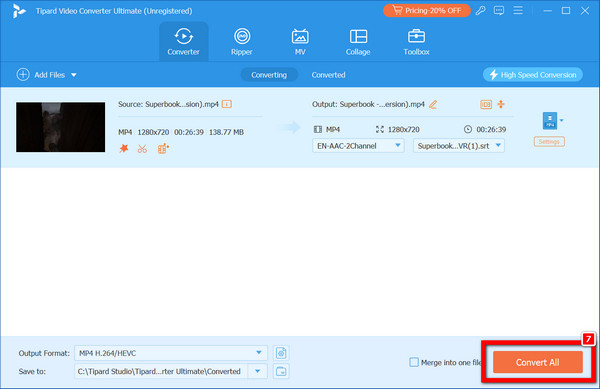
Part 3. How to Use AI Subtitles Generator for Free
This section demonstrates how simple it is to use the free AI Subtitles Generator. You may easily upload your movie, generate subtitles, and tweak them to perfection. No account is required. Save your altered video or subtitles easily.
Step 1Begin by uploading your video to any AI Subtitle Generator app through your web browser. No account is required to try out this feature. Drag your videos into the library or import them from cloud storage platforms or via YouTube/TikTok links.
Step 2Generate your subtitles by dragging the video to the timeline, selecting it, and opening the Subtitles tab. Choose Auto Subtitle and, if necessary, specify the language manually. Click Start Auto Subtitle to generate your subtitles quickly. Customize your subtitles by editing the contents manually or adjusting their appearance using the available tools.
Step 3Save your video or subtitles by selecting the subtitle and downloading it through the Subtitle tab. To save the entire video with overlaid subtitles, click the Export button and then Export and Download.
Part 4. FAQs About Free Subtitles
Where can I find free subtitles?
Discover free subtitles on Subtitle Seeker, OpenSubtitles, Subscene, TVsubtitles.net, and YIFY Subtitles. Explore a wide array of subtitles for movies, TV shows, and videos spanning multiple languages. Download your desired subtitles at no charge, enriching your viewing experience effortlessly.
How do I add subtitles to videos for free?
For free subtitle inclusion in MP4 videos, Tipard Video Converter Ultimate is your go-to solution. Install the software, upload your video, access the Subtitle tab, add your subtitle file, customize as desired, and edit MP4 video effortlessly. Simplify your subtitle addition process with Tipard Video Converter Ultimate's intuitive interface and comprehensive features.
What is the best AI subtitle generator?
Renowned as the premier AI subtitle generator, Submagic.co boasts an intuitive interface, rapid processing, and extensive customization options, cementing its status as the go-to tool for content creators. Its multilingual support and trendy captions further distinguish it from competing platforms, offering unparalleled versatility and quality for video subtitle generation.
How do you customize subtitles for free?
With Tipard Video Converter Ultimate, customize subtitles for free. After adding subtitles, utilize the editing tools to adjust font style, size, color, and position. Tailor the timing and duration of subtitles to fit your video precisely. This versatile software offers comprehensive options for perfecting subtitles to enhance your video content effortlessly.
Can I download subtitles without creating an account?
Absolutely, on platforms such as Subtitle Seeker, OpenSubtitles, Subscene, TVsubtitles.net, and YIFY Subtitles, you can freely download subtitles for movies, TV shows, and videos without the need to create an account. These websites provide subtitle files without any mandatory user registration process.
Conclusion
In this article, we looked at the various options for free subtitles for videos, including platforms and tools to improve your viewing experience. From Subtitle Seeker to Tipard Video Converter Ultimate, we've explored the world of subtitles, allowing you to improve your content easily. The resources are right here if you need subtitles for movies, TV shows, or personal videos. You'll be ready to take your video content to the next level with complete tips on where to find it, how to add it, and even how to adjust subtitles. Accept the power of free subtitles and captivate viewers worldwide with your amazing visual narratives.