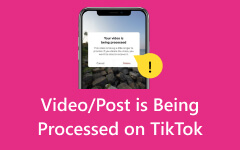How to Fix Google Drive Video Is Still Processing for a Long Time [Guide]
Google Drive is one of the best platforms that has revolutionized how we collaborate and manage our data daily. With its seamless integration of various file types, Google Drive has become a go-to choice for individuals and businesses. However, even the most reliable platforms occasionally present users with challenges. Imagine eagerly uploading a video to share with your audience or collaborators, only to be met with the frustrating message that your video is still processing. Learn more about why Google Drive video is still processing and ways to solve the issue today.

Part 1. How Long Does Google Drive Take to Process a Video?
How long does Google Drive take to process a video? Uploading a video to Google Drive is typically a straightforward process, but the waiting game begins when you encounter the message video still processing. The duration of Google Drive to process a video can vary based on several factors. One primary consideration is the size of the video file. Larger files naturally require more time for processing due to the intricate compression and optimization algorithms employed by Google Drive.
Moreover, the processing time may also depend on the platform's current server load and your internet connection speed. Google Drive employs a robust infrastructure, but the processing speed might be affected during peak usage or server maintenance.
Understanding the factors influencing processing time is essential for managing expectations. While smaller videos may be processed relatively quickly, larger files may take more time. Patience is key, and recognizing the variables at play can help users gauge when their video will be ready for viewing and sharing.
Part 2. Why Is Video Still Processing in Google Drive?
The video is still processing again in a few minutes; a status in Google Drive can be attributed to various backend processes that occur once a video is uploaded. One primary reason is the platform's effort to optimize and compress the video file to ensure efficient streaming and seamless playback for viewers. Google Drive employs advanced algorithms to analyze and enhance video quality, improving overall user experience.
Additionally, the platform may perform security checks during the processing phase to identify and mitigate potential risks associated with the uploaded content. This precautionary measure aims to maintain the platform's integrity and protect users from malicious or inappropriate material.
Furthermore, server load and internet speed can impact processing times. If Google Drive servers are experiencing high traffic or your internet connection is slow, the processing speed may be affected, leading to a delay in making your video available for viewing.
The video still processing status indicates the complicated procedures behind the scenes to enhance your video-sharing experience on Google Drive. Understanding the platform's commitment to quality, security, and optimal performance can help users navigate the waiting period with greater ease and appreciation for the meticulous processes involved.
Part 3. How to Fix Google Drive Video Still Processing Using 5 Ways
Is your G Drive video still processing? That is normal, especially if you are uploading on it, but if the process seems unusually prolonged or you encounter any issues, resolving it is the first one that comes to our mind. Here are some probable keys you can use to solve the problem in uploading.
1. Check Your Internet Connection
Ensure that you have a steady and speedy internet connection. Slow or intermittent connectivity can contribute to delays in video processing. Consider restarting your router or switching to a more stable network.
2. Refresh the Page
Sometimes, a simple page refresh can prompt Google Drive to reevaluate the processing status of your video. Close the tab or browser, reopen it, and navigate to your Google Drive to see if the video processing has been completed.
3. Reupload the Video
If the processing delay persists, consider re-uploading the video. It can be particularly helpful if the initial upload is interrupted or there are file issues. Delete the current file from Google Drive, and then upload it again to initiate a fresh processing attempt.
4. Verify Account Storage
Confirm that your Google Drive account has sufficient storage space. If your account is nearing its storage limit, it might affect the processing of new files. Consider freeing up storage space by deleting unnecessary files or upgrading your storage plan.
5. Check File Format and File Size
Google Drive has specific requirements for supported file formats and sizes. Ensure that your video adheres to these guidelines. Supported video formats include MP4, MOV, WebM, and AVI. Additionally, large video files may take longer to process, so consider compressing the file before uploading.
Recommendation: Where to Play Videos After Downloading From Google Drive?
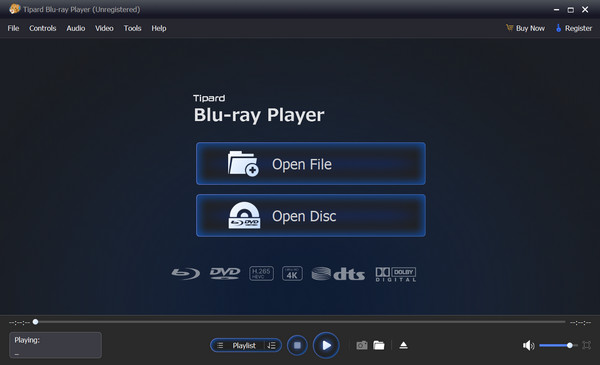
After downloading the video file from Google Drive, use the Tipard Blu-ray Player to play the video with the highest quality. The player supports various multimedia file formats, allowing users to play videos in common and uncommon formats. Also, it has a standard playback control, allowing users to pause, play, stop, fast forward, rewind, and adjust volume during playback. With the latest app version, you can take snapshots of your favorite scene during the playback you cannot find on other media players on Windows and Mac. Here is the download button for you to get the video player.
Part 4. FAQs about Google Drive Video Still Processing
Can I play a video on Google Drive while it's still processing?
Generally, Google Drive will allow playback once the video processing is complete. You'll need to wait until the optimization and compression processes finish.
What file formats are supported for video processing on Google Drive?
Google Drive supports various video formats, including MP4, MOV, WebM, and AVI. Ensure your video file is in a supported format to avoid processing issues.
Can I share a video on Google Drive while it's still processing?
Google Drive typically allows you to share a video link even if it's still processing. However, viewers may experience playback issues until the processing is complete.
Are there any differences in processing times between different video formats?
Processing times may vary slightly depending on the video format. However, Google Drive is designed to handle a variety of formats, and the differences in processing times are generally minimal.
Will processing time be affected during peak usage hours on Google Drive?
Yes, high server loads during peak usage hours may impact processing times. Consider uploading or accessing your videos during off-peak hours for faster processing.
Conclusion
How long does Google Drive take to process a video? Several factors, like the ones mentioned in this article, may take your video processing longer than others. That said, we can narrow it down to know the main problem and solve it immediately to avoid having a longer video processing period. After downloading the video, playing it on Tipard Blu-ray Player can help you enjoy it better while providing the best quality ever!