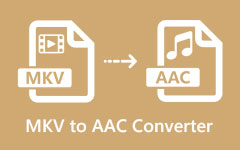How to Convert AAC to AC3 in Simple Steps Freely and Fast
Everyone knows many different audio and video formats, but do you know AAC and AC3? You may be unfamiliar with them just by hearing the name, but if you pay a little attention, you must have seen one of these two formats. So what's the difference between the two? How do you convert AAC to AC3 or vice versa? After reading this article, I believe you can find the answer.

Part 1: AAC vs AC3 - Brief Introduction Before Converting AAC to AC3
Before the conversion, you must know the difference between AAC and AC3.
Vocal tract: AAC supports multi-channel and can provide up to 48 full-range channels, while AC3 supports six channels. All information is digitized during the production and restoration, with very little information loss and rich details in the entire frequency band.
Application field: AAC is a compression format designed specifically for sound data. It uses a new algorithm to encode more efficiently. AC3 is widely used in 5.1 channels, DVDs, and cinemas at different bit rates.
Effect: AAC supports a variety of sampling rates and bit rates, making it less likely for listeners to notice the difference from the original uncompressed audio source; AC3 focuses on the bass channel, mainly providing some additional bass information to make some scenes, such as explosions, impacts, etc., sound better.
Part 2: Convert AAC to AC3 with the Best Sound Quality
Although both formats are commonly used, there are still situations where they need to be converted to each other due to different scenarios and needs. An AAC to AC3 converter with complete functions and easy-to-use can meet your needs. The one that can meet as many needs as possible at one time is Tipard Video Converter Ultimate. This software allows you to perform almost any operation you can think of.
Step 1Run Tipard Video Converter Ultimate. First, click the Add Files button to add files containing AAC audio tracks.
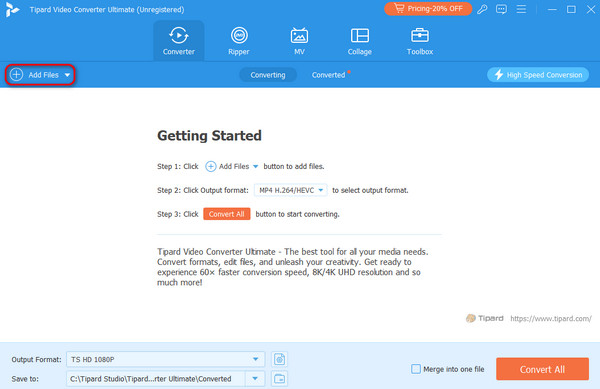
Step 2On the right side, click the Output Format to select the AC3 profile under the Audio tab. In batch mode, you can convert AAC files to AC3 in bulk.
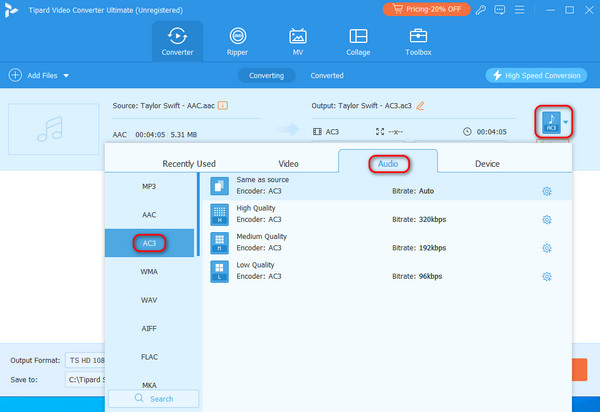
Step 3Next, specify a destination folder to save the converted files. Lastly, click the Convert All button to convert AAC to AC3; after you've done this, you can find your AC3 audio files in the saved address.
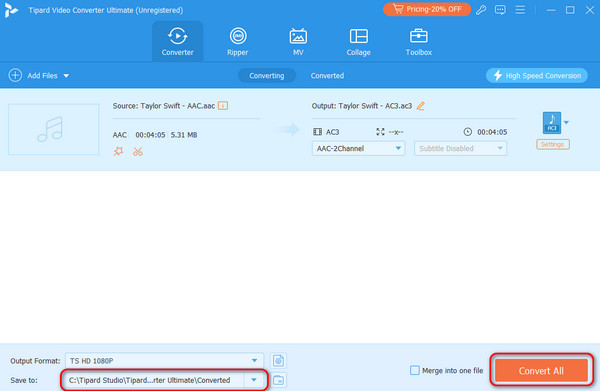
Part 3: Change AAC to AC3 with Audacity
Audacity is a free audio editor with a range of valuable functions. You can use it to record and convert audio files. However, it requires users to better have specific professional skills. However, Audacity does not support many formats of files, so direct conversion is not possible, such as AAC to MP3.
Step 1Audacity does not currently support AAC format files, so you need to convert them to other formats, such as AIFF. You can use Tipard Video Converter Ultimate to complete this step quickly.
Step 2Once launch and run the program, move your pointer to File on the top toolbar. Click Import > Audio to load your AAC files to the editing pane.
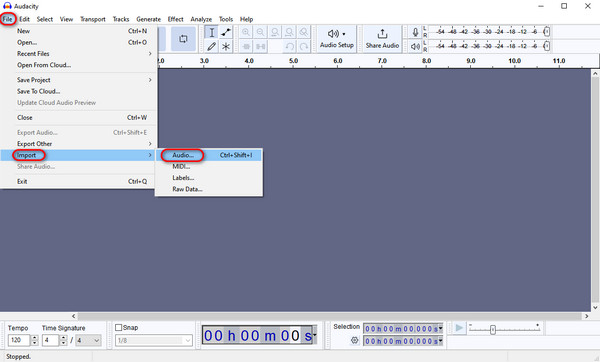
Step 3After the audio is uploaded, the system will automatically scan and display its audio track and precise duration. Then, you can change the tempo, velocity, volume, etc., to achieve the desired effect.
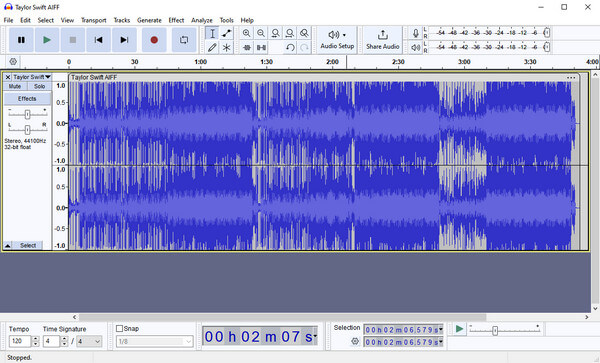
Step 4At the top of the program, click the dropdown menu labeled File, and in the list that appears, select Export Audio.
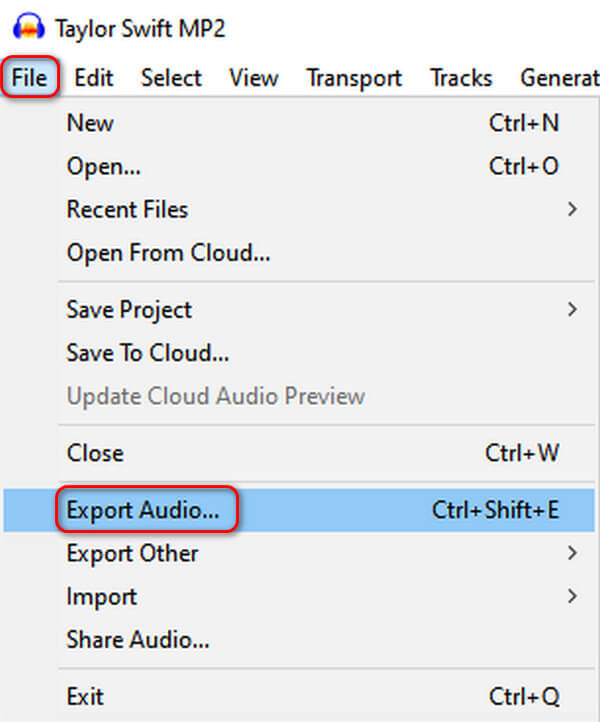
Step 5Click the Browse button at the right side of the Export Audio page to store your resulting files. After everything is set, click the Export button to begin your conversion.
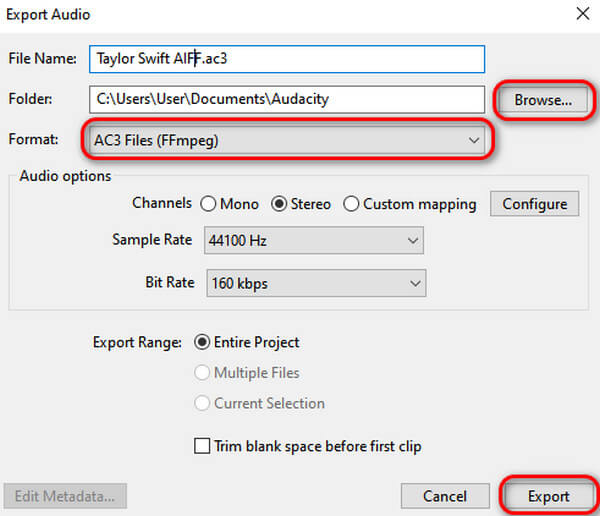
Part 4: How to Change AAC to AC3 Online
Web-based AAC to AC3 converters are also an excellent choice. You can use them primarily for free without downloading any program, but be aware of the limitations on converted file size and conversion time. Here, I introduce one online and free tool to convert AAC to AC3: FreeFileConvert.
Step 1Go to the FreeFileConvert web page, click the File button and choose source files to convert.
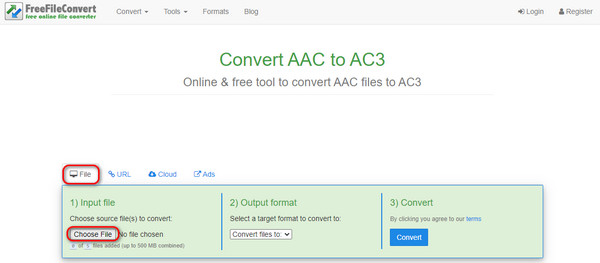
Step 2Then, select a target format to convert to in the second section.
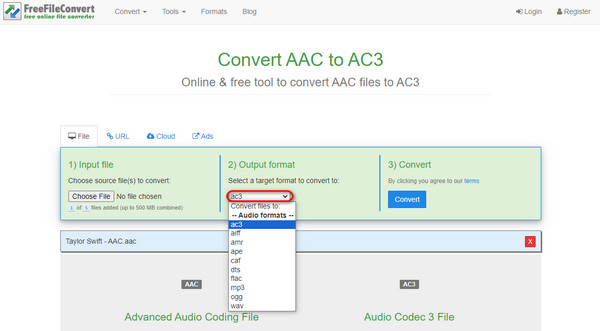
Step 3Finally, ensure the website's terms are OK, then tap the Convert button. Once the conversion is complete, your converted files will be available for download.
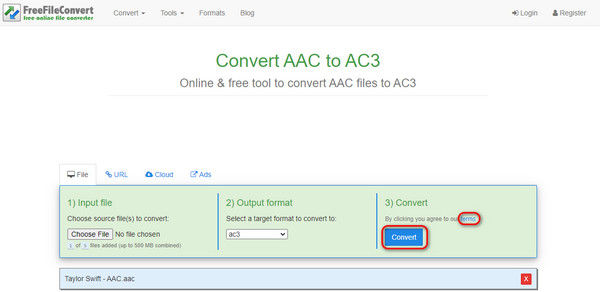
Part 5: FAQs of Converting AAC to AC3
Is AC3 good for surround sound?
Yes, it is. When AC3 shoots on location, each channel is recorded with an independent microphone, so its rear surround channels have complete positioning capabilities.
Is Opus better than AAC?
Yes, it is. Opus is a relatively new audio codec that has been developed with modern technology. It offers better sound quality than AAC, especially at lower bitrates.
Can VLC convert AAC to AC3?
Yes, it can. As a full-featured converter, VLC comes in handy for batch conversion of your files, including AAC files to AC3 format. Of course, another powerful tool Wondershare UniConverter can also complete this conversion.
Conclusion
Now, you should understand these two formats and know how to choose the right AAC to AC3 converter. I hope this article helps you when you are on the fence. Moreover, don't forget to consider Tipard Video Converter Ultimate since it has everything you may need.