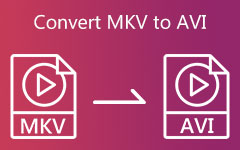Effective MKV to AAC Converter: Testing the Capabilities of the Freeware [2025]
Extracting the audio data from a video has become possible through the help of converter tools. In some cases, you want to listen to music because it soothes your innermost being. However, you only have MKV music videos on your computer's file folder. The practical thing to do here is to get the music contents from the MKV files since you do not need the video data. Also, it won't eat up a lot of space. As a result, you must convert MKV to AAC audio format. This article provides you with great MKV to AAC Converters to surprise you. But you have to know the difference between the two file containers. Along the way, you will encounter the best tool to teach you to convert MKV to AAC without any hassle.
Therefore, you have to stay in contact up to the end of this post as it will help you meet your concerns.
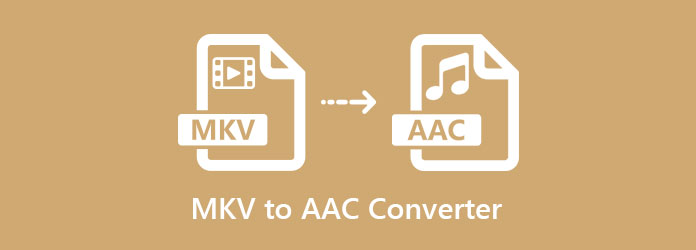
Part 1. Difference between MKV and AAC
Suppose you want to know the difference between MKV files and AAC files. You can trust this piece because it will provide you with an answer. MKV stands for Matroska, and it contains multimedia content. Thus, it can hold subtitle formats, audio tracks, and movie data. Moreover, the file format is easily customizable; that is why you can convert it to various file formats without difficulty.
On the other hand, AAC is an audio format and is an alternative to MP3 format. This audio file format can compress files into smaller file sizes with perfect audio quality. As a result, we strongly suggest converting MKV to AAC format if you want to listen to your favorite music.
Part 2. Best MKV to AAC Converters
1. Tipard Video Converter Ultimate
You can have Tipard Video Converter Ultimate as the most efficient and free MKV to AAC Converter. Yes, it is free because it offers a free download version. This program provides an outstanding feature such as the Toolbox. The Toolbox comprises many options, including Audio Sync, Volume Booster, Media Metadata Editor, GIF Maker, etc. It is good when the program can convert many files all at once to shorten the time of the conversion process. Good thing Tipard Video Converter Ultimate can support a batch file conversion with a 70X faster speed conversion.
Key Features of the Tipard Video Converter Ultimate:
- 1. Provide a GIF Maker, 3D Maker, Video Merger, Video Enhancer, and more.
- 2. Support 4K and HD videos.
- 3. Offer a DVD and Blu-ray burner.
- 4. Allow you to make your music video.
- 5. Offer a video and photo collage.
How to Convert MKV to AAC in Tipard Video Converter Ultimate
Step 1Click the free download version of Tipard Video Converter Ultimate after visiting its official page. Then, install and open it to your PC and go to the Converter option.
Step 2Hit the +Add File button or + symbol in the middle of the screen to upload MKV file/s.
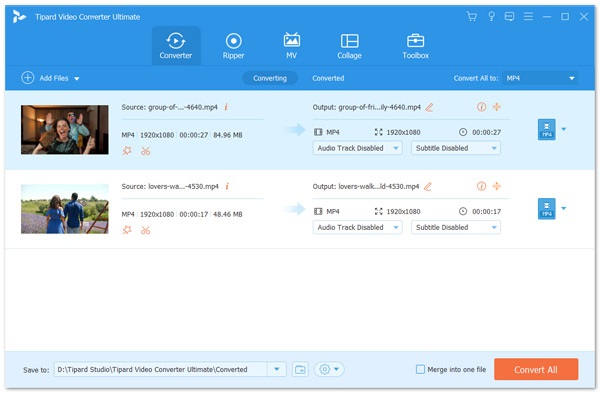
Step 3After that, go to the Output Settings and choose the Audio option. Upon clicking the Audio, you will encounter different Audio file formats.
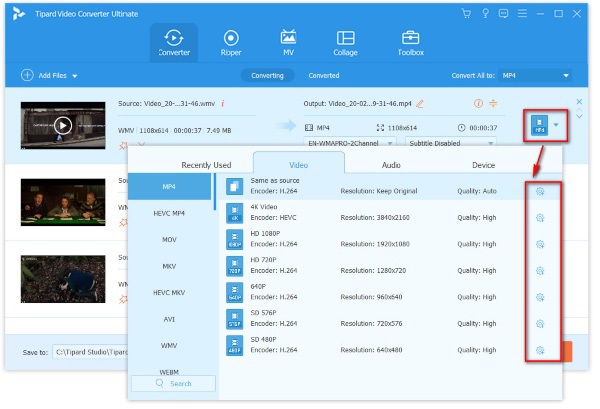
Step 4From the Search corner, you can type AAC for easy access. Then, click it to apply modifications and proceed to the following steps.
Step 5Go to the Save to section and browse a file location for your Audio. If you have many files to convert, hit the Merge into one file button to convert them all at once. Finally, click the Convert All button to begin the process.
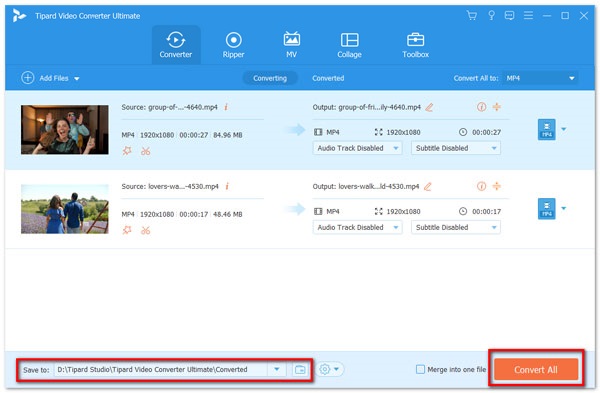
2. Any Video Converter
The next option is Any Video Converter. You can also use this software to convert MKV Audio to AAC. This program comes with an easy interface and specific converter parameters. Thus, probies and professionals are a perfect fit for this tool. Like the other programs in the market, Any Video Converter offers a fast conversion speed.
Furthermore, it supports many audio and video files compatible with various devices. Thus, you can use this to transform your media files to other file formats. Therefore you can play your files on any device, media player, operating system, etc.
You can test the tool's key features to see its full capabilities below.
Main Features of Any Video Converter:
- 1. Convert videos and Audio to other file formats.
- 2. Rip DVD to MKV.
- 3. Edit video clips.
- 4. Upscale low-resolution videos to a higher resolution.
Pros:
- 1. Offer a fast-speed conversion.
- 2. Support almost all major futile formats.
- 3. Provide a built-in online video downloader.
Cons:
- 1. No 2D to 3D format conversion support.
- 2. Lack excellent features like Toolbox.
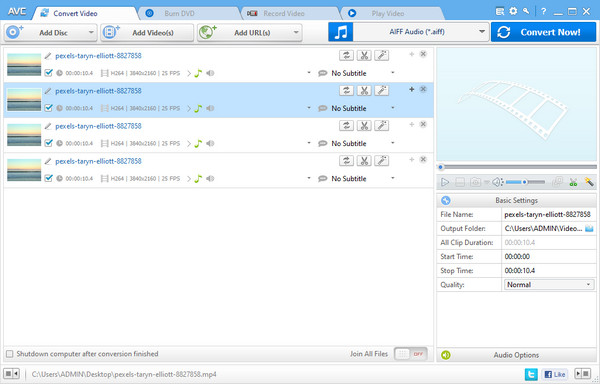
3. Wondershare UniConverter
Wondershare UniConverter also belongs to the group of the best converter tools. Thus, you can also consider this a trustworthy MKV to AAC Converter. This program has a multi-purpose wherein it allows you to convert, edit, record, transfer, and compress media files. It also offers a free download to experience its excellent features without any payment. It is workable on either Mac or Windows computers. Suppose that you want to turn your larger video file sizes into small file sizes, the software provides a video compressor like AVI Compressor. Furthermore, Wondershare UniConverter enables you to burn and save your favorite music to CD. In that way, you can play and listen to your music using portable DVD/CD players.
Wondershare UniConverter enables you to burn and save your favorite music to CD. In that way, you can play and listen to your music using portable DVD/CD players.
Main Features of Wondershare UniConverter:
- 1. Can rip DVD and Blu-ray files.
- 2. Convert over 1000 file formats such as Video, Audio, Image, and DVD files.
- 3. Merge video clips into a single file.
Pros:
- 1. Provide a GPU Acceleration.
- 2. Offer editing parameters.
- 3. Provide a Preview feature.
Cons:
- 1. The free trial offers a few features.
- 2. The premium versions are expensive.
Part 3. FAQs of MKV to AAC Converter
What is the long-term for AAC?
The long-term for AAC is Advanced Audio Coding. It has something to do with the digital audio coding standard that comprises audio content.
What devices allow you to play AAC files?
You can play the AAC files on Wii, PlayStation Vita, Android, BlackBerry, and Sony Walkman MP3. It is also compatible with Spotify's web player. Furthermore, you can also play AAC on in-dash car audio systems.
Is it possible to listen to AAC music files on VLC Media Player?
VLC is a great media player and supports almost all video and audio file formats. This program enables you to playback AAC files producing excellent audio quality.
Conclusion
Finally, you can now select the most reliable MKV to AAC Converter upon reading this post. However, we still suggest that you must trust Tipard Video Converter Ultimate. Why? Because this ultimate software will never fail you, meet your concerns. It has a Toolbox that provides various options to enhance the quality and customize your media files. To successfully achieve your desire, you must follow the steps above to convert MKV to AAC with ease.
You can also send this article to your friends and family if this is profitable for you. As a result, you can help them choose the most effective free MKV to MP3 Converter. Also, they will know how to extract audio data from the video files.