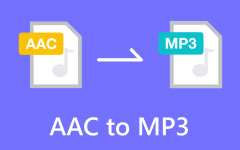AMR to MP3 - Turn Your AMR Audio Recording to MP3 Format Easily
Converting AMR to MP3 is a common action for users who seek to enhance their recordings' compatibility and playback options. By converting, users can ensure that their audio files are playable on a more expansive range of devices and applications, so there is no longer an unsupported media format. Doing this requires finding the perfect converter; we are here to search for and teach you how to use it.
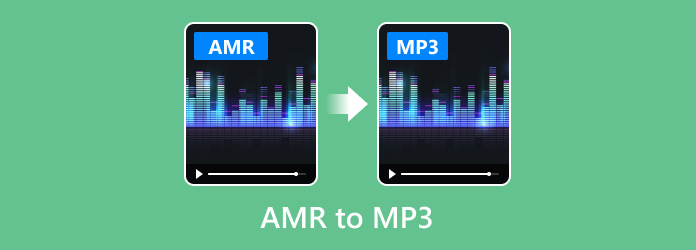
Part 1: What Are AMR and MP3 Formats?
AMR is short for adaptive multi-rate coding, an exclusive audio compression format that is mainly used in speech coding related to mobile communication. This software compresses human voices in the most efficient way, which enables it to maintain good sound even on low-quality audio tracks. Hence, it is appropriate for cases where there is little bandwidth or storage space available for voice calls or recordings.
In contrast, MP3 is one more popular digital audio compression profile used generally by everyone. It allows high degrees of compression at lower bit rates without altering audio significantly. This option has been adopted by music lovers, internet radio stations, and other types of listening materials. Furthermore, MP3 files can be played on nearly all media players and devices, making them universally friendly.
Part 2: The Easiest Way to Convert AMR to MP3 on Windows/Mac
Tipard Video Converter Ultimate offers a quick and easy way to convert AMR to MP3 format. It offers fast conversion speeds while maintaining crystal-clear audio quality. Knowing that it preserves the quality gives us the comfort of freely using the app for conversion. Aside from that, you can perform a quick audio editing with the file you have uploaded. Here, you can adjust its speed and even louden it if the sound is poor. Want to learn how it works? You better follow the tutorial we have here.
Step 1 To download the converter, start by clicking the presented download button. Ensure you get the right version on your PC and install it.
Step 2 After that, you can upload the AMR files to the app by ticking the Add File button. If you want to converter multiple AMR files simultaneously, do not hesitate to do so here.
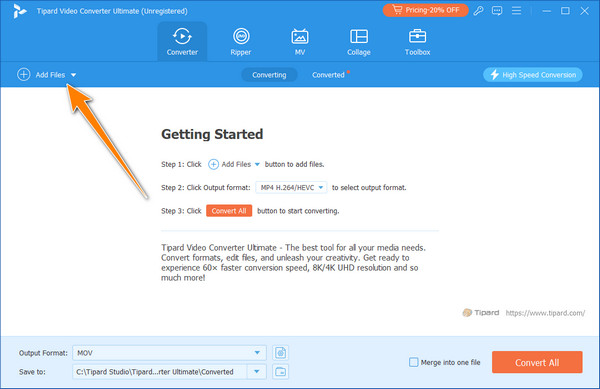
Step 3 Proceed to the lower part of the app and choose the MP3 format as an output. Then, choose the settings you want before we start the conversion process.
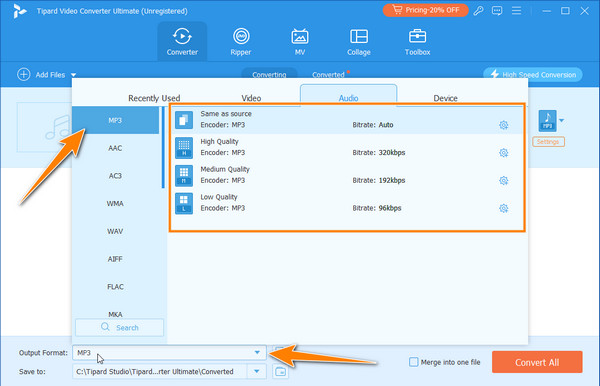
Step 4 After that, click the Convert All button to start the encoding process and wait a few seconds for the final result.
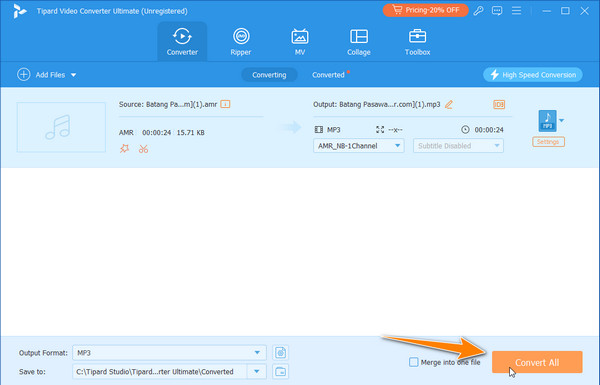
Part 3. 2 Ways to Convert MP3 to WAV on Mac
1. AppGuru
AppGuru is an all-purpose Android application that makes converting AMR files to MP3 easier. Its friendly interface makes navigating through its features and conducting fast conversions simple. The app supports multiple conversions simultaneously, so users can convert several files simultaneously. Besides, it allows users to adjust the output quality, thus enabling a balance between sound quality and file size.
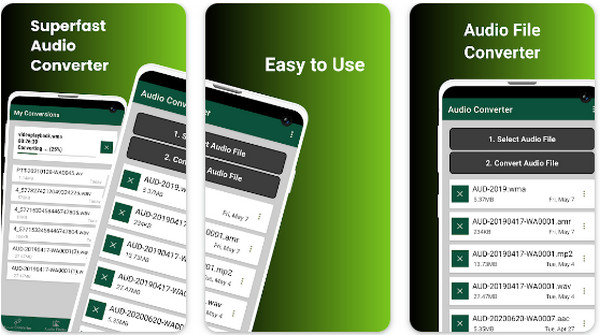
Step 1 After downloading the app from the Play Store, open it and allow it access to your files.
Step 2 After that, find the AMR files you want to convert to and tap the Convert button to confirm your selected file.
Step 3 Set the output to MP3, change the folder where you want to save it and change the quality. Then, tap the Convert button again to start the processing.
2. iConv
iConv is an iPhone application popular among users due to its high usability and numerous supported formats. In addition, this program gives the user power over the output since they can customize settings such as the video bitrate compression, sample rate and number of channels, thereby granting them more control over their audio output. Furthermore, iConv allows batch processing for converting multiple files simultaneously, and it works great with iOS devices, integrating perfectly with other applications.
Step 1 Download the version of iConv on your iOS via the App Store and open it.
Step 2 After that, tap the + button to upload the AMR file you want to change.
Step 3 Tap the source file and choose Audio Extraction as a process.
Step 4 Pick the MP3 as an output and tap Convert.
Part 4: Easily Convert AMR to MP3 Online [Quick Review]
1. Miconv.com
With no software installation, Miconv.com makes it simple to convert AMR files to MP3 online. It provides a friendly interface and accepts many different file types. For example, to convert an AMR file into an MP3, one only has to upload the AMR and choose MP3 as the output format. The platform is popular because of its speed and dependability. It can reach up to 2MB per second, establishing it as one of the most reliable 128kbps bitrate conversion sites for fast file conversion on the move.
2. Onlineconverter.com
From your web browser, converting AMR files to MP3 format can be done quickly and freely using Online Converter. You can either upload your device file or copy an audio file link you want converted. This service supports files with maximum sizes of 200MB, accommodating most of the requirements for audio conversion. Since Online Converter has a simple user interface and is reliable, it is an appropriate platform for fast and effortless transfer of files.
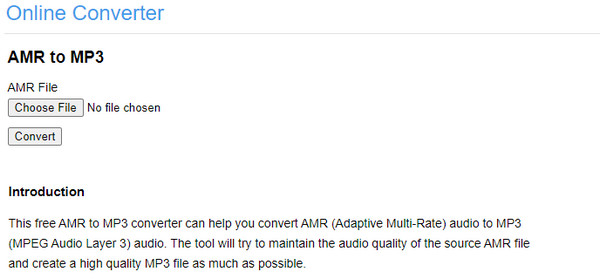
3. Coolutils
Coolutils is the best platform to download AMR to MP3 converters online. You do not have to worry about where to get such files since you can upload them from Google Drive or even your device’s hard disk drive. The tool accepts various input formats and offers a user-friendly interface. If you are looking for an AMR audio file to MP3 online converter, look no further than Coolutils; in addition, any conversion should be made in line with personal preference regarding audio quality, even with WAV to MP3. Furthermore, Total Audio Converter for large transfers lets you convert additional files simultaneously due to its batch processing capabilities.
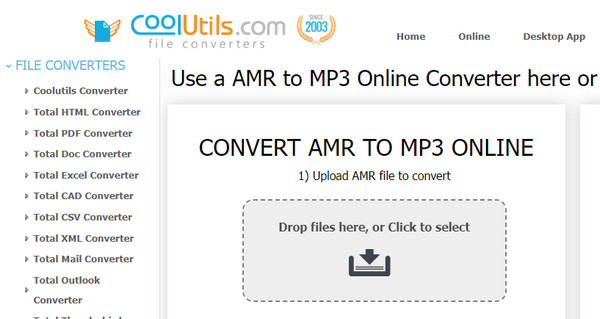
Conclusion
This article showcased the top audio file converter, AMR to MP3, which you can download and use across your platforms. Tipard Video Converter Ultimate offers Windows and Mac users a user-friendly interface, fast conversion speeds, and high-quality output. Android users can rely on AppGuru for its ease of use and batch processing capabilities. iPhone users will benefit from iConv's granular control and seamless integration with other iOS apps. Online options like Miconv.com, Online Converter, and Coolutils provide convenience and accessibility. You can confidently alter your AMR formats into MP3 or other formats that best suit your needs and preferences with the information provided.