Best Audio File Converter Tools Compared to Help You Choose
Nowadays, there are numerous audio formats other than MP3. Some of them require specific devices or software to play. Luckily, there's a way to avoid encountering this trouble. It is through using an audio converter to make it compatible with your player. But with the abundance of tools available, choosing the right one can be challenging. So, we've reviewed the top paid and free audio converters on the market. Here, we will help you find the perfect converter for your needs.
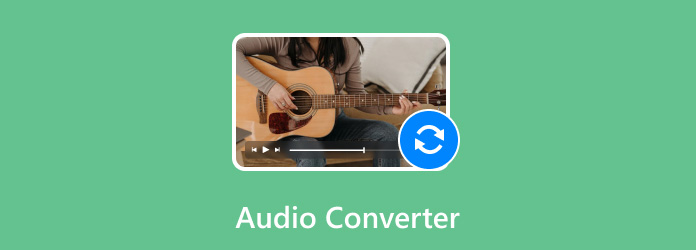
Part 1. Best Audio Converter for Windows & Mac
In need of a reliable audio converter program you can use on your Windows or Mac computer? Try Tipard Video Converter Ultimate. Aside from being a popular video converter, it also offers powerful audio capabilities. It can handle over 500+ audio and video formats. These include MP3, WMA, WAV, FLAC, AAC, OGG, WMV, MP4, MOV, FLV, and more. Plus, it supports converting your files to make them compatible with other devices. It also enables you to convert audio to another audio format, audio video, or even video to audio. Not only that, it supports batch conversion, allowing you to convert many files at the same time. Last but not least, it provides tools like trimming or merging audio files. In fact, you can also adjust your audio volume if you wish to. But for now, we'll teach you how this works as an audio converter.
Step 1Install the Software
To start, download and install Tipard Video Converter Ultimate on your Windows or Mac computer. It will launch after the installation.
Step 2Import the File to Convert
When you access the tool's interface, ensure you are in the Converter tab. Then, click the Add Files option to import the file(s) you wish to convert.
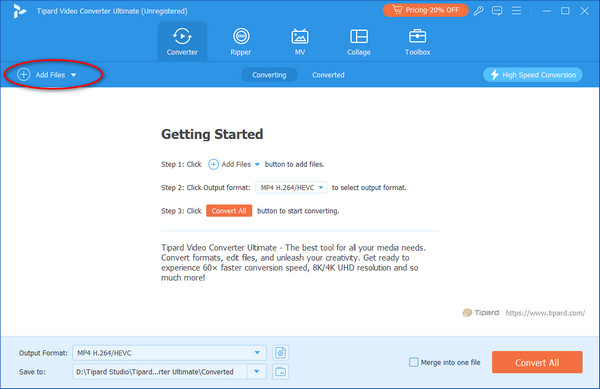
Step 3Choose Your Desired Output Format
The Output Format section is located in the lower part of the main interface. From there, you can select the format to which you want to convert your file.
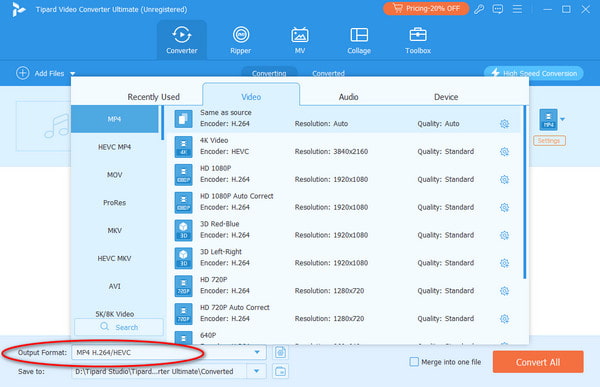
Step 4Convert Your File
Once you've done this, click the Convert All button in the lower right part of the main interface. The converted file will then be exported to your device's local storage.
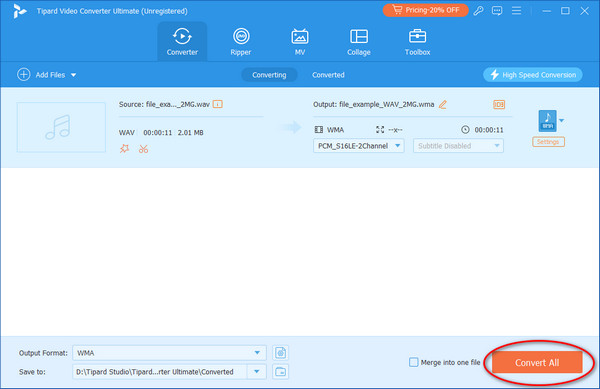
After you convert the format, you can also use Tipard Video Converter Ultimate to trim the audio.
Part 2. Best Free Audio Converter
Are you looking for the best yet accessible audio format converter? In this section, we'll provide you with one and many options you can try. Check out the best free converters listed here.
Option 1. Freemake Audio Converter
The first tool you should consider is the Freemake Audio Converter. Many are already familiar with this software; the good news is that you can use it for free. It is also perfect for those with Windows systems. It handles various formats such as MP3, WAV, AAC, M4A, and OGG. Plus, it provides simple conversion with high-quality output and lets you convert multiple files at the same time. Aside from that, it can extract audio from video files. The program's straightforward interface makes it easy to use, even for beginners. A significant drawback is that the free version limits the duration of the converted files. Hence, you must purchase the premium version to remove this limitation.

Option 2. VLC Media Player
While VLC Media Player is primarily known as a media player, it also has audio conversion capabilities. It is available for Windows, macOS, Linux, and mobile platforms. The program supports a broad range of audio formats, including MP3, AAC, FLAC, and many others. What's more, it can convert audio extracted from video files. One of its best features is the integration with the media player. It is the best as it allows you to play, convert, and manage media files. All these things can be done within a single single application. However, its conversion process can be unintuitive compared to dedicated audio converters. That said, it requires a bit of a learning curve for new users. Nonetheless, it is still a reliable sound file converter.
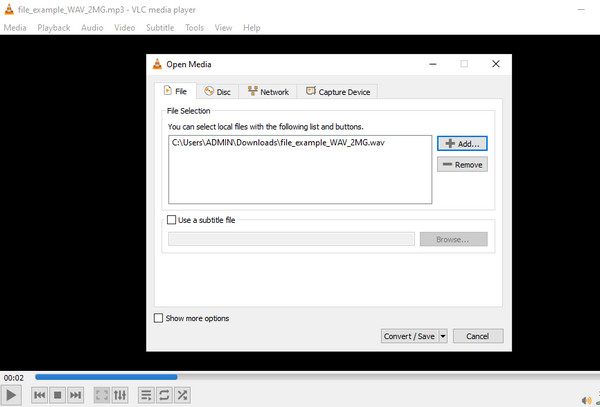
Option 3. Convertio
If you're looking for an online tool instead of software, you can try Convertio. It is one of the many online platforms that convert audio files to other formats. It handles a wide variety of audio formats, such as MP3, WAV, AAC, OGG, AIFF, and so on. Also, it enables quick and easy conversion using a straightforward drag-and-drop interface. Apart from that, it supports cloud storage services, including Google Drive and Dropbox. Hence, it will be convenient for you to store files online. One of the significant benefits of Convertio is its speed and efficiency. Yet, its notable drawback is the free users' 100 MB file size limit. Therefore, this online audio converter might not suffice larger audio files.
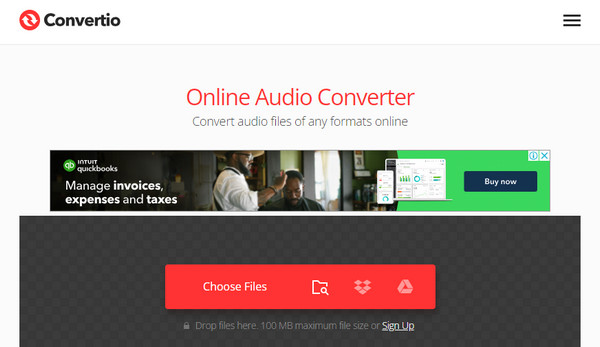
Option 4. MediaHuman Audio Converter
The following converter you must try is the MediaHuman Audio Converter. It is another free tool that users can use for both Windows and macOS. Apart from its simplicity, it is known for its comprehensive format support. This includes audio formats like MP3, AAC, FLAC, OGG, and so on. Not only that, it lets batch conversion and preserves folder structure during conversion. The tool can also import audio files directly to iTunes after conversion. One thing that this tool lacks is the advanced editing features, like adjusting or trimming the audio. But if you simply need a converter tool, MediaHuman Audio Converter is a good choice.
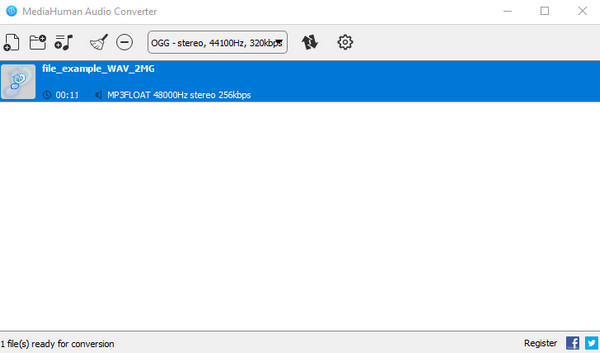
Option 5. AIMP
Finally, we have the AIMP to complete our best free audio converter list. It is a popular freeware audio player for Windows and Android. Yet, it also provides a feature that can handle different audio conversions. It can also transform between 27 different audio formats. It efficiently tackles these tasks using multithreading encoding, making the process faster. What's more, it has options to tweak bitrate, sample rate, and other settings. It can even combine multiple audio sources into a single file. While AIMP supports converting from 27 formats, it can only convert to 9 different formats. So, it might be limited if you need a particular format not on the output list.
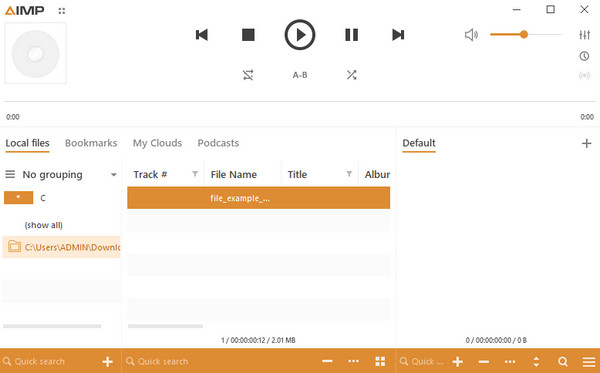
Part 3. Top Paid Audio Converter
If you are still looking for more than what the free tools are offering, there are paid audio converters you can try instead. In this section, we have provided some trusted paid tools you may consider. To learn more about them, continue reading.
Top 1. Switch Plus Audio File Converter
The first paid tool available for Windows and macOS you can try is the Switch Plus Audio File Converter. It offers broad format support, such as MP3, FLAC, WAV, AAC, and OGG. It also offers features like batch conversion and audio extraction from video files. Plus, it can normalize audio levels as you wish. One of its standout features is the integration with NCH Software's suite. Thus, you can seamlessly use it with other audio tools. Upon using it, you might feel the interface is a bit outdated. At the same time, some advanced features need additional purchases. The price for this tool starts at $39.00.
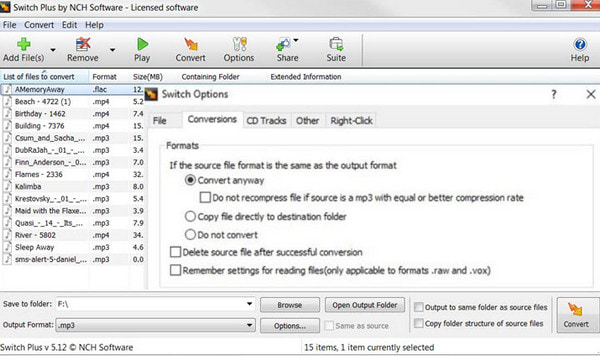
Top 2. Wondershare UniConverter
The software, formerly known as Wondershare Video Converter Ultimate, is an all-in-one media converter that you can install on Windows or macOS. It supports over 1,000 audio and video formats, including MP3, AAC, FLAC, WAV, AIFF, M4R, and more. Its key features include batch processing, CD ripping, and video-to-audio extraction. In fact, it is suitable for both audio and video tasks, making it a versatile tool. But here's a catch, its comprehensive features come at a higher price. Thus, it may be excessive for those needing only basic audio conversion. For this software, you can pay a one-time fee of $79.00.
Top 3. dBpoweramp Music Converter
Another paid tool for converting audio files is the dBpoweramp Music Converter. It is a 2-in-1 premium software with an audio converter and CD ripper. If you only need the conversion for an occasional task, this option is the right one for you. The tool can handle mainstream audio formats, such as M4A, AIFF, FLAC, WMA, Wave, and so on. As for its speed of conversion, it supports a multi-core CPU for an 8× faster speed. Yet, some users still report encountering slowdowns or errors when converting specific formats. One more drawback is it has a higher price point, hence it might not justify the cost for casual users.
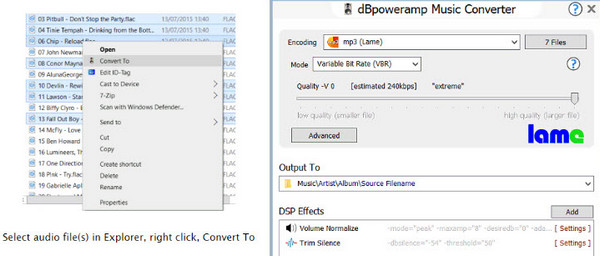
Top 4. Xilisoft Audio Converter Pro
The last tool you must check out is the Xilisoft Audio Converter Pro. It is one of the powerful options for Windows that provides a broad range of features. In line with that is its vast array of audio formats, including lossless and high-resolution formats. Apart from those, it can rip CDs, edit audio files, and convert them for specific devices. The drawback of this program is that it has no free option or a free trial available. Having that said, it is only a paid tool. In addition, its interface can be cluttered for some users.
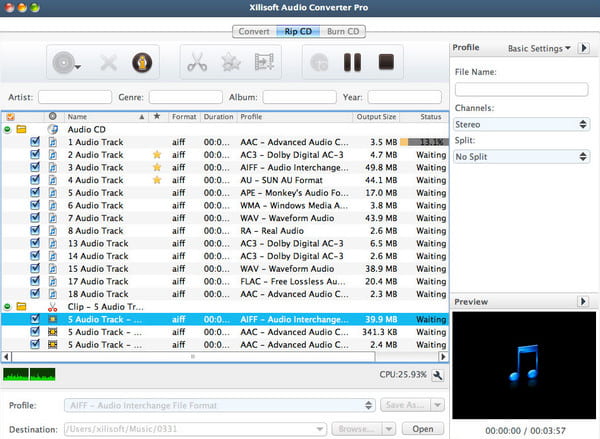
Further Reading:
5 Best MP3 to M4A Converters on Windows/Mac or Online
3 Best Methods to Extract Audio from an MP4 File on Windows/Mac
Part 4. FAQs about Audio Converter
Can audio converters affect the quality of my audio files?
Yes, audio converters can affect the quality of your audio file. Lossy formats like MP3 and AAC compress audio file data, which can result in some loss of quality. Lossless formats like FLAC and WAV preserve the original quality. Also, the quality depends on the bit rate and sample rate settings used during conversion.
Are online audio converters safe to use?
Actually, yes. Most online audio converters are safe to use. However, choosing reputable websites is essential to avoid potential security risks. Look for sites with good reviews, HTTPS encryption, and clear privacy policies. More importantly, be cautious about uploading sensitive or personal files.
Is there an audio file size limit for conversion?
Yes. As a matter of fact, file size limits can vary depending on the tool. Online converters often have file size limits for free users. On the other hand, desktop software usually does not have such restrictions. But always check the specifications of the converter you're using.
Conclusion
To sum everything up, those are the ultimate free and paid digital audio converter tools to check out. Now, you can convert files to compatible formats with ease with the options listed above. One best example is the Tipard Video Converter Ultimate due to its versatility and features. But no matter your choice, with some research, you can find the perfect audio converter for you. Finally, you can keep your digital music collection sounding great.







