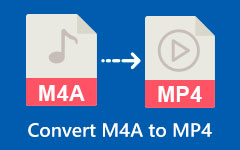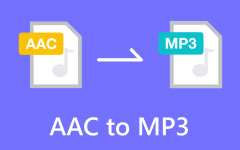8 Most Outstanding M4A to MP3 Converters for Windows, Mac, and Online
M4A and MP3 are popular audio files worldwide. These files support metadata such as album, artist, track, album art, and title. Moreover, both M4A and MP3 are encoded with AAC, which we also call Advanced Audio Coding. Hence, some M4A files are not compatible with the device you are using. For instance, some people cannot play M4A audio files on their Mac devices. Therefore, one of the best options is to convert it to an audio file compatible with almost all devices and platforms, such as MP3. If you want to convert M4A to MP3, read this post to learn the best M4A to MP4 converters.

Part 1. Free M4A to MP3 Converters on Windows/Mac
Searching for the best M4A to MP3 converter takes work, especially when you have much to choose from the internet. So, we narrowed it down so that it will be easy for you to choose the best file converter to convert your M4A file to MP3 with your Windows or Mac device.
1. Tipard Video Converter Ultimate
First on the list is Tipard Video Converter Ultimate. This software converter allows you to convert your M4A file to MP3 and other formats, such as AAC, WAV, FLAC, AIFF, OGG, and many more. It can also convert video file formats. Tipard Video Converter Ultimate is for more than just video conversion. You can also use it to make a 3D GIF, remove a video watermark, compress your audio and video, etc.
Furthermore, this M4A to MP3 converter converts video and audio files losslessly. Therefore, you should not worry about your videos or audio quality. Plus, it is a convenient tool because it converts files with 60x faster than other converters. Tipard Video Converter Ultimate is available to download on almost all platforms, like Windows and Mac. So, if you want to try this tool, click the download button below.
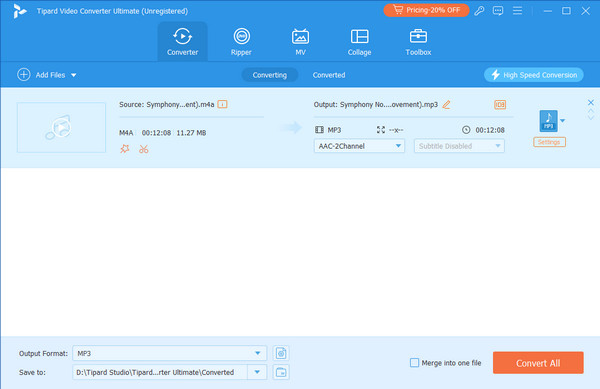
2. iTunes
If you have M4A songs, podcasts, or audiobooks from the iTunes Store and use iTunes to manage them, iTunes can be an excellent tool for converting M4A to MP3. It's free, easy to use, and lets you adjust the MP3 quality by choosing different bitrates. Remember that the Apple Music app on Macs has now replaced iTunes. However, It doesn't have a straightforward M4A to MP3 conversion feature. By default, it exports audio files in M4A format, so you must adjust the settings manually. Using iTunes can be more complicated and take more time than specialized converters. Therefore, if you want a M4A to MP3 converter for free, iTunes might be your solution.
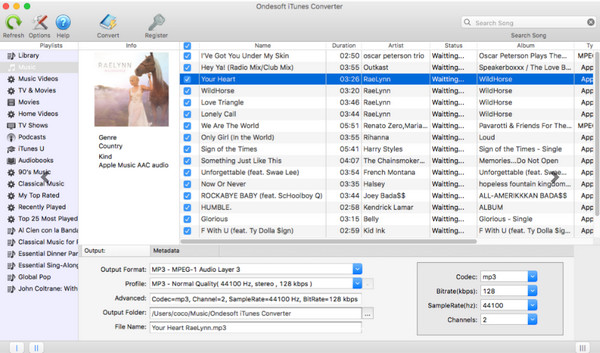
3. VLC Media Player
VLC is a famous media player with hidden gems, like introductory video and audio conversion tools. If you already have VLC on your device and don't want to install a separate converter, it's an excellent option for converting M4A to MP3. This feature can be used on Windows, Mac, and Linux. Thanks to its powerful playback capabilities and open-source nature, VLC supports almost all codecs. Plus, it can convert other audio files, not just M4A. However, it's important to note that VLC is primarily designed as a media player, not a converter. As a result, it lacks the advanced editing and conversion features found in dedicated audio converters. Additionally, you might encounter errors during the conversion process. Still, it is still a good application to try. So, if you want to download an M4A to MP3 converter, you can try VLC Media Player for free.
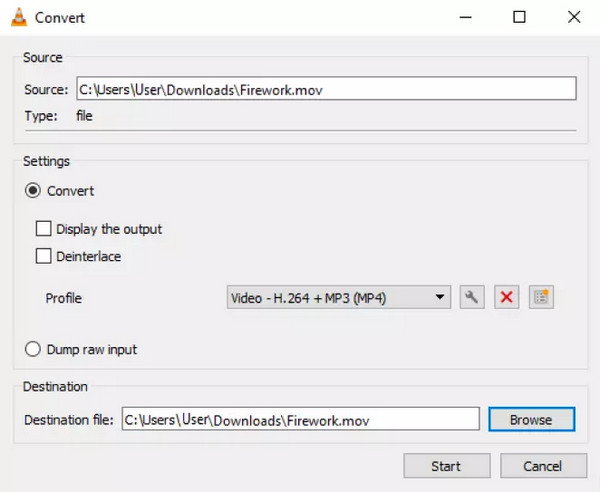
Part 2. Paid M4A to MP3 Converters on Windows/Mac
There are reasons why some converters or applications are not free. Some of them have advanced editing features and can be converted by batch. Therefore, we listed some of the best-paid audio converters for M4A to MP3.
1. Switch Audio Converter
Switch is a handy desktop audio converter for both Mac and Windows. It makes converting audio files quick and easy. Select your file, drop it into the tool, pick your desired output format, and hit the Convert button. You can also edit audio tags to better manage your music library. Switch is a user-friendly solution whether you're converting files for compatibility or organizing your collection.
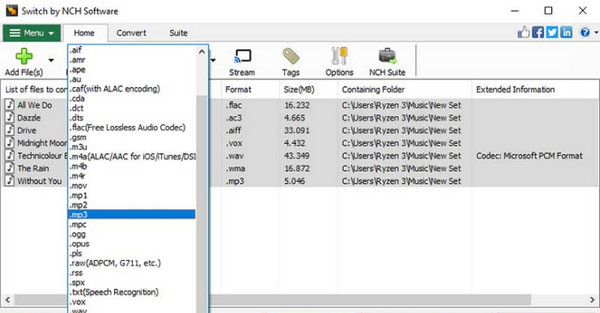
Price: Starts from $30.00
Pros:
- • It has a user-friendly interface.
- • It supports numerous file formats.
- • It performs a speedy conversion process.
Cons:
- • Limited advanced editing features.
- • You need to purchase the app for the full version of it.
2. HitPaw Video Converter
HitPaw Video Converter is an all-around tool that simplifies video conversion for everyone. It supports considerable video and audio formats, ensuring compatibility across various devices and platforms. Its simple GUI makes it easy for beginners to navigate and use effectively. Beyond conversion, HitPaw allows you to edit videos, extract audio, and tweak settings like resolution and bitrate to suit your needs.
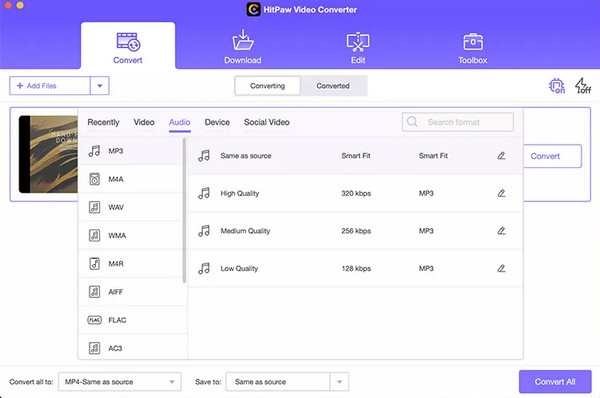
Price: $19.95 - $79.95
Pros:
- • It produces high-quality output.
- • It allows batch conversion process.
Cons:
- • It is not free to use.
- • An Internet connection is required to use this program.
3. Movavi
Movavi offers a comprehensive suite of multimedia software tools for editing videos, converting formats, and recording screens, among other functions. It caters to users of all levels, from beginners to experts.
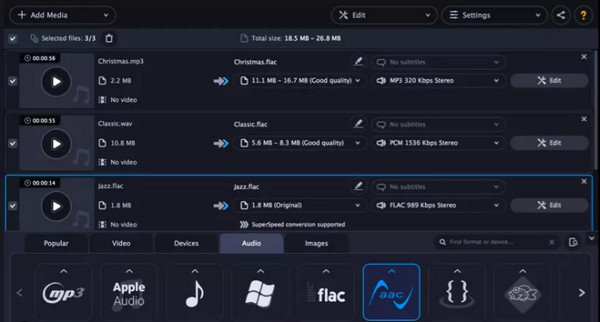
Price: $39.95 - $49.95
Pros:
- • It is easy to use.
- • It allows fast processing.
Cons:
- • Limited advanced features.
- • It has watermarks on a free trial.
Part 3. Online M4A to MP3 Converters
1. CloudConvert
Cloud Convert is a flexible web-based m4a to mp3 converter freeware for easily converting audio files into different formats. It runs directly in your web browser, eliminating the necessity for downloading or installing software. Users can effortlessly upload their audio files to the Cloud Convert platform, choose the preferred output format, and begin the conversion process with just a few clicks.
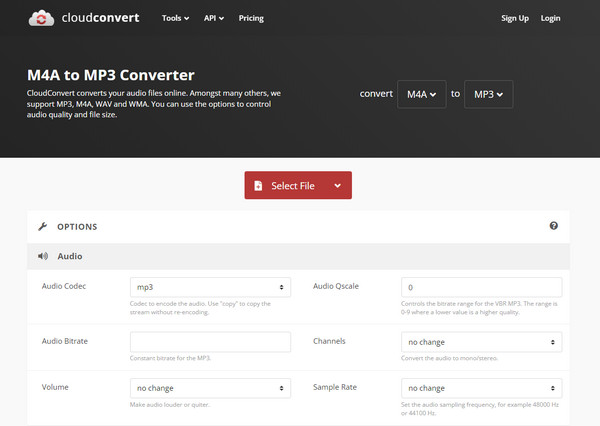
2. Convertio
If you want a more popular m4a to mp3 converter online, you might want to use Convertio. Convertio is an easy-to-use online application that converts audio files to various formats. It directly works in your web browser, so you don't need to install any software. Simply upload your audio files to Convertio's platform and choose from various output formats.
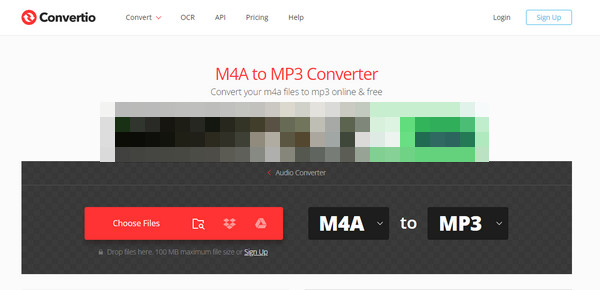
Further Reading:
Techniques for Converting Apple Music to MP3 [Updated 2025]
5 Best MP3 to M4A Converters on Windows/Mac or Online
Part 4. FAQs about M4A to MP3 Converters
Does converting M4A to MP3 lose its quality?
When you convert to MP3, it uses a compression method that loses some audio data permanently. This results in a decrease in sound quality compared to the original M4A file.
Which is better, M4A or MP3?
M4A files generally sound better than MP3s because they use a higher bitrate. This means they often have larger file sizes. However, M4A files can be smaller in some cases because they use more efficient compression techniques.
Which audio file has the most outstanding quality?
WAV (Waveform Audio File) preserves all the original data, making it highly preferred by sound engineers.
Conclusion
Now that the choices for M4A to MP3 converters to download are narrowed down, you can easily choose the best converter for your device. All of these choices have different features. But if you prefer an audio converter that supports many formats and can convert files losslessly, try Tipard Video Converter Ultimate.