6 Best MP3 Converters for iOS & Android You Can Download Today
Have you ever considered having an MP3 converter for iOS or Android, given that MP3 is the standard audio format worldwide? Understanding what MP3 is gives us the idea that this audio container can handle high-quality audio with a smaller file size because of its compression nature. If you are passionate enough and want a converter on the dispense, this blog post is right for you.
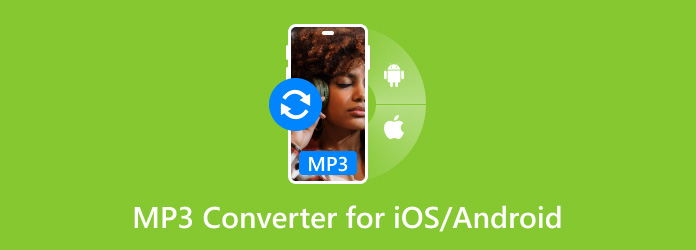
Part 1: 3 Excellent MP3 Converters Available on iOS
If you are an iOS user, then this review is for you! As we look closer, see which MP3 converters suit your converting needs. All converters mentioned here are available to download from the App Store!
1. MP3 Converter - Audio Extractor 4+
MP3 Converter is a versatile MP3 converter for iPhone that efficiently converts videos to MP3 audio, allowing you to hold and listen to your favorite tracks anytime, anywhere. Its features include fast and easy conversion, support for various video and audio formats, a widget for quick imports, multiple audio clippers, intelligent denoising, and post-processing options like voice removal, equalization, bass enhancement, and automatic gain control. You can also set custom ringtones and share your MP3 files via other apps.
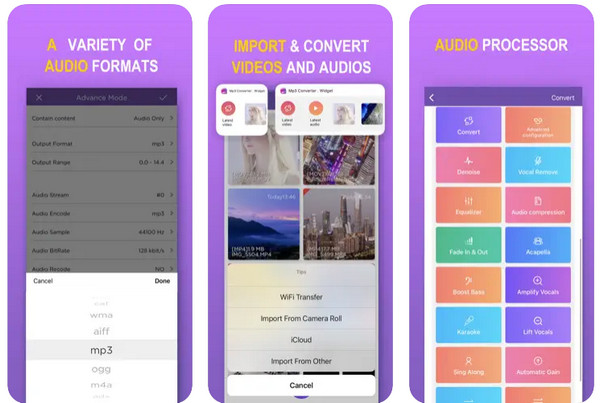
Moreover, the Pro Unlimited subscription offers an ad-free experience, expanded format support, unlimited time limits, and enhanced import/export modes. It’s billed annually, with the option for a one-time payment if needed. Remember that subscriptions automatically renew unless canceled, and any unused free trial period may be forfeited upon subscription purchase.
2. The Audio Converter 4+
The Audio Converter 4+ app offers various video and audio output formats and can convert from numerous output formats. Here, there are two types of conversion: online and local. Through online conversion, the file you want to convert will be sent to the app's central server for processing, and once it is done, it will be sent back to you. Though the converted file is sent online, the app promises to delete it after the processing so that no copy remains. On the other hand, local conversion does not require an internet connection, but there are limited formats to choose from.
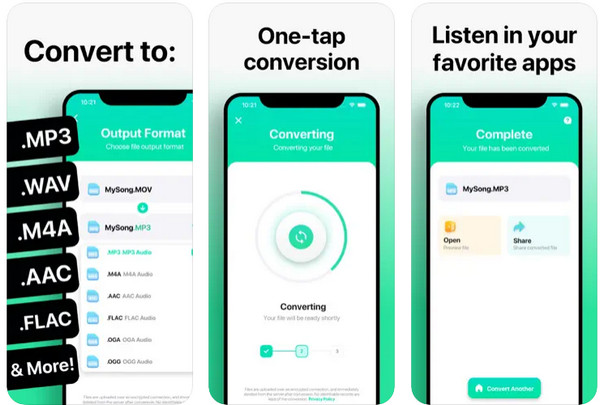
3. MP3 Converter: Video to Audio 4+
After conversion, if you want to share your files on Mac via AirDrop, that feature is presented in MP3 Converter: Video to Audio 4+. Like the other converters available, this app can perform a batch conversion, which means if you want to convert multiple files simultaneously, this is your buddy app. Even though it processes multiple files, the app promises speed and a secure process, so there is no need to worry. Additionally, it offers a ringtone maker and audio trimmer if needed. However, this app is behind a paywall, meaning it is a paid converter if you want to try it out.
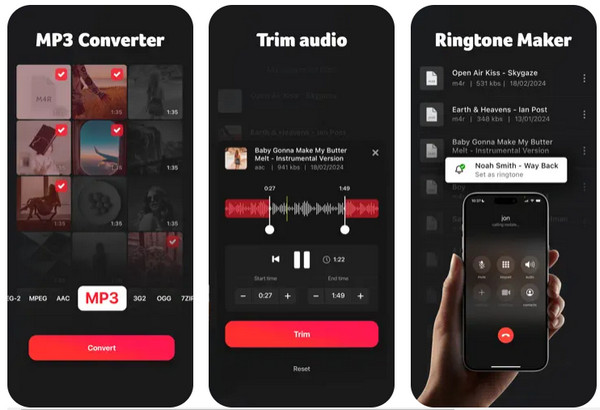
Part 2: 3 Best MP3 Converters Accessible for Android
For conversion to MP3 needs on Android, you can go right to pick these converters we have reviewed for you. So, if you want to download them, just visit the PlayStore, and you are able to do so!
1. Video MP3 Converter
Video MP3 Converter is a speedy MP3 converter for Android that excels at converting, resizing, and creating ringtones from MP3 files. It also provides the convenient feature of changing album covers for music. In a test using a 3-minute and 50-second song on a Galaxy S7, it completed the conversion in just 14.2 seconds, surpassing other converters. The app supports various media formats, including video like MP4, 3GP, WEBM, WMV, FLV, and audio like MP3, AAC, and OGG. Additionally, users can edit MP3 metadata within the app.
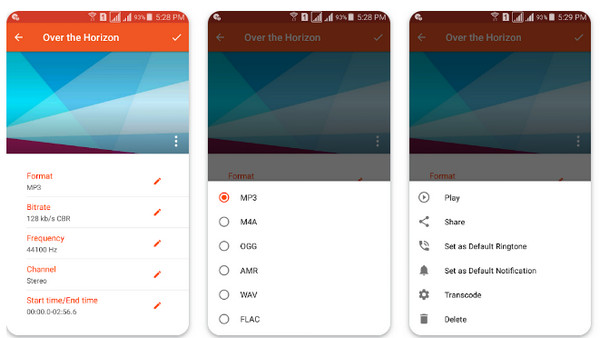
2. Video to MP3 - Video to Audio
Video to MP3 - Video to Audio is an app that offers a robust suite of features for Android users. It authorizes you to convert MP4 to MP3, extract audio from videos, trim and cut video files, merge audio, and create custom ringtones. Notable features include the ability to convert up to 15 videos simultaneously, an audio trimming tool, video cutter, sound boost, cover music addition in MP3 format, and support for various video and audio formats. You can edit tags, apply fade-in and fade-out effects, and set converted files as ringtones or notifications. Overall, it’s a user-friendly and versatile audio and video conversion tool on Android devices.
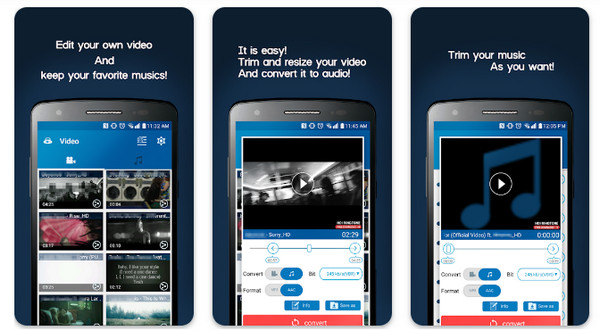
3. Audio Converter (MP3 AAC OPUS)
Audio Converter is a versatile Android app that efficiently converts and trims audio files. With support for various formats like MP3, AAC, M4A, OGG, AMR, OPUS, WAV, FLAC, and WMA, it lets you customize audio settings such as bitrate, frequency, and channel. You can edit music tags, create ringtones, and share your converted music on social media. Additionally, the app features an audio cutter for precise clip extraction and supports uploading songs to Google Drive, Dropbox, and Soundcloud. Overall, it’s a user-friendly and powerful tool for managing audio formats on Android devices.
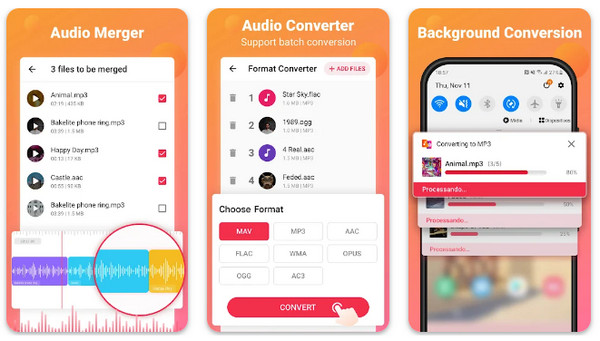
Bonus: The Best Way to Convert Android/iOS Audio to MP3
Though converting on the said converter MP3 apk on Android and iOS works, there is an app that specializes in converting and offers many inaccessible features on handheld devices. Tipard Video Converter Ultimate is a universally known converter because of its prowess in converting and how great it is in doing its job. Unlike other converter apps we have mentioned, here, you can change the settings of your MP3 output based on your desired quality. Tweaking these options gives us the power to have the best MP3 output that a standard converter would not offer.
If you have a problem with your audio, like the sound is low, then this app offers an audio booster to increase the level of that audio to a level loud enough for you to hear clearly. Even with that adjustment, the quality of the MP3 will remain at quality. If you want to try using this converter for your conversion needs, click the download button here.
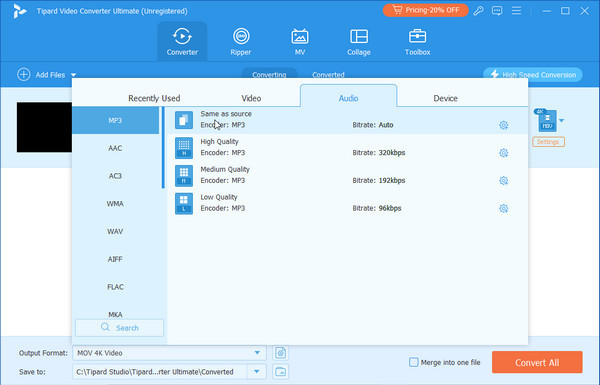
Conclusion
These MP3 converters for Android and iOS deliver the converting to MP3 experience at the maximum level. With them, you can change any audio format, whether audio recording, downloaded music, or audio from a video you ripped from. Though they all have advantages in terms of usage, the best converter for Windows and Mac is the Tipard Video Converter Ultimate. If you want to experience a conversion on your PC to the next level, do not hesitate to download the app on your computer and enjoy the conversion it provides!







