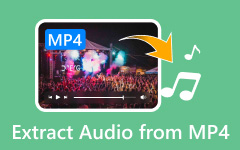Do you want to remove some parts of your MP3 file? You need to cut or trim your audio file for various reasons. You may want to eliminate unwanted parts from the audio track. You can also cut audio to create a ringtone, edit audio from podcasts, make audio samples, or reduce the file size. So, if you are looking for an informative post about the best way to cut audio files, check this post. We will offer complete instructions on how to cut MP3s easily and efficiently. To get all the details, see the content below.

Part 1. Is it Easy to Cut MP3
Definitely, yes. It is simple to cut or trim an MP3 file. You only need excellent audio editing software with an effective audio cutter or trimmer. With that, you can easily achieve your desired output after the process. However, there are various things to consider when using a certain tool. If you want to easily get your desired result, selecting the best audio editor is recommended. So, if you want to learn more details, some of the things to consider are:
Ease of Use
You need to consider the tool's interface. If you can easily navigate each function from the editor, we can tell you that you can efficiently cut your audio.
Cutting Process
If you have an editor that can cut audio quickly, you use the right software. If you can cut the file easily, you can save more time and edit numerous audio files.
Audio Quality
Besides thinking about the cutting process, you must consider the audio quality. Some software affects the audio quality after editing, leading to poor results. So, it is best to use a reliable editor to preserve the audio quality while cutting some parts of the audio.
Part 2. Easiest Way to Trim MP3
Are you looking for the easiest way to trim your MP3 file? In that case, you must never miss Tipard Video Converter Ultimate. This offline program is perfect since it offers the Audio Trimmer feature that removes unwanted parts from your audio tracks. Eliminating some parts of your MP3 is simple since it has an understandable and friendly user interface. If you are a non-professional user, relying on this software is the bright choice. In addition to that, you can use various audio editing tools under this feature. You can use the Fade effect to add more impact to the audio. You can also use the Add Segment tool to add and merge multiple tracks to create a single file. It can also preserve the audio quality, making it an ideal audio editing software for all users. To trim the MP3 effectively, see the complete details below.
Step 1Download the program. Go to the main website of Tipard Video Converter Ultimate and click the Download button. After that, you can start with the installation procedure.
Step 2Add the audio file. Go to the Converter panel from the interface and select the Add Files button to insert the audio file you want to cut.
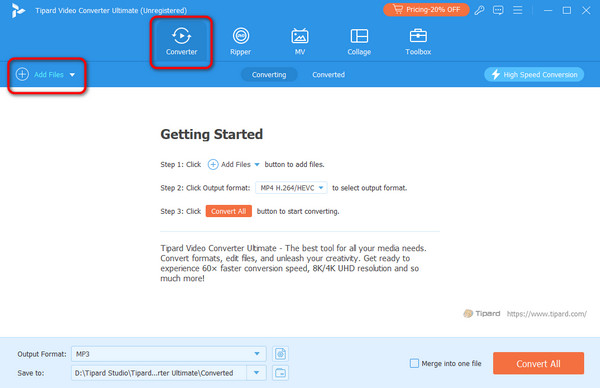
Step 3Click the Audio Cutter. After you add the audio, click the Scissor symbol or the Audio Cutter function to begin the process.
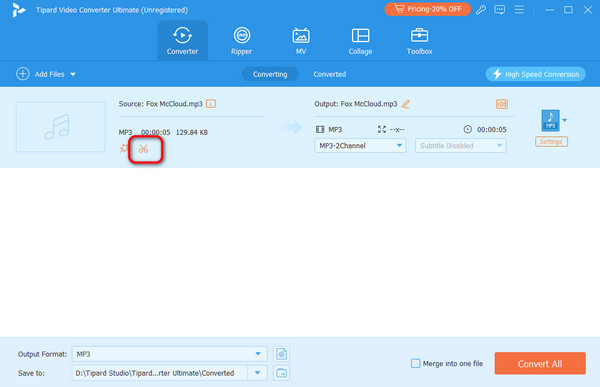
Step 4Trim the audio. Now, you can start cutting your audio file. Go to the adjustable bar and control its starting and endpoints. With that, you can cut the audio based on your needs.
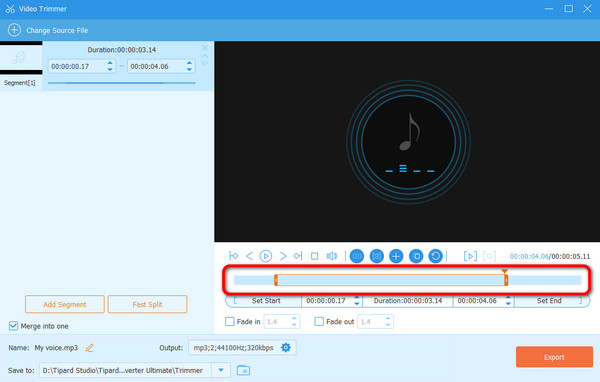
Step 5Use the Fade effect. You can check the Fade effect below if you want to add additional impact to your audio.
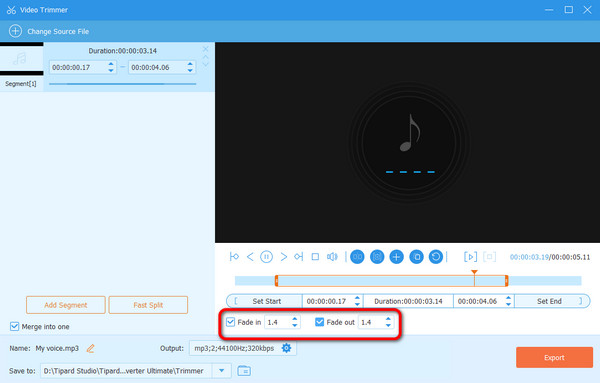
Step 6Export the audio. You can go to the bottom interface and hit the Export button to complete the final process. After that, you can already check the final file on your computer.
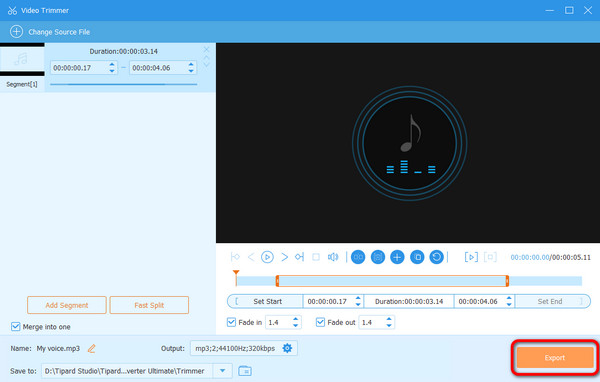
Part 3. How to Cut MP3 on Audacity
Another offline program that can cut MP3 in Audacity. It has an audio cutter function that lets you remove any unwanted parts from the audio. Plus, the good thing here is that you can do it perfectly no matter where the audio part you want to remove. This is because the software allows you to highlight the track freely. Aside from that, Audacity has a straightforward user interface. So, if you are a skilled user or a beginner, you can easily control it without any hassle. The only drawback of this software is that the interface is looking outdated. Some users might find the layout boring and unattractive. Also, there are times when it can't perform properly for some reason. But still, if you want to cut your MP3 file, you can use the detailed instructions below.
Step 1Download and install the Audacity on your computer. After that, open the program's interface.
Step 2Click the File section from the interface and select the Open option to add the audio file from your computer folder.
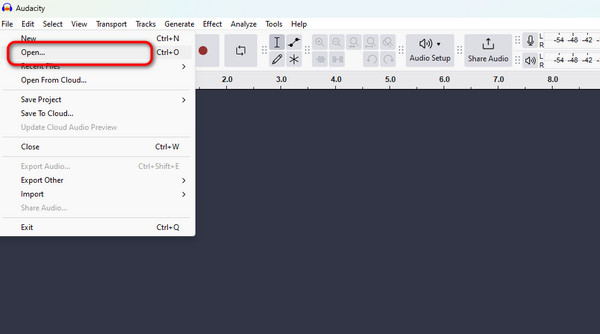
Step 3Then, highlight the audio part you want to remove. Go to the Edit section above and click the Cut function. After that, you will see that the audio part you highlighted is gone.
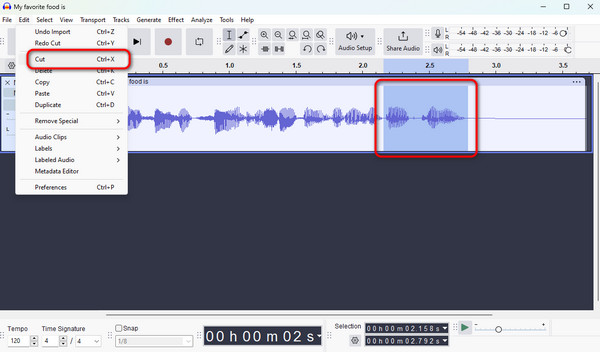
Step 4To save the final audio file, go to the File section and hit the Save Project option. Once done, you can already open your edited audio and enjoy listening.
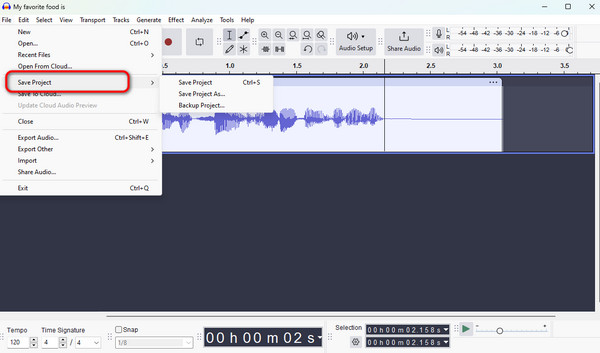
Part 4. How to Cut MP3 Online
To cut MP3 online, you must use an excellent tool like Clideo. This web-based audio cutter can offer an easy-to-understand layout suitable for all users. It has a fast-cutting process, making it an ideal online tool. What's more, the online tool can support various output formats. You can save the final file in various formats, such as FLAC, M41, AAC, AC3, etc. So, no matter what format you prefer, you can rely on this too.
Additionally, unlike other online tools, Clideo won't show any ads on your skin. With that, you can proceed to the trimming procedure without encountering any disturbance. The only drawback here is that it needs internet connections since it is an internet-based audio cutter. Plus, it lacks various audio enhancer features that can help you enhance your audio. But if you want to use the tool to cut audio, check the methods below.
Step 1Go to the main Clideo website and click the Choose File button to add the audio from your computer.
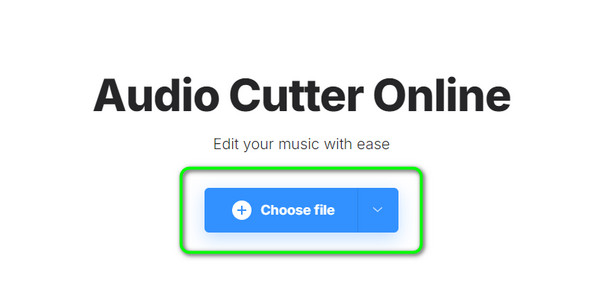
Step 2From the right interface, click the Delete Selected option. Then, use the adjustable bar from your audio track to select the audio part you want to remove.
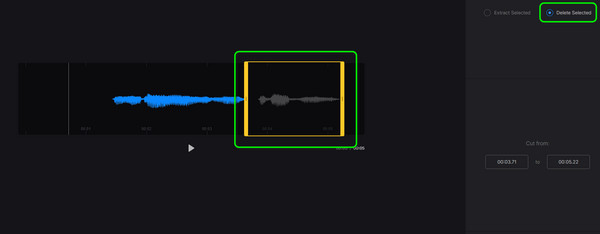
Step 3Finally, click Export to begin the audio-cutting procedure and saving process.
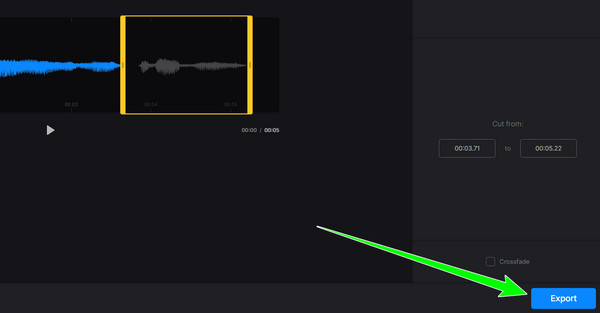
Conclusion
To trim MP3, you can rely on this perfect tutorial. You will learn the most effective and reliable methods to eliminate unnecessary parts from your audio. If you are looking for amazing software that can offer an audio trimmer and various audio editing functions, use Tipard Video Converter. This program ensures that you can achieve your desired result successfully.