How to Import AVCHD Video like MTS/M2TS to Final Cut Pro

Final Cut Pro X does not natively support AVCHD footage. When you want to import M2TS or MTS into Final Cut Pro, you can use the best Final Cut Pro AVCHD program achieve your requirement easily.
When you import AVCHD to Final Cut Pro, you can find the file cannot be recognized. Even when you use Log and Transfer AVCHD files to ProRes, which does not always work well. You cannot import the MTS or M2TS file from Finder directly either. You can find there are lots of difficulties when you import AVCHD to Final Cut Pro X or other versions. Just have an overview for what Tipard Final Cut Pro AVCHD program can do for you.
- 1. Directly convert AVCHD, M2TS or MTS file to Final Cut Pro supported Apple ProRes MOV file.
- 2. Batch load and conversion can make it easy to import multiple AVCHD files to Fin Cut Pro.
- 3. One click to apply the video settings and audio settings to all the AVCHD Final Cut Pro files.
Even you want to convert AVCHD to Final Cut Pro in 3D or 4K file, customize the AVCHD file to Final Cut Pro or etc. You can find Tipard Video Converter for Mac just make everything smoothly for you.
How to Import AVCHD Video to Final Cut Pro
Import AVCHD, MTS/M2TS files to the software
For multiple files or folder, you can click the "Add File(s)" or "Add Folder" to load all the files.
Select the output preferences of Final Cut Pro
Click the "Profile" button to select the type of Final Cut Pro from the drop down list.
Convert and import AVCHD video to Final Cut Pro
Click the "Convert All" button to convert the file. After that the Final Cut Pro can import the converted AVCHD files.
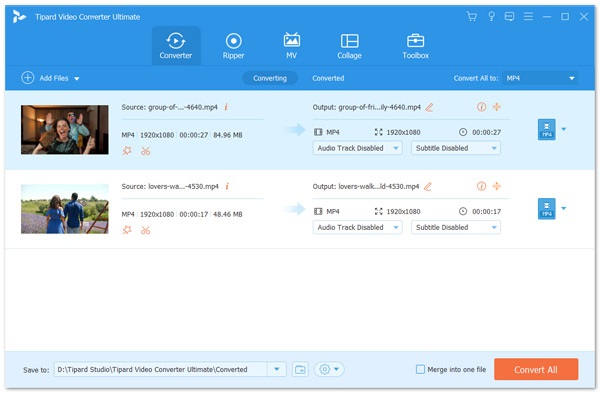
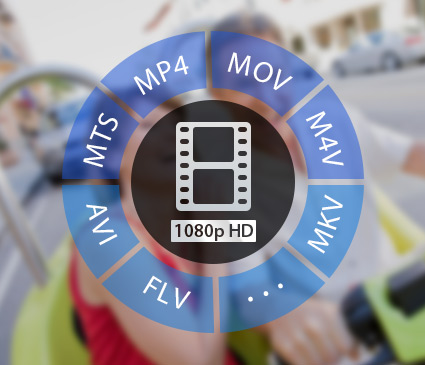
- Easy resolution for importing AVCHD file to Final Cut Pro
- The best AVCHD Final Cut Pro program to make everything works smoothly
- Customize video freely like adjust video effect, crop video frame, trim video length, and add watermark







