Top 10 Video Editor Apps to Add Music to Video on iOS and Android Devices

Isn't it boring when you watch a video with no background music? Want to add music to video but have no idea on how to start? There are many video editor apps for iOS and Android overrunning the market, so it is difficult for you to choose suitable one to make a video with music. This article is prepared for you, which lists 10 best video editors with music adding feature to meet your need.
Part 1. Best Software to Add Music to Video on Windows or Mac
If you want to add a background music to your video, Tipard Video Converter Ultimate should be your best choice. With powerful video editing functions, this excellent converter software can not only add music to your video, but also rotate, crop, watermark, merge and cut your video files. Even if you are new in the video editing, you could edit the video like a pro. It is also a professional video converter to convert video to MP4, MKV, AVI, FLV, MKV, MOV, MP3, AAC and more.
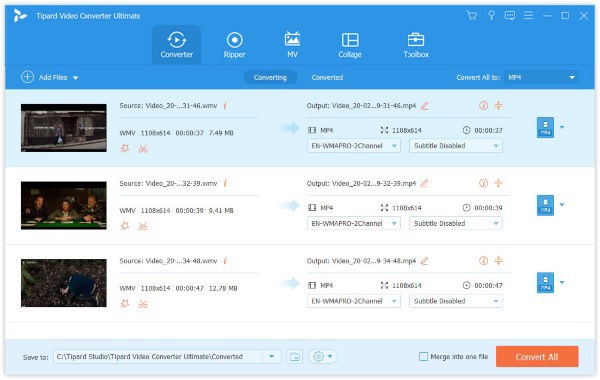
Main Features:
- 1. You are able to add a background music or a subtitle to your own video.
- 2. Resize the videos, rotate or flip video clips and crop the videos before editing.
- 3. Adjust the volume, add filters, effects and watermark to the video files.
- 4. Convert and compress video/audio in over 500 formats, edit ID3 tags and make GIFs.
Load video file
Click the Add Files button to load the video into the program. You can also drag and drop the video file to the big plus area.
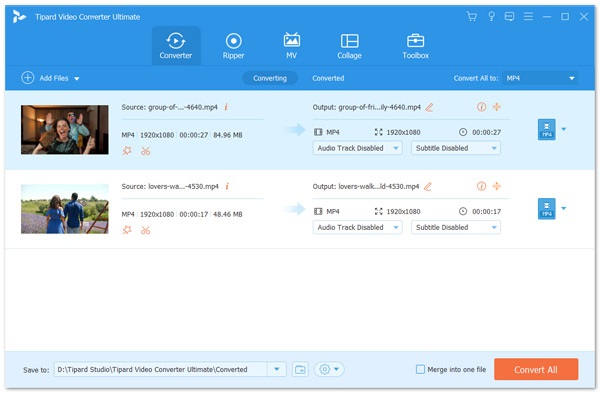
Add music to video
Click the Edit (the magic wand icon) below the video. In the Audio tab, you can click Add Audio to add the background music from local to your video file. You can use the delay feature to make the music and image match.
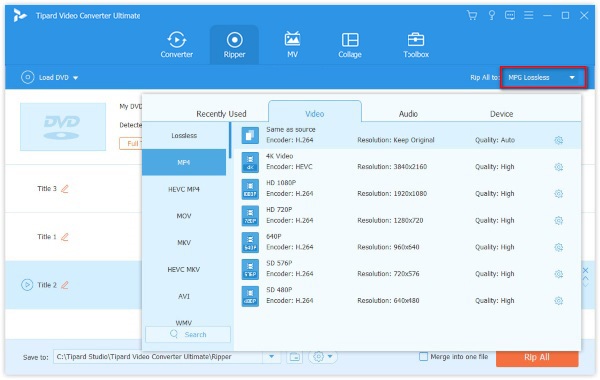
Choose output output
Click the drop down button of Convert All to and select the output format you want in the Video/Audio/Device tab. You can click Customize Profile (the gear icon) on the right side to adjust the video and audio settings.
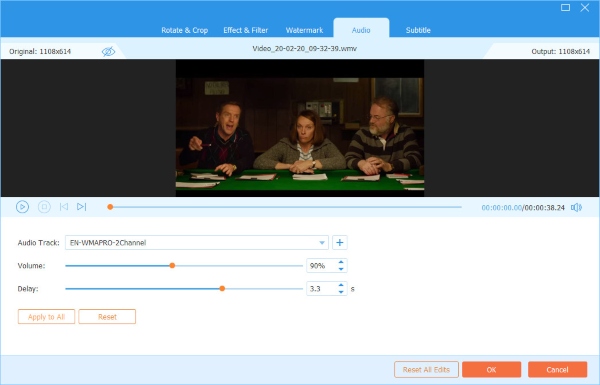
Start converting
Click the Convert All button to start converting the video with background music. Then you can enjoy the video with the background music added on your media device. You can also add music to Instagram story before you publish it.
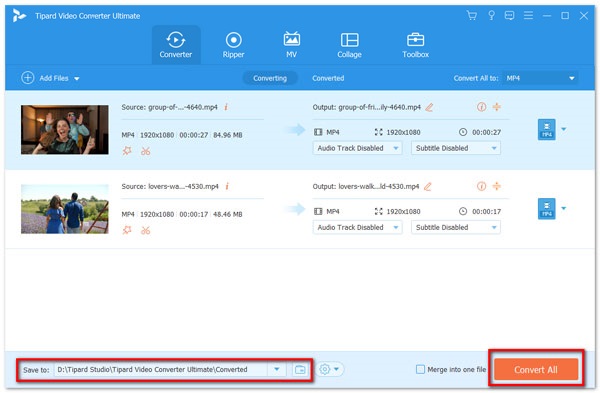
Part 2. Top 10 Best Apps to Add Music to Video for iOS or Android
Magisto (for iOS and Android)
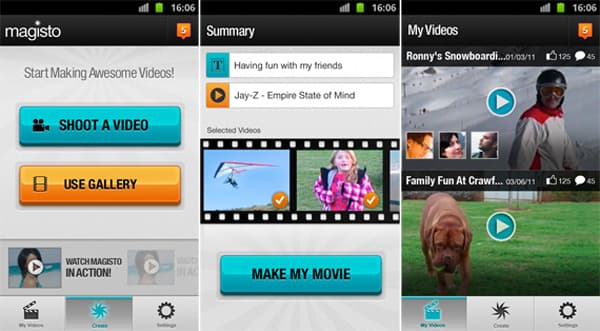
Magisto is one of video apps in the market which have great video editing feaatures when you want to add music to a video on iOS and Android devices. Magisto is an ideal video editor with music adding function. It can add your preferred background music to the target video. You can also edit the video with its powerful editing options. It can store limitless videos, and you can download it and enjoy adding music to video with Magisto.
VivaVideo (for iOS and Android)

VivaVideo is an excellent app as it provides a videocam which allows you to recording a video and then add background music to the recorded video without limitation. VivaVideo app will surprise you when you slideshow the video and the background music will give you enough value while you enjoy it. The app can work well for both iOS and Android device, and many users like it for its features and compatibility.
iMovie (for iOS)

iMovie is a familiar app if you are an iOS user. This app is designed by Apple and always considered a perfect choice when you edit the imported video or add background music to your video on iOS or Mac. It is great but it is not a free app, though it has powerful for its editing and audio adding features. You can download iMovie for a try and find its magic on your iPhone/iPad/iPod and Mac.
Video Star (for iOS)
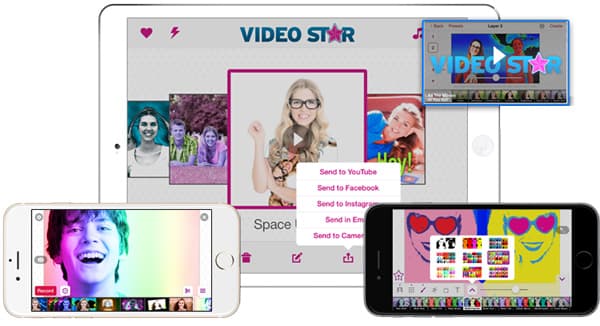
Video Star is another easy-to-use app, which enables you to add any your preferred music to your video. It can meet your need and allow you to choose the background song from personal music library. All songs are provided for free. If you want more feature, it provides more in-app items for you to satisfy your need.
MixBit (for iOS and Android)
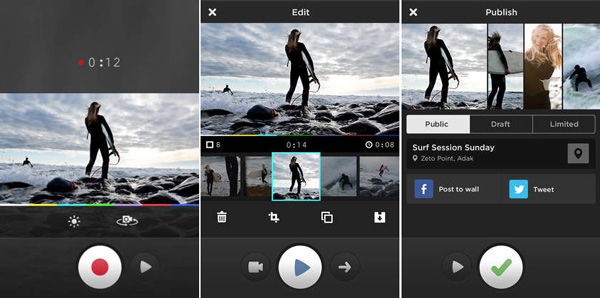
As it name indicates, MixBit is able to mix more than one video segment without distorting the music file, besides allowing you to add background song to your video. The app works perfectly on bothe iOS and Android device. You will like it when you want to add music to video on your device with MixBit.
Lumify (for iOS)

Lumify is an iOS app which can join multiple video clips into one file as well as add background music file from its own library to the video. Moreover, the smart app can also allow you to add the voice you record into the video to be the background audio file on iPhone/iPad/iPod.
Clipper (for iOS)
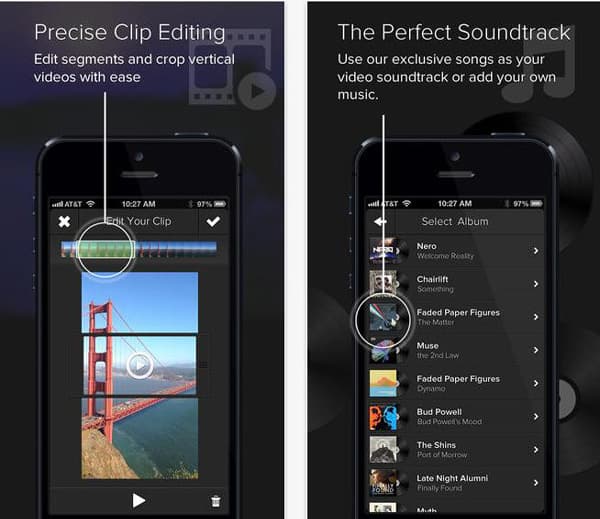
Clipper is a very simple app. It can not only enable you to clip video into segments basically, but also allow you to add background music file to the target video. It works well on your iPhone/iPad/iPod, and you can even combine several video clips together while the background music playback remains.
Replay (for iOS)
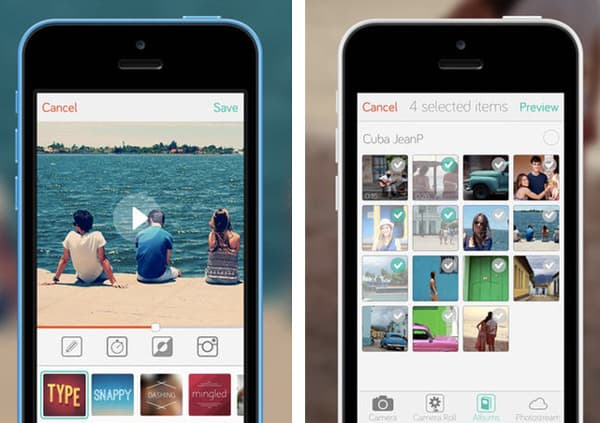
You will like Replay, as it is a user-friendly app which has the capability to use its magic to remove any video filters and watermarks when when you add music to video with the app. You can personalize your own video with background song according to your need. It is a very reputable video app for iOS device. It is also compatible with many social sites like YouTube, Instagram and others, letting it simply to share your customized videos after adding the background music.
Splice (for iOS)

You will like Splice provides a timeline for your accurate precision when you add background music to your video on iPhone, iPad or iPod. Basic editing features are provided, so that you can edit the video. It has a user-friendly interface and works greatly on your iOS device.
YouTube Capture (for iOS)
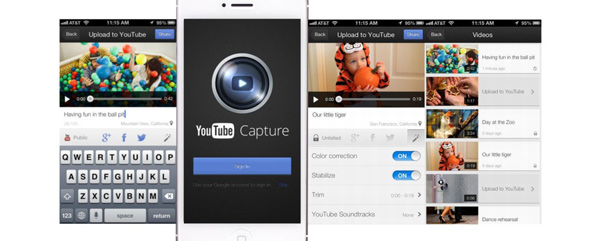
YouTube Capture is another useful video app to satisfy your demand. The app will enables you to not only edit the video with its powerful editng features, but also add a preferred soundtrack as your video background music. As its name shows, it allows you to share your video to YouTube with ease. It can be available for any device running iOS.
In this article, we mainly introduce 10 best video editor apps for iOS/Android to help you add background music to video with ease. Whichever video editor app you will choose, hope you can enjoy video with background music.







