Creating your own Blu-ray discs is now easier with cutting-edge Blu-ray authoring software. If you want to keep a nice video of your precious moment, you can burn it to a Blu-ray disc. A Blu-ray authoring program can not only burn video to Blu-ray but also create a menu and add multiple chapters. This article offers 6 excellent Blu-ray authoring software. Dive into them and find your desired one!

Part 1. What Is Blu-ray Authoring?
Blu-ray authoring is not exactly like standard DVD authoring. It takes full advantage of its large storage capacity and new capabilities only in Blu-ray media. For example, Blu-ray authoring supports high-definition video playback and an advanced interactive menu system. In the process of creating, contemporary content producers most often begin by loading their video and audio files. Then, other multimedia assets are into authoring software designed explicitly for this purpose. They may script their documentary and polish it by adding chapter breaks, subtitles, and menu navigation. That is to make the viewer experience more complete. After the content takes its final form, it is encoded and prepared for burning to a Blu-ray disc. This guarantees compliance with the necessary specifications and standards. It allows for seamless playback on Blu-ray players and other compatible devices.
Blu-ray authoring is not the same as Blu-ray burning. Burning means to put a video into a Blu-ray or DVD disc, while Blu-ray authoring means to create a Blu-ray structure with different chapters in different folders. A Blu-ray authoring program can also create a menu to guide you in choosing your desired chapters directly. Therefore, Blu-ray authoring is more convenient and professional.
Part 2. Top 6 Blu-ray Authoring Software on Windows/Mac
Professional Authoring Software is required to produce top-notch Blu-ray movies. Below are the 6 Blu-ray authoring software choices available for Mac and Windows platforms. They aid in creating Blu-ray disc, ISO, or folder with a menu and multiple chapters.
1. Tipard Blu-ray Creator
Tipard Blu-ray Creator is among the top choices for Blu-ray creators. This software works best on both Windows and macOS. This Blu-ray authoring software enables users to create high-quality Blu-ray discs from various video formats effortlessly. It also allows you to customize menus, chapters, and subtitles for a great viewing experience. In addition, this 4K Blu-ray authoring software offers support for 4K resolution to give users an extraordinary visual treat. One can create professional-quality Blu-ray discs using creativity, as no other program will do.
From screenwriters, directors, and producers making cinematic masterpieces and documentaries. It educates the world about essential issues and everyday folks. These people are looking to preserve family stories on physical media. Tipard Blu-ray Creator helps people transfer creative visions from their heads onto discs.
- Support a wide range of video formats and 4K resolution.
- Customizable Blu-ray menus and add multiple chatpers.
- Author Blu-ray disc with high-quality video output.
- Offer a user-friendly and guiding interface.

How to Author Blu-ray with Tipard Blu-ray Creator
Step 1 Download and install Tipard Blu-ray Creator on your computer and launch it. Insert a blank Blu-ray disc into your disc drive and connect it to your computer. Click the Add Files button on the top left side to add video files.
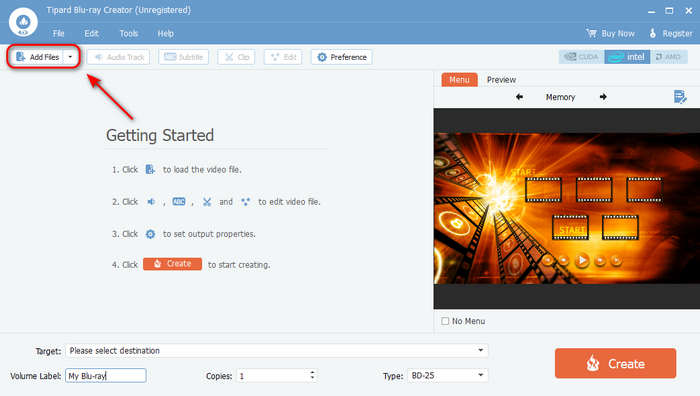
Step 2 You can edit your video file with the Clip or Edit tool. You can also choose and customize Blu-ray menu for your Blu-ray disc on the right side. Then, click the Create button to author a Blu-ray disc, ISO, or folder.
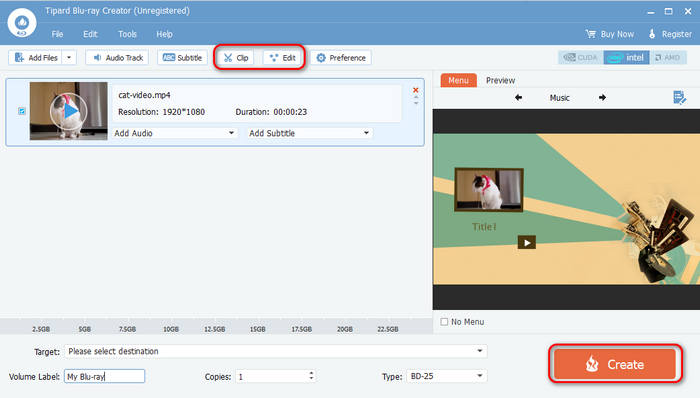
2. Leawo Blu-ray Creator
OS: Windows and macOS
Leawo Blu-ray Creator is a versatile and affordable solution for creating Blu-ray discs. This Blu-ray authoring software supports over 180 video formats and offers a range of customizable menu templates. Additionally, Leawo Blu-ray Creator allows you to edit your videos by trimming, cropping, and adding watermarks.
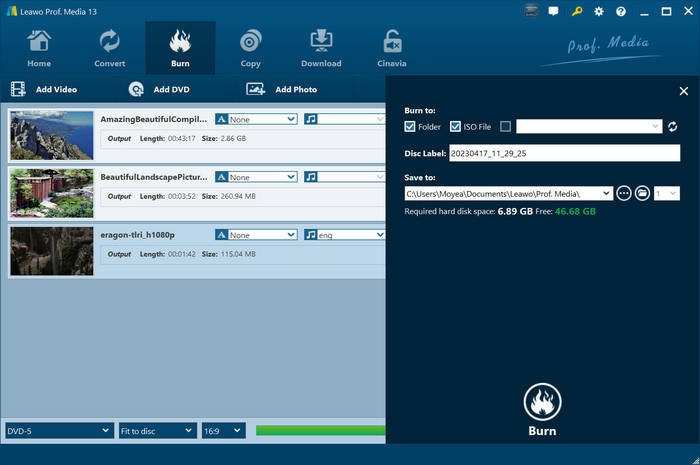
- Offer video editing tools.
- Customize Blu-ray menu templates.
- The price is not so high.
- It usually crashes.
- The Blu-ray burning speed is slow.
3. Roxio Toast Titanium
OS: macOS
Roxio Toast Titanium is a popular choice for Mac users. It offers a comprehensive suite of disc authoring tools, including Blu-ray, DVD, and even CD authoring. Obviously, it is one of those versatile tools for various media projects. This Blu-ray authoring program also includes tools for capturing, editing, and converting video and audio files. It provides an all-in-one solution for media creation.
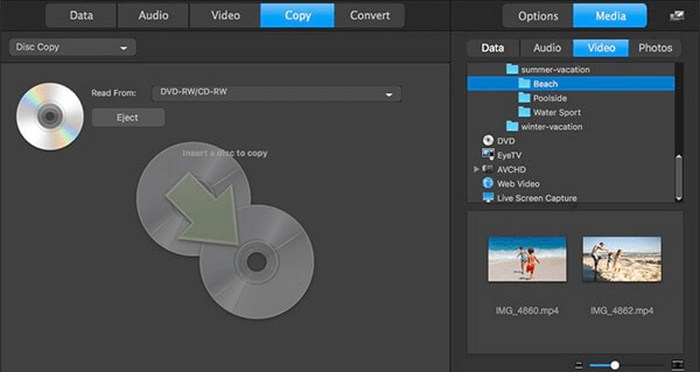
- Comprehensive disc authoring tools.
- Support Blu-ray, DVD, and CD.
- Video and audio editing tools.
- Easy to use for Mac users.
- Heavy system resource usage.
- The interface is outdated.
4. TMPGEnc Authoring Works 7
OS: Windows
TMPGEnc Authoring Works 7 is a professional Blu-ray authoring software. It allows users to create high-quality Blu-ray discs, DVDs, and AVCHD discs with customizable menus, multiple audio tracks, and subtitles. It is widely used by professionals and enthusiasts for disc authoring. This Blu-ray authoring program can also help you create slideshow in your Blu-ray disc.
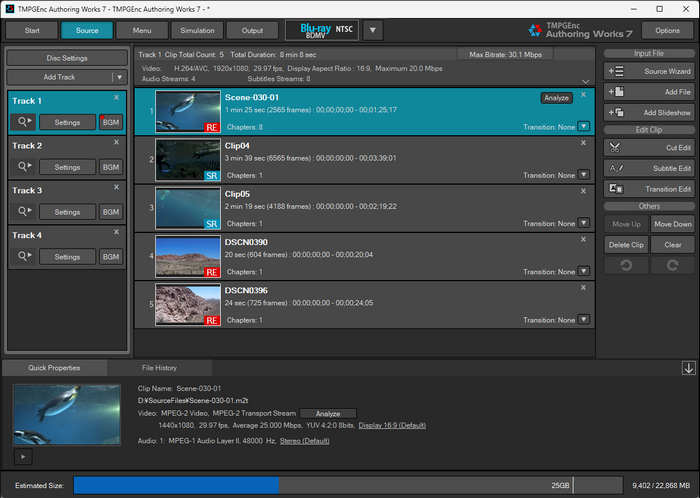
- Support multiple audio, video, and subtitle tracks.
- Offer smart rendering for faster processing.
- Customize chapters and playlists.
- No 4K Blu-ray support.
- No Dolby Atmos or HDR support.
5. Nero Platinum
OS: Windows
Nero Platinum is an all-encompassing media suite that includes robust Blu-ray authoring capabilities. This Blu-ray authoring software provides a range of features for video editing, disc burning, and media management. Nero Platinum supports 4K video, making it a suitable choice for creating high-definition Blu-ray discs. There is no doubt that this Blu-ray authoring program is a great option for beginners and advanced users as it possesses an intuitive interface. In addition, you can enjoy extensive features.
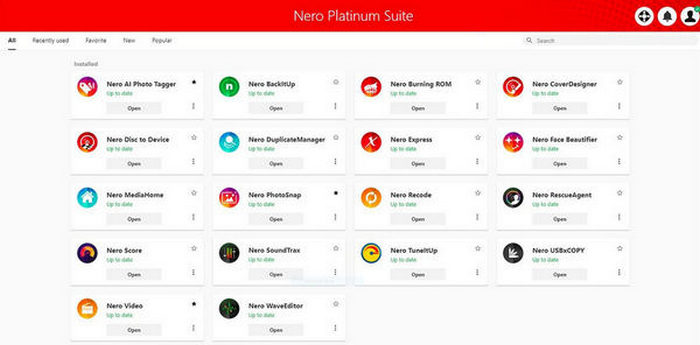
- It supports 4K video.
- Comprehensive media suite.
- Video editing and disc-burning tools.
- User-friendly interface.
- The price is expensive.
- Offer many extra features that you may not want to use.
6. Blu-ray Disc Studio
OS: Windows
Blu-Disc Studio is a professional Blu-ray authoring software designed for creating Blu-ray discs with interactive BD-J menus. It offers a comprehensive set of features suitable for both amateurs and professionals. It also supports many video formats. For example, you can burn MP4 to Blu-ray. This Blu-ray authoring program can even create animated menus and offer many editing features.
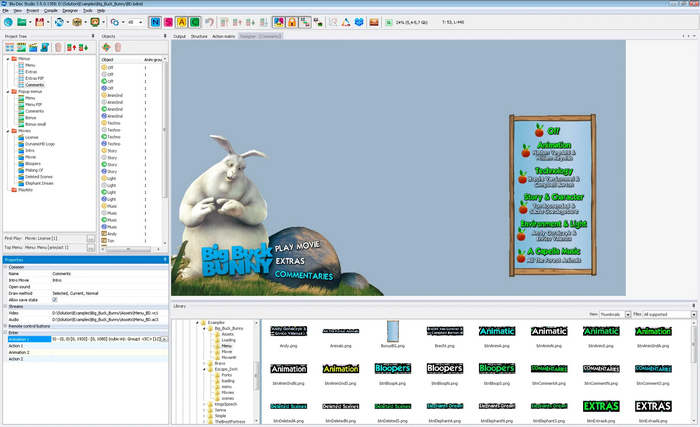
- Versatile BD-J Interactive Menus
- Support multiple format inputs and Blu-ray outputs.
- The price is expensive.
- This Blu-ray authoring program is difficult to use.
Part 3. Comparison of 6 Best Blu-ray Authoring Software
You can check this detailed comparison of the 6 best Blu-ray authoring programs. You can choose your desired Blu-ray authoring software based on its OS and features.
| OS | Features | Burning Speed | |
|---|---|---|---|
| Tipard Blu-ray Creator | Windows | Burn Blu-ray, convert video to Blu-ray format, and custom menus. | Fast |
| Leawo Blu-ray Creator | Windows, macOS | Burn Blu-ray/DVD, create menus, add subtitles/audio. | Medium |
| Roxio Toast Titanium | macOS | Burn Blu-ray/DVD, disc image creation, video conversion. | Slow |
| TMPGEnc Authoring Works 7 | Windows | Full Blu-ray/DVD authoring, customizable menus, smart rendering. | Medium |
| Nero Platinum | Windows | Disc burning, video editing, multimedia management, Blu-ray support. | Medium |
| Blu-ray Disc Studio | Windows | Professional Blu-ray authoring, BD-J interactive menus, export options. | Medium |
Conclusion
Choosing the right Blu-ray authoring program can significantly enhance your media creation process. Whether preserving memories or distributing professional content. Tipard Blu-ray Creator stands out for its comprehensive features and ease of use. It is the top Blu-ray authoring software for Windows users. Using the right tools and knowledge, you can create stunning Blu-ray discs. By then, you can capture and preserve your video content in the highest quality possible.






