If you want to create a DVD to store a precious video, you'll need DVD authoring software. It can create multiple video, audio, and subtitle files to a DVD or ISO. Maybe you also want to get a free DVD authoring program, at least you already need to pay for a blank disc. Where can you find a reliable one? Read this article, and you can choose from 9 excellent DVD authoring software on Windows and Mac.

Part 1: Comparison of 9 DVD Authoring Software
You can view a brief comparison of top 9 DVD authoring software on Windows and Mac before you dive into their detailed review. Maybe you can directly choose your best DVD authoring software.
| Product | OS | Free or Paid | Editing Features |
|---|---|---|---|
| Tipard DVD Creator | Windows and Mac | Free |  |
| Wondershare DVD Creator | Windows and Mac | Paid |  |
| Nero Burning ROM | Windows 11/10/8 | Paid |  |
| Ashampoo Burning Studio Free | Windows | Free | Limited |
| CyberLink PowerProducer | Windows 11/10/8/7 | Paid |  |
| DVDStyler | Windows and Mac | Free | Limited |
| DeVeDe | Windows and Linux | Free | Limited |
| Roxio Creator | Windows | Paid |  |
| DVD Flick | Windows | Free | Limited |
Part 2: Top 9 DVD Authoring Software on Windows and Mac
Now, let's check the detailed review of 9 best DVD authoring software on Mac and Windows 11/10/8/7. You can choose your desired one and create an excellent DVD.
1. Tipard DVD Creator
OS: Windows and Mac
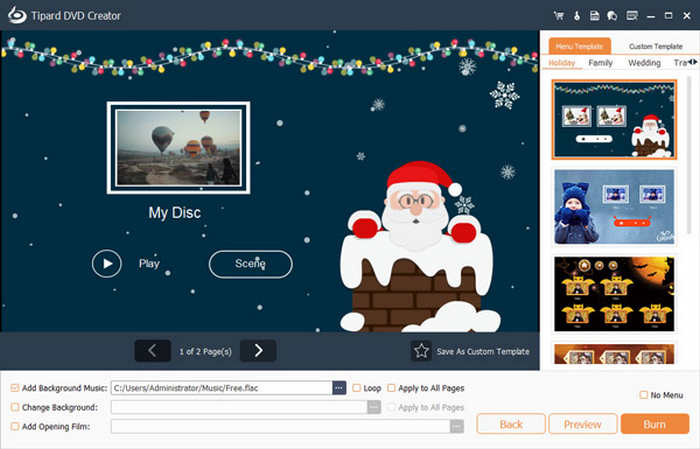
Tipard DVD Creator can be your best DVD authoring software. It supports a variety of video format input. You can author DVDs, folders, and ISO images easily. This free DVD authoring software has many other practical functions including editing tools, adaptable DVD menu templates, and compatibility with numerous video formats. You can also customize the DVD menu easily.
- Author DVD and Blu-ray with video, audio, subtitle, and other files.
- Support video and audio format input, including MP4, MP3, AVI, MKV, etc.
- Author DVD disc, ISO, and DVD folder with high video quality.
- Offer practical video editing features before authoring a DVD.

- Supporting a large variety of video formats.
- Using a variety of layouts, customize DVD menus to encourage originality.
- Provides the essential tools needed to edit and polish videos.
- The interface can be improved.
2. Wondershare DVD Creator
OS: Windows and Mac
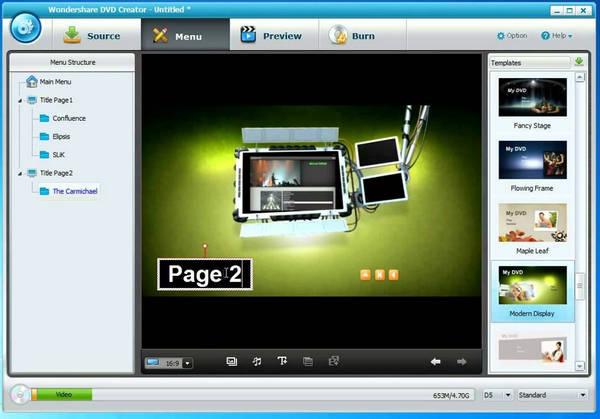
Wondershare DVD Creator Offers a user-friendly interface, DVD menu layouts that can be customized, and basic video editing features. This DVD authoring program allows users to create and customize DVDs from videos, photos, and other media files. It also offers video editing features such as trimming, cropping, rotating, and merging clips. This DVD authoring software even offers a DVD slideshow maker feature that can convert photos into slideshows with transitions, music, and effects.
- Users of various skill levels can easily utilize the intuitive UI.
- DVD menu themes that are customizable allow for more eye-catching designs.
- Simple edit tools make it easier to make little changes, improving the material's customization.
- Restricted potential for professional-level productions.
3. Nero Burning ROM
OS: Windows 11, 10, 8

Nero DVD Burner is a feature-rich DVD burning program with DVD-making capabilities. It provides versatile functionality for authoring, burning, and copying CDs, DVDs, and Blu-ray discs. This DVD authoring software can also copy and duplicate discs, including non-copy-protected DVDs and Blu-rays. It even provides password protection and digital signatures for discs.
- Complete burning capabilities guarantee that all disc requirements are satisfied.
- Professional-caliber productions are made possible by advanced DVD-making features.
- It supports several disc formats, making a large variety of media compatible.
- Complexity can turn off new users because it requires some learning to use effectively.
- Since it's a premium program, only some users may be able to access it.
4. Ashampoo Burning Studio Free
OS: Windows
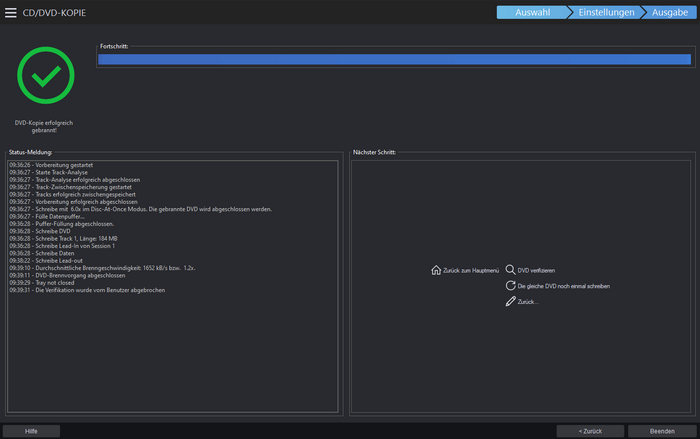
Ashampoo Burning Studio Free is a potent free DVD-making program that lets you easily create DVDs from audio, video, and picture files. It provides a range of authoring and disc-burning features. You can copy CDs, DVDs, and Blu-rays (non-copy-protected) with this free DVD authoring software. It supports all common disc formats (CD-R, CD-RW, DVD±R, DVD±RW, etc).
- For users of different ability levels, accessibility is enhanced via a simple interface.
- Wide-ranging disc-burning and authoring capabilities meet a variety of multimedia requirements.
- The lack of sophisticated customization possibilities may make some users feel limited.
5. CyberLink PowerProducer
OS: Windows 11, 10, 8, 7

With its sophisticated features for producing high-quality DVDs with editable menus, themes, and effects, CyberLink PowerProducer is a professional DVD publishing software suite. This DVD authoring software supports high-definition video formats, including 4K Ultra HD. You can make a custom DVD menu and edit videos and add effects before authoring the DVD.
- Expert-caliber DVD authoring guarantees complex output.
- Comprehensive menu personalization provides fine-grained control over DVD playback.
- A high-quality output keeps fidelity intact and improves the viewing experience.
- Novice users aiming for competency may need help due to a steeper learning curve.
- It may be less accessible because it demands powerful hardware for maximum performance.
6. DVDStyler
OS: Windows 11/10/8/7 and Mac OS X 10.10 and higher
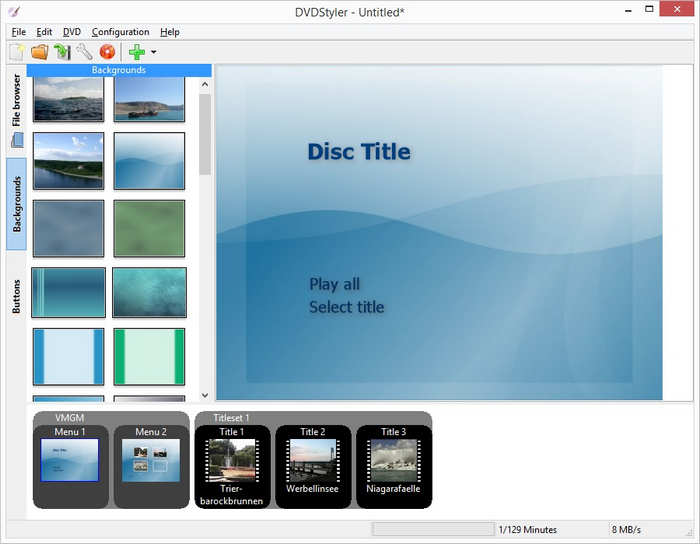
DVDStyler is an open-source DVD-making application that can help you create DVDs professionally. Features of this DVD authoring software on Mac and Windows include adaptable menu designs, compatibility with a wide range of video formats, and simple editing tools. You can create fully custom DVD menus with buttons, images, and text. This free DVD authoring software also supports animated menu backgrounds.
- Customizable templates for menus.
- Various video formats are supported.
- Although commercial software is polished, interfaces cannot be.
- Some features can be less than those available with premium choices.
7. DeVeDe
OS: Windows and Linux
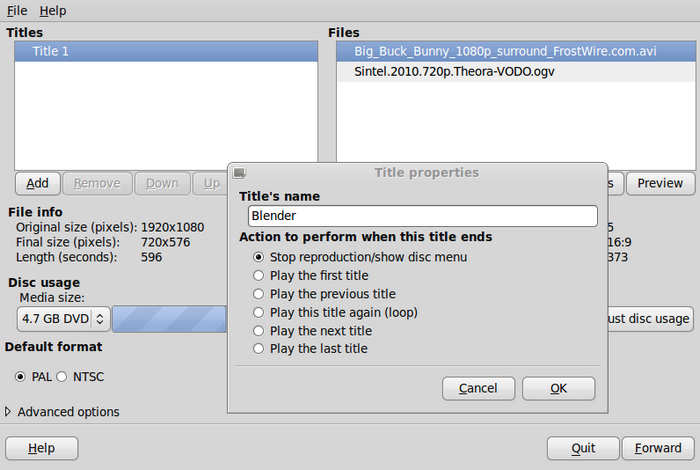
DeVeDe is a lightweight and open-source DVD authoring tool that allows users to author DVDs. It supports multiple video formats, including AVI, MP4, MKV, and MOV. You can convert MP4 to DVD in this free DVD authoring tool. It's lightweight and can fast process DVD authoring with minimal system resources. This free DVD authoring software also supports multi-title and multiple audio tracks and offers DVD menu customization feature.
- Use minimal system resources to process videos efficiently.
- Completely free with no ads or watermarks, and open to community development.
- Can create DVDs, VCDs, SVCDs, and DivX/MPEG-4 discs.
- Lack of advanced DVD menu templates and animations.
- Rely on third-party encoders, which may require additional setup.
8. Roxio Creator
OS: Windows 11/10/8/7

Roxio Creator has many media features and offers tools for creating DVDs. This DVD authoring software provides multimedia features and a range of tools for making, modifying, and burning DVDs. It can create DVD and ISO with basic video editing tools like trimming, cutting, and merging. This DVD authoring program can also edit your photos and create photo DVD slideshow easily.
- Full-featured multimedia package.
- Features for flexible disc authoring and editing.
- It could seem overly packed with functionality to specific users.
- It is a software that costs money.
9. DVD Flick
OS: Windows
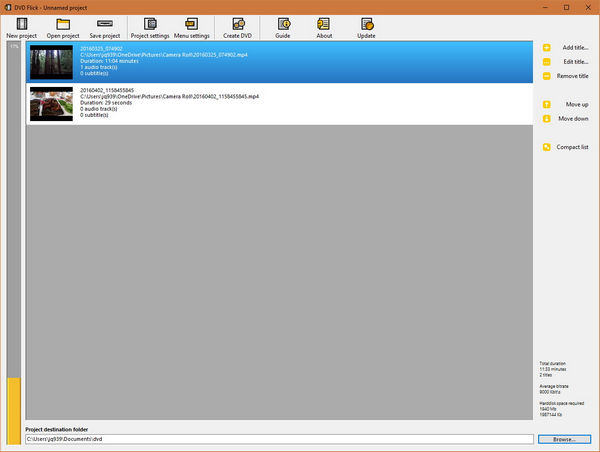
You can create DVDs from video files using the free and open-source DVD creator application DVD Flick. It offers basic creation features and is compatible with various video formats. This free DVD authoring software allows you to add basic menus for navigation. You can add multiple titles and video, audio, and subtitle tracks. This lightweight but powerful DVD authoring program can help you author DVDs easily.
- It is available to everyone because it is free and open-source.
- Flexibility while producing content is ensured by broad interoperability with several video codecs.
- The interface's simplicity makes it easy for novice users to navigate and use.
- Out-of-date features need to be updated, which could arise from development activity failing to keep up with other options.
Part 3: What Does DVD Authoring Mean?
DVD authoring is the process of creating a DVD to play on standard DVD players. It involves converting video files into a DVD-compatible format and adding features like menus, chapters, subtitles, and multiple audio tracks.
Difference Between DVD Authoring & DVD Burning
DVD authoring means creating a structured and playable DVD with menus and chapters, while DVD burning means simply writing files (videos, audio files, etc.) onto a DVD without structuring them for playback. If you want to create a standard DVD, you should choose professional DVD authoring software.
Conclusion
In this article, we've explored 9 best DVD authoring software. DVD authoring programs can create a structured DVD with a navigation menu and buttons. You can choose your desired chapters to play. If you want free DVD authoring software that offers magnificent DVD menus and practical video editing features, Tipard DVD Creator can be your best choice. It offers many basic and powerful DVD authoring features while maintaining the best video quality after authoring DVD.






