Suppose you want to share your Blu-ray disc with others; how can you do that without lending your disc? The best way is to copy the Blu-ray disc with Blu-ray copy software. Maybe you have noticed that the built-in media player on your computer has a Blu-ray copy feature, but it has low compatibility and usually fails. Why not find some excellent Blu-ray copy software in this article? You won't be let down by the detailed reviews that help you choose your favorite one and start creating a Blu-ray copy for free.

Part 1. Why Do You Need to Copy Your Blu-ray
We all agree that Blu-ray discs are not cheap, which is why many people take good care of their Blu-ray discs, and they are also prone to deterioration. Therefore, if you love collecting Blu-ray movies, it would help you to preserve and keep them longer if you copy them to other discs or onto your drive. This will also let you watch your favorite movie using different devices and discs. So, how can you copy a Blu-ray movie? You will need a reliable Blu-ray copy software to help you copy your Blu-ray without damaging its quality.
Part 2. Things to Prepare Before Copying Blu-ray
Before you decide to back up your Blu-ray movies, you should prepare some necessary items:
1. Blu-ray drives. A Blu-ray drive is necessary because you should insert your Blu-ray disc into it to copy your disc using your computer. If you want to copy a Blu-ray disc to another disc, you should prepare 2 Blu-ray drives.
2. Blu-ray copy software. It can help you quickly copy a Blu-ray if you use Blu-ray copy software. It may also help you remove copy encryption and region lock.
Part 3. Comparison Between the 7 Best Blu-ray Copy Software
Before diving into the 7 excellent Blu-ray copy software, you can view a brief introduction to them. Maybe you can choose your favorite Blu-ray copy program right here.
| Compatibility | Output Format | Copy Protection Removal | Region Free | |
|---|---|---|---|---|
| Tipard Blu-ray Copy | Windows | Blu-ray disc, ISO, folder | √ | √ |
| Leawo Blu-ray Copy | Windows | Blu-ray disc, ISO, folder | √ | √ |
| Blue-Cloner | Windows | Blu-ray disc, ISO, folder | √ | √ |
| DVDFab | Windows and Mac | Blu-ray and DVD disc, ISO, folder | √ | √ |
| CloneBD Blu-ray Copy | Windows | Blu-ray and DVD disc, ISO, folder | √ | √ |
| Pavetube | Windows | Blu-ray disc, ISO, folder | × | × |
| Aurora Blu-ray Copy | Windows and Mac | Blu-ray disc, ISO | × | √ |
Part 4. 7 Best Blu-ray Copy Software in 2025
Now, please check detailed reviews of the top 7 Blu-ray disc copy software and find your best one!
Top 1. Tipard Blu-ray Copy
Supported OS: Windows XP, Windows Vista, Windows 7, Windows 8, Windows 10, Windows 11
Supported Input Format: Blu-ray disc, ISO, folder
Supported Output Format: Blu-ray disc, ISO, folder
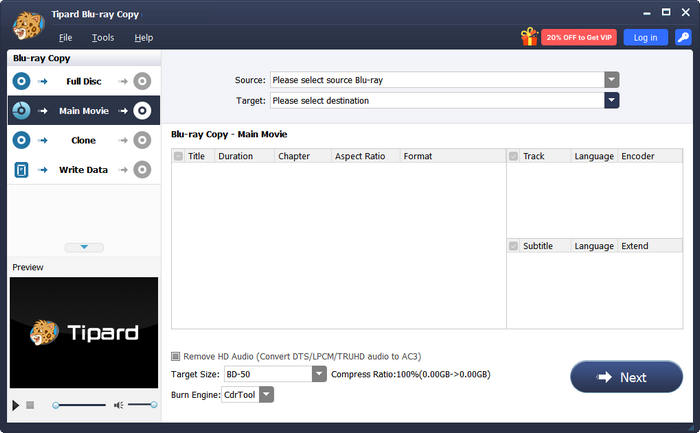
Tipard Blu-ray Copy is a trustworthy computer program that can clone your Blu-ray without affecting its quality even a bit. Furthermore, this best free Blu-ray copy software has a superior yet easy procedure for creating a backup file, for it has a straightforward interface that is best even for beginners. In addition, you can also recognize 3D videos, allowing you to duplicate them at a blazing fast speed that you can ever imagine. Amazingly, this best Blu-ray copying tool is also the best way to work on Blu-rays of any kind, such as in disc and ISO files, losslessly. Tipard Blu-ray Copy provides you with 4 modes: Main Movie, Clone, Write Data, and Full Disc.
- Copy Blu-ray movies to files at a rapid speed.
- Lossless cloning procedure.
- Disc to Disc cloning.
- 2D and 3D Blu-ray cloning.
- A preview to assist you in copying the title and chapter.

Top 2. Leawo Blu-ray Copy
Supported OS: Windows 7/8/8.1/10/11
Supported Input Format: Blu-ray and DVD disc, ISO, folder
Supported Output Format: Blu-ray and DVD disc, ISO, folder
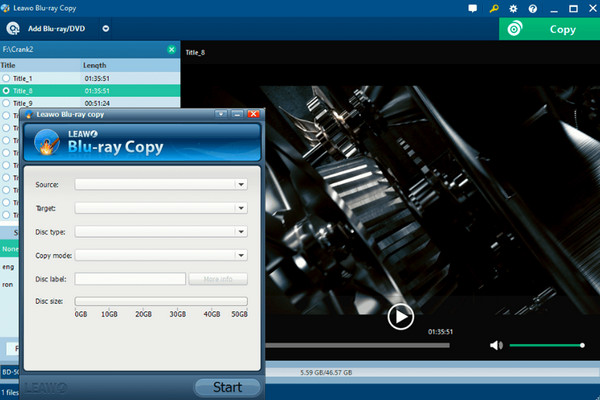
Next in line is Leawo Blu-ray Copy which comes with a simple and easy-to-use interface. This excellent Blu-ray disc copy software provides you with a highly effective copying process while maintaining the quality of your Blu-ray. Moreover, this Blu-ray copy program offers multiple parameters you can navigate to produce error-free and flawless backup files from your Blu-rays. However, we cannot deny that some users have experienced some glitches during the Blu-ray digital copy procedure due to the high volume of immersive Blu-ray files they were working with.
Price: $44.95 for a yearly license and $99.95 for a lifetime license.
Key Features:
- 3D Blu-ray support.
- 6× faster speed on Blu-ray duplication.
- Extensive parameter options to tweak.
- Support more than 180 video and audio formats.
Top 3. Blue-Cloner
Supported OS: Windows 10/8.1/8/7
Supported Input Format: Blu-ray and DVD disc, ISO, folder
Supported Output Format: Blu-ray and DVD disc, ISO, folder

If you are looking for expert Blu-ray copy software for video games, photos, and home videos, Blue-Cloner is what you probably need. Blue-Cloner can copy a full Blu-ray disc or let you choose your desired files to copy. Furthermore, this remarkable Blu-ray copy program uses data restoration technology, making you feel secure when you use it. Surely, Blue-Cloner provides you with a free version, which, however, comes with very limited features.
Price: Free; $59.99 for the Pro version.
Key Features:
- Copy Blu-ray in 4K UHD to BD-50.
- Convert the DTS-HD, TrueHD, and LPCM audio tracks to normal to save space.
- Remove copy encryption on Blu-rays.
Top 4. DVDFab Blu-ray Copy
Supported OS: Windows and Mac
Supported Input Format: Blu-ray and DVD disc, ISO, folder
Supported Output Format: Blu-ray and DVD disc, ISO, folder

DVDFab is an excellent Blu-ray copy software that gathers many practical features on its fashioned interface. It's also a free DVD ripper with a dominant ripping procedure that provides you with an excellent Blu-ray and DVD copy experience. Like Tipard Blu-ray Copy, DVDFab also provides four methods of copying Blu-rays with additional parameter settings to improve your outputs. In addition, this Blu-ray copy program allows you to add metadata information on your outputs while upscaling the video to 4K. However, DVDFab units all features in one program, which makes the price very high.
Price: $99.99 for a lifetime license.
Key Features:
- Multi-core processor.
- Rapid conversion and copying process.
- Support of mobile device formats.
- 4K video upscale.
Top 5. CloneBD Blu-ray Copy
Supported OS: Windows XP (SP2 or later), Windows Vista, Windows 7, Windows 8, Windows 10
Supported Input Format: Blu-ray and DVD disc, ISO, folder
Supported Output Format: Blu-ray and DVD disc, ISO, folder
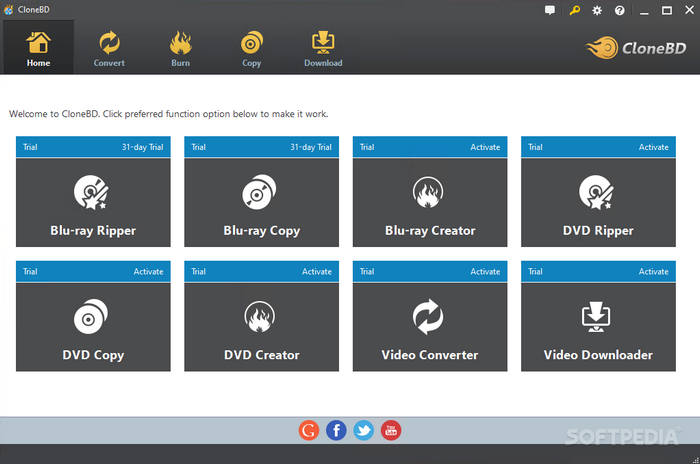
CloneBD Blu-ray Copy is a popular software to copy Blu-ray discs. This program is versatile. You can copy, back up, compress, and burn Blu-ray and DVD easily. This Blu-ray copy program can also copy Blu-ray to DVD. Moreover, it can also copy 2D and 3D Blu-ray discs. However, this Blu-ray disc copy software cannot remove copy protection, and the copying speed is not fast.
Price: Free; $99.95 for lifetime
Key Features:
- Copy Blu-ray and DVD to disc/ISO/folder.
- Compress Blu-ray and DVD.
- Convert Blu-ray to DVD.
- Support 1:1 quality Blu-ray and DVD copying.
Top 6. Pavetube
Supported OS: Windows XP/2003/Vista/Windows 7/Windows 8/Windows 8.1/Windows 10
Supported Input Format: Blu-ray disc, ISO, folder
Supported Output Format: Blu-ray disc, ISO, folder
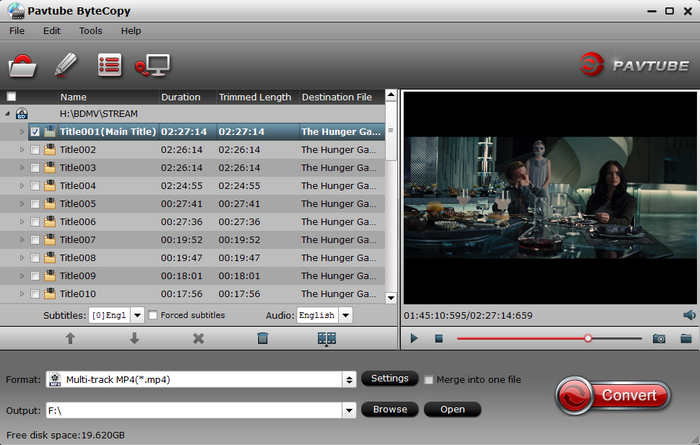
Pavetube ByteCopy is a fascinating Blu-ray copy software. It offers a neat and guiding interface. You can easily copy the content of a Blu-ray disc to another one with brief on-screen prompts. This Blu-ray copy program supports full disc copy, main movie copy, and customized copy mode. However, it cannot also remove copy encryption and region lock on your Blu-ray discs.
Price: Free; $42 for lifetime
Key Features:
- Copy Blu-ray discs with original video/audio/subtitle tracks.
- You can extract the single SRT file from a Blu-ray disc.
- Allow you to convert Blu-ray to many other video formats.
Top 7. Aurora Blu-ray Copy
Supported OS: Windows and Mac (No higher than Windows 8 and Mac OS X 10.9)
Supported Input Format: Blu-ray disc and ISO
Supported Output Format: Blu-ray disc and ISO
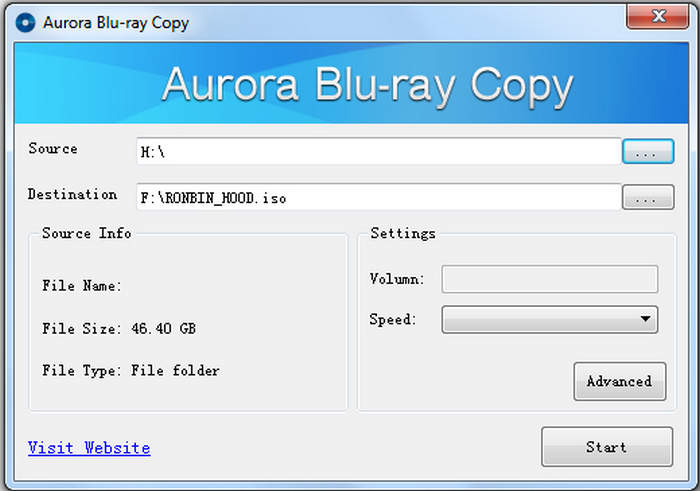
Aurora is not that popular, but still a practical Blu-ray copy program. It can copy a Blu-ray disc to another disc or an ISO. However, it cannot copy Blu-ray to a folder. This Blu-ray disc copy software can also copy 3D Blu-ray and remove the region lock on Blu-ray discs. You can also compress BD-50 to BD-25. This Blu-ray copy software cannot help you remove copy encryption.
Price: Free
Key Features:
- Copy Blu-ray disc to disc and ISO.
- Compress Blu-ray from BD-50 to BD-25.
- Remove region lock on Blu-rays.
Part 5: FAQs about Blu-ray Copy Tools
Does it take hours to copy Blu-ray movies?
Yes, it could be. Backing up Blu-ray movies usually takes 30 minutes to 3 hours, depending on the movie's duration. Besides, many Blu-ray copy programs like WinX DVD Copy Pro, support GPU acceleration to increase the ripping speed.
Will Blu-ray copy damage my Blu-ray movie?
It depends. Some Blu-ray copiers may damage your movie. It's very necessary to use an official and reliable Blu-ray copy software. You can use Tipard Blu-ray Copy to get 100% safety assurance for your Blu-ray movies.
Is Blu-ray ripping the same as Blu-ray copying?
Generally speaking, ripping and copying are the same but different in some ways. Ripping means producing a more accessible Blu-ray file in a different format and data, while copying means copying the entire Blu-ray to another disc.
Conclusion
There are 5 best Blu-ray copy programs of this year. You can now back up your valuable Blu-ray movies to any drive you choose. You see, having dependable yet multifunctional software eases your job. If you want to copy your Blu-ray easily and quickly while keeping the best quality, just like Tipard Blu-ray Copy.






