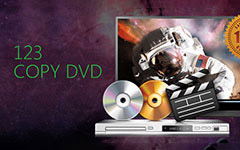When you want to find a method to copy or back up a DVD, you may see a DVD copying software called WinX DVD Copy Pro. Does this program work well to copy a DVD as you wish? Please read the comprehensive review of WinX DVD Copy Pro to learn about this program. Consider it enough before you make up your mind to pay for WinX DVD Copy Pro. Also, you can check the best alternative method to copy a DVD.
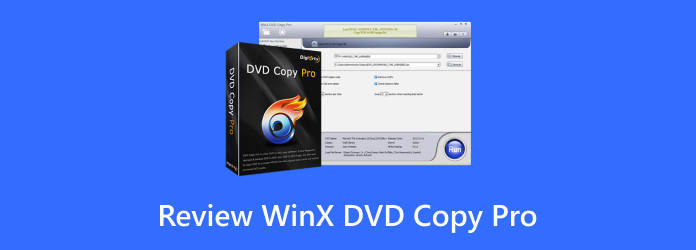
Part 1: Main Features of WinX DVD Copy Pro
WinX DVD Copy Pro is popular for its multiple DVD copying approaches. You can copy an entire DVD or your desired files within a DVD. It also has many other practical features you can dive into. Please check the detailed introduction to what WinX DVD Copy Pro can do.
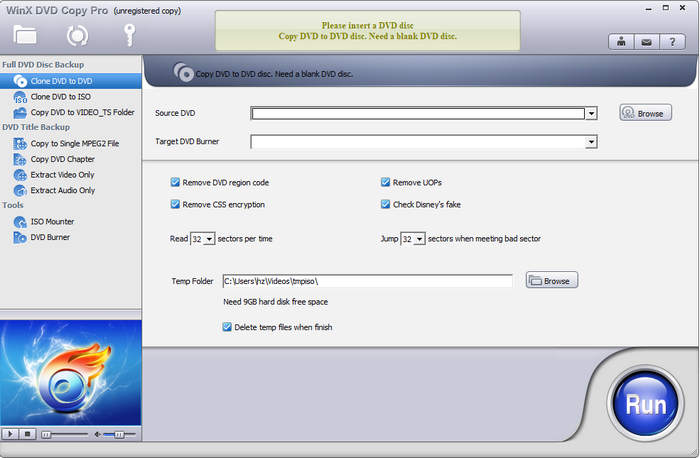
1. DVD Copying
Copy DVD to DVD: WinX DVD Copy Pro can clone a DVD to DVD, storing your DVD collections safely in a physical disc.
Copy DVD to ISO: WinX DVD Copy Pro can duplicate DVD to ISO image in case you want to store, burn, play, or rip it later. WinX DVD Copy Pro can also help you mount an ISO to a virtual drive.
Copy DVD to Folder: You can clone a DVD to the VIDEO_TS folder for backup. You can also burn the folder to a DVD disc.
Full Disc Copy: WinX DVD Copy Pro can help you directly copy an entire DVD to another DVD disc, ISO, or folder, which is very helpful and convenient.
Selectively Disc Copy: WinX DVD Copy Pro also lets you copy a single MPEG2 file or chapter. You can also choose to copy video or audio only.
2. Copy Protection and Region Lock Removal
WinX DVD Copy Pro can remove copy protections such as CSS, region code, UOPs, and APS, making it easier to back up DVDs without encryption issues. Moreover, WinX DVD Copy Pro provides the service of accessing all DVD region codes and reading unlimited read-only DVDs, even though it has no third-party DVD decrypted. And what surprises users most is that the program can work with extremely scratched DVDs, and it supports Disney's Fake, Sony ArccOS bad sector, which can't work when you use other DVD copy software on the market.
3. Supported Platform and Format
Supported Platform: Windows 11/10/8/8.1/7/Vista/XP
Supported Input Formats: DVD-/+R (DL), DVD-/+RW (DL), DVD RAM, video and audio formats
Supported Output Media: DVD disc, ISO image, DVD folder, MPEG-2 file, ISO virtual drive
4. Other Features about DVD
DVD Burning: WinX DVD Copy Pro can also burn video data to a blank DVD disc. You can also burn your DVD copies to a blank disc with this program.
DVD Ripping: WinX DVD Copy Pro can rip a DVD to ISO and DVD folder. However, it cannot rip a DVD to a video or audio format.
ISO Mounter: WinX DVD Copy Pro can mount your ISO image. Then, you can access every file in an ISO image without needing a disc drive or DVD burning.
Read Scratched DVD: WinX DVD Copy Pro can repair some bad sectors, scratched DVD, dirty, worn, and minor cracked DVD to the greatest degree with its advanced engine.
Part 2: Detailed Review of WinX DVD Copy Pro
You've known what WinX DVD Copy Pro can do for you. However, you still don't know if this program works well and stably. You must also want to know if it can copy your DVD quickly. Please check the detailed review of WinX DVD Copy Pro's performance.
Copying Speed
For most DVD-5 discs, WinX DVD Copy can take around 10-15 minutes depending on your hardware and the speed of your DVD drive. DVD-9 discs typically take a little longer, around 20-30 minutes. The speed is neither faster nor slower than other competitors.
DVD Copy Quality
WinX DVD Copy Pro can 1:1 clone DVD to DVD, ISO, VIDEO_TS folder and preserve all menus, subtitles and languages for the original DVD. With an average CPU cost of less than 1%, the program is source efficient to back up DVD within 12-17 minutes according to your CPU.
Interface and Easy-to-Use
The interface of WinX DVD Copy Pro is very neat and understandable. You can easily find the copy methods on the left side. It's also very easy to use this program. You only need to choose your desired copy mode, and then the on-screen prompts will tell you how to operate. In conclusion, WinX DVD Copy Pro is very easy to use.
Privacy and Security Concerns
WinX DVD Copy Pro is a locally-installed software, so it doesn't rely on cloud storage for processing your DVDs and other data on your computer. This is generally good for privacy, as your data won't be copied from your device. If you worry about malware and virus, you should make sure to choose official WinX DVD Copy Pro Download. If you use a WinX DVD Copy Pro crack version, no one can ensure it is non-virus. However, if you can find a WinX DVD Copy Pro free license code, it won't be harmful.
Price and Plan
WinX DVD Copy Pro requires purchases to get full features. You can still use WInX DVD Copy Pro free, but all features are heavily limited.
WInX DVD Copy Pro Free: The copy quality is lower than a paid version. You can not get the full length of your DVD.
Standard License (1 PC): $34.95 for one year. This plan gives you a one-year license for one PC, unlocking all features of WinX DVD Copy Pro.
Premium License (1 PC): $42.95 for lifetime. The features are the same as the standard license.
Pros and Cons of WinX DVD Copy Pro
- With a user-friendly interface, you can use the software to copy a DVD in a few clicks.
- As a DVD to DVD copy software, it can remove the region codes and bypass the copy-protection restrictions.
- This DVD cloner can create a 1:1 DVD copy at a fast speed.
- WinX DVD Copy Pro supports 9 copy modes.
- Winx DVD Copy Pro is not a free DVD copy program.
- This DVD copying software is only compatible with Windows PCs.
- Winx DVD Copy Pro cannot make the file smaller because of the lack of a compression function.
Part 3: How to Use WinX DVD Copy Pro
You can also learn how to copy a DVD with WinX DVD Copy Pro. This program is easy to use. Just check the simple steps below to easily clone your DVD to another disc.
Step 1 Insert DVD disc to Computer
Install WinX DVD Copy Pro and launch it, and then insert the DVD disc into the computer. You can click the clone DVD to DVD button. You can also choose another copy mode. Click the Browse button to load the DVD you inserted. And you can also add a DVD folder from the computer's hard drive.
Step 2 Select the Target DVD Burner
If you copy DVD to DVD on WInX DVD Copy Pro, you also need to insert a blank DVD disc into another disc drive (DVD burner) and connect it to your computer. Click the dropdown button to choose the target DVD burner.
Step 3 Customize Settings and Copy DVD
You can adjust settings for DVD copying. You can adjust how many sectors to read per time to adjust the DVD copying speed. WinX DVD Copy Pro can also jump sectors when encountering a bad sector. Finally, click the Run button to copy DVD to another DVD with WinX DVD Copy Pro.
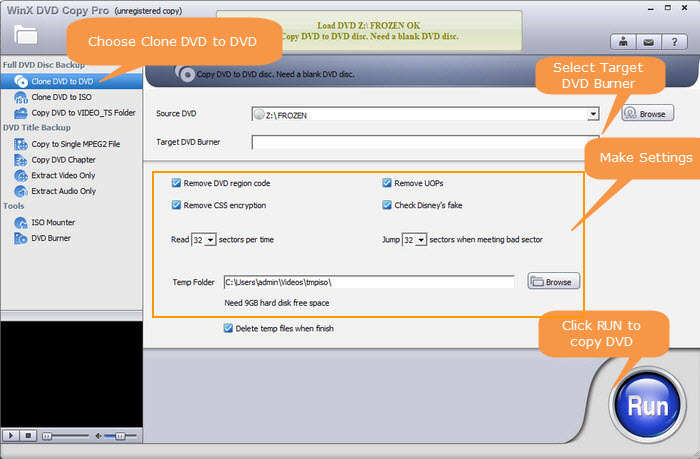
Part 4: The Best WinX DVD Copy Pro Alternative
If you feel unsatisfied about the cons of WinX DVD Copy Pro, or you are a Mac user and want to copy a DVD on Mac, you can turn to the best alternative to WinX DVD Copy Pro to help you clone DVDs - Tipard DVD Cloner. This program is easy to use with clear steps, so you can copy or back up your favorite DVDs with a few clicks. The best WinX DVD Copy Pro can also compress DVDs from DVD-9 to DVD-5 or upscale DVDs from DVD-5 to DVD-9.
- Support full DVD copy or customized copy without effort.
- Remove DVD regions and encryptions easily.
- Convert DVD-9 to DVD-5 or vice versa.
- Easily copy a DVD to Mac and Windows computers.
- Support DVD ISO, folder, and DVD-R (W), DVD+R (W), DVD-R DL, DVD+R DL.

Comparison Between WinX DVD Copy Pro and Tipard DVD Cloner
| Tipard DVD Cloner | WinX DVD Copy Pro | |
|---|---|---|
| Supported OS | Windows and Mac | Windows Only |
| Copy Modes | 1:1 Clone, Main Movie, Customize, Split | 1:1 Clone, Main Movie, Customize |
| Input Formats | DVD disc, ISO, DVD folder | DVD disc, ISO, DVD folder |
| Output Formats | DVD disc, ISO, DVD folder | DVD disc, ISO, DVD folder |
| Remove Region Lock | Yes | Yes |
| Remove Copy Encryption | Yes, can remove most copy protections (CSS, region codes, RCE, etc) | Yes, can remove copy protections, including CSS |
| Compress DVD | Compress DVD-9 to DVD-5 or vice versa | No |
Part 5: FAQs about WinX DVD Copy Pro
Tipard DVD Cloner vs. WinX DVD Copy Pro, which is better?
Tipard DVD Cloner supports macOS versions, and you can convert DVD-9 to DVD-5 or vice versa. Tipard DVD Cloner can also do what WinX DVD Copy Pro can do. Therefore, it seems that Tipard DVD Cloner is better.
Can I make a DVD copy on Windows 10 using WinX DVD Copy Pro?
Yes, you can use WinX DVD Copy Pro to make DVD copies on Windows 10 with ease. This DVD copy program is compatible with Windows 11/10/8/7.
How long does it take to copy a DVD with Winx DVD Copy Pro?
Basically, the DVD copy time varies with burn speed, the contents of the movie, and your computer configuration. Normally, using the WinX DVD Copy Pro to produce a 1:1 DVD copy may cost you 12-17 minutes.
Conclusion
This article offers a detailed review of WinX DVD Copy software. You can find many excellent copy features in this program. You can copy a full DVD or customize the DVD content for copying. However, WinX DVD Copy Pro cannot compress your DVD and doesn't work on macOS. How can you deal with that? Please resort to Tipard DVD Cloner. This best WInX DVD Copy Pro offers more for your DVD copying!