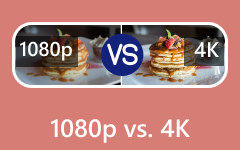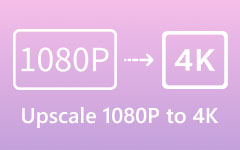Blu-ray vs. 4K: Exploring Home Entertainment & Streaming Quality in 2025
The debate between Blu-ray vs. 4K technologies stands at the forefront. Blu-ray, a stalwart in physical media, and 4K, the pinnacle of visual excellence, represent two distinct paradigms in home entertainment. Each possesses its own set of strengths and nuances, catering to diverse preferences and technological requirements. In this comparative review, we'll navigate the Blu-ray and 4K landscapes, exploring their respective merits in resolution, picture quality, audio fidelity, content availability, and overall immersive experiences.

Part 1. Blu-ray vs. 4K vs. 4K UHD - Chart, Definition, Features, Best Use for & More
Is Blu-ray 4k? You can learn more deeper insights with the information added in this part. Let’s take a closer look to see the differences and similarities of each with a comparison chart and descriptive information below.
| Blu-ray | 4K | 4K UHD | |
|---|---|---|---|
| Resolution | 1920 × 1080 (1080p) | 3840 × 2160 (2160p) | 3840 × 2160 (2160p) |
| HDR Support | Limited or None | HDR10, Dolby Vision | HDR10, Dolby Vision, HLG |
| Pros | Widely available, lower cost | Enhanced detail & clarity, HDR support | High-resolution, HDR support, wider color gamut |
| Cons | Limited resolution, lacks HDR | Requires compatible hardware for the whole experience | Requires 4K UHD TV for optimal viewing |
1. Blu-Ray
Definition:
Blu-ray discs offer a high-definition video resolution of 1920 × 1080 pixels (1080p). It became the standard for HD physical media, which is why it is convenient for this purpose. 1080p Blu-ray is better than 4K streaming and is truly remarkable since it loads faster and displays great visual quality.
Features:
- • Limited HDR support: Some Blu-ray discs might have HDR, but it's not prevalent.
- • Lossless Audio: Uncompressed audio type, Dolby TrueHD and DTS-HD Master Audio.
- • Commonly available and relatively affordable compared to 4K counterparts.
Best For:
- • Those who seek HD content without needing 4K resolution or advanced HDR.
- • People with 1080p HD TVs who want physical media and decent video quality.
Device Requirements:
- • Requires a Blu-ray player compatible with Blu-ray discs.
- • An HDTV capable of displaying 1080p resolution.
2. 4K
Definition:
4K resolution, or Ultra High Definition (UHD), provides a resolution of 3840 × 2160 pixels (2160p). It offers significantly higher clarity and detail than Blu-ray.
Features:
- • Four times the pixel count of Blu-ray for sharper images.
- • It is compatible with HDR10 and Dolby Vision and improved contrast and color depth.
- • Supports higher bitrates for video and audio, resulting in a more immersive experience.
Best For:
- • For enthusiasts seeking superior visual detail, color depth, and HDR support,
- • 4K UHD TVs are best for high-quality content streaming or 4K Blu-ray discs.
Device Requirements:
- • A 4K-capable Blu-ray player or streaming device.
- • A 4K UHD TV needs to experience increased resolution and HDR capabilities.
3. 4K UHD
Definition:
4K UHD content shares the exact resolution as standard 4K (3840 × 2160 pixels) but specifically denotes content with HDR (High Dynamic Range) support. 4K ultra HD vs Blu-ray, the winner here is 4K ultra HD in terms of overall high-definition display.
Features:
- • HDR10, Dolby Vision, and HLG deliver a wider range of colors and improved contrast.
- • It provides a broader spectrum of colors, making the images more vibrant and lifelike.
- • It combines 4K resolution with HDR for the best viewing experience.
Best For:
- • Viewers seek the ultimate visual quality with HDR support, wider color gamut, and 4K.
- • The most immersive and true-to-life viewing experience available in home entertainment.
Device Requirements:
- • A 4K UHD Blu-ray player or streaming device.
- • A compatible 4K UHD TV that supports HDR formats for optimal visual performance.
Part 2. Which One Is Better for Home Entertainment? Blu-ray vs. 4K vs. 4K UHD
1. Blu-ray
It is Ideal for home entertainment enthusiasts valuing physical media and decent HD quality without needing 4K resolution or advanced HDR. That could be your reason to find a Blu-ray player software to watch Blu-ray content at home.
Strengths:
- • Widely available and more affordable than 4K options.
- • Suitable for HD TV owners for 1080p resolution.
- • Offers physical media collection and often includes bonus features.
Considerations:
- • Limited to 1080p resolution and lacks widespread HDR support.
- • Potential for lower visual quality compared to 4K options.
2. 4K
Is 4K better than Blu-ray? Well, 4K is perfect for home entertainment enthusiasts seeking superior visual detail, enhanced color depth, and a significant upgrade in image quality, especially on 4K UHD TVs. 4K offers higher resolutions and definition than Blu-ray. However, the compatibility is lower. For example, many physical players and consoles like PS3 can play Blu-ray, but 4K discs are only recognized on a device with 4K UHD Blu-ray drive built-in. The ultra-high definition can neither show its entire performance if the screen has lower resolutions.
Strengths:
- • It offers significantly higher resolution, 4x sharper, and more detailed images.
- • It supports HDR or High Dynamic Range for enhanced contrast and color depth.
- • It provides superior visual quality, especially on 4K UHD TVs.
Considerations:
- • For full benefit, it requires compatible hardware, a 4K UHD TV, and a player.
- • It has a higher cost for 4K discs and compatible devices.
3. 4K UHD
Blu-ray disc types range among standard Blu-ray, 4K Blu-ray, and 4K UHD Blu-ray. 4K UHD slightly differs from 4K in the resolution and it is tailored for those committed to creating an immersive home theater experience, aiming for the pinnacle of visual quality with HDR support and 4K resolution, albeit with specific equipment requirements and potential content limitations.
Strengths:
- • It combines 4K resolution with HDR support and a wider color gamut.
- • It provides the highest visual quality and immersive experience among the three formats.
- • Ideal for showcasing the capabilities of high-end home theater setups.
Considerations:
- • It requires a specific 4K UHD TV and player for optimal performance.
- • Limited 4K UHD content availability compared to standard 4K or Blu-ray.
Part 3. Play 4K & Blu-ray on a PC with the Highest Definition for an Immersive Experience
Tipard Blu-ray Player is a software designed to provide an immersive and high-definition viewing experience when playing Blu-ray and 4K content on a PC. It can play various formats, including Blu-ray, DVD, 4K UHD, and common video or audio files like MP4, AVI, MKV, etc. Plus,it supports Blu-ray discs, folders, and ISO image files with high-definition visual output to ensure a superior viewing experience. It enables the seamless playback of 4K Ultra HD videos, providing crisp and detailed visuals for compatible content.
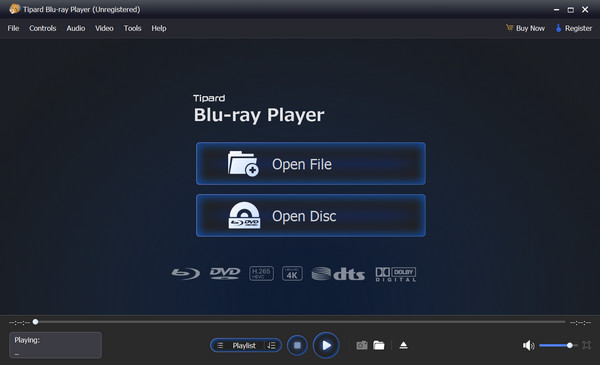
Key Features:
- • Seamless video playback on Blu-ray discs and video files with crisp and detailed visuals.
- • It offers an intuitive user interface with easy navigation features akin to a Blu-ray Player.
- • Supports lossless audio formats like Dolby TrueHD and DTS-HD Master Audio.
- • It presents a user-friendly interface that's easy to navigate, making it great for everyone.
- • Provides various playback settings and customization options.
- • Allows users to select preferred audio tracks and subtitles.
- • Download it on Windows and Mac devices for free.
Part 4. FAQs about Blu-ray vs. 4K
Is it worth upgrading Blu-Ray to 4K?
The decision to upgrade from Blu-ray to 4K depends on personal preferences and equipment. If you own a 4K UHD TV and desire superior image quality with HDR support, upgrading to 4K may offer a noticeable visual improvement. However, the upgrade might not be essential for those content with HD quality and without a 4K setup.
Can you play 4K movies on a Blu-Ray player?
Standard Blu-ray players do not support 4K UHD discs. However, 4K UHD Blu-ray players are designed to play 4K Ultra HD discs, providing the required hardware and codec support for higher resolution and enhanced visuals.
Is 4K Blu-ray and 4K the same?
4K and 4K Blu-ray are related but not identical. 4K refers to a resolution of 3840 × 2160 pixels, offering higher clarity and detail than HD (1080p). 4K Blu-ray, or 4K UHD Blu-ray, specifically denotes discs with 4K resolution and HDR support, ensuring the highest quality picture and audio when played on compatible 4K UHD Blu-ray players.
CD vs. DVD vs. Blu-ray? Which is superior?
CD vs. DVD vs. Blu-ray has strengths based on storage capacity and video quality. CDs hold up to 700 MB of data or 80 minutes of audio. DVDs store up to 4.7 GB of data or 120 minutes of standard-definition video. Blu-ray discs hold up to 25 GB on a single-layer or 50 GB on a dual-layer of data, providing high-definition video quality (1080p) and even 4K UHD support.
1080p vs. 4K? Which is better for streaming?
Depending on your need, 1080p vs. 4K is best for the respective area. 1080p offers a 1920 × 1080 pixels resolution, providing good image quality and requires less bandwidth for streaming. 4K provides a 3840 × 2160 pixels resolution, delivering superior image quality but demanding higher bandwidth. Ideal for larger screens, 4K TVs, and an immersive viewing experience when supported by a fast internet connection.
Conclusion
The Blu-ray vs 4K Blu-ray debate marks a significant paradigm in home entertainment. While Blu-ray remains the standard in physical media, 4K signifies the pinnacle of visual excellence. Each possesses distinct strengths, appealing to diverse preferences and technological needs. This review delves into their differences in resolution, picture quality, audio fidelity, content availability, and immersive experiences.