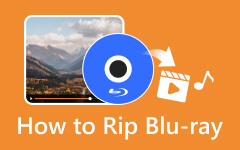Outstanding Ways to Create Blu-ray Menu [Offline]
Are you an editor who wants to make a Blu-ray menu but doesn’t know how to start? Then, this post is created for you. While reading the article, you will discover various downloadable Blu-ray menu creators to use. We will also provide their pros and cons. This way, you will have an insight into each program's capabilities. Plus, we’ll offer a detailed tutorial on creating the Blu-ray menu. With that, we ask you to read the post and learn everything about the Blu-ray menu.
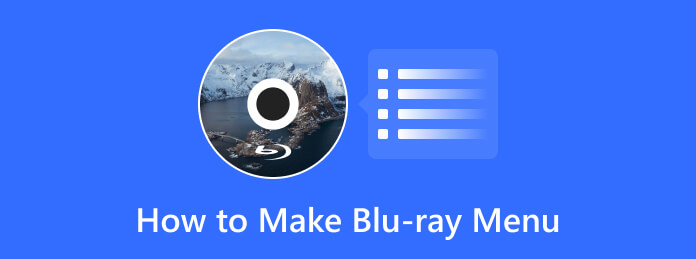
Part 1. What is Blu-ray Menu
A Blu-ray menu can make the movie more professional and outstanding for the viewers. It is better than looking for a low-budget production. Also, it is the first screen you can see after inserting the Blu-ray disc. It allows users to navigate the video and select particular parts or chapters to watch. In addition, a Blu-ray menu lets you edit a video based on your preference. So, with the help of various menu templates and editing features, you can make an exceptional final output.
Part 2. Various Uses of Blu-ray Menu
In the Blu-ray menu, there are various uses you can enjoy that can ease things while watching movies. Also, while on the menu, you can encounter buttons, backgrounds, videos, text, and more.
Buttons
In the Blu-ray menu, you can see various buttons. These buttons play a big role when watching Blu-ray movies. You can find the play, forward, stop, and more here. With the help of these buttons, you can navigate what you need by clicking the buttons.
Background
You can encounter background designs or considered themes or templates in the Blu-ray menu. These templates can help users make their videos more satisfying for viewers. In addition, if you want to add templates, some Blu-ray creators can provide them. This way, all you have to do is to select your preferred template.
Title/Text
Additionally, you can also use Text in the Blu-ray menu. For example, you want to add a title to your video. Then, you can create a Blu-ray menu and go to the edit options and add text to the Title section. This way, you can add any words you need for the video.
Background Image and Audio
Another use of the Blu-ray menu is its capability to add background music and image. With this kind of function, you can add flavor to your video. Also, it can make your video unique compared to other standard videos.
Adding Frames
You can also add frames to your video in Blu-ray mode. We all know that frames can make the file more organized and well. So, the Frame function in the menu also impacts the video.
Part 3. Best Ways to Create Blu-ray Menu
1. Tipard Blu-ray Creator
One of the most effective tools for creating a Blu-ray menu is Tipard Blu-ray Creator. It is an offline software available to Windows computers. With the guide of this program, you can make a Blu-ray using a hassle-free method. So, even as a beginner, you can operate the tool easily. Plus, the option from the program’s main interface is easy to understand.
Another thing that makes you amazed by this tool is its various editing functions. While creating the Blu-ray menu, there are more things you can do. You can navigate to the Edit option to crop your video. It also lets you add watermarks to your video. But wait, there’s more. You can also change the button design and menu templates from the tool. You only need to go to the edit menu option to change them. Besides that, you can add background images and audio to your video. This way, you can guarantee to have an exceptional final output. Tipard Blu-ray Creator also offers a fast creation process. This way, you can’t consume much time to get your desired result. Check the steps below to learn the easiest way of creating a Blu-ray menu.
Step 1Tick the Download button below to access the installer of Tipard Blu-ray Creator. Then, launch the program when the installation procedure is done.
Step 2Select the Add Files button from the upper left interface. Then, open the video from your computer folder.
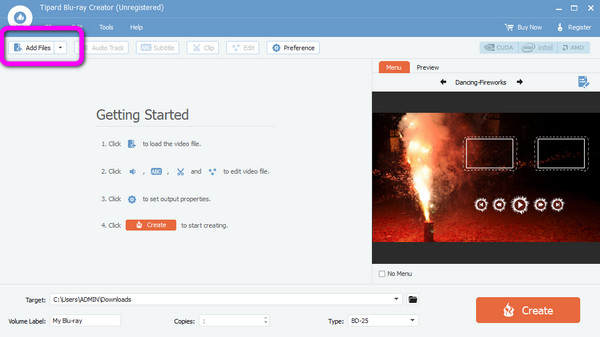
Step 3After that, select the Menu option from the interface. Then, you can already choose your desired menu template. You can also change the buttons when clicking the dropdown option and selecting the button option. Afterward, click the Save button.
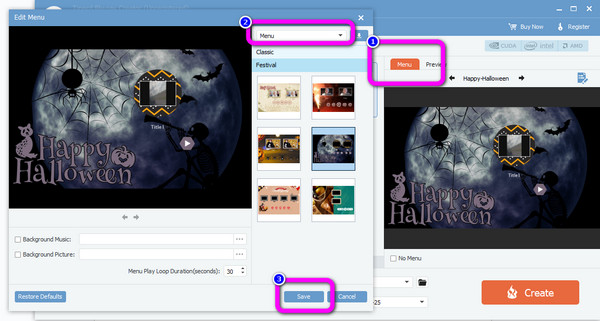
Step 4For the last step, click the Create option to create the Blu-ray menu. After that, you are done!
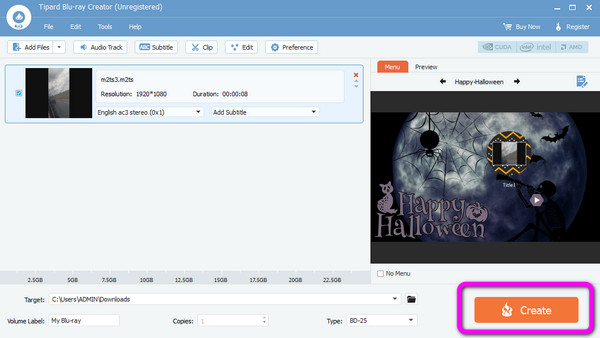
Pros:
- • The tool is easy to download.
- • It offers a simple user interface, which is perfect for beginners.
- • The creation process is fast.
Cons:
- • Purchase a subscription plan to enjoy more advanced features.
2. Leawo
Another Blu-ray creator on Mac and Windows you can use to make a Blu-ray menu is Leawo Prof. Media. The program is suitable for users since it has a simple Blu-ray menu creation method. Also, The program offers various menu templates for your Blu-ray when you burn videos to Blu-ray. This way, you will have many options to choose and use. Leawo can also convert video to other formats, making it convenient for users. However, Leawo has disadvantages. It takes a lot of time when downloading the tool, making it time-consuming. Then, regarding the creation procedure, it has a slow process compared to other Blu-ray menu creators. In that manner, if you prefer a fast creation process, maybe the program is not suitable for you. Use the instruction below to create a Blu-ray menu.
Step 1Download Leawo Prof. Media on your computer. Then after installing it, run the program.
Step 2Once you open the program’s main interface, click the Add Files to add the video. Also, you can drag the video to the interface.
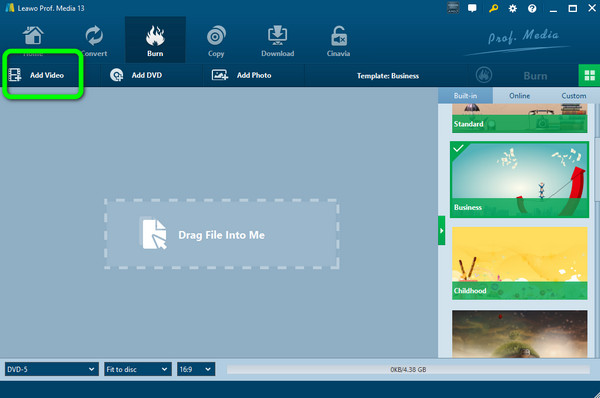
Step 3Then, go to the right interface and select your desired Menu templates. After you click your chosen template, you can view it in full screen.
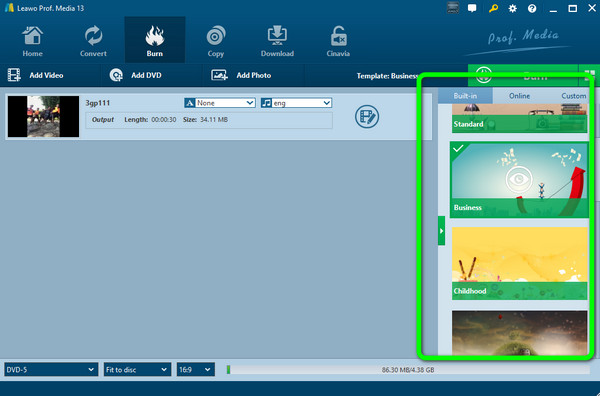
Step 4For the final procedure, click the Burn option to begin the creation process. Afterward, you already have your Blu-ray menu.
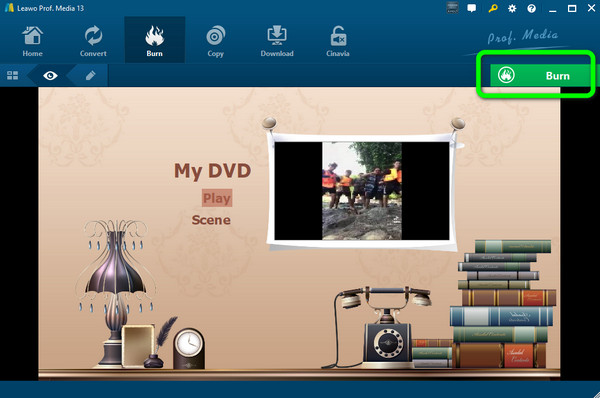
Pros:
- • The tool offers a simple method.
- • It is available on Mac and Windows operating systems.
- • It has various menu templates.
Cons:
- • The downloading process is time-consuming.
- • The Blu-ray menu creation process is too slow.
3. DVDFab Blu-ray Creator
You can also use DVDFab Blu-ray Creator as your Blu-ray menu authoring software. With this offline tool, you can burn and create a Blu-ray menu instantly. It also provides editing functions and various menu templates. It includes font, layout, setting the frame, and more. But, it also has drawbacks. If you want to enjoy all program features, you need to get a subscription plan, which is costly. It also has a big file size. So, you must have a big storage space before downloading the program. See the simple tutorials below to learn how to make a Blu-ray menu.
Step 1Download and install DVDFab Blu-ray Creator on your computer. Then, run the program to view its main interface.
Step 2After that, click the Plus sign on the middle interface to add the video from your computer. Another option to add the video is to drag the video file to the interface.
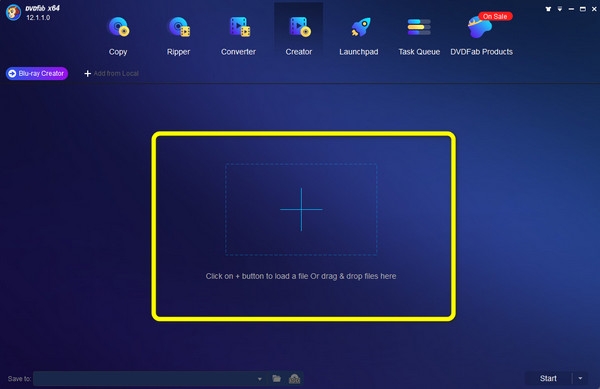
Step 3Click the Menu Settings option to see various menu templates. After choosing the template, click the OK button.
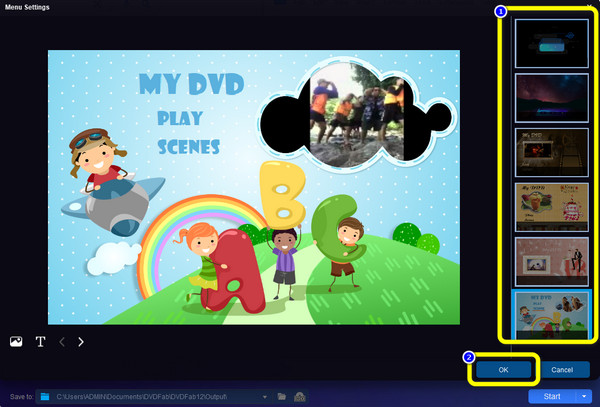
Step 4For the last process, click the Start option on the lower right corner of the interface. After the process, you can already have your Blu-ray menu.
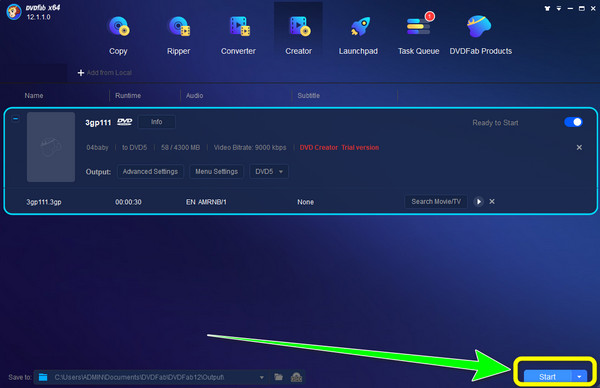
Pros:
- • It has editing functions and menu templates.
- • The creation process is simple.
- • Easy to download.
Cons:
- • The uploading process is too slow.
- • To use advanced features, purchase a subscription plan.
- • It has a big file size.
Part 4. FAQs about How to Make Blu-ray Menu
1. Why is the Blu-ray disc menu not working?
One of the reasons why the Blu-ray disc menu is not working is maybe because of the unsuccessful process. In that case, you must create your Blu-ray menu again and check.
2. Where is data stored in Blu-ray discs?
The data is stored on the disc itself. The data is encoded in pits and forms like a spiral track on the disc. The laser (blue-violet laser) emits the wavelength to read the pit.
3. How do I watch Blu-ray discs?
You can use a Blu-ray Player to watch movies from your Blu-ray disc. This way, you insert the Blu-ray and connect it to your computer. You can also use Tipard Blu-ray Player to watch movies from your disc.
Conclusion
Well, there you go! The post provided the best Blu-ray menu creators with methods you can follow. This way, you can have options on what tool you can use. But, if you want a program that offers a trouble-free process, use Tipard Blu-ray Creator. It also has a faster creation process than other Blu-ray menu makers.