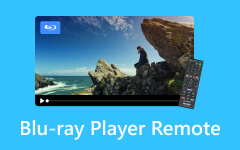Full Review of Vizio Blu-ray Player & Best Alternatives
Regarding enhancing your home entertainment, Vizio Blu-ray Disc Player has emerged as a go-to choice for movie enthusiasts and those seeking superior visual experiences. In this guide, we'll introduce you to the world of Vizio Blu-ray Players and take a closer look at some of the common models offered by Vizio.

Part 1. Explore Vizio's Diverse Blu-ray Player Range
Vizio caters to various entertainment needs and budgets with its diverse range of Blu-ray players. Let's take a closer look at some of their popular models, each offering distinct features:
1.Vizio VBR122 Blu-ray Player
Price: $40-50
The Vizio VBR122 is an entry-level option, providing essential functionality at an affordable rate. It supports 1080p high-definition video playback, ensuring sharp visuals for your Blu-ray discs. This model also offers 7.1 surround sound compatibility, creating an immersive audio experience. Furthermore, it has built-in Wi-Fi, granting access to streaming platforms like Netflix and YouTube.
Key Features:
- • 1080p high-definition video playback
- • 7.1 surround sound compatibility
- • Built-in Wi-Fi for streaming services
2.Vizio VBR222 Blu-ray Player
Price: $60-70
A step from the VBR122, the Vizio VBR222 introduces 4K upscaling, enhancing the resolution of standard DVDs and Blu-rays to near-4K quality. It boasts a quicker loading time than its predecessor, minimizing wait times before your movies start. This model also offers built-in Wi-Fi and Ethernet connectivity for stable online connections.
Key Features:
- • 4K upscaling for enhanced resolution
- • Faster loading time compared to VBR122
- • Built-in Wi-Fi and Ethernet connectivity

3.Vizio VBR337 Blu-ray Player
Price: $80-90
The Vizio VBR337 falls into the mid-range category, featuring advanced capabilities. It supports 4K Ultra HD Blu-ray discs, allowing you to indulge in the latest high-resolution content. This model also boasts HDR10 compatibility for improved color and contrast and Dolby Atmos support, providing an immersive 3D audio experience.
Key Features:
- • 4K Ultra HD Blu-ray playback for high-resolution content
- • HDR10 compatibility for enhanced color and contrast
- • Dolby Atmos support for immersive 3D audio
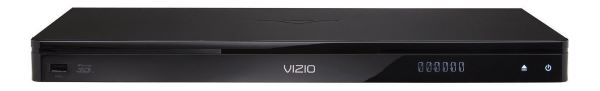
Part 2. Using Your Vizio Player Without a Remote
When you find yourself without a Vizio remote, don't fret. There are two main ways to control your Vizio player effectively: using the physical buttons on the player itself or employing the Vizio Blu-ray Player remote app, the Vizio SmartCast mobile app.
Using the Physical Buttons on the Player:
- • Locate the physical buttons on your Vizio player (usually on the front or side).
- • Use these buttons to control basic functions like power, input selection, volume adjustment, and playback.
Using the SmartCast App:
- • Download the SmartCast app from the Google Play Store for Android devices or Apple App Store for iOS devices.
- • Launch the app and tap the Add Device button.
- • The app will automatically search for your Vizio player and pair it with it.
- • Once paired, use the virtual remote control within the app to manage all player functions.
- • You can also use the app to cast photos and videos from your smartphone to the player.
Part 3: Discover Tipard Blu-ray Player
If you're eager to enjoy your Blu-ray discs without needing a physical player, you're in for a treat. Tipard Blu-ray Player, a robust and versatile media player, offers a compelling solution. This software program not only plays Blu-ray discs but also easily handles DVDs and a range of other video and audio formats. It has advanced features, including 4K Ultra HD playback, HDR10, and Dolby Atmos support, promising a superior viewing experience.
Key Features:
- • No Need for a Physical Player: Tipard Blu-ray Player is a software-based solution, eliminating the need for an expensive physical player. This translates to significant cost savings for you.
- • Versatile Format Support: This software player isn't limited to Blu-ray discs. It handles various video and audio formats effortlessly, including Blu-ray discs, DVDs, CDs, MP4s, MKVs, FLVs, and more.
- • Advanced Features: Tipard Blu-ray Player supports advanced features like 4K Ultra HD playback, HDR10, and Dolby Atmos. Your Blu-ray discs are displayed in the highest possible quality, ensuring a captivating viewing experience.
- • User-Friendly: Using Tipard Blu-ray Player is a breeze. Simply insert your Blu-ray disc into your computer's drive, launch the software, and let it automatically detect your disc and start playing.
For those seeking a top-tier Blu-ray player without investing in a physical device, Tipard Blu-ray Player comes highly recommended. Its powerful and versatile capabilities, combined with its ease of use, make it an ideal choice for enjoying your favorite content in the digital realm.

Extended Reading:
Review of Famous Region Free Blu-ray Players Today
Top 15 3D Blu-ray Player Software and Hardware [Full Review]
Part 4. FAQs about Vizio Blu-ray Players
Do Vizio Blu-ray Players support 4K Ultra HD playback?
Yes. many Vizio Blu-ray Players support 4K Ultra HD playback, providing stunning, high-resolution visuals for compatible content.
Can I use Vizio Blu-ray Players to stream content from Netflix and YouTube?
Vizio Blu-ray Players often come equipped with built-in Wi-Fi and support for popular streaming services, permitting you to access and enjoy diverse online content.
Are Vizio Blu-ray Players compatible with Dolby Atmos for immersive audio experiences?
Yes. some Vizio Blu-ray Players support Dolby Atmos, delivering immersive 3D audio that enhances your home theater experience.
How can I control my Vizio Blu-ray Player without a remote?
You can control your Vizio Blu-ray Player using the physical buttons on the player itself or the SmartCast mobile app on your smartphone or tablet.
What should I do if my Vizio Blu-ray Player experiences playback or connectivity problems?
If you encounter playback or connectivity issues, consider checking for software updates, ensuring proper cable connections, and verifying your internet connection's stability. You can also refer to Vizio's customer support or online resources for troubleshooting guidance.
Conclusion
In conclusion, this article has been your gateway to the world of Vizio Blu-ray Player. We've explored common models, their respective prices, and key features, ensuring you're well-informed to make the right choice for your entertainment needs. Additionally, we've provided a handy guide on operating your Vizio Blu-ray Player without a remote, offering practical solutions to keep your viewing uninterrupted. Finally, for those seeking the best Blu-ray player without investing in a physical device, we introduced Tipard Blu-ray Player, a versatile software solution.