Blu-ray movies are becoming increasingly popular these days. A majority of people will choose the Leawo Blu-ray Player as the playing tool. What are the advantages? To fix your confusion, here comes the simple introduction of the Leawo Blu-ray Player, plus the best 5 alternatives for Windows and Mac. Just read carefully and figure out if Leawo Blu-ray Player is your desired choice.

Part 1: Brief Introduction to Leawo Blu-ray Player

Leawo Blu-ray Player is a nice media-playing software. It allows you to play Blu-ray, DVDs, media folders, and ISO files on the computer as you like. Leawo Blu-ray Player also offers excellent video and audio quality for a home-cinema-watching experience. However, as you can see, the Leawo Blu-ray Player not working problem happens from time to time. That's because this software usually ask you to install extra plugins. Therefore, if you have high requirements for your playing quality, you should consider it carefully.
- Supports a wide range of Blu-ray files on Windows 11/10/8
- Offer virtual remote control features to make the playback convenient.
- Deliver you quality-lossless video images at 720P/1080P.
- Offer region-free Blu-ray and DVD playback.
- Leawo Blu-ray Player supports 3D Blu-rays.
- It usually asks for plugin installation when you launch the program.
- Leawo Blu-ray Player usually pops up ads.
- It has performance issues like slow loading times or stuttering, etc.
- It may fail to play some encrypted or new Blu-ray discs.
Part 2: How to Play BDMV with the Best Video Quality
You can see that Leawo Blu-ray Player has some drawbacks. If you want to find a player that can meet your specific needs, please check 5 excellent Leawo Blu-ray Player alternatives. View them all and you will find your desired one.
1. Tipard Blu-ray Player
Leawo Blu-ray Player is a nice Blu-ray video player. But it is not intended for anyone. Here is the best Blu-ray player - Tipard Blu-ray Player. Tipard Blu-ray Player is an all-in-one media player. You can play Blu-ray disc, folder, and ISO image on it with no limitation. Moreover, it supports 4K UHD/1080p HD video playback, which can assure you a wonderful watching experience. Also, it won't pop up ads or ask for plugins like Leawo Blu-ray Player.
Main Features of the Best Leawo Blu-ray Player Alternative:
- Allow you to play Blu-ray disc/folder/ISO image file with no limitation.
- The best 4K Blu-ray movie player on your computer.
- Allow you to select the audio track and subtitle you like while playing your Blu-ray file.
- Enable you to snapshot your favorite pictures and save them in JPEG format.
- Friendly to all users with a beautiful and intuitive user interface.

Step 1 Launch Tipard Blu-ray Player
To play your favorite Blu-ray file, you can launch the Tipard Blu-ray Player on your computer after installation. After that, you can click the Open File button on the main interface.
Step 2 Add the desired Blu-ray file
To play the desired Blu-ray videos, you should find it on the pop-up window and open it. After that, your Blu-ray video will play automatically.
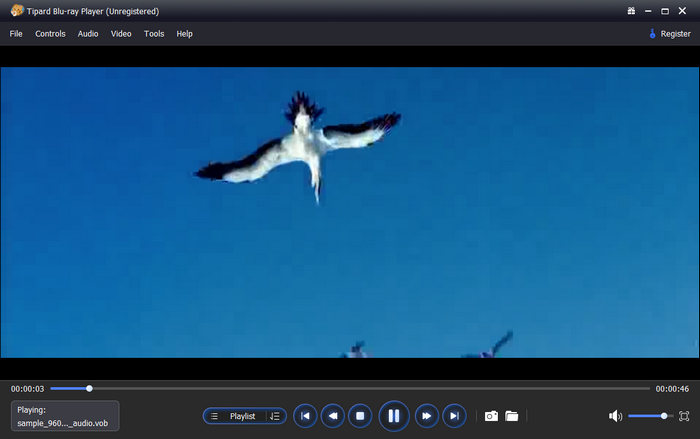
Step 3 Adjust the settings
If you want to attain better audio quality, you can select a proper audio track, audio channel, and audio device by clicking the Audio button on the top left. This player has more convenient hotkeys compared with Leawo Blu-ray Player. To capture your favorite picture during the playing, you can tap the Snapshot button on the bottom at any time.
2. Aurora Blu-ray Media Player
Aurora Blu-ray Media Player is a quality Blu-ray media player for Windows. If you are tired of the Leawo Blu-ray Player, you can also give it a try. With this tool, you can enjoy both unprotected and protected Blu-ray movies on your computer easily. Moreover, it supports DTS HD 7.1, AC3/DTS 5.1, which can deliver you a fantastic sound effect.
1. Allow you to play Blu-ray discs and image files smoothly.
2. De-interlace the interlaced movies to get better visual quality.
3. Enable you to play videos and music in a different language.
4. This Leawo Blu-ray Player alternative is free with a clean user interface.
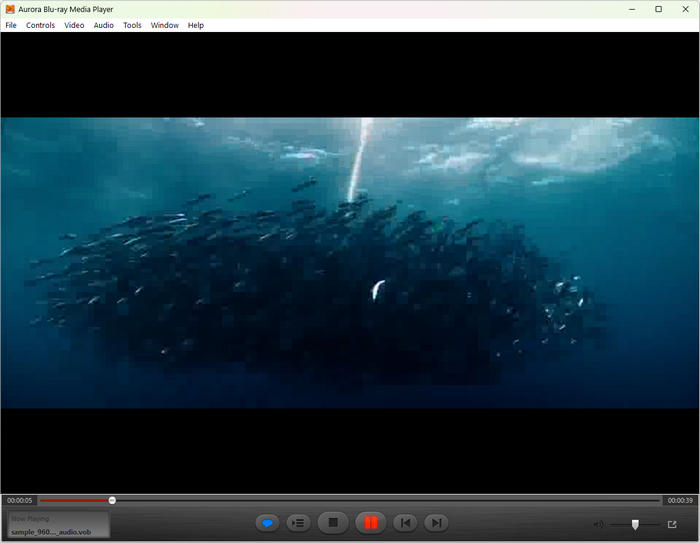
3. VSO Media Player
As one of the recommended Leawo Blu-ray player alternatives, VSO Media Player also has many functions. This free Blu-ray player is designed especially for Blu-ray files and folders. There are no additional codecs needed in this Leawo Blu-ray Player alternative. To get a better playback effect, it will offer you many advanced functions. For example, you can choose to edit the settings of Text subtitles, such as the font, color, size, etc.
1. Read almost all audio files without additional downloads.
2. Enable you to add files and save them as a playlist if you want.
3. Allow you to jump from title to title with the file navigation panel.
4. 100% free with no adware, no spyware, and no toolbars.
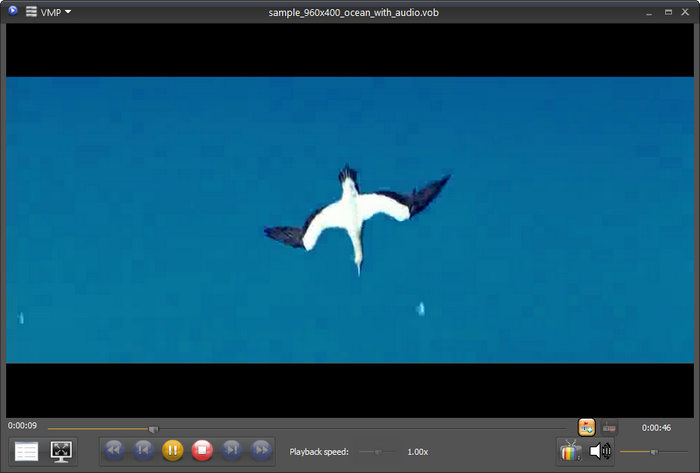
4. VLC Media Player
VLC Media Player is a free, open-source alternative to Leawo Blu-ray Player. It can play Blu-ray discs, including 4K Blu-ray discs, as well as video streams. However, it can be difficult to play Blu-ray. You should click the Media button on the top left side to select your Blu-ray drive from the Select disc device window. Although VLC is a free alternative to Leawo Blu-ray Player, it cannot play encrypted Blu-rays. You should install some library files to remove specific restrictions based on your Blu-rays.
1. Play all types of regular Blu-ray discs and videos smoothly.
2. Support a wide range of physical and digital video formats.
3. VLC is available on Windows, macOS, Linux, Android, and iOS.
4. It's a free Leawo Blu-ray Player alternative without ads.

5. VideoByte Blu-ray Player
VideoByte Blu-ray Player is another excellent Leawo Blu-ray Player alternative. VideoByte Blu-ray Player vs Leawo Blu-ray Player, you will find the former can offer a clean and neat interface and watching experience. There's no ad popup or stuck problem. Feel free to use VideoByte Blu-ray Player if you are tired of Leawo Blu-ray Player problems.
1. Play Blu-ray, DVD, and many other digital video formats easily.
2. Offer a Blu-ray menu navigator feature to find your desired video file.
3. Support all Blu-ray regions and multiple encryptions.
4. Add personal subtitles to Blu-ray videos.
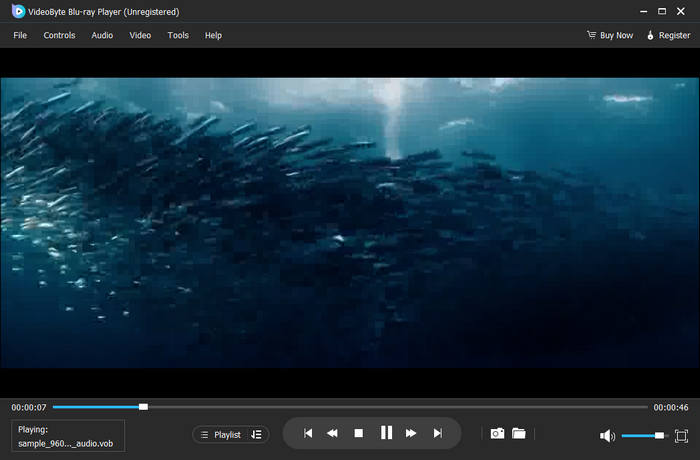
Part 3: FAQs of Leawo Blu-ray Player
Is Leawo Blu-ray Player free?
Yes. You can play your favorite Blu-ray discs for free on the Leawo Blu-ray Player. Moreover, it can also play Blu-ray Folders as well as Blu-ray ISO files.
Can I play my DVD on Leawo Blu-ray Player?
Yes. Leawo Blu-ray Player can not only play Blu-ray discs but also play DVD discs. Moreover, you can also upscale your DVD resolution to 720P/1080P to get better visual quality.
Is Blu-ray worth buying today?
The Blu-ray will exist all the time with a digital copy. Compared with it, the biggest advantage of streaming technology is that it allows you to watch a movie anywhere at any time, which depends on your network situation. But consider the higher quality of Blu-ray, it is still worth buying today.
What's the difference between Blu-ray and DVD?
The Blu-ray is designed for HD, so you can get the best picture of up to 1080P HD. However, the DVD will provide you a standard definition. Therefore, you cannot watch a high-definition movie with your DVD, but only in 480SD.
Conclusion
In this article, we introduce the Leawo Blu-ray Player in short. It is a good Blu-ray player which has many useful functions. There are also 5 Leawo Blu-ray Player alternatives included. However, if you want to get the best audiovisual effects when playing your Blu-ray files and more, you can try the Tipard Blu-ray Player. It can offer convenient and smooth playback, much better than Leawo Blu-ray Player.





