Video Format for Instagram Tips and Top Converters to Try
Are you having blurry or incompatibility issues with the videos you upload on Instagram? Well, it could be because your file format is not the right fit for the platform. If that's the case, do not worry. There's a way to fix this, which is by converting your file to the best video format for Instagram. In this article, we will walk you through the leading converters you must try. Yet, before moving on to that, let's find the best format for this social media platform.
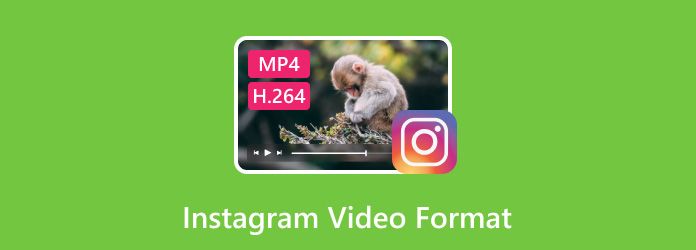
Part 1. What Is the Best Video Format for Instagram?
When uploading videos to Instagram, using the right video format is vital. The best video format for Instagram is MP4. But it also accepts the MOV format. Now, here are a few technical specifications that work best with the MP4 format. By this, you'll be creating or uploading the perfect Instagram video.
- • Codec: H.264
- • Audio: AAC
- • Resolution: 1080 px (pixels) wide
- • Frame Rate: 30 fps (frames per second)
- • Bitrate: 3,500 kbps
- • Video Length: for Stories up to 60 seconds and for Feed and Reel up to 15 minutes
Part 2. 2 Ways to Convert Your Video to the Best Video Format for Instagram on Windows/Mac
Option 1. Recommended Way to Convert - Tipard Video Converter Ultimate
If you want to convert video to Instagram format, consider Tipard Video Converter Ultimate. It is one of the most trustworthy options you can use. It simplifies the process of converting your videos with its straightforward interface. It also offers a broad range of supported formats, including MP4, MOV, AVI, WMV, MP3, AAC, and more. Another commendable feature is that it provides basic editing and enhancing tools for your video. This means that you can refine your video before conversion. Aside from that, if you have tons of files to convert, do not fret since this tool supports batch conversion. Plus, it offers 60× faster speed! If you're ready to make your videos to the ideal Instagram format, follow the steps below:
Step 1Get the Tipard Video Converter Ultimate using the Download option below. Then, install it on your computer.
Step 2Click anywhere in the tool or use the Add Files option to import the video you wish to convert.
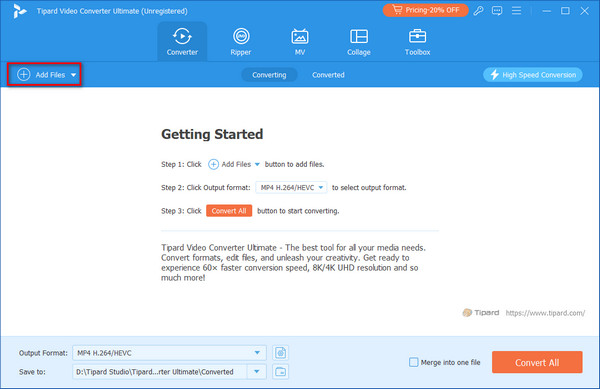
Step 3Once added successfully, go to Output Format at the bottom part of the interface. Then, select Video > MP4 (preferred format for Instagram).
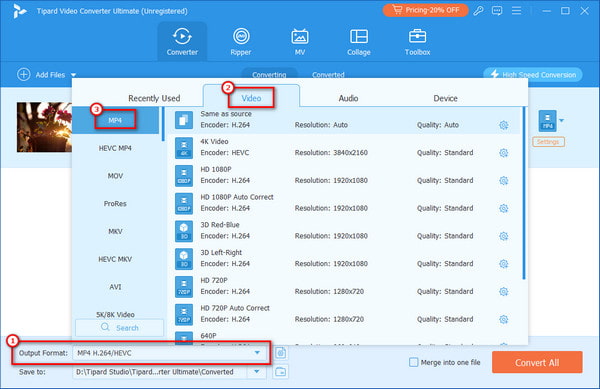
Step 4Use the Edit, Cut, or Enhance Video buttons to refine your video. When satisfied, select a destination from the Save to field and hit Convert All.
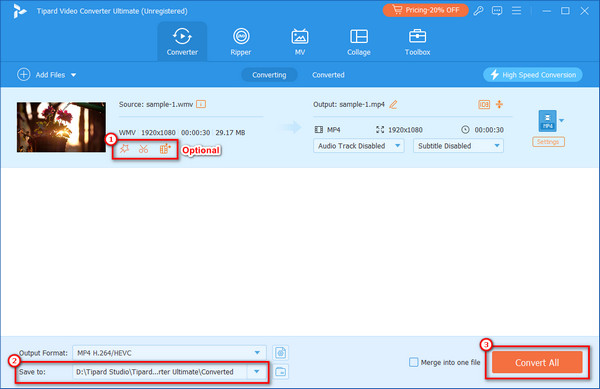
Option 2. VLC
Are you familiar with the VLC media player? Yes, you heard it right! Despite being a media player, you can also use it to convert files. Thus, if you're trying to convert the format of your video for Instagram into MP4 or MOV, you can rely on this. It might have a slight learning curve, but as long as you follow the steps below, there will be no issues.
Step 1If VLC isn't on your computer yet, download the program from its official website. Once done, launch it.
Step 2From the tool's interface, click the Media tab. From the drop-down menu, choose Convert / Save.
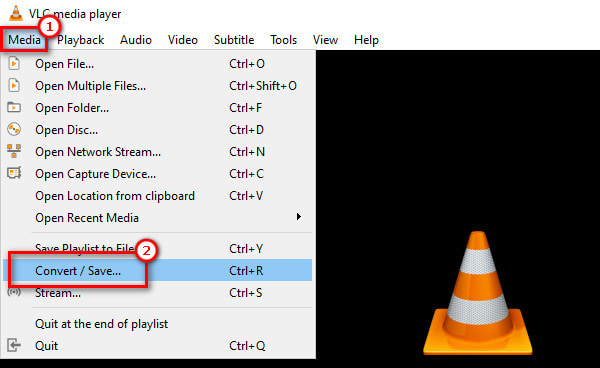
Step 3From the Open Media window, click Add to select the file you wish to convert. Then, select the Convert / Save option at the bottom.
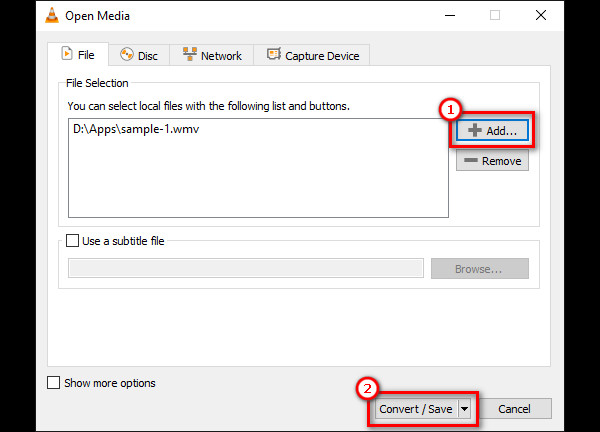
Step 4Select Video - H.264 + AAC (MP4) in the Profile field. If the option is not present, you can create a new profile. Hit Browse to choose a destination folder and select Start.
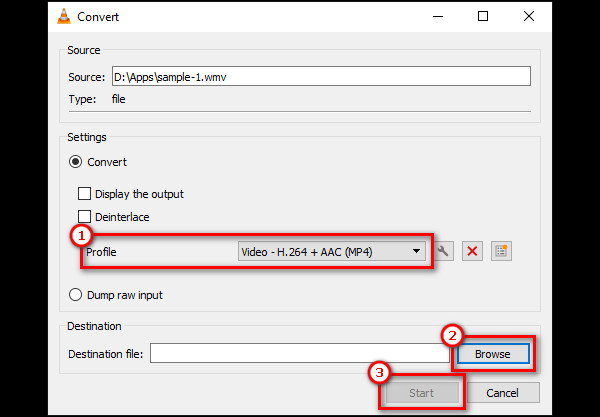
Part 3. 2 Ways to Change Your Video to the Best Video Format for Instagram on iPhone/Android
Way 1. InShot
InShot is a highly popular iPhone/Android app designed for editing videos. Good thing, apart from editing, you can choose a format to save your video in it. The app supports MP4 and MOV, both of which Instagram supports. Therefore, you can use it to change the format of your video. Plus, you can choose the resolution, frame rate, and even adjust the aspect ratio of your file. This way, you can surely fit your video into Instagram requirements. Here's how to use it:
Step 1Visit the App Store (iPhone) or Google Play Store (Android) to install the InShot app.
Step 2Open the app and tap the Video to create a new project. Then, tap New to pick and import the video you want to convert.
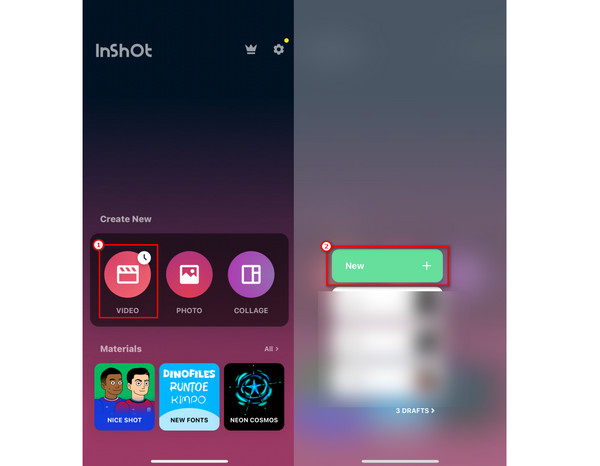
Step 3Optionally, you can tap on the Canvas option to set the aspect ratio that will fit Instagram. If there's no need for that, proceed to the following step.
Step 4Now, tap the Export option at the top right corner of your screen. Select MP4 or MOV as the format and choose Save to export the video.
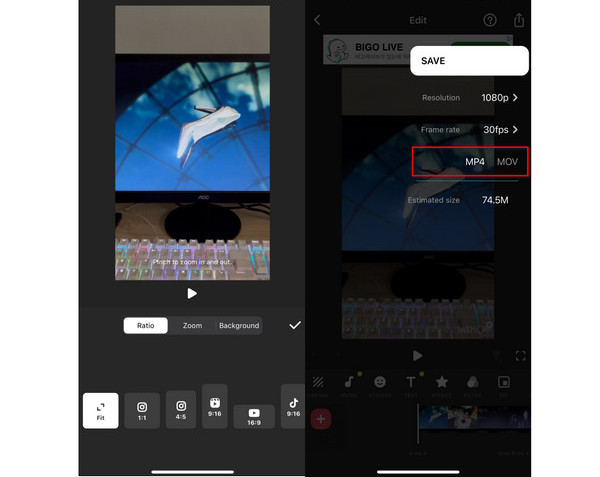
Way 2. Media Converter
The next application you may try is a dedicated mobile converter. Media Converter is a good option and an example. With it, you can change almost all video and audio files to another format. Moreover, it offers a built-in universal video player that lets you play any video and audio you like. To make your video format appropriate for Instagram, convert your video using this app.
Step 1Install Media Converter on your mobile device and launch it.
Step 2Under the Videos section, tap the Convert Video option. Then, pick the video you want to convert.
Step 3After choosing, go to Output Format and choose mp4. Finally, tap on Start Conversion.
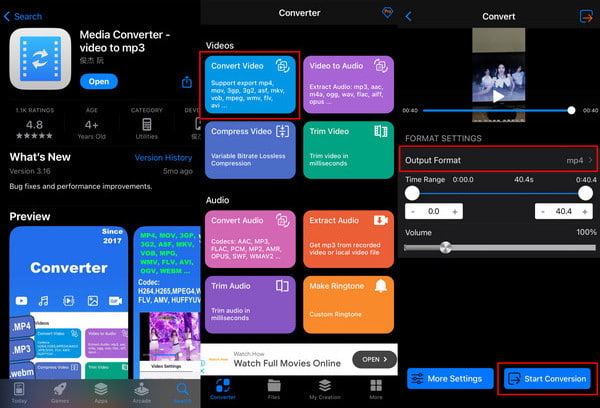
Part 4. Switch to the Best Video Format for Instagram Online
Can a video file be switched to the best video format for Instagram online? To answer that, yes! There are tons of online converters you can use. One such platform is Convertio. It has been a popular choice for different file conversions. No doubt, with it, you can transform your file to another format that best suits Instagram, such as MP4 and MOV. However, note that a stable internet connection is necessary to ensure smooth processing.
Step 1Navigate to the official Convertio website and click on the Choose Files button.
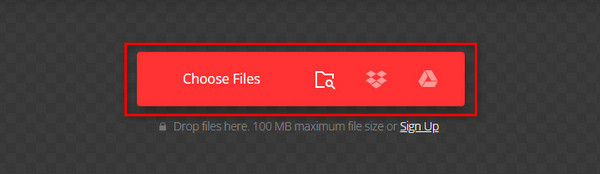
Step 2Then, select the best format for Instagram video in the to section.
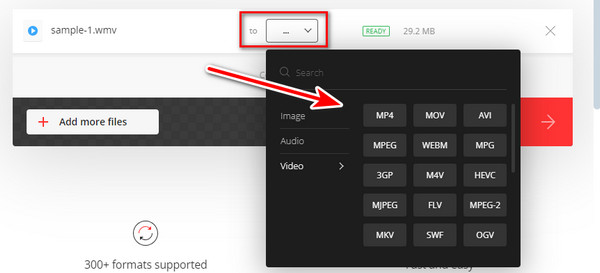
Step 3Once satisfied, click on the Convert button to initiate the procedure.
Further Reading:
Best Video Format and Settings for YouTube Uploading
Perfect Instagram Video Length for Posting on IG Stories, Reels & More
Conclusion
There you have it! Finally, you have an answer to the question of what video format for Instagram is the best. Not only that, you've got to learn the top solutions to convert videos to fit into Instagram format requirements. Tools like Tipard Video Converter Ultimate proves that you can do it without a hassle. You can try every method from above and pick the right fit for your needs.







